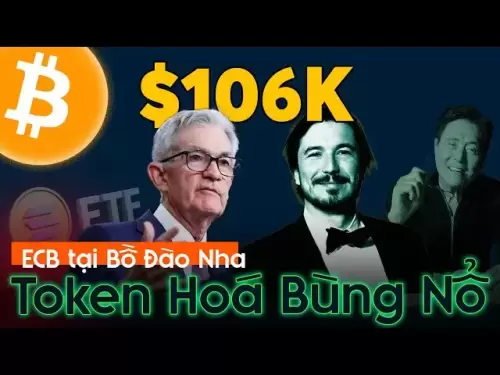-
 Bitcoin
Bitcoin $107,814.2183
1.08% -
 Ethereum
Ethereum $2,463.5660
1.32% -
 Tether USDt
Tether USDt $1.0006
0.02% -
 XRP
XRP $2.1904
0.02% -
 BNB
BNB $658.4950
1.31% -
 Solana
Solana $150.0570
1.53% -
 USDC
USDC $1.0002
0.01% -
 TRON
TRON $0.2823
1.22% -
 Dogecoin
Dogecoin $0.1634
2.68% -
 Cardano
Cardano $0.5657
3.30% -
 Hyperliquid
Hyperliquid $38.6646
-0.70% -
 Bitcoin Cash
Bitcoin Cash $501.8244
-2.85% -
 Sui
Sui $2.7979
3.64% -
 Chainlink
Chainlink $13.1942
1.21% -
 UNUS SED LEO
UNUS SED LEO $8.9470
0.44% -
 Avalanche
Avalanche $17.7386
2.23% -
 Stellar
Stellar $0.2324
-0.87% -
 Toncoin
Toncoin $2.8435
1.38% -
 Shiba Inu
Shiba Inu $0.0...01148
2.34% -
 Litecoin
Litecoin $85.6186
0.37% -
 Hedera
Hedera $0.1490
1.37% -
 Monero
Monero $322.8553
1.63% -
 Polkadot
Polkadot $3.3791
1.39% -
 Dai
Dai $1.0002
0.02% -
 Bitget Token
Bitget Token $4.5749
0.75% -
 Ethena USDe
Ethena USDe $1.0002
0.00% -
 Uniswap
Uniswap $7.1451
2.66% -
 Aave
Aave $268.4133
1.40% -
 Pepe
Pepe $0.0...09614
1.94% -
 Pi
Pi $0.4952
0.74%
How to enhance the security of backup files through multi-signature technology?
Multi-signature technology protects cryptocurrency backups by requiring multiple private keys for access, mitigating single points of failure like key loss or phishing. Implementation varies by wallet and crypto, demanding careful key management for optimal security.
Mar 15, 2025 at 01:15 pm

Key Points:
- Multi-signature technology significantly enhances the security of cryptocurrency backup files by requiring multiple private keys to authorize access.
- This mitigates risks associated with single points of failure, such as losing a single private key or falling victim to phishing attacks.
- Implementation methods vary depending on the wallet and cryptocurrency used, ranging from simple paper wallets to more complex hardware solutions.
- Careful consideration of key management and security practices is crucial for effective implementation.
How to Enhance the Security of Backup Files Through Multi-Signature Technology?
Multi-signature technology is a powerful tool for bolstering the security of your cryptocurrency backup files. It works by requiring multiple private keys to authorize any transaction or access to the funds. This eliminates the single point of failure inherent in traditional single-signature setups, where losing your private key means losing your funds.
The core principle lies in the distribution of authority. Instead of relying on a single private key, you distribute portions of that authority across multiple keys. For example, a 2-of-3 multi-signature setup requires any two out of three designated keys to authorize a transaction. This means even if one key is compromised, your funds remain secure.
Choosing the right multi-signature setup depends on your individual risk tolerance and security needs. A 2-of-3 setup offers a good balance between security and convenience, requiring collaboration for transactions but not overly complex key management. A higher threshold, like 3-of-5, provides even greater security but adds complexity.
Implementing multi-signature security for your backups involves several steps. The exact process depends heavily on the type of wallet you are using. Some wallets have built-in multi-signature functionality, while others may require the use of third-party services or specialized hardware.
For hardware wallets, the process often involves setting up the multi-signature configuration within the wallet's software. This typically involves generating multiple key pairs and then configuring the wallet to require a specific number of signatures for transactions. Remember to carefully record and secure each key pair separately.
Paper wallets, while offering a degree of offline security, can be adapted to multi-signature. This would involve generating multiple key pairs and printing the public and private keys separately, ideally across different secure locations. Accessing the funds requires retrieving and using the necessary private keys.
Software wallets that support multi-signature will typically guide you through the setup process. This often involves adding co-signers, each possessing one of the necessary private keys. It’s crucial to choose co-signers you trust implicitly. Communication and coordination are vital in this model.
Regardless of the chosen method, meticulous key management is paramount. This includes securely storing your private keys offline, using strong password management practices, and avoiding any actions that could compromise the security of your keys.
Remember, the security of your multi-signature setup is only as strong as its weakest link. A compromised key or a security lapse in your key management practices negates the benefits of this enhanced security measure.
Hardware Wallets and Multi-Signature:
Many hardware wallets support multi-signature functionality. This is often considered the most secure method, as the private keys remain protected within the secure element of the device. The process varies depending on the specific hardware wallet model, but typically involves setting up the wallet with multiple devices, each holding a portion of the multi-signature key.
Software Wallets and Multi-Signature:
Several software wallets also support multi-signature. However, they are generally considered less secure than hardware wallets, as the private keys are stored on a computer or mobile device, making them vulnerable to malware and other security threats.
Paper Wallets and Multi-Signature:
Creating a multi-signature paper wallet involves generating multiple key pairs and printing them on separate pieces of paper. This method provides offline security but requires careful management and secure storage of the paper keys. Losing even one key could render the funds inaccessible.
Common Questions:
Q: What are the advantages of using multi-signature technology for backup files?
A: Multi-signature technology enhances security by requiring multiple keys for access, mitigating risks from key loss or theft. It distributes trust and makes unauthorized access significantly harder.
Q: Are all cryptocurrencies compatible with multi-signature?
A: No. Compatibility depends on the specific cryptocurrency and the wallet used. Some cryptocurrencies and wallets inherently support multi-signature, while others do not.
Q: How do I choose the appropriate number of signatures for my multi-signature setup?
A: This depends on your risk tolerance and convenience needs. A 2-of-3 setup offers a good balance, while higher thresholds (e.g., 3-of-5) provide increased security but reduce convenience.
Q: What happens if I lose one of my multi-signature keys?
A: The impact depends on your setup. In a 2-of-3 scenario, you can still access your funds with the remaining keys. However, losing too many keys according to your multi-signature setup could render your funds inaccessible.
Q: Is multi-signature technology foolproof?
A: No technology is foolproof. While multi-signature significantly improves security, it's crucial to practice good key management and security habits to avoid vulnerabilities like phishing scams or malware.
Q: Can I use multi-signature with different wallets?
A: This depends on the wallets' capabilities and the cryptocurrency's support for multi-signature transactions across different wallets. Some wallets might offer this, but it's not universally supported.
Q: What if I forget my passphrase or recovery seed phrase?
A: Losing your passphrase or recovery seed phrase can render your funds inaccessible, regardless of whether you're using multi-signature. Securely storing this information is critical.
Q: How do I recover my funds if I lose all my multi-signature keys?
A: This is generally not possible. There is no recovery mechanism if all keys are lost, emphasizing the importance of meticulous key management and backups.
Disclaimer:info@kdj.com
The information provided is not trading advice. kdj.com does not assume any responsibility for any investments made based on the information provided in this article. Cryptocurrencies are highly volatile and it is highly recommended that you invest with caution after thorough research!
If you believe that the content used on this website infringes your copyright, please contact us immediately (info@kdj.com) and we will delete it promptly.
- Robert Kiyosaki Still Bullish on Bitcoin: Why $107K is 'Cheap'
- 2025-07-02 20:30:12
- Coinbase, Liquifi, and Crypto M&A: What's the Deal?
- 2025-07-02 21:10:12
- XRP, SEC, and ETF Buzz: What's the Deal?
- 2025-07-02 22:10:11
- Nexo Drives into Crypto-Golf: A Digital Wealth Play on the DP World Tour
- 2025-07-02 21:10:12
- Crypto Down in July 2025? Decoding the Market's Mixed Signals
- 2025-07-02 21:30:12
- Arbitrum, DeFi, and TradFi: A New York Minute on the Future of Finance
- 2025-07-02 22:10:11
Related knowledge

What is "rent" on Solana and how does it affect my Phantom wallet?
Jul 02,2025 at 08:35pm
Understanding 'Rent' on SolanaIn the context of Solana, the term 'rent' refers to a storage fee that users pay for maintaining data on the blockchain. Unlike Ethereum, where storage costs are paid once via gas fees during contract deployment, Solana implements a recurring cost model to ensure efficient usage of network resources. This means that any acc...

Why is my Phantom wallet app crashing?
Jul 02,2025 at 07:35pm
Understanding Phantom Wallet App CrashesIf you're experiencing issues with the Phantom wallet app crashing, you're not alone. Many users have reported similar problems, especially during high network activity or after recent updates. Phantom is a popular Solana-based wallet that allows users to store, send, and receive SOL tokens as well as interact wit...

What is the difference between a private key and a recovery phrase in Phantom wallet?
Jul 02,2025 at 09:57am
Understanding the Basics of Phantom WalletPhantom wallet is a non-custodial digital wallet primarily used for interacting with the Solana blockchain. It allows users to store, send, and receive SOL tokens and other digital assets like NFTs. Non-custodial means that the user retains full control over their private keys and recovery phrases. Understanding...

Can I change my secret recovery phrase for my Phantom wallet?
Jul 02,2025 at 12:07pm
Understanding the Role of a Secret Recovery PhraseThe secret recovery phrase, often referred to as a seed phrase, is a critical component in managing cryptocurrency wallets like Phantom. It serves as a backup mechanism that allows users to recover their wallet and associated assets if they lose access to their device or password. Typically, this phrase ...

How to log out of Phantom wallet?
Jul 02,2025 at 05:28pm
What Is Phantom Wallet?Phantom wallet is a popular non-custodial cryptocurrency wallet designed primarily for the Solana blockchain, offering users the ability to store, send, and receive SOL and SPL tokens. It also supports integration with decentralized applications (dApps) and allows users to participate in staking, governance, and NFT trading. Being...

Can I use the same Phantom wallet on my phone and computer?
Jul 02,2025 at 10:04am
Phantom Wallet: Cross-Device CompatibilityPhantom wallet is a non-custodial cryptocurrency wallet designed primarily for interacting with the Solana blockchain. It supports both browser extensions and mobile applications, making it versatile for users who want to manage their digital assets across multiple devices. One of the most common questions among...

What is "rent" on Solana and how does it affect my Phantom wallet?
Jul 02,2025 at 08:35pm
Understanding 'Rent' on SolanaIn the context of Solana, the term 'rent' refers to a storage fee that users pay for maintaining data on the blockchain. Unlike Ethereum, where storage costs are paid once via gas fees during contract deployment, Solana implements a recurring cost model to ensure efficient usage of network resources. This means that any acc...

Why is my Phantom wallet app crashing?
Jul 02,2025 at 07:35pm
Understanding Phantom Wallet App CrashesIf you're experiencing issues with the Phantom wallet app crashing, you're not alone. Many users have reported similar problems, especially during high network activity or after recent updates. Phantom is a popular Solana-based wallet that allows users to store, send, and receive SOL tokens as well as interact wit...

What is the difference between a private key and a recovery phrase in Phantom wallet?
Jul 02,2025 at 09:57am
Understanding the Basics of Phantom WalletPhantom wallet is a non-custodial digital wallet primarily used for interacting with the Solana blockchain. It allows users to store, send, and receive SOL tokens and other digital assets like NFTs. Non-custodial means that the user retains full control over their private keys and recovery phrases. Understanding...

Can I change my secret recovery phrase for my Phantom wallet?
Jul 02,2025 at 12:07pm
Understanding the Role of a Secret Recovery PhraseThe secret recovery phrase, often referred to as a seed phrase, is a critical component in managing cryptocurrency wallets like Phantom. It serves as a backup mechanism that allows users to recover their wallet and associated assets if they lose access to their device or password. Typically, this phrase ...

How to log out of Phantom wallet?
Jul 02,2025 at 05:28pm
What Is Phantom Wallet?Phantom wallet is a popular non-custodial cryptocurrency wallet designed primarily for the Solana blockchain, offering users the ability to store, send, and receive SOL and SPL tokens. It also supports integration with decentralized applications (dApps) and allows users to participate in staking, governance, and NFT trading. Being...

Can I use the same Phantom wallet on my phone and computer?
Jul 02,2025 at 10:04am
Phantom Wallet: Cross-Device CompatibilityPhantom wallet is a non-custodial cryptocurrency wallet designed primarily for interacting with the Solana blockchain. It supports both browser extensions and mobile applications, making it versatile for users who want to manage their digital assets across multiple devices. One of the most common questions among...
See all articles