-
 Bitcoin
Bitcoin $119000
-2.21% -
 Ethereum
Ethereum $4315
1.01% -
 XRP
XRP $3.151
-3.11% -
 Tether USDt
Tether USDt $0.0000
0.00% -
 BNB
BNB $808.5
-0.71% -
 Solana
Solana $175.8
-4.21% -
 USDC
USDC $0.9999
0.00% -
 Dogecoin
Dogecoin $0.2250
-3.92% -
 TRON
TRON $0.3469
1.77% -
 Cardano
Cardano $0.7818
-3.81% -
 Chainlink
Chainlink $21.47
-2.10% -
 Hyperliquid
Hyperliquid $43.30
-6.81% -
 Stellar
Stellar $0.4370
-2.84% -
 Sui
Sui $3.682
-4.40% -
 Bitcoin Cash
Bitcoin Cash $590.8
2.67% -
 Hedera
Hedera $0.2484
-5.20% -
 Ethena USDe
Ethena USDe $1.001
0.00% -
 Avalanche
Avalanche $23.10
-4.29% -
 Litecoin
Litecoin $119.2
-3.96% -
 Toncoin
Toncoin $3.409
0.90% -
 UNUS SED LEO
UNUS SED LEO $9.016
-1.29% -
 Shiba Inu
Shiba Inu $0.00001304
-3.82% -
 Uniswap
Uniswap $11.18
1.33% -
 Polkadot
Polkadot $3.913
-3.51% -
 Cronos
Cronos $0.1672
-3.08% -
 Dai
Dai $1.000
0.02% -
 Ethena
Ethena $0.7899
-4.70% -
 Bitget Token
Bitget Token $4.400
-1.23% -
 Pepe
Pepe $0.00001132
-5.93% -
 Monero
Monero $257.9
-6.44%
How to enable U2F authentication on Trezor Model T?
U2F on Trezor Model T adds a hardware-based second factor, enhancing security; follow steps to enable it on supported websites for robust protection.
Mar 29, 2025 at 11:42 am
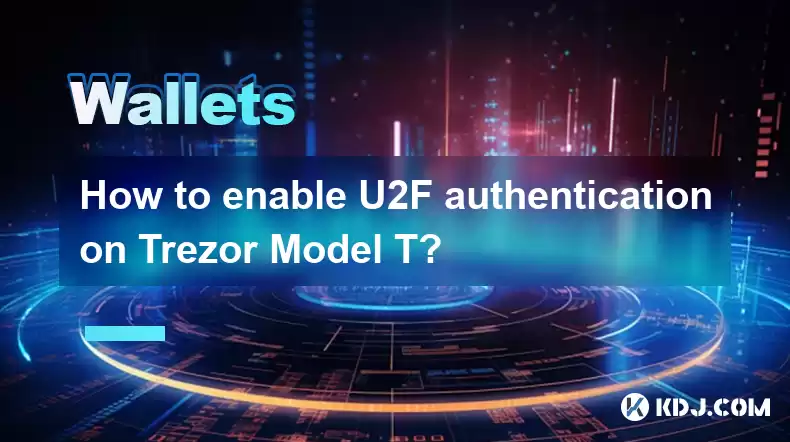
How to Enable U2F Authentication on Trezor Model T
Understanding U2F and its Importance with Trezor Model T
U2F, or Universal Second Factor, is a security protocol that adds an extra layer of protection to your cryptocurrency accounts. Unlike relying solely on a password, U2F requires a physical device, like your Trezor Model T, to confirm transactions. This makes it significantly harder for attackers to gain access even if they obtain your password. Enabling U2F on your Trezor Model T is a crucial step in enhancing the security of your digital assets. It adds a robust hardware-based second factor, greatly reducing the risk of unauthorized access.
Step-by-Step Guide to Enabling U2F on Trezor Model T
Enabling U2F on your Trezor Model T involves a straightforward process, but it's crucial to follow each step carefully. Incorrect steps could compromise your security. Remember, this process usually happens within the specific website or service you're registering your U2F key with, not directly on the Trezor device itself. The Trezor device acts as the physical security key.
Step 1: Navigate to the Website: Go to the website or service that supports U2F authentication. This could be a cryptocurrency exchange, a wallet provider, or another online service.
Step 2: Locate the U2F Setup Option: Look for the settings or security section of the website. The exact wording might vary, but you should find an option related to "two-factor authentication," "security keys," or "U2F."
Step 3: Initiate the Registration Process: Click the option to add a new U2F security key. The website will guide you through the process, often displaying a unique registration request.
Step 4: Connect Your Trezor Model T: Ensure your Trezor Model T is connected to your computer and unlocked. The device will display a prompt asking you to confirm the registration request.
Step 5: Confirm on Your Trezor Model T: Review the information displayed on your Trezor Model T carefully. Make sure it matches the information displayed on the website. Confirm the registration by pressing the appropriate button on your Trezor Model T.
Step 6: Complete the Website Setup: Once your Trezor Model T confirms the registration, the website will usually show a confirmation message. This indicates that U2F is successfully enabled for that particular service.
Troubleshooting Common U2F Issues on Trezor Model T
Sometimes, enabling U2F can present challenges. Let's address some common problems and their solutions.
Problem: Website doesn't support U2F: Not all websites support U2F. Check the website's documentation or support section to confirm U2F compatibility before attempting to enable it.
Problem: Trezor Model T not detected: Ensure your Trezor Model T is properly connected to your computer and that the correct drivers are installed. Try restarting your computer and checking your device's connection.
Problem: Incorrect PIN or passphrase: Double-check that you're entering the correct PIN or passphrase for your Trezor Model T. Incorrect credentials will prevent successful registration.
Problem: Website registration fails: If the website registration fails, try refreshing the page, closing and reopening your browser, or contacting the website's support team for assistance.
Advanced U2F Considerations for Trezor Model T
While the basic U2F setup is relatively simple, understanding some nuances can further enhance your security.
Multiple U2F Keys: Consider registering your Trezor Model T with multiple services. This distributes the risk; if one service is compromised, your other accounts remain secure.
Backup and Recovery: Losing your Trezor Model T could mean losing access to your accounts. Always keep your seed phrase secure and understand the recovery process.
Firmware Updates: Regularly update your Trezor Model T's firmware to benefit from the latest security patches and improvements.
Physical Security: Protect your Trezor Model T from physical theft or damage. Store it securely and avoid leaving it unattended.
Understanding the Trezor Model T's Role in U2F
The Trezor Model T acts as a physical security key, significantly strengthening the security of your U2F setup. It's not just a software solution; it's a hardware-based second factor that makes unauthorized access far more difficult. This hardware-based approach is a core principle of Trezor's security philosophy. The device itself cryptographically signs the transaction, preventing malicious software from intercepting and altering your actions.
Frequently Asked Questions
Q: What happens if I lose my Trezor Model T after enabling U2F?
A: Losing your Trezor Model T will prevent you from accessing accounts secured with U2F on that device. Recovery depends on the specific service and whether you have alternative recovery methods in place. Your seed phrase is crucial for recovering access to your cryptocurrency, but it won't directly restore your U2F setup.
Q: Can I use U2F with multiple Trezor Model T devices?
A: While you can have multiple Trezor Model T devices, each service usually only allows you to register one U2F key at a time. You might be able to register the same Trezor Model T with multiple services, but you cannot use multiple Trezor devices simultaneously for one service's U2F authentication.
Q: Is U2F the only security feature on Trezor Model T?
A: No, Trezor Model T offers multiple security features beyond U2F, including a secure element, PIN protection, and passphrase protection. U2F enhances security by adding a hardware-based second factor to your existing security measures.
Q: Why is U2F considered more secure than SMS-based two-factor authentication?
A: SMS-based two-factor authentication is vulnerable to SIM swapping and other attacks that target your phone number. U2F, using a physical device like the Trezor Model T, is much more resistant to these types of attacks because it relies on possession of the physical device rather than control of a phone number.
Disclaimer:info@kdj.com
The information provided is not trading advice. kdj.com does not assume any responsibility for any investments made based on the information provided in this article. Cryptocurrencies are highly volatile and it is highly recommended that you invest with caution after thorough research!
If you believe that the content used on this website infringes your copyright, please contact us immediately (info@kdj.com) and we will delete it promptly.
- PumpFun (PUMP) Price: Riding the Meme Coin Wave or Facing a Wipeout?
- 2025-08-12 16:50:12
- Arctic Pablo Coin: Meme Coin Growth Redefined?
- 2025-08-12 16:50:12
- Ether ETFs Surge: Inflows and Bull Signs Point to $4K ETH?
- 2025-08-12 16:30:12
- Bitcoin, Crypto Market, and CPI Anticipation: A New York Minute on Volatility
- 2025-08-12 16:30:12
- Bitcoin, CPI, and Market Fears: Navigating the Crypto Landscape
- 2025-08-12 15:10:13
- BTC Traders Eye ETH Targets as CPI Looms: A New York Minute
- 2025-08-12 15:10:13
Related knowledge

How to manage your portfolio in Exodus wallet
Aug 08,2025 at 10:07pm
Understanding the Exodus Wallet InterfaceThe Exodus wallet is a non-custodial cryptocurrency wallet that supports a wide range of digital assets. When...

How to reset your MetaMask password
Aug 08,2025 at 01:28pm
Understanding the MetaMask Password Reset ProcessMany users confuse the MetaMask password with the seed phrase or private key, but they serve differen...

How to buy Dogecoin on MetaMask
Aug 08,2025 at 03:42am
Understanding Dogecoin and MetaMask CompatibilityDogecoin (DOGE) is a popular meme-based cryptocurrency that operates on its own blockchain, originall...

How to switch between networks in Trust Wallet
Aug 09,2025 at 11:07am
Understanding Network Switching in Trust WalletSwitching between networks in Trust Wallet allows users to manage assets across different blockchains, ...

How to set up Face ID for MetaMask
Aug 12,2025 at 02:42am
Understanding Face ID and Its Role in MetaMask SecurityMetaMask is a widely used cryptocurrency wallet that allows users to interact with the Ethereum...

How to set up Face ID for MetaMask
Aug 11,2025 at 09:28am
Understanding Face ID and Its Role in MetaMask SecurityFace ID is a biometric authentication system developed by Apple that uses facial recognition to...

How to manage your portfolio in Exodus wallet
Aug 08,2025 at 10:07pm
Understanding the Exodus Wallet InterfaceThe Exodus wallet is a non-custodial cryptocurrency wallet that supports a wide range of digital assets. When...

How to reset your MetaMask password
Aug 08,2025 at 01:28pm
Understanding the MetaMask Password Reset ProcessMany users confuse the MetaMask password with the seed phrase or private key, but they serve differen...

How to buy Dogecoin on MetaMask
Aug 08,2025 at 03:42am
Understanding Dogecoin and MetaMask CompatibilityDogecoin (DOGE) is a popular meme-based cryptocurrency that operates on its own blockchain, originall...

How to switch between networks in Trust Wallet
Aug 09,2025 at 11:07am
Understanding Network Switching in Trust WalletSwitching between networks in Trust Wallet allows users to manage assets across different blockchains, ...

How to set up Face ID for MetaMask
Aug 12,2025 at 02:42am
Understanding Face ID and Its Role in MetaMask SecurityMetaMask is a widely used cryptocurrency wallet that allows users to interact with the Ethereum...

How to set up Face ID for MetaMask
Aug 11,2025 at 09:28am
Understanding Face ID and Its Role in MetaMask SecurityFace ID is a biometric authentication system developed by Apple that uses facial recognition to...
See all articles

























































































