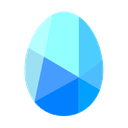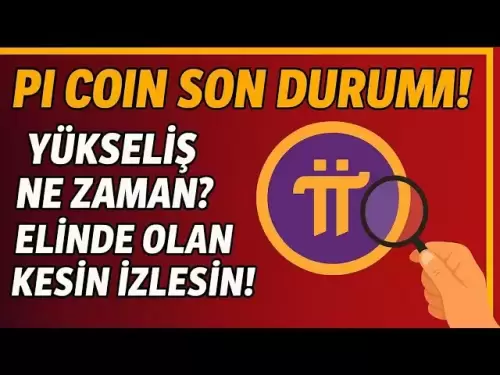-
 Bitcoin
Bitcoin $109,583.2239
0.19% -
 Ethereum
Ethereum $2,583.4612
0.48% -
 Tether USDt
Tether USDt $1.0003
-0.04% -
 XRP
XRP $2.2681
0.70% -
 BNB
BNB $659.9218
-0.52% -
 Solana
Solana $151.4961
-0.37% -
 USDC
USDC $0.9999
-0.02% -
 TRON
TRON $0.2861
1.20% -
 Dogecoin
Dogecoin $0.1718
0.04% -
 Cardano
Cardano $0.5960
-0.07% -
 Hyperliquid
Hyperliquid $40.1233
2.85% -
 Sui
Sui $2.9974
2.48% -
 Bitcoin Cash
Bitcoin Cash $497.1279
-1.76% -
 Chainlink
Chainlink $13.7275
-0.22% -
 UNUS SED LEO
UNUS SED LEO $9.0241
0.70% -
 Avalanche
Avalanche $18.5536
-0.88% -
 Stellar
Stellar $0.2421
1.39% -
 Toncoin
Toncoin $2.8593
-0.51% -
 Shiba Inu
Shiba Inu $0.0...01187
-0.07% -
 Litecoin
Litecoin $90.0023
2.90% -
 Hedera
Hedera $0.1590
2.79% -
 Monero
Monero $322.1495
0.00% -
 Polkadot
Polkadot $3.5453
-1.00% -
 Dai
Dai $1.0000
-0.01% -
 Bitget Token
Bitget Token $4.5733
-1.06% -
 Ethena USDe
Ethena USDe $1.0002
-0.01% -
 Uniswap
Uniswap $7.6345
3.03% -
 Aave
Aave $279.2583
0.47% -
 Pepe
Pepe $0.0...01003
-1.52% -
 Pi
Pi $0.4941
-0.32%
How do I enable privacy mode in MetaMask?
MetaMask lacks a "privacy mode," but combining a VPN, Tor, a hardware wallet, privacy-focused blockchains, and secure browsing practices significantly enhances user anonymity and security.
Mar 17, 2025 at 04:51 am

Key Points:
- MetaMask itself doesn't offer a dedicated "privacy mode" in the traditional sense. Privacy is enhanced through careful configuration and usage choices.
- Using a VPN significantly enhances your privacy when interacting with the blockchain.
- Utilizing a privacy-focused network like Tor can further obscure your IP address.
- Employing a hardware wallet offers a higher level of security and privacy compared to software wallets like MetaMask.
- Understanding and utilizing different transaction privacy features on specific blockchains is crucial.
How Do I Enable Privacy Mode in MetaMask?
The question of "enabling privacy mode" in MetaMask requires a nuanced answer. MetaMask doesn't have a single button to flip for complete privacy. Instead, achieving enhanced privacy involves several proactive steps that users must take. Thinking of it as a series of privacy-enhancing practices rather than a single "mode" is more accurate. Let's explore these practices.
1. Using a Virtual Private Network (VPN):
A VPN masks your IP address, making it more difficult for others to trace your online activities back to your physical location. This is a crucial first step in enhancing your privacy when using MetaMask. When connected to a VPN, your internet traffic is routed through a secure server, hiding your real IP address from websites and services, including blockchain nodes. Choose a reputable VPN provider with a strong privacy policy.
2. Utilizing the Tor Network:
Tor is a decentralized network that routes your internet traffic through multiple relays, making it significantly harder to track your online activity. Using Tor in conjunction with a VPN provides an additional layer of anonymity. However, be aware that Tor can be slower than a standard internet connection. Connecting MetaMask through the Tor browser adds a further layer of obfuscation to your transactions.
3. Hardware Wallets for Enhanced Security:
While MetaMask is a convenient software wallet, it stores your private keys on your computer, which can be vulnerable to malware or hacking. A hardware wallet, like Ledger or Trezor, stores your private keys offline on a secure device, significantly reducing the risk of unauthorized access and improving your overall privacy. Consider this a crucial investment for higher levels of security and, consequently, better privacy.
4. Understanding Blockchain Privacy Features:
Different blockchains offer varying degrees of transaction privacy. Some, like Zcash or Monero, are designed with privacy in mind, using techniques like zero-knowledge proofs to obscure transaction details. If you require high levels of privacy, explore using these privacy-focused cryptocurrencies and their respective wallets, though integration with MetaMask may vary.
5. Careful Transaction Practices:
Avoid broadcasting sensitive information in your transaction notes or metadata. Always be wary of phishing scams and never share your seed phrase or private keys with anyone. Regularly review and update your MetaMask security settings to ensure you're utilizing the latest features and patches. Remember, even with these practices, absolute anonymity is difficult to achieve on a public blockchain.
6. Using a Privacy-Focused Browser:
Browsers like Brave or Firefox with enhanced privacy features offer added protection compared to more mainstream browsers. These browsers often include built-in ad blockers and tracking protection, reducing the amount of data collected about your browsing habits, which can indirectly improve your privacy when using MetaMask.
7. Regular Security Audits:
Regularly check for and install security updates for your operating system and MetaMask extension. Keep your antivirus software up to date and run regular scans to detect and remove any malware that could compromise your security and privacy. Proactive security measures are crucial for maintaining privacy.
Common Questions:
Q: Does MetaMask log my transactions?
A: MetaMask itself does not log your transactions, but the blockchain you are interacting with records them publicly. Your interaction with the MetaMask interface may be subject to the privacy policies of your operating system, browser, and any other applications you are using concurrently.
Q: Can I completely anonymize my transactions using MetaMask?
A: No, complete anonymity on a public blockchain is generally not achievable. While the strategies above enhance privacy, they don't guarantee complete anonymity.
Q: Is using a VPN enough for privacy with MetaMask?
A: A VPN is a good first step, but combining it with other methods, like Tor and a hardware wallet, provides a much stronger layer of privacy.
Q: What happens if my computer is compromised while using MetaMask?
A: If your computer is compromised, your private keys stored in MetaMask could be at risk. This highlights the importance of using strong passwords, regularly updating software, and considering a hardware wallet for enhanced security.
Q: Are there any other wallets that offer better privacy than MetaMask?
A: Yes, several wallets prioritize privacy more explicitly, often integrating with privacy-focused cryptocurrencies like Monero or Zcash. Researching and choosing a wallet that aligns with your privacy needs is crucial.
Disclaimer:info@kdj.com
The information provided is not trading advice. kdj.com does not assume any responsibility for any investments made based on the information provided in this article. Cryptocurrencies are highly volatile and it is highly recommended that you invest with caution after thorough research!
If you believe that the content used on this website infringes your copyright, please contact us immediately (info@kdj.com) and we will delete it promptly.
- LUNA Crypto Collapse: From Billions Lost to a Quiet Comeback?
- 2025-07-04 02:35:18
- Briber's Four Forces: Decoding the Dynamics of Crypto Incentives
- 2025-07-04 02:35:18
- Solana DeFi Accumulation: Riding the Wave or Just HODLing On?
- 2025-07-04 02:40:12
- ZKasino's $30M Rug Pull: Founder Arrested in UAE – Justice Served?
- 2025-07-04 00:30:13
- Bitcoin's Bull Run: Standard Chartered and the ETF Inflow Effect
- 2025-07-04 00:30:13
- Bitcoin, Crypto, and Market Sentiment: Riding the Bullish Wave?
- 2025-07-04 01:10:12
Related knowledge

How to cancel a pending transaction in Phantom wallet?
Jul 03,2025 at 07:21pm
Understanding Pending Transactions in Phantom WalletA pending transaction in the Phantom wallet occurs when a user initiates a transfer or interaction with the Solana blockchain, but it hasn't yet been confirmed by the network. This can happen due to various reasons such as low transaction fees, network congestion, or incorrect gas settings. It's import...

How to see the estimated value of my tokens in Phantom wallet?
Jul 04,2025 at 12:21am
What is Phantom Wallet?Phantom wallet is one of the most popular cryptocurrency wallets designed for the Solana blockchain. It allows users to store, send, receive, and manage various tokens built on Solana, including SPL tokens and NFTs. The wallet offers a user-friendly interface, making it accessible for both beginners and advanced users in the crypt...

How to lock my Phantom wallet extension?
Jul 03,2025 at 11:14am
What Is the Phantom Wallet and Why Lock It?The Phantom wallet is a popular non-custodial cryptocurrency wallet designed for interacting with the Solana blockchain. Supporting both browser extensions and mobile apps, Phantom allows users to store, send, receive, and stake SOL tokens, as well as interact with decentralized applications (dApps). Securing y...

Does Phantom wallet offer two-factor authentication (2FA)?
Jul 03,2025 at 09:00am
Understanding Phantom Wallet and Its Security FeaturesPhantom wallet is a widely used non-custodial cryptocurrency wallet that supports the Solana blockchain. It allows users to store, send, receive, and interact with decentralized applications (dApps) seamlessly. As security is a top priority for any crypto wallet user, security features like two-facto...

What is "rent" on Solana and how does it affect my Phantom wallet?
Jul 02,2025 at 08:35pm
Understanding 'Rent' on SolanaIn the context of Solana, the term 'rent' refers to a storage fee that users pay for maintaining data on the blockchain. Unlike Ethereum, where storage costs are paid once via gas fees during contract deployment, Solana implements a recurring cost model to ensure efficient usage of network resources. This means that any acc...

Is Phantom wallet open source?
Jul 03,2025 at 12:29am
What is Phantom Wallet?Phantom wallet is a non-custodial cryptocurrency wallet primarily designed for the Solana blockchain. It allows users to store, send, receive, and interact with decentralized applications (dApps) on the Solana network. The wallet is available as a browser extension and mobile application, offering a seamless experience for both be...

How to cancel a pending transaction in Phantom wallet?
Jul 03,2025 at 07:21pm
Understanding Pending Transactions in Phantom WalletA pending transaction in the Phantom wallet occurs when a user initiates a transfer or interaction with the Solana blockchain, but it hasn't yet been confirmed by the network. This can happen due to various reasons such as low transaction fees, network congestion, or incorrect gas settings. It's import...

How to see the estimated value of my tokens in Phantom wallet?
Jul 04,2025 at 12:21am
What is Phantom Wallet?Phantom wallet is one of the most popular cryptocurrency wallets designed for the Solana blockchain. It allows users to store, send, receive, and manage various tokens built on Solana, including SPL tokens and NFTs. The wallet offers a user-friendly interface, making it accessible for both beginners and advanced users in the crypt...

How to lock my Phantom wallet extension?
Jul 03,2025 at 11:14am
What Is the Phantom Wallet and Why Lock It?The Phantom wallet is a popular non-custodial cryptocurrency wallet designed for interacting with the Solana blockchain. Supporting both browser extensions and mobile apps, Phantom allows users to store, send, receive, and stake SOL tokens, as well as interact with decentralized applications (dApps). Securing y...

Does Phantom wallet offer two-factor authentication (2FA)?
Jul 03,2025 at 09:00am
Understanding Phantom Wallet and Its Security FeaturesPhantom wallet is a widely used non-custodial cryptocurrency wallet that supports the Solana blockchain. It allows users to store, send, receive, and interact with decentralized applications (dApps) seamlessly. As security is a top priority for any crypto wallet user, security features like two-facto...

What is "rent" on Solana and how does it affect my Phantom wallet?
Jul 02,2025 at 08:35pm
Understanding 'Rent' on SolanaIn the context of Solana, the term 'rent' refers to a storage fee that users pay for maintaining data on the blockchain. Unlike Ethereum, where storage costs are paid once via gas fees during contract deployment, Solana implements a recurring cost model to ensure efficient usage of network resources. This means that any acc...

Is Phantom wallet open source?
Jul 03,2025 at 12:29am
What is Phantom Wallet?Phantom wallet is a non-custodial cryptocurrency wallet primarily designed for the Solana blockchain. It allows users to store, send, receive, and interact with decentralized applications (dApps) on the Solana network. The wallet is available as a browser extension and mobile application, offering a seamless experience for both be...
See all articles