-
 Bitcoin
Bitcoin $118900
-2.33% -
 Ethereum
Ethereum $4288
-0.13% -
 XRP
XRP $3.151
-3.21% -
 Tether USDt
Tether USDt $1.000
0.02% -
 BNB
BNB $809.5
-1.17% -
 Solana
Solana $175.7
-4.75% -
 USDC
USDC $0.0000
0.01% -
 Dogecoin
Dogecoin $0.2246
-5.75% -
 TRON
TRON $0.3473
2.19% -
 Cardano
Cardano $0.7809
-5.18% -
 Chainlink
Chainlink $21.38
-3.48% -
 Hyperliquid
Hyperliquid $43.29
-5.53% -
 Stellar
Stellar $0.4375
-3.21% -
 Sui
Sui $3.685
-6.68% -
 Bitcoin Cash
Bitcoin Cash $595.2
3.50% -
 Hedera
Hedera $0.2483
-6.60% -
 Ethena USDe
Ethena USDe $1.001
-0.01% -
 Avalanche
Avalanche $23.03
-5.28% -
 Litecoin
Litecoin $119.5
-5.02% -
 Toncoin
Toncoin $3.395
-0.07% -
 UNUS SED LEO
UNUS SED LEO $9.007
-1.19% -
 Shiba Inu
Shiba Inu $0.00001304
-5.44% -
 Uniswap
Uniswap $11.35
1.57% -
 Polkadot
Polkadot $3.898
-5.43% -
 Cronos
Cronos $0.1671
-0.16% -
 Ethena
Ethena $0.8121
-2.45% -
 Dai
Dai $1.000
0.02% -
 Bitget Token
Bitget Token $4.412
-1.73% -
 Monero
Monero $264.0
-0.64% -
 Pepe
Pepe $0.00001128
-8.12%
How to enable two-factor authentication (2FA) for Bybit Wallet?
Bybit Wallet's 2FA adds crucial security, using methods like Google Authenticator or SMS; always backup recovery codes to prevent account lockout if you lose access.
Mar 30, 2025 at 07:57 pm
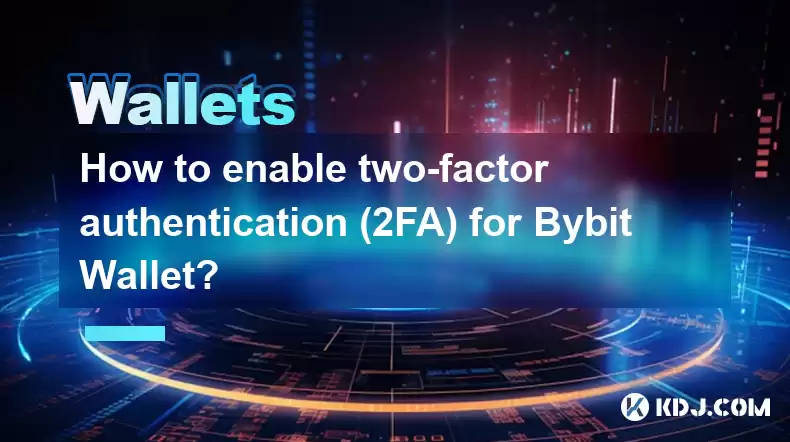
Understanding Bybit Wallet 2FA
Bybit Wallet, like many other cryptocurrency platforms, offers two-factor authentication (2FA) to enhance the security of your account. 2FA adds an extra layer of protection beyond just your password, making it significantly harder for unauthorized individuals to access your funds. This is crucial given the volatile nature of the cryptocurrency market and the potential for significant financial losses due to account breaches. Enabling 2FA is a simple yet highly effective security measure you should prioritize.
Why is 2FA Important for Your Bybit Wallet?
The importance of 2FA for your Bybit Wallet cannot be overstated. Your password, while essential, can be compromised through phishing scams, keyloggers, or brute-force attacks. 2FA provides a secondary verification method, typically involving a code generated by an authenticator app or received via SMS, email, or hardware security key. This means even if someone obtains your password, they'll still need access to your 2FA method to log in. This significantly reduces the risk of unauthorized access and protects your cryptocurrency holdings.
Step-by-Step Guide to Enabling Bybit Wallet 2FA
Enabling 2FA on your Bybit Wallet is a straightforward process. Here's a step-by-step guide:
Step 1: Access your Bybit Wallet Account: Log in to your Bybit account using your registered email address and password.
Step 2: Navigate to Security Settings: Once logged in, locate the "Security" or "Settings" section. The exact location may vary slightly depending on the Bybit platform's interface. Look for options related to security settings, account management, or profile settings.
Step 3: Locate 2FA Settings: Within the security settings, find the option to enable or configure two-factor authentication. This might be labeled as "2FA," "Two-Factor Authentication," or something similar.
Step 4: Choose Your 2FA Method: Bybit likely offers several 2FA options, including Google Authenticator, Authy, SMS, or email verification. Google Authenticator and Authy are generally recommended for their superior security.
Step 5: Follow the On-Screen Instructions: After selecting your preferred method, follow the instructions provided by Bybit. This usually involves scanning a QR code with your authenticator app or entering a verification code sent to your registered email or phone number.
Step 6: Backup Your Recovery Codes: This is critically important. Bybit will provide you with backup recovery codes. Store these codes securely in a safe place, offline and away from your computer. These codes are crucial for regaining access to your account if you lose access to your authenticator app or device. Without these codes, you may permanently lose access to your Bybit Wallet.
Understanding Different 2FA Methods
Bybit may offer several 2FA methods. Let's explore the pros and cons of each:
Google Authenticator/Authy: These authenticator apps generate time-sensitive codes, providing strong security. They are generally considered the most secure option. However, losing your phone can lead to account lockout if you haven't backed up your recovery codes.
SMS/Email Verification: These methods are convenient, but less secure than authenticator apps. SIM swapping or email account compromises can potentially bypass this security measure.
Hardware Security Key: These physical devices offer the highest level of security. They are more expensive but virtually immune to software-based attacks. However, losing the physical key can also lead to account lockout.
Troubleshooting Common 2FA Issues
"I can't access my authenticator app": If you lose access to your authenticator app, use your backup recovery codes to regain access to your Bybit account. If you have not saved the recovery codes, you may need to contact Bybit support for assistance.
"I'm receiving an error message": Double-check your internet connection and ensure you're entering the codes correctly. If the problem persists, contact Bybit support.
"I forgot my recovery codes": Unfortunately, without your recovery codes and access to your authenticator app, regaining access to your Bybit account can be extremely difficult. Contact Bybit support immediately for assistance, but be prepared for a potentially lengthy recovery process.
Frequently Asked Questions
Q: What happens if I lose my phone with my authenticator app?
A: If you lose your phone with your authenticator app, you can use your backup recovery codes to regain access to your Bybit account. Without these codes, recovery will be extremely difficult.
Q: Are all 2FA methods equally secure?
A: No. Authenticator apps like Google Authenticator and Authy are generally considered more secure than SMS or email verification due to their resistance to various attacks. Hardware security keys offer the highest level of security.
Q: How often should I change my 2FA method?
A: While not strictly required, periodically reviewing and potentially updating your 2FA method is a good security practice. This helps mitigate the risk of compromise over time.
Q: What should I do if I suspect my account has been compromised?
A: Immediately change your password, disable any connected devices, and contact Bybit support. Enable 2FA if you haven't already.
Q: Can I disable 2FA on my Bybit Wallet?
A: Yes, you can usually disable 2FA, but it's strongly discouraged for security reasons. Disabling 2FA significantly weakens your account's protection against unauthorized access.
Q: Is there a cost associated with enabling 2FA?
A: No, enabling 2FA on Bybit Wallet is typically free. However, using a hardware security key will incur a cost for the device itself.
Disclaimer:info@kdj.com
The information provided is not trading advice. kdj.com does not assume any responsibility for any investments made based on the information provided in this article. Cryptocurrencies are highly volatile and it is highly recommended that you invest with caution after thorough research!
If you believe that the content used on this website infringes your copyright, please contact us immediately (info@kdj.com) and we will delete it promptly.
- Dogecoin, Presale, Surge: Riding the Meme Coin Wave
- 2025-08-12 11:10:12
- Dogecoin, Tron, and the ROI Reality Check: What's a Crypto Investor to Do?
- 2025-08-12 11:15:12
- Ethereum Layer-2 Scaling Competition Heats Up as ETH Breaks $4K
- 2025-08-12 10:30:12
- China Regulation, Stablecoins, and BNB Presale: Navigating the Crypto Landscape
- 2025-08-12 11:30:12
- Meme Coins, Investment, and Token Burns: What's Hot in 2025?
- 2025-08-12 10:30:12
- BlockDAG, Chainlink, Hedera: The Cryptos Enterprises are Eyeing
- 2025-08-12 09:30:12
Related knowledge

How to manage your portfolio in Exodus wallet
Aug 08,2025 at 10:07pm
Understanding the Exodus Wallet InterfaceThe Exodus wallet is a non-custodial cryptocurrency wallet that supports a wide range of digital assets. When...

How to reset your MetaMask password
Aug 08,2025 at 01:28pm
Understanding the MetaMask Password Reset ProcessMany users confuse the MetaMask password with the seed phrase or private key, but they serve differen...

How to buy Dogecoin on MetaMask
Aug 08,2025 at 03:42am
Understanding Dogecoin and MetaMask CompatibilityDogecoin (DOGE) is a popular meme-based cryptocurrency that operates on its own blockchain, originall...

How to switch between networks in Trust Wallet
Aug 09,2025 at 11:07am
Understanding Network Switching in Trust WalletSwitching between networks in Trust Wallet allows users to manage assets across different blockchains, ...

How to set up Face ID for MetaMask
Aug 12,2025 at 02:42am
Understanding Face ID and Its Role in MetaMask SecurityMetaMask is a widely used cryptocurrency wallet that allows users to interact with the Ethereum...

How to set up Face ID for MetaMask
Aug 11,2025 at 09:28am
Understanding Face ID and Its Role in MetaMask SecurityFace ID is a biometric authentication system developed by Apple that uses facial recognition to...

How to manage your portfolio in Exodus wallet
Aug 08,2025 at 10:07pm
Understanding the Exodus Wallet InterfaceThe Exodus wallet is a non-custodial cryptocurrency wallet that supports a wide range of digital assets. When...

How to reset your MetaMask password
Aug 08,2025 at 01:28pm
Understanding the MetaMask Password Reset ProcessMany users confuse the MetaMask password with the seed phrase or private key, but they serve differen...

How to buy Dogecoin on MetaMask
Aug 08,2025 at 03:42am
Understanding Dogecoin and MetaMask CompatibilityDogecoin (DOGE) is a popular meme-based cryptocurrency that operates on its own blockchain, originall...

How to switch between networks in Trust Wallet
Aug 09,2025 at 11:07am
Understanding Network Switching in Trust WalletSwitching between networks in Trust Wallet allows users to manage assets across different blockchains, ...

How to set up Face ID for MetaMask
Aug 12,2025 at 02:42am
Understanding Face ID and Its Role in MetaMask SecurityMetaMask is a widely used cryptocurrency wallet that allows users to interact with the Ethereum...

How to set up Face ID for MetaMask
Aug 11,2025 at 09:28am
Understanding Face ID and Its Role in MetaMask SecurityFace ID is a biometric authentication system developed by Apple that uses facial recognition to...
See all articles

























































































