-
 Bitcoin
Bitcoin $119000
-2.21% -
 Ethereum
Ethereum $4315
1.01% -
 XRP
XRP $3.151
-3.11% -
 Tether USDt
Tether USDt $0.0000
0.00% -
 BNB
BNB $808.5
-0.71% -
 Solana
Solana $175.8
-4.21% -
 USDC
USDC $0.9999
0.00% -
 Dogecoin
Dogecoin $0.2250
-3.92% -
 TRON
TRON $0.3469
1.77% -
 Cardano
Cardano $0.7818
-3.81% -
 Chainlink
Chainlink $21.47
-2.10% -
 Hyperliquid
Hyperliquid $43.30
-6.81% -
 Stellar
Stellar $0.4370
-2.84% -
 Sui
Sui $3.682
-4.40% -
 Bitcoin Cash
Bitcoin Cash $590.8
2.67% -
 Hedera
Hedera $0.2484
-5.20% -
 Ethena USDe
Ethena USDe $1.001
0.00% -
 Avalanche
Avalanche $23.10
-4.29% -
 Litecoin
Litecoin $119.2
-3.96% -
 Toncoin
Toncoin $3.409
0.90% -
 UNUS SED LEO
UNUS SED LEO $9.016
-1.29% -
 Shiba Inu
Shiba Inu $0.00001304
-3.82% -
 Uniswap
Uniswap $11.18
1.33% -
 Polkadot
Polkadot $3.913
-3.51% -
 Cronos
Cronos $0.1672
-3.08% -
 Dai
Dai $1.000
0.02% -
 Ethena
Ethena $0.7899
-4.70% -
 Bitget Token
Bitget Token $4.400
-1.23% -
 Pepe
Pepe $0.00001132
-5.93% -
 Monero
Monero $257.9
-6.44%
How to enable biometric unlock in Trust Wallet?
Trust Wallet enhances security with biometric authentication, allowing fingerprint or facial recognition access, but it's not foolproof; strong passwords remain crucial.
Mar 27, 2025 at 07:42 pm
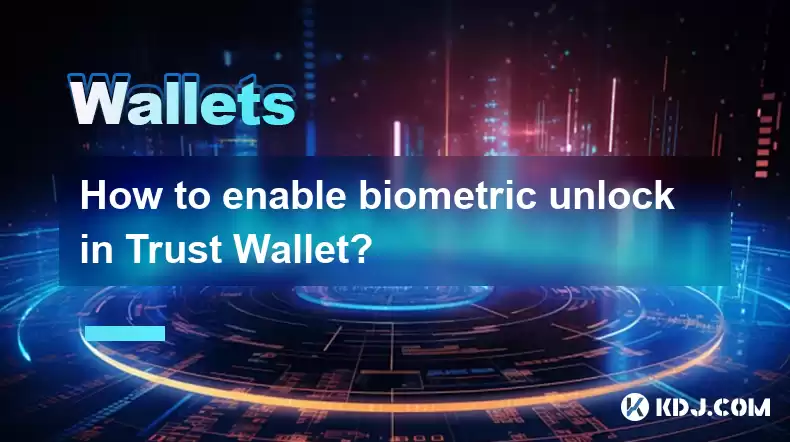
Understanding Biometric Authentication in Trust Wallet
Trust Wallet, a popular mobile cryptocurrency wallet, offers biometric authentication as an extra layer of security to protect your digital assets. This feature allows you to use your fingerprint or facial recognition to access your wallet instead of relying solely on a password. This adds convenience and enhances security, making it harder for unauthorized individuals to access your funds. However, it's crucial to understand that while biometric authentication enhances security, it's not foolproof. It's still vital to maintain strong password practices and enable other security features offered by Trust Wallet.
Enabling Biometric Authentication on iOS
Enabling biometric unlock on your iOS device within Trust Wallet is a straightforward process. First, ensure your device's biometric authentication (Face ID or Touch ID) is already set up and functioning correctly. Then, open your Trust Wallet app.
- Navigate to the "Settings" section. This is usually accessible through a gear icon or a menu button.
- Look for the "Security" or "Biometrics" option within the settings menu.
- You should find a toggle or option to enable biometric authentication. Tap to activate it.
- Your device will prompt you to authenticate using your registered biometric method (Face ID or Touch ID).
- Once authenticated, biometric unlock will be enabled for your Trust Wallet app.
Remember, always ensure your device's biometric security is robust and that your device is protected with a strong passcode.
Enabling Biometric Authentication on Android
The process for Android devices is similar, though the exact menu navigation might vary slightly depending on your Android version and Trust Wallet app version. Always check for updates to ensure you have the latest version of the app.
- Open your Trust Wallet application.
- Access the "Settings" menu, typically represented by a gear icon.
- Locate the "Security" or "Biometrics" settings. The exact wording may differ slightly.
- Find the option to enable fingerprint unlock or biometric authentication. This is usually a toggle switch.
- Activate the toggle switch. Your device will then prompt you to authenticate using your registered fingerprint.
- Once successfully authenticated, biometric unlock will be activated within Trust Wallet.
Troubleshooting Biometric Unlock Issues
If you encounter problems enabling or using biometric unlock, here are some common troubleshooting steps:
- Ensure your device's biometric scanner is functioning correctly. Try using the biometric authentication on other apps to confirm it's working.
- Check your Trust Wallet app version. Outdated versions might lack this feature or have compatibility issues. Update to the latest version.
- Restart your device. A simple restart can often resolve temporary software glitches.
- Re-register your biometric data. Sometimes, the registered fingerprint or facial data might become corrupted. Try re-registering it in your device's settings.
- Check your device's permissions for Trust Wallet. Make sure Trust Wallet has the necessary permissions to access your biometric data.
- Contact Trust Wallet support. If the problem persists, reach out to Trust Wallet's support team for assistance.
Security Considerations with Biometric Unlock
While convenient, remember that biometric authentication isn't impenetrable. Consider it an additional layer of security, not a replacement for a strong password and other security measures.
- Keep your device secure. Unauthorized physical access to your device negates the benefits of biometric authentication.
- Use a strong password as a backup. Even with biometric unlock, you should have a strong, unique password as a fallback.
- Be wary of phishing attempts. Never enter your biometric information on untrusted websites or apps.
- Regularly update your Trust Wallet app and your device's operating system. Updates often include security patches.
Frequently Asked Questions
Q: What happens if I forget my biometric data?
A: If you forget your biometric data (fingerprint or facial recognition), you will likely need to use your backup password to access your Trust Wallet. If you've forgotten both, recovering your wallet may be challenging, emphasizing the importance of having a secure backup method.
Q: Is biometric unlock available on all devices?
A: Biometric unlock depends on your device's hardware capabilities and operating system. Not all devices support fingerprint or facial recognition. Check your device's specifications.
Q: Can I use a PIN code instead of biometric authentication?
A: Trust Wallet usually offers a PIN code as an additional or alternative security measure, but it's not a replacement for biometric unlock. You may have the option to enable both for enhanced security.
Q: What if my biometric scanner malfunctions?
A: If your biometric scanner malfunctions, you'll need to rely on your backup password to access your Trust Wallet. This highlights the critical importance of having a strong and securely stored password.
Q: Is biometric authentication completely secure?
A: No security measure is completely foolproof. While biometric authentication adds an extra layer of security, it's still vulnerable to sophisticated attacks. It's best used in conjunction with other security measures.
Disclaimer:info@kdj.com
The information provided is not trading advice. kdj.com does not assume any responsibility for any investments made based on the information provided in this article. Cryptocurrencies are highly volatile and it is highly recommended that you invest with caution after thorough research!
If you believe that the content used on this website infringes your copyright, please contact us immediately (info@kdj.com) and we will delete it promptly.
- Circle Stock, Blockchain, and Strong Earnings: A Bullish Outlook
- 2025-08-12 22:30:12
- Nexchain, Crypto Presale, and Rankings: What's the Buzz?
- 2025-08-12 22:30:12
- Arc Blockchain: Circle's Layer-1 Play Amidst $428 Million Loss
- 2025-08-12 20:30:13
- XRP Price: Riding the Bull Cycle Wave or Hitting a Wall?
- 2025-08-12 20:50:12
- Cloud Mining in 2025: Chasing Passive Income and High Returns
- 2025-08-12 20:30:13
- XRP Price Forecast: Can XRP Hit $8, $12.60, or Even $100? Surge Drivers Analyzed
- 2025-08-12 21:10:13
Related knowledge

How to manage your portfolio in Exodus wallet
Aug 08,2025 at 10:07pm
Understanding the Exodus Wallet InterfaceThe Exodus wallet is a non-custodial cryptocurrency wallet that supports a wide range of digital assets. When...

How to reset your MetaMask password
Aug 08,2025 at 01:28pm
Understanding the MetaMask Password Reset ProcessMany users confuse the MetaMask password with the seed phrase or private key, but they serve differen...

How to buy Dogecoin on MetaMask
Aug 08,2025 at 03:42am
Understanding Dogecoin and MetaMask CompatibilityDogecoin (DOGE) is a popular meme-based cryptocurrency that operates on its own blockchain, originall...

How to switch between networks in Trust Wallet
Aug 09,2025 at 11:07am
Understanding Network Switching in Trust WalletSwitching between networks in Trust Wallet allows users to manage assets across different blockchains, ...

How to set up Face ID for MetaMask
Aug 12,2025 at 02:42am
Understanding Face ID and Its Role in MetaMask SecurityMetaMask is a widely used cryptocurrency wallet that allows users to interact with the Ethereum...

How to set up Face ID for MetaMask
Aug 11,2025 at 09:28am
Understanding Face ID and Its Role in MetaMask SecurityFace ID is a biometric authentication system developed by Apple that uses facial recognition to...

How to manage your portfolio in Exodus wallet
Aug 08,2025 at 10:07pm
Understanding the Exodus Wallet InterfaceThe Exodus wallet is a non-custodial cryptocurrency wallet that supports a wide range of digital assets. When...

How to reset your MetaMask password
Aug 08,2025 at 01:28pm
Understanding the MetaMask Password Reset ProcessMany users confuse the MetaMask password with the seed phrase or private key, but they serve differen...

How to buy Dogecoin on MetaMask
Aug 08,2025 at 03:42am
Understanding Dogecoin and MetaMask CompatibilityDogecoin (DOGE) is a popular meme-based cryptocurrency that operates on its own blockchain, originall...

How to switch between networks in Trust Wallet
Aug 09,2025 at 11:07am
Understanding Network Switching in Trust WalletSwitching between networks in Trust Wallet allows users to manage assets across different blockchains, ...

How to set up Face ID for MetaMask
Aug 12,2025 at 02:42am
Understanding Face ID and Its Role in MetaMask SecurityMetaMask is a widely used cryptocurrency wallet that allows users to interact with the Ethereum...

How to set up Face ID for MetaMask
Aug 11,2025 at 09:28am
Understanding Face ID and Its Role in MetaMask SecurityFace ID is a biometric authentication system developed by Apple that uses facial recognition to...
See all articles

























































































