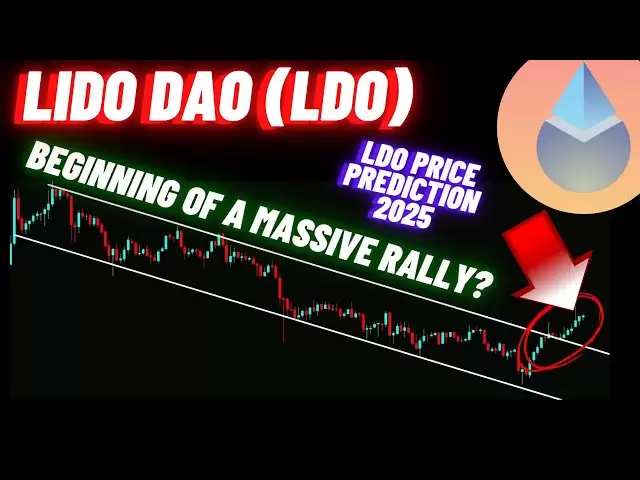-
 Bitcoin
Bitcoin $95,365.3922
-0.93% -
 Ethereum
Ethereum $1,826.0434
-0.16% -
 Tether USDt
Tether USDt $1.0001
-0.06% -
 XRP
XRP $2.1863
-0.78% -
 BNB
BNB $589.2226
-1.60% -
 Solana
Solana $147.0557
-0.63% -
 USDC
USDC $1.0000
-0.04% -
 Dogecoin
Dogecoin $0.1728
-2.51% -
 Cardano
Cardano $0.6868
-4.19% -
 TRON
TRON $0.2479
0.72% -
 Sui
Sui $3.2697
-1.68% -
 Chainlink
Chainlink $14.0603
-1.99% -
 UNUS SED LEO
UNUS SED LEO $9.0867
1.51% -
 Avalanche
Avalanche $19.9540
-3.85% -
 Stellar
Stellar $0.2678
-1.41% -
 Toncoin
Toncoin $3.0669
-2.09% -
 Shiba Inu
Shiba Inu $0.0...01275
-2.71% -
 Hedera
Hedera $0.1768
-2.73% -
 Bitcoin Cash
Bitcoin Cash $355.2149
-2.90% -
 Hyperliquid
Hyperliquid $20.6870
0.54% -
 Litecoin
Litecoin $86.4387
0.20% -
 Polkadot
Polkadot $3.9412
-3.47% -
 Dai
Dai $1.0000
-0.01% -
 Monero
Monero $278.6772
-0.18% -
 Bitget Token
Bitget Token $4.3454
-0.88% -
 Ethena USDe
Ethena USDe $1.0004
-0.03% -
 Pi
Pi $0.5915
1.42% -
 Pepe
Pepe $0.0...08139
-2.35% -
 Uniswap
Uniswap $5.0662
-1.17% -
 Aptos
Aptos $5.1244
-1.41%
How to download wallet coins safely
When choosing a cryptocurrency wallet, prioritize the security measures offered, including strong passwords, two-factor authentication, and advanced features like hardware wallets or multi-signature options.
Jan 12, 2025 at 02:06 am

Key Points:
- Understand different types of cryptocurrency wallets
- Choose a reputable wallet provider
- Secure your wallet with strong passwords and two-factor authentication
- Enable additional security features such as hardware wallets or multi-signature
- Be aware of phishing scams and other potential security risks
How to Download Wallet Coins Safely
1. Understand Different Types of Cryptocurrency Wallets
- Software wallets: Stored on your computer, phone, or web browser. Examples include Exodus, MetaMask, and Binance Wallet.
- Hardware wallets: Physical devices that store your coins offline. Examples include Trezor and Ledger.
- Paper wallets: Physical copies of your private keys. Not considered as secure as the other options.
2. Choose a Reputable Wallet Provider
- Research different wallet providers based on security measures, user reviews, and compatibility with your cryptocurrencies.
- Consider factors such as open-source code, regular security audits, and a strong track record.
- Avoid unknown or suspicious providers that lack proper security protocols.
3. Secure Your Wallet with Strong Passwords and Two-Factor Authentication
- Create strong and unique passwords that include a combination of uppercase and lowercase letters, numbers, and symbols.
- Enable two-factor authentication (2FA) to add an extra layer of security to your account. This requires a code from your phone or email to log in.
4. Enable Additional Security Features
- Hardware wallets: Remove your coins from online exposure by storing them on a hardware wallet. This provides offline storage and enhanced protection against hacking attempts.
- Multi-signature wallets: Require multiple private keys to approve transactions, adding an additional level of security.
5. Be Aware of Phishing Scams and Other Security Risks
- Be cautious of phishing emails or websites that try to steal your login credentials or private keys. Never share your sensitive information with untrusted parties.
- Keep your operating system and wallet software up to date to patch vulnerabilities.
- Use reputable antivirus software to protect your devices from malware and other security threats.
FAQs
Q: Which type of wallet is considered the most secure?
A: Hardware wallets, such as Trezor and Ledger, provide the highest level of security by storing your coins offline.
Q: How often should I back up my cryptocurrency wallet?
A: It is recommended to back up your wallet regularly, especially before making any significant transactions. Store the backup in a secure location.
Q: Can I store multiple cryptocurrencies in one wallet?
A: Some wallets support multiple cryptocurrencies, while others are designed for specific coins. Check the specifications of the wallet you choose.
Q: Is it essential to use two-factor authentication?
A: Yes, enabling two-factor authentication is strongly recommended as it adds an extra layer of security and prevents unauthorized access to your account.
Q: What should I do if my wallet is compromised?
A: If you suspect your wallet has been compromised, immediately secure your coins by moving them to a new wallet. Report the incident to the wallet provider and law enforcement agencies.
Disclaimer:info@kdj.com
The information provided is not trading advice. kdj.com does not assume any responsibility for any investments made based on the information provided in this article. Cryptocurrencies are highly volatile and it is highly recommended that you invest with caution after thorough research!
If you believe that the content used on this website infringes your copyright, please contact us immediately (info@kdj.com) and we will delete it promptly.
- SUI Price Prediction: SUI Emerges as a Top-Performing Altcoin
- 2025-05-05 00:20:12
- Bitcoin (BTC) Maintains Its Bullish Form from April as It Gains by Over 4%
- 2025-05-05 00:20:12
- Coinbase to End Support for 5 Digital Assets on May 16, 2025
- 2025-05-05 00:15:12
- The crypto market in 2025 is full of surprises
- 2025-05-05 00:15:12
- Trump's New Memecoin Sparks Outrage
- 2025-05-05 00:10:12
- Ripple still knows how to draw attention in itself
- 2025-05-05 00:10:12
Related knowledge

How do I enable two-factor authentication on the Ledger Nano X? What are the security options?
May 02,2025 at 09:49pm
Enabling two-factor authentication (2FA) on your Ledger Nano X is a critical step in securing your cryptocurrency assets. The Ledger Nano X offers robust security options that enhance the protection of your digital wealth. In this article, we will guide you through the process of enabling 2FA on your Ledger Nano X and explore the various security featur...

How do I export the Ledger Nano X transaction history? How long can the data be saved?
May 04,2025 at 07:21am
Introduction to Ledger Nano X and Transaction HistoryThe Ledger Nano X is a hardware wallet designed to store your cryptocurrency safely. It supports a wide range of cryptocurrencies and offers robust security features. One of the essential aspects of managing your cryptocurrencies is keeping track of your transaction history. The Ledger Nano X allows y...

How does the Ledger Nano X sync with Ledger Live? What if the sync fails?
May 04,2025 at 12:07pm
The Ledger Nano X is a popular hardware wallet that allows users to securely manage their cryptocurrency assets. One of the key features of the Ledger Nano X is its ability to sync with the Ledger Live application, which provides a user-friendly interface for managing your crypto portfolio. In this article, we will explore how the Ledger Nano X syncs wi...

How do I send cryptocurrency with the Ledger Nano X? What are the transaction confirmation steps?
May 03,2025 at 05:01am
Sending cryptocurrency using the Ledger Nano X involves a series of steps that ensure the security and accuracy of your transactions. This process is designed to be user-friendly while maintaining the high level of security that Ledger devices are known for. In this article, we will guide you through the process of sending cryptocurrency with the Ledger...

How does the Ledger Nano X connect to my phone? What if Bluetooth pairing fails?
May 02,2025 at 07:07pm
The Ledger Nano X is a popular hardware wallet designed to securely store your cryptocurrency. One of its key features is the ability to connect to your smartphone via Bluetooth, allowing for a seamless and convenient user experience. In this article, we will explore how to connect your Ledger Nano X to your phone and what to do if Bluetooth pairing fai...

How do I restore the Ledger Nano X wallet? How do I use the mnemonic phrase?
May 04,2025 at 08:07am
Restoring a Ledger Nano X wallet and using its mnemonic phrase are critical processes for any cryptocurrency user. These steps ensure that you can recover your funds if your device is lost, damaged, or stolen. This article will guide you through the detailed process of restoring your Ledger Nano X wallet using the mnemonic phrase, ensuring you can acces...

How do I enable two-factor authentication on the Ledger Nano X? What are the security options?
May 02,2025 at 09:49pm
Enabling two-factor authentication (2FA) on your Ledger Nano X is a critical step in securing your cryptocurrency assets. The Ledger Nano X offers robust security options that enhance the protection of your digital wealth. In this article, we will guide you through the process of enabling 2FA on your Ledger Nano X and explore the various security featur...

How do I export the Ledger Nano X transaction history? How long can the data be saved?
May 04,2025 at 07:21am
Introduction to Ledger Nano X and Transaction HistoryThe Ledger Nano X is a hardware wallet designed to store your cryptocurrency safely. It supports a wide range of cryptocurrencies and offers robust security features. One of the essential aspects of managing your cryptocurrencies is keeping track of your transaction history. The Ledger Nano X allows y...

How does the Ledger Nano X sync with Ledger Live? What if the sync fails?
May 04,2025 at 12:07pm
The Ledger Nano X is a popular hardware wallet that allows users to securely manage their cryptocurrency assets. One of the key features of the Ledger Nano X is its ability to sync with the Ledger Live application, which provides a user-friendly interface for managing your crypto portfolio. In this article, we will explore how the Ledger Nano X syncs wi...

How do I send cryptocurrency with the Ledger Nano X? What are the transaction confirmation steps?
May 03,2025 at 05:01am
Sending cryptocurrency using the Ledger Nano X involves a series of steps that ensure the security and accuracy of your transactions. This process is designed to be user-friendly while maintaining the high level of security that Ledger devices are known for. In this article, we will guide you through the process of sending cryptocurrency with the Ledger...

How does the Ledger Nano X connect to my phone? What if Bluetooth pairing fails?
May 02,2025 at 07:07pm
The Ledger Nano X is a popular hardware wallet designed to securely store your cryptocurrency. One of its key features is the ability to connect to your smartphone via Bluetooth, allowing for a seamless and convenient user experience. In this article, we will explore how to connect your Ledger Nano X to your phone and what to do if Bluetooth pairing fai...

How do I restore the Ledger Nano X wallet? How do I use the mnemonic phrase?
May 04,2025 at 08:07am
Restoring a Ledger Nano X wallet and using its mnemonic phrase are critical processes for any cryptocurrency user. These steps ensure that you can recover your funds if your device is lost, damaged, or stolen. This article will guide you through the detailed process of restoring your Ledger Nano X wallet using the mnemonic phrase, ensuring you can acces...
See all articles