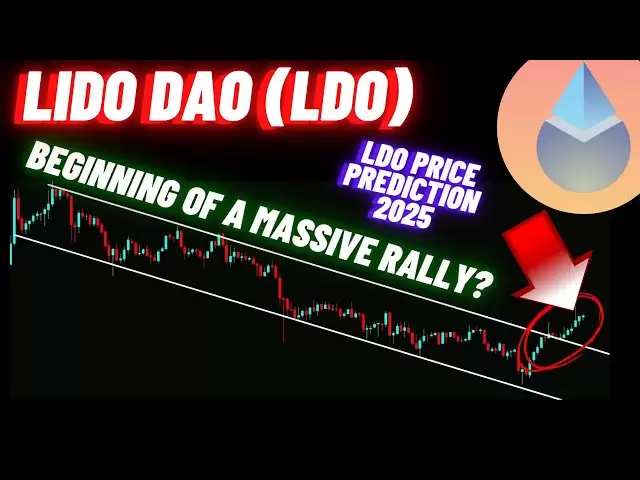-
 Bitcoin
Bitcoin $94,390.3823
-1.51% -
 Ethereum
Ethereum $1,809.5396
-1.25% -
 Tether USDt
Tether USDt $1.0001
-0.02% -
 XRP
XRP $2.1556
-1.52% -
 BNB
BNB $585.5542
-2.25% -
 Solana
Solana $143.9312
-2.02% -
 USDC
USDC $1.0000
0.00% -
 Dogecoin
Dogecoin $0.1708
-2.67% -
 Cardano
Cardano $0.6742
-3.87% -
 TRON
TRON $0.2465
0.40% -
 Sui
Sui $3.2660
-2.08% -
 Chainlink
Chainlink $13.8776
-2.75% -
 UNUS SED LEO
UNUS SED LEO $9.0792
1.46% -
 Avalanche
Avalanche $19.8363
-3.56% -
 Stellar
Stellar $0.2660
-1.30% -
 Toncoin
Toncoin $3.0177
-2.31% -
 Shiba Inu
Shiba Inu $0.0...01263
-2.81% -
 Hedera
Hedera $0.1763
-2.46% -
 Bitcoin Cash
Bitcoin Cash $356.3130
-1.92% -
 Hyperliquid
Hyperliquid $19.8818
-4.94% -
 Litecoin
Litecoin $85.2444
-1.64% -
 Polkadot
Polkadot $3.9151
-3.07% -
 Dai
Dai $1.0001
0.01% -
 Monero
Monero $279.2912
0.46% -
 Bitget Token
Bitget Token $4.3204
-1.32% -
 Ethena USDe
Ethena USDe $1.0005
-0.01% -
 Pi
Pi $0.5898
1.22% -
 Pepe
Pepe $0.0...08066
-1.90% -
 Aptos
Aptos $5.0890
-2.07% -
 Uniswap
Uniswap $4.9932
-2.08%
How to download Polo wallet
To download the official Polo Wallet, visit the company's website and select the appropriate platform (desktop or mobile) before following the detailed guide.
Jan 11, 2025 at 10:02 pm

How to Download Polo Wallet
Key Points:
- 1. Choose the correct platform: The Polo wallet is available for download on both desktop and mobile devices. Choose the platform that best suits your needs.
- 2. Download the official wallet: Always download the wallet from the official Polo website to ensure security.
- 3. Install the wallet: Follow the installation instructions for your chosen platform.
- 4. Create a new wallet or import an existing one: If you're setting up a new wallet, create a strong password. If you're importing an existing wallet, make sure you have the correct seed phrase.
- 5. Set up security measures: Enable two-factor authentication and other security measures to protect your funds.
- 6. Start using the wallet: Once the wallet is set up, you can start sending, receiving, and storing cryptocurrencies.
Detailed Guide:
1. Choose the Correct Platform:
- Desktop Wallet: Available for Windows, Mac, and Linux. Offers a comprehensive set of features and enhanced security.
- Mobile Wallet: Available for iOS and Android. Convenient for on-the-go transactions and mobile device management.
2. Download the Official Wallet:
- Website: Visit the official Polo website (https://poloniex.com/) and navigate to the "Downloads" section.
- Verify Authenticity: Check the website's URL and security certificate to ensure it's legitimate before downloading.
3. Install the Wallet:
- Desktop Wallet: Follow the installation wizard's instructions to install the software on your computer.
- Mobile Wallet: Download the app from the App Store (iOS) or Google Play Store (Android) and install it on your device.
4. Create a New Wallet or Import an Existing One:
- New Wallet: Create a strong password and a memorable passphrase for wallet recovery.
- Existing Wallet: Enter your 12-word seed phrase to import an existing wallet. Ensure you have the correct seed phrase before proceeding.
5. Set Up Security Measures:
- Enable Two-Factor Authentication (2FA): This adds an extra layer of security by requiring a code from your mobile device for logins and transactions.
- Use a Hardware Wallet: Consider using a hardware wallet, such as Ledger or Trezor, for enhanced protection of your private keys.
- Disable Remote Connections: Disable any remote connections to your wallet to prevent unauthorized access.
6. Start Using the Wallet:
- Send and Receive Crypto: Enter the recipient's address and amount to send cryptocurrencies. To receive crypto, simply share your wallet address.
- Manage Assets: View your balances, transaction history, and portfolio performance in real-time.
- Additional Features: Explore additional features such as staking, margin trading, and exchange integration.
FAQs:
What are the system requirements for the Polo wallet?
- Desktop Wallet: Windows 10+, MacOS 10.14+, Linux (Ubuntu 18.04+ or CentOS 7+).
- Mobile Wallet: iOS 12+ or Android 8+.
Can I recover my wallet if I lose my device or seed phrase?
- If you enable 2FA and create a recovery passphrase, you can recover your wallet even if you lose your device or seed phrase.
- Contact Polo support if you need assistance with wallet recovery.
Is it safe to store my cryptocurrencies in the Polo wallet?
- The Polo wallet is considered a secure and reliable storage solution for cryptocurrencies. However, it's important to implement good security practices, such as 2FA and a strong password.
What types of cryptocurrencies can I store in the Polo wallet?
- The Polo wallet supports a wide range of cryptocurrencies, including Bitcoin (BTC), Ethereum (ETH), Litecoin (LTC), and many more.
Are there any fees associated with using the Polo wallet?
- There are no fees associated with downloading and using the Polo wallet. However, standard cryptocurrency network fees may apply for transactions.
Disclaimer:info@kdj.com
The information provided is not trading advice. kdj.com does not assume any responsibility for any investments made based on the information provided in this article. Cryptocurrencies are highly volatile and it is highly recommended that you invest with caution after thorough research!
If you believe that the content used on this website infringes your copyright, please contact us immediately (info@kdj.com) and we will delete it promptly.
- Kirkland Lake volunteer firefighter Shawn Wong rescues woman from burning apartment
- 2025-05-05 07:20:14
- Rexas Finance (RXS): The Tokenizing Disruption of Asset Ownership
- 2025-05-05 07:20:14
- Ten US Senators Come Out Swinging Against Revised GENIUS Act, Saying It Might Do More Harm Than Good
- 2025-05-05 07:15:12
- Revised GENIUS Act Stumbles on Opposition From 10 US Senators
- 2025-05-05 07:15:12
- Ethereum (ETH) Consolidates as Vitalik Shares Fresh Proposal
- 2025-05-05 07:10:13
- Kristen Welker Confronted Trump About Whether He's Profiting From the $TRUMP Meme Coin
- 2025-05-05 07:10:13
Related knowledge

How do I enable two-factor authentication on the Ledger Nano X? What are the security options?
May 02,2025 at 09:49pm
Enabling two-factor authentication (2FA) on your Ledger Nano X is a critical step in securing your cryptocurrency assets. The Ledger Nano X offers robust security options that enhance the protection of your digital wealth. In this article, we will guide you through the process of enabling 2FA on your Ledger Nano X and explore the various security featur...

How do I export the Ledger Nano X transaction history? How long can the data be saved?
May 04,2025 at 07:21am
Introduction to Ledger Nano X and Transaction HistoryThe Ledger Nano X is a hardware wallet designed to store your cryptocurrency safely. It supports a wide range of cryptocurrencies and offers robust security features. One of the essential aspects of managing your cryptocurrencies is keeping track of your transaction history. The Ledger Nano X allows y...

How does the Ledger Nano X sync with Ledger Live? What if the sync fails?
May 04,2025 at 12:07pm
The Ledger Nano X is a popular hardware wallet that allows users to securely manage their cryptocurrency assets. One of the key features of the Ledger Nano X is its ability to sync with the Ledger Live application, which provides a user-friendly interface for managing your crypto portfolio. In this article, we will explore how the Ledger Nano X syncs wi...

How do I send cryptocurrency with the Ledger Nano X? What are the transaction confirmation steps?
May 03,2025 at 05:01am
Sending cryptocurrency using the Ledger Nano X involves a series of steps that ensure the security and accuracy of your transactions. This process is designed to be user-friendly while maintaining the high level of security that Ledger devices are known for. In this article, we will guide you through the process of sending cryptocurrency with the Ledger...

How does the Ledger Nano X connect to my phone? What if Bluetooth pairing fails?
May 02,2025 at 07:07pm
The Ledger Nano X is a popular hardware wallet designed to securely store your cryptocurrency. One of its key features is the ability to connect to your smartphone via Bluetooth, allowing for a seamless and convenient user experience. In this article, we will explore how to connect your Ledger Nano X to your phone and what to do if Bluetooth pairing fai...

How do I restore the Ledger Nano X wallet? How do I use the mnemonic phrase?
May 04,2025 at 08:07am
Restoring a Ledger Nano X wallet and using its mnemonic phrase are critical processes for any cryptocurrency user. These steps ensure that you can recover your funds if your device is lost, damaged, or stolen. This article will guide you through the detailed process of restoring your Ledger Nano X wallet using the mnemonic phrase, ensuring you can acces...

How do I enable two-factor authentication on the Ledger Nano X? What are the security options?
May 02,2025 at 09:49pm
Enabling two-factor authentication (2FA) on your Ledger Nano X is a critical step in securing your cryptocurrency assets. The Ledger Nano X offers robust security options that enhance the protection of your digital wealth. In this article, we will guide you through the process of enabling 2FA on your Ledger Nano X and explore the various security featur...

How do I export the Ledger Nano X transaction history? How long can the data be saved?
May 04,2025 at 07:21am
Introduction to Ledger Nano X and Transaction HistoryThe Ledger Nano X is a hardware wallet designed to store your cryptocurrency safely. It supports a wide range of cryptocurrencies and offers robust security features. One of the essential aspects of managing your cryptocurrencies is keeping track of your transaction history. The Ledger Nano X allows y...

How does the Ledger Nano X sync with Ledger Live? What if the sync fails?
May 04,2025 at 12:07pm
The Ledger Nano X is a popular hardware wallet that allows users to securely manage their cryptocurrency assets. One of the key features of the Ledger Nano X is its ability to sync with the Ledger Live application, which provides a user-friendly interface for managing your crypto portfolio. In this article, we will explore how the Ledger Nano X syncs wi...

How do I send cryptocurrency with the Ledger Nano X? What are the transaction confirmation steps?
May 03,2025 at 05:01am
Sending cryptocurrency using the Ledger Nano X involves a series of steps that ensure the security and accuracy of your transactions. This process is designed to be user-friendly while maintaining the high level of security that Ledger devices are known for. In this article, we will guide you through the process of sending cryptocurrency with the Ledger...

How does the Ledger Nano X connect to my phone? What if Bluetooth pairing fails?
May 02,2025 at 07:07pm
The Ledger Nano X is a popular hardware wallet designed to securely store your cryptocurrency. One of its key features is the ability to connect to your smartphone via Bluetooth, allowing for a seamless and convenient user experience. In this article, we will explore how to connect your Ledger Nano X to your phone and what to do if Bluetooth pairing fai...

How do I restore the Ledger Nano X wallet? How do I use the mnemonic phrase?
May 04,2025 at 08:07am
Restoring a Ledger Nano X wallet and using its mnemonic phrase are critical processes for any cryptocurrency user. These steps ensure that you can recover your funds if your device is lost, damaged, or stolen. This article will guide you through the detailed process of restoring your Ledger Nano X wallet using the mnemonic phrase, ensuring you can acces...
See all articles