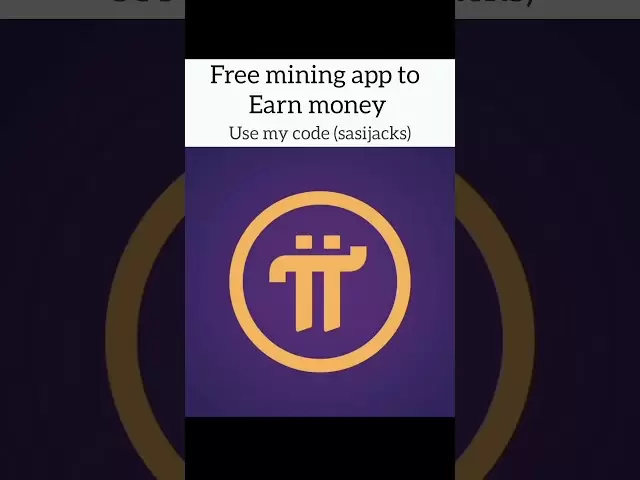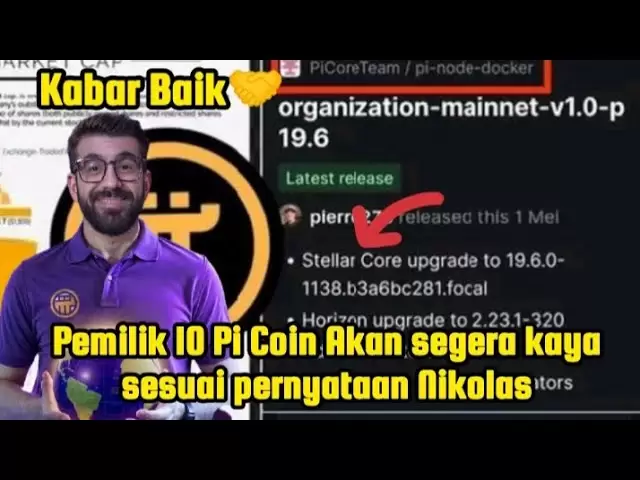-
 Bitcoin
Bitcoin $94,900.9610
0.08% -
 Ethereum
Ethereum $1,777.0522
-2.62% -
 Tether USDt
Tether USDt $0.9999
0.00% -
 XRP
XRP $2.1353
-1.04% -
 BNB
BNB $599.6998
0.09% -
 Solana
Solana $144.5163
-1.58% -
 USDC
USDC $1.0000
0.00% -
 Dogecoin
Dogecoin $0.1685
-2.23% -
 Cardano
Cardano $0.6599
-1.68% -
 TRON
TRON $0.2452
-1.51% -
 Sui
Sui $3.2341
-6.31% -
 Chainlink
Chainlink $13.5500
-1.68% -
 Avalanche
Avalanche $19.7510
-0.28% -
 UNUS SED LEO
UNUS SED LEO $8.7109
0.58% -
 Stellar
Stellar $0.2568
-2.44% -
 Toncoin
Toncoin $3.0243
0.83% -
 Shiba Inu
Shiba Inu $0.0...01256
-2.30% -
 Hedera
Hedera $0.1739
-1.48% -
 Bitcoin Cash
Bitcoin Cash $357.5985
0.37% -
 Hyperliquid
Hyperliquid $20.5224
0.72% -
 Litecoin
Litecoin $83.5744
-4.09% -
 Polkadot
Polkadot $3.9325
-1.11% -
 Dai
Dai $1.0001
0.00% -
 Monero
Monero $286.0631
2.72% -
 Bitget Token
Bitget Token $4.2942
-0.25% -
 Ethena USDe
Ethena USDe $1.0003
0.00% -
 Pi
Pi $0.5789
-2.25% -
 Pepe
Pepe $0.0...07851
-2.10% -
 Bittensor
Bittensor $364.8449
-2.86% -
 Uniswap
Uniswap $4.8840
-2.52%
How to download Chinese digital currency wallet
Understanding digital currency wallets is essential for securely storing your crypto assets, and choosing the right Chinese wallet involves considering factors like security features, supported coins, and user-friendliness.
Jan 12, 2025 at 10:30 pm

Key Points:
- Understanding Digital Currency Wallets
- Selecting a Suitable Chinese Digital Currency Wallet
- Downloading and Installing the Wallet
- Setting Up Your Wallet and Creating a New Account
- Importing an Existing Wallet Using a Recovery Phrase
- Backing Up Your Wallet and Private Key
- Frequently Asked Questions
How to Download Chinese Digital Currency Wallet
1. Understanding Digital Currency Wallets
A digital currency wallet is a software application or hardware device that stores your private and public keys. These keys are used to manage your cryptocurrency transactions, allowing you to send, receive, and store digital assets. Cryptocurrency wallets provide several benefits, including:
- Security: They protect your private keys from unauthorized access.
- Accessibility: You can access your funds from anywhere with an internet connection.
- Convenience: They simplify cryptocurrency transactions by managing all your operations in one place.
2. Selecting a Suitable Chinese Digital Currency Wallet
Choosing the right wallet depends on several factors, such as:
- Type: Hardware wallets offer enhanced security but are less convenient, while software wallets are easier to use but less secure.
- Supported coins: Ensure the wallet supports the specific Chinese digital currency you wish to store.
- Security features: Look for wallets that provide various security measures, such as 2FA, pin codes, and seed phrases.
- User interface: Choose a wallet that is easy to navigate and understand.
- Reputation: Consider wallets from reputable providers with positive user reviews.
3. Downloading and Installing the Wallet
- Visit the wallet provider's official website.
- Select the appropriate wallet type (e.g., mobile, desktop, or hardware).
- Download the wallet installer for your operating system.
- Follow the on-screen instructions to complete the installation process.
4. Setting Up Your Wallet and Creating a New Account
- Launch the wallet you just installed.
- Create a new account by setting up a password and providing a recovery phrase.
- Store the recovery phrase in a safe location, as it will be necessary to recover access to your funds if you lose your password.
5. Importing an Existing Wallet Using a Recovery Phrase
- In case you have an existing digital currency wallet, you can import it into the new wallet using the recovery phrase.
- Select the "Import Wallet" option and enter the recovery phrase from your previous wallet.
- Validate the recovery phrase and follow the prompts to complete the import process.
6. Backing Up Your Wallet and Private Key
- Create regular backups of your wallet to prevent permanent loss of funds in case of device failure or theft.
- You can either save the wallet file to a secure location or write down your private key on a piece of paper for offline storage.
Frequently Asked Questions
- What is the recovery phrase?
A recovery phrase is a 12-24 word seed phrase that allows you to restore access to your cryptocurrency even if you lose your wallet or forget your password. - Can I store multiple cryptocurrencies in one wallet?
Yes, many digital currency wallets support the storage of multiple types of cryptocurrencies. - How can I protect my digital currency wallet from hackers?
Use strong passwords, enable 2FA, and store your private key securely offline. Additionally, be cautious of phishing scams and keep your software up to date. - What should I do if I lose access to my digital currency wallet?
If you have backed up your wallet or recovery phrase, you can restore access to your funds by importing it into a new wallet. If not, your funds might be permanently lost. - Can I use a hardware wallet and a software wallet simultaneously?
Yes, you can store funds on both types of wallets for added security. Hardware wallets can hold the majority of your funds offline, while software wallets can be used for daily transactions.
Disclaimer:info@kdj.com
The information provided is not trading advice. kdj.com does not assume any responsibility for any investments made based on the information provided in this article. Cryptocurrencies are highly volatile and it is highly recommended that you invest with caution after thorough research!
If you believe that the content used on this website infringes your copyright, please contact us immediately (info@kdj.com) and we will delete it promptly.
- Can $1,500 Flip into over $13,500 in Just a Few Weeks?
- 2025-05-07 02:35:12
- BTFD Coin (BTFD): The Next Big Meme Coin Explosion Could Be Right Under Your Nose
- 2025-05-07 02:35:12
- A small group of crypto traders made nearly $100 million
- 2025-05-07 02:30:12
- Maxine Waters Objects Crypto Market Structure Bill
- 2025-05-07 02:30:12
- While top-tier cryptocurrencies dominate headlines, a quiet contender like Render (RNDR) is gaining traction among savvy investors.
- 2025-05-07 02:25:12
- With 2025 Setting the Stage for Massive Crypto Expansion, Investors Are Scanning the Market for the Top Gainers
- 2025-05-07 02:25:12
Related knowledge

How to view DApp authorization in Trust Wallet? How to revoke permissions?
May 06,2025 at 06:56pm
Managing DApp authorizations in Trust Wallet is crucial for maintaining the security of your cryptocurrency assets. Trust Wallet, a popular mobile wallet, allows users to interact with decentralized applications (DApps) directly from their mobile devices. However, it's important to keep track of which DApps have been granted access to your wallet and to...

How to use cross-chain bridges in Trust Wallet? How is the handling fee calculated?
May 07,2025 at 02:36am
Using cross-chain bridges in Trust Wallet allows you to transfer assets between different blockchain networks seamlessly. This process can be crucial for users who want to leverage the benefits of various blockchains, such as Ethereum, Binance Smart Chain, and others. In this article, we will guide you through the steps to use cross-chain bridges in Tru...

How to enable dark mode in Trust Wallet? What if the theme switch is invalid?
May 06,2025 at 10:07pm
Enabling dark mode in Trust Wallet can significantly enhance your user experience by reducing eye strain and making the interface more comfortable to use in low-light environments. This guide will walk you through the steps to enable dark mode and troubleshoot if the theme switch is invalid. Checking for Dark Mode AvailabilityBefore attempting to enable...

How to export transaction history in Trust Wallet? How long can the data be saved?
May 07,2025 at 12:28am
Exporting transaction history from Trust Wallet is a straightforward process that allows users to maintain a record of their cryptocurrency transactions. This guide will walk you through the steps to export your transaction history and provide information on how long the data can be saved. Accessing the Transaction HistoryTo begin the process of exporti...

How to view NFTs in Trust Wallet? Which chains of NFTs are supported?
May 06,2025 at 05:28pm
How to View NFTs in Trust Wallet? Which Chains of NFTs Are Supported? Trust Wallet is a popular mobile cryptocurrency wallet that supports a wide range of digital assets, including Non-Fungible Tokens (NFTs). Viewing your NFTs in Trust Wallet is a straightforward process, and the wallet supports NFTs from various blockchain networks. In this article, we...

How to lock wallets in Trust Wallet? How to set the automatic lock time?
May 06,2025 at 08:14pm
Introduction to Trust Wallet SecurityTrust Wallet is a popular mobile cryptocurrency wallet that offers a variety of features to ensure the safety of your digital assets. One of the crucial security features is the ability to lock your wallet, which adds an extra layer of protection against unauthorized access. In this article, we will guide you through...

How to view DApp authorization in Trust Wallet? How to revoke permissions?
May 06,2025 at 06:56pm
Managing DApp authorizations in Trust Wallet is crucial for maintaining the security of your cryptocurrency assets. Trust Wallet, a popular mobile wallet, allows users to interact with decentralized applications (DApps) directly from their mobile devices. However, it's important to keep track of which DApps have been granted access to your wallet and to...

How to use cross-chain bridges in Trust Wallet? How is the handling fee calculated?
May 07,2025 at 02:36am
Using cross-chain bridges in Trust Wallet allows you to transfer assets between different blockchain networks seamlessly. This process can be crucial for users who want to leverage the benefits of various blockchains, such as Ethereum, Binance Smart Chain, and others. In this article, we will guide you through the steps to use cross-chain bridges in Tru...

How to enable dark mode in Trust Wallet? What if the theme switch is invalid?
May 06,2025 at 10:07pm
Enabling dark mode in Trust Wallet can significantly enhance your user experience by reducing eye strain and making the interface more comfortable to use in low-light environments. This guide will walk you through the steps to enable dark mode and troubleshoot if the theme switch is invalid. Checking for Dark Mode AvailabilityBefore attempting to enable...

How to export transaction history in Trust Wallet? How long can the data be saved?
May 07,2025 at 12:28am
Exporting transaction history from Trust Wallet is a straightforward process that allows users to maintain a record of their cryptocurrency transactions. This guide will walk you through the steps to export your transaction history and provide information on how long the data can be saved. Accessing the Transaction HistoryTo begin the process of exporti...

How to view NFTs in Trust Wallet? Which chains of NFTs are supported?
May 06,2025 at 05:28pm
How to View NFTs in Trust Wallet? Which Chains of NFTs Are Supported? Trust Wallet is a popular mobile cryptocurrency wallet that supports a wide range of digital assets, including Non-Fungible Tokens (NFTs). Viewing your NFTs in Trust Wallet is a straightforward process, and the wallet supports NFTs from various blockchain networks. In this article, we...

How to lock wallets in Trust Wallet? How to set the automatic lock time?
May 06,2025 at 08:14pm
Introduction to Trust Wallet SecurityTrust Wallet is a popular mobile cryptocurrency wallet that offers a variety of features to ensure the safety of your digital assets. One of the crucial security features is the ability to lock your wallet, which adds an extra layer of protection against unauthorized access. In this article, we will guide you through...
See all articles