-
 Bitcoin
Bitcoin $114500
-0.31% -
 Ethereum
Ethereum $3648
1.11% -
 XRP
XRP $3.033
-0.27% -
 Tether USDt
Tether USDt $0.9999
-0.01% -
 BNB
BNB $758.5
-0.32% -
 Solana
Solana $167.5
1.48% -
 USDC
USDC $0.9998
-0.02% -
 TRON
TRON $0.3331
0.74% -
 Dogecoin
Dogecoin $0.2039
0.25% -
 Cardano
Cardano $0.7419
-0.46% -
 Hyperliquid
Hyperliquid $39.21
2.66% -
 Stellar
Stellar $0.4049
-1.95% -
 Sui
Sui $3.483
-0.56% -
 Bitcoin Cash
Bitcoin Cash $570.8
2.89% -
 Chainlink
Chainlink $16.67
-0.57% -
 Hedera
Hedera $0.2470
-1.57% -
 Ethena USDe
Ethena USDe $1.001
0.00% -
 Avalanche
Avalanche $22.36
1.52% -
 Litecoin
Litecoin $123.4
4.35% -
 UNUS SED LEO
UNUS SED LEO $8.989
0.09% -
 Toncoin
Toncoin $3.324
-2.40% -
 Shiba Inu
Shiba Inu $0.00001219
-1.30% -
 Uniswap
Uniswap $9.811
2.54% -
 Polkadot
Polkadot $3.662
-0.07% -
 Monero
Monero $295.5
-3.85% -
 Dai
Dai $1.000
0.01% -
 Bitget Token
Bitget Token $4.345
0.24% -
 Cronos
Cronos $0.1380
0.95% -
 Pepe
Pepe $0.00001044
-1.14% -
 Ethena
Ethena $0.5981
-4.24%
What to do if the Dogecoin wallet is slow to synchronize? How to speed up block downloads?
To speed up Dogecoin wallet sync, upgrade your internet, optimize your PC, and consider using Dogecoin Core with increased connections and fast sync enabled.
May 11, 2025 at 02:14 am
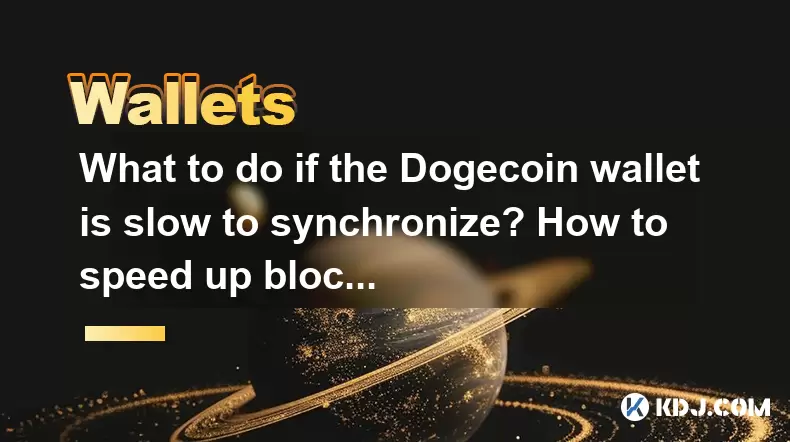
If you're experiencing slow synchronization with your Dogecoin wallet, there are several steps you can take to speed up the process and improve the overall performance of block downloads. Understanding why your wallet might be slow and how to address these issues can significantly enhance your Dogecoin experience.
Understanding Wallet Synchronization
Dogecoin wallet synchronization involves downloading and verifying all the blocks in the Dogecoin blockchain. This process can be time-consuming, especially for new wallets that need to catch up with the entire blockchain history. The speed of synchronization can be affected by various factors such as your internet connection, the hardware capabilities of your computer, and the current load on the Dogecoin network.
Factors Affecting Synchronization Speed
Several elements can impact how quickly your Dogecoin wallet synchronizes:
- Internet Connection: A slow or unstable internet connection can significantly slow down the process of downloading blocks.
- Computer Hardware: Older or less powerful hardware may struggle to process and verify blocks quickly.
- Network Congestion: High traffic on the Dogecoin network can lead to slower block downloads.
- Wallet Software: Using outdated or less optimized wallet software can also hinder synchronization speed.
Steps to Speed Up Dogecoin Wallet Synchronization
To improve the synchronization speed of your Dogecoin wallet, consider the following actions:
- Upgrade Your Internet Connection: If possible, switch to a faster internet plan or use a wired connection instead of Wi-Fi to enhance download speeds.
- Optimize Your Computer: Ensure your computer meets the minimum system requirements for running the Dogecoin wallet. Close unnecessary applications to free up resources.
- Use a Different Wallet: Some wallets are more optimized for speed than others. Consider switching to a lightweight wallet like Dogecoin Core or MultiDoge, which might offer faster synchronization.
- Check Network Settings: Ensure your firewall or antivirus software isn't blocking the wallet's connection to the Dogecoin network.
Detailed Steps to Speed Up Block Downloads
If you're using Dogecoin Core, here are detailed steps to speed up block downloads:
Increase the Maximum Number of Connections:
- Open Dogecoin Core and go to Settings > Options.
- In the Network tab, increase the Maximum connections to a higher number (e.g., 125).
- Click OK to save the changes.
Enable Fast Sync:
- Go to Settings > Options again.
- In the Main tab, check the box next to Enable fast sync.
- Click OK to save the changes.
Use Bootstrap.dat:
- Download the latest bootstrap.dat file from a trusted source.
- Close Dogecoin Core and locate your Dogecoin data directory (usually
C:\Users\YourUsername\AppData\Roaming\Dogecoinon Windows). - Place the bootstrap.dat file in the data directory.
- Restart Dogecoin Core, and it should use the bootstrap file to speed up the initial sync.
Check and Update Your Wallet:
- Regularly check for updates to your Dogecoin wallet software. New versions often include performance improvements.
- Go to the official Dogecoin website or the wallet's GitHub page to download the latest version.
Troubleshooting Common Issues
If you've followed the steps above and are still experiencing slow synchronization, consider these troubleshooting tips:
- Check Your Internet Speed: Use an online speed test to ensure your connection is performing as expected.
- Monitor Wallet Logs: Look at the wallet's debug log for any error messages that might indicate the cause of slow synchronization.
- Reindex the Blockchain: If the wallet seems stuck, you can try reindexing the blockchain:
- Close Dogecoin Core.
- Open the data directory and delete the blocks and chainstate folders.
- Restart Dogecoin Core with the
-reindexcommand line argument.
Additional Tips for Maintaining Wallet Performance
To keep your Dogecoin wallet running smoothly after synchronization, follow these ongoing maintenance tips:
- Regularly Update Your Wallet: Keep your wallet software up to date to benefit from the latest performance enhancements.
- Backup Your Wallet: Regularly backup your wallet to prevent data loss.
- Monitor Network Health: Stay informed about the overall health and performance of the Dogecoin network, as this can impact your wallet's performance.
Frequently Asked Questions
Q: Can using a VPN affect my Dogecoin wallet synchronization speed?
A: Yes, using a VPN can impact your wallet's synchronization speed. VPNs can sometimes slow down your internet connection, which in turn can affect the speed at which your wallet downloads blocks. If you're experiencing slow synchronization, try disabling your VPN to see if it improves performance.
Q: Is it safe to use a bootstrap.dat file to speed up my Dogecoin wallet synchronization?
A: Using a bootstrap.dat file can be safe if you download it from a trusted source. Always verify the integrity of the file and ensure it comes from a reputable provider to avoid any potential security risks.
Q: How often should I update my Dogecoin wallet software?
A: It's recommended to check for updates at least once a month. New versions of wallet software often include important security patches and performance improvements, so staying up to date is crucial for maintaining the health and speed of your wallet.
Q: What should I do if my Dogecoin wallet still doesn't synchronize after trying all the suggested methods?
A: If your wallet continues to struggle with synchronization, consider reaching out to the Dogecoin community or support forums for additional help. Sometimes, specific issues may require more tailored solutions, and the community can provide valuable insights and assistance.
Disclaimer:info@kdj.com
The information provided is not trading advice. kdj.com does not assume any responsibility for any investments made based on the information provided in this article. Cryptocurrencies are highly volatile and it is highly recommended that you invest with caution after thorough research!
If you believe that the content used on this website infringes your copyright, please contact us immediately (info@kdj.com) and we will delete it promptly.
- Uniswap Valuation Under the Microscope: Bitwise CIO's Perspective
- 2025-08-05 23:10:12
- Coinbase's $2 Billion Convertible Notes: A Bold Move or Risky Bet?
- 2025-08-05 23:10:12
- Inveniam, MANTRA, and Real-World Assets: Forging a New DeFi Frontier
- 2025-08-05 22:30:12
- Cyprus Investor's $448K Crypto Loss: An Email Hack Wake-Up Call for Crypto Exchanges
- 2025-08-05 22:30:12
- Solana Memecoin Mania: Trader Profit Secrets Revealed!
- 2025-08-05 20:30:13
- POL Price Rebound: Will Consolidation Lead to a Breakout?
- 2025-08-05 20:30:13
Related knowledge

How to add TRC20 token to Trust Wallet?
Aug 04,2025 at 11:35am
Understanding TRC20 and Trust Wallet CompatibilityTrust Wallet is a widely used cryptocurrency wallet that supports multiple blockchain networks, incl...

What is a watch-only wallet in Trust Wallet?
Aug 02,2025 at 03:36am
Understanding the Concept of a Watch-Only WalletA watch-only wallet in Trust Wallet allows users to monitor a cryptocurrency address without having ac...

Why can't I connect my Trust Wallet to a DApp?
Aug 04,2025 at 12:00pm
Understanding DApp Connectivity and Trust WalletConnecting your Trust Wallet to a decentralized application (DApp) is a common process in the cryptocu...

How to fix a stuck pending transaction in Trust Wallet?
Aug 03,2025 at 06:14am
Understanding Why Transactions Get Stuck in Trust WalletWhen using Trust Wallet, users may occasionally encounter a pending transaction that appears t...

What is a multi-coin wallet in Trust Wallet?
Aug 03,2025 at 04:43am
Understanding Multi-Coin Wallets in Trust WalletA multi-coin wallet in Trust Wallet refers to a digital wallet that supports multiple cryptocurrencies...

How to switch between networks in Trust Wallet?
Aug 02,2025 at 12:36pm
Understanding Network Switching in Trust WalletSwitching between networks in Trust Wallet allows users to manage assets across different blockchains s...

How to add TRC20 token to Trust Wallet?
Aug 04,2025 at 11:35am
Understanding TRC20 and Trust Wallet CompatibilityTrust Wallet is a widely used cryptocurrency wallet that supports multiple blockchain networks, incl...

What is a watch-only wallet in Trust Wallet?
Aug 02,2025 at 03:36am
Understanding the Concept of a Watch-Only WalletA watch-only wallet in Trust Wallet allows users to monitor a cryptocurrency address without having ac...

Why can't I connect my Trust Wallet to a DApp?
Aug 04,2025 at 12:00pm
Understanding DApp Connectivity and Trust WalletConnecting your Trust Wallet to a decentralized application (DApp) is a common process in the cryptocu...

How to fix a stuck pending transaction in Trust Wallet?
Aug 03,2025 at 06:14am
Understanding Why Transactions Get Stuck in Trust WalletWhen using Trust Wallet, users may occasionally encounter a pending transaction that appears t...

What is a multi-coin wallet in Trust Wallet?
Aug 03,2025 at 04:43am
Understanding Multi-Coin Wallets in Trust WalletA multi-coin wallet in Trust Wallet refers to a digital wallet that supports multiple cryptocurrencies...

How to switch between networks in Trust Wallet?
Aug 02,2025 at 12:36pm
Understanding Network Switching in Trust WalletSwitching between networks in Trust Wallet allows users to manage assets across different blockchains s...
See all articles

























































































