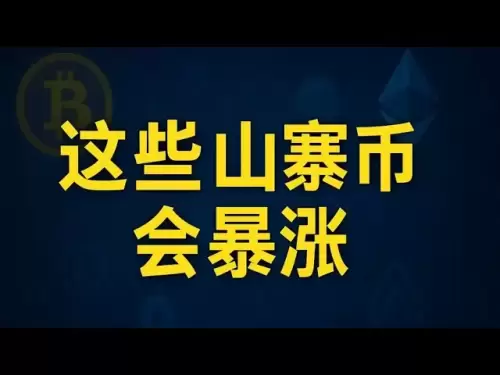-
 Bitcoin
Bitcoin $104,157.3740
0.99% -
 Ethereum
Ethereum $2,538.9656
8.85% -
 Tether USDt
Tether USDt $0.9998
-0.03% -
 XRP
XRP $2.4081
2.08% -
 BNB
BNB $665.1296
1.08% -
 Solana
Solana $176.6763
3.64% -
 USDC
USDC $0.9997
-0.03% -
 Dogecoin
Dogecoin $0.2406
15.37% -
 Cardano
Cardano $0.8180
5.26% -
 TRON
TRON $0.2671
1.73% -
 Sui
Sui $4.0155
2.09% -
 Chainlink
Chainlink $16.9300
6.29% -
 Avalanche
Avalanche $25.3238
8.61% -
 Stellar
Stellar $0.3131
4.53% -
 Shiba Inu
Shiba Inu $0.0...01643
9.09% -
 Hedera
Hedera $0.2134
5.00% -
 Toncoin
Toncoin $3.4760
5.14% -
 Hyperliquid
Hyperliquid $25.1792
3.32% -
 Bitcoin Cash
Bitcoin Cash $418.4555
0.72% -
 Polkadot
Polkadot $5.1664
4.05% -
 Litecoin
Litecoin $104.1158
0.86% -
 UNUS SED LEO
UNUS SED LEO $8.2917
-5.04% -
 Pi
Pi $0.9732
32.86% -
 Monero
Monero $323.8513
2.01% -
 Bitget Token
Bitget Token $5.0414
5.70% -
 Pepe
Pepe $0.0...01309
4.52% -
 Dai
Dai $0.9999
-0.03% -
 Ethena USDe
Ethena USDe $1.0002
0.02% -
 Uniswap
Uniswap $7.2608
12.84% -
 Bittensor
Bittensor $456.6701
4.04%
Can a Dogecoin wallet address be bound to multiple devices?
A Dogecoin address isn't tied to a specific device; private key security, however, is paramount when accessing funds from multiple devices, with hardware wallets offering the best protection against malware and theft.
Feb 27, 2025 at 11:54 pm

Can a Dogecoin Wallet Address Be Bound to Multiple Devices?
Key Points:
- A Dogecoin wallet address itself is not "bound" to a device in the same way an email address might be linked to a specific computer. The address is simply a unique identifier on the Dogecoin blockchain.
- Access to the private keys associated with that address determines control over the Dogecoin. These private keys can be stored on multiple devices, but security considerations are paramount.
- Different methods of storing and accessing Dogecoin, such as software wallets, hardware wallets, and paper wallets, affect how easily you can access your Dogecoin from multiple devices.
- Security risks increase when accessing your Dogecoin from multiple devices due to the potential for malware, phishing attacks, and compromised devices.
- Implementing robust security practices is crucial regardless of how many devices you access your Dogecoin from.
- Understanding Dogecoin Wallet Addresses and Private Keys:
A Dogecoin wallet address is analogous to your bank account number. It's a publicly visible identifier used to receive Dogecoin. Unlike a bank account, however, the Dogecoin blockchain doesn't "know" or track which device or user is associated with a particular address. The crucial element is the private key. This is a secret cryptographic code that proves your ownership of the Dogecoin associated with that address. Think of the private key as your bank card PIN – without it, you cannot access or spend the funds. The wallet address itself is meaningless without the corresponding private key. You can share your Dogecoin address freely (it's how others send you Dogecoin), but your private key must remain absolutely secret. Losing your private key is equivalent to losing access to your Dogecoin permanently. It's not recoverable. The security of your Dogecoin depends entirely on the security of your private keys. The fact that a Dogecoin wallet address is visible on the blockchain does not mean it's vulnerable; the vulnerability arises from compromised private keys. Many wallets employ sophisticated encryption techniques to protect your private keys, but the underlying principle remains: securing your private keys is paramount. Understanding this fundamental distinction between the wallet address (public) and the private key (secret) is critical for managing your Dogecoin safely across multiple devices. The blockchain itself only records transactions involving Dogecoin addresses, not the devices used to initiate them. This is a core tenet of blockchain technology – decentralization and anonymity of users.
- Accessing Your Dogecoin from Multiple Devices: Software Wallets:
Software wallets, like those provided by many cryptocurrency exchanges or downloaded directly to your computer or smartphone, often use seed phrases or keystores. A seed phrase is a set of words that, when entered correctly, allows you to regenerate your private keys. A keystore is a file containing your encrypted private keys. These methods allow access to your Dogecoin from multiple devices. However, this introduces security vulnerabilities. If you use the same seed phrase or keystore on multiple devices, a compromise on any single device potentially compromises access to your entire Dogecoin holdings. Furthermore, software wallets are susceptible to malware and viruses that could steal your private keys. Consider this: if you download a malicious software wallet or use an infected computer, the seed phrase or keystore could be captured without your knowledge, granting access to your Dogecoin to a malicious actor. To mitigate these risks, it's crucial to only download software wallets from trusted sources, regularly update your antivirus software, and use strong passwords to protect access to your wallet. Additionally, be extremely cautious when using public Wi-Fi or untrusted networks to access your software wallet. Each device should ideally be independently secured with strong passwords and updated security software. The convenience of accessing your Dogecoin across multiple devices comes at a price – heightened security risks.
- Accessing Your Dogecoin from Multiple Devices: Hardware Wallets:
Hardware wallets are considered the most secure method for storing cryptocurrency. They are physical devices, resembling USB drives, that store your private keys offline. Accessing your Dogecoin from multiple devices using a hardware wallet involves physically moving the device. While you can use the same hardware wallet across multiple computers or smartphones, the private keys remain safely stored within the secure hardware element of the device. This significantly reduces the risk of malware or hacking, as the private keys are never exposed to the internet or potentially compromised software. However, even with a hardware wallet, security practices remain crucial. It is essential to safeguard the hardware wallet itself, preventing physical theft or loss. Remember, losing your hardware wallet is equivalent to losing your Dogecoin. Furthermore, be wary of fake hardware wallets. Only purchase from reputable vendors and verify the authenticity of the device before use. While a hardware wallet offers significantly enhanced security compared to a software wallet, the inconvenience of physically transferring the device between locations should be considered. The security trade-off is significant, however; the reduced risk of compromise often outweighs the inconvenience. If you are concerned about accessing your Dogecoin from multiple devices, a hardware wallet represents a far safer approach than a software wallet.
- Accessing Your Dogecoin from Multiple Devices: Paper Wallets:
A paper wallet involves printing your Dogecoin address and private key on paper. This is the most secure method in terms of preventing digital attacks, as there is no digital footprint. However, it is also the most vulnerable to physical damage, loss, or theft. Accessing your Dogecoin from multiple devices with a paper wallet requires physically carrying the paper wallet and inputting the private key manually into a different device each time you want to access your funds. This method is highly inconvenient and risky. Any loss or damage to the paper wallet leads to the irretrievable loss of your Dogecoin. Furthermore, handling the private key manually introduces risks of human error or accidental exposure. Therefore, while a paper wallet is secure from digital threats, it is significantly less practical and presents high risks related to physical security. The convenience factor is extremely low, and the potential for loss is significantly high. For most users, this is not a practical or recommended method for accessing Dogecoin from multiple devices. The security offered is high in terms of digital threats, but the physical vulnerabilities render it a highly risky approach.
FAQs:
Q: Can I use the same Dogecoin address on multiple devices?
A: Yes, you can use the same Dogecoin address on multiple devices. The address itself is simply a public identifier. However, accessing the funds associated with that address requires the private keys, and how you manage those private keys across multiple devices is crucial for security.
Q: Is it safe to access my Dogecoin wallet from multiple devices?
A: It depends on how you manage your private keys. Using a hardware wallet provides the highest level of security, even when accessing your wallet from multiple devices. Software wallets present higher risks, especially if the same seed phrase or keystore is used across devices. Paper wallets are extremely risky due to physical vulnerabilities.
Q: What are the security risks of accessing my Dogecoin from multiple devices?
A: Risks include malware infection, phishing attacks, keyloggers, and accidental exposure of your private keys. The more devices you use to access your Dogecoin, the greater the potential attack surface.
Q: What's the best way to access my Dogecoin from multiple devices?
A: Using a hardware wallet offers the best balance of security and convenience. While it still requires physical access to the device, the private keys remain securely stored offline, minimizing the risk of compromise.
Q: What should I do if I suspect my Dogecoin wallet has been compromised?
A: Immediately change your passwords, secure your devices, and contact the support team of your wallet provider. Consider using a new wallet address and transferring your Dogecoin to a new, secure wallet.
Disclaimer:info@kdj.com
The information provided is not trading advice. kdj.com does not assume any responsibility for any investments made based on the information provided in this article. Cryptocurrencies are highly volatile and it is highly recommended that you invest with caution after thorough research!
If you believe that the content used on this website infringes your copyright, please contact us immediately (info@kdj.com) and we will delete it promptly.
- Qubetics ($TICS): The Game-Changer in Blockchain—A Rising Star in 2025
- 2025-05-11 12:30:12
- JACKBIT Sets a New Standard When It Comes to Instant Withdrawal Casinos
- 2025-05-11 12:30:12
- Bitcoin Surges Past $104,000, Briefly Touching $105,000
- 2025-05-11 12:25:12
- Berachain [BERA] had a notably impressive performance over the past week, recording a 24% rally.
- 2025-05-11 12:25:12
- Lido May Soon Reshape How Decisions Are Made Within Its Ecosystem
- 2025-05-11 12:20:13
- As the crypto market picks up steam, altcoins are stealing the show with some impressive gains.
- 2025-05-11 12:20:13
Related knowledge
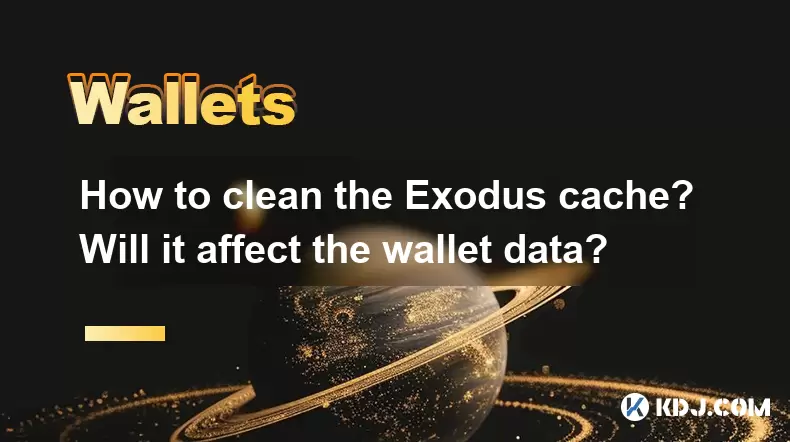
How to clean the Exodus cache? Will it affect the wallet data?
May 11,2025 at 12:49pm
Cleaning the cache in the Exodus wallet is a routine maintenance task that can help improve the performance of the application. However, many users are concerned about whether this action will affect their wallet data. In this article, we will guide you through the process of cleaning the Exodus cache and explain why it does not impact your wallet data....
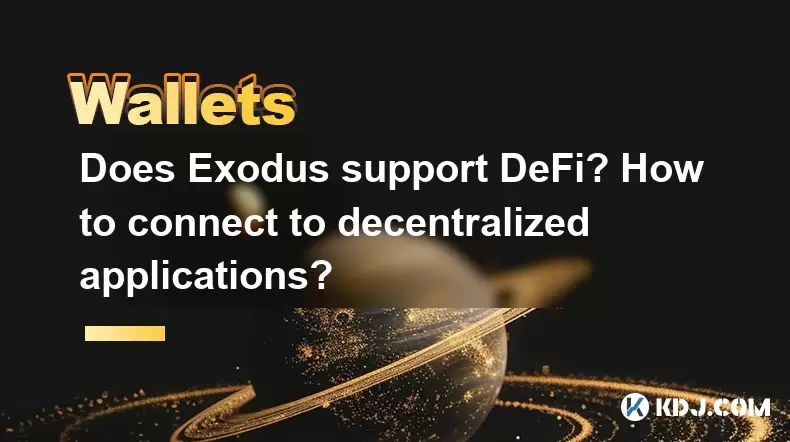
Does Exodus support DeFi? How to connect to decentralized applications?
May 10,2025 at 08:36pm
Does Exodus Support DeFi? How to Connect to Decentralized Applications? Exodus is a popular cryptocurrency wallet known for its user-friendly interface and support for a wide range of cryptocurrencies. However, one of the frequently asked questions among users is whether Exodus supports DeFi (Decentralized Finance) and how to connect to decentralized ap...
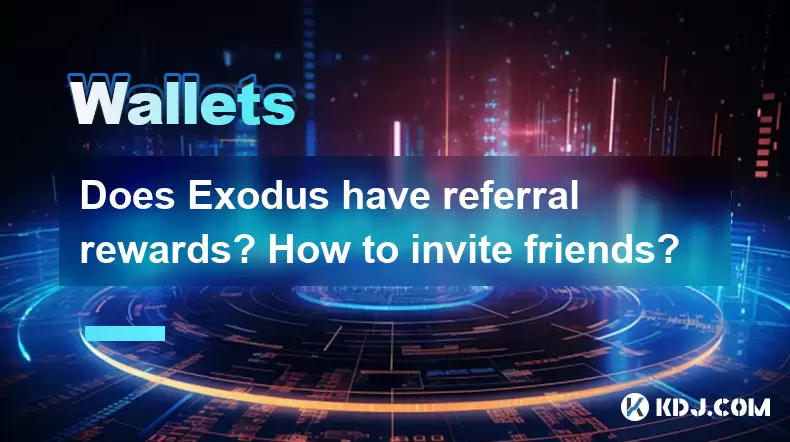
Does Exodus have referral rewards? How to invite friends?
May 09,2025 at 10:01pm
Does Exodus have referral rewards? How to invite friends? Exodus, a popular cryptocurrency wallet, has gained a significant user base due to its user-friendly interface and robust features. One common question among users is whether Exodus offers referral rewards and how to invite friends to join the platform. In this article, we will explore these topi...
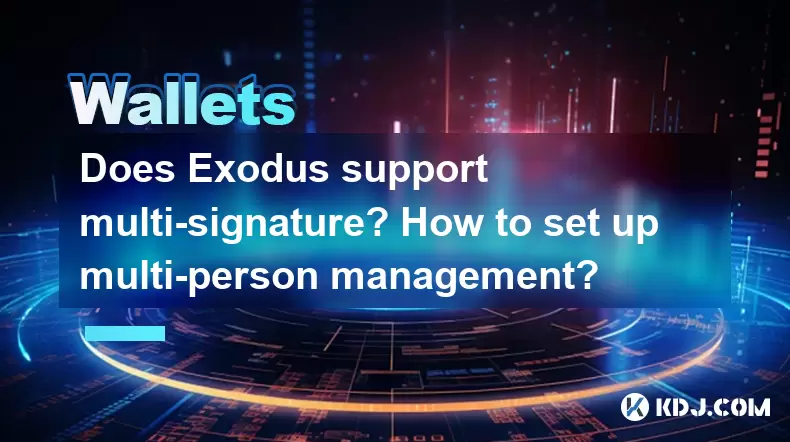
Does Exodus support multi-signature? How to set up multi-person management?
May 11,2025 at 12:01am
Does Exodus Support Multi-Signature Wallets?Exodus, a popular cryptocurrency wallet known for its user-friendly interface, does not currently support multi-signature wallets. Multi-signature (multi-sig) wallets are a type of wallet that requires more than one private key to authorize a transaction, enhancing security by requiring multiple parties to agr...
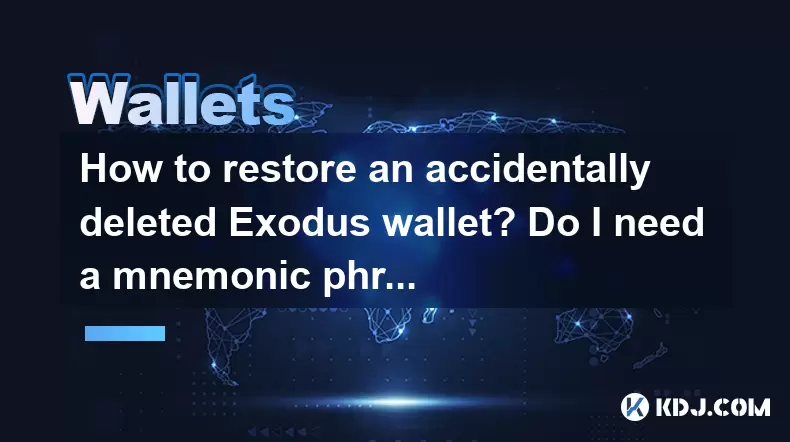
How to restore an accidentally deleted Exodus wallet? Do I need a mnemonic phrase?
May 11,2025 at 02:29am
Restoring an accidentally deleted Exodus wallet can be a stressful experience, but with the right information and steps, you can recover your funds safely. The process involves using your mnemonic phrase, which is crucial for accessing your wallet and its contents. In this article, we will guide you through the steps to restore your Exodus wallet, expla...

How to buy cryptocurrency in Exodus? What payment methods are supported?
May 10,2025 at 01:29am
How to Buy Cryptocurrency in Exodus? What Payment Methods Are Supported? Exodus is a popular multi-currency wallet that allows users to store, manage, and trade a variety of cryptocurrencies. One of its standout features is the ability to buy cryptocurrency directly within the wallet, making it a convenient option for many users. In this article, we wil...
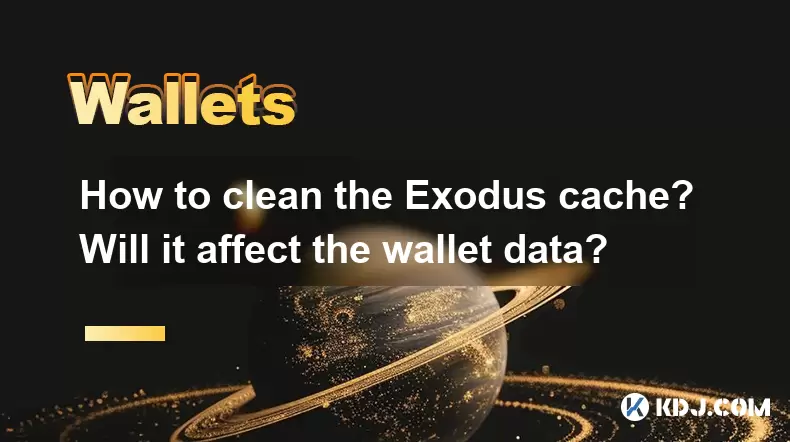
How to clean the Exodus cache? Will it affect the wallet data?
May 11,2025 at 12:49pm
Cleaning the cache in the Exodus wallet is a routine maintenance task that can help improve the performance of the application. However, many users are concerned about whether this action will affect their wallet data. In this article, we will guide you through the process of cleaning the Exodus cache and explain why it does not impact your wallet data....
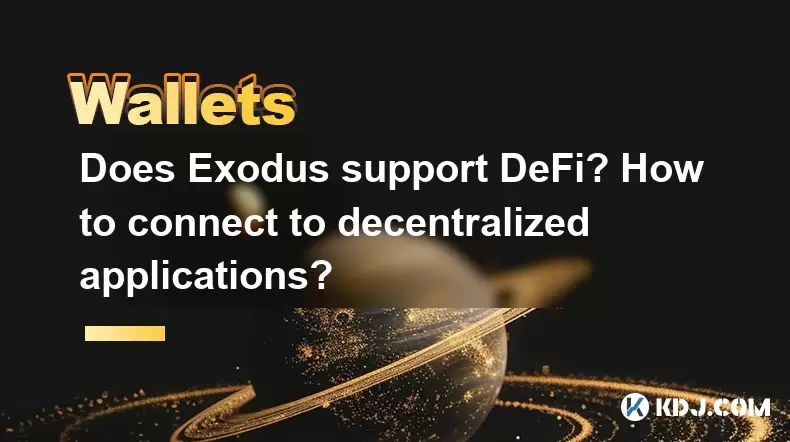
Does Exodus support DeFi? How to connect to decentralized applications?
May 10,2025 at 08:36pm
Does Exodus Support DeFi? How to Connect to Decentralized Applications? Exodus is a popular cryptocurrency wallet known for its user-friendly interface and support for a wide range of cryptocurrencies. However, one of the frequently asked questions among users is whether Exodus supports DeFi (Decentralized Finance) and how to connect to decentralized ap...
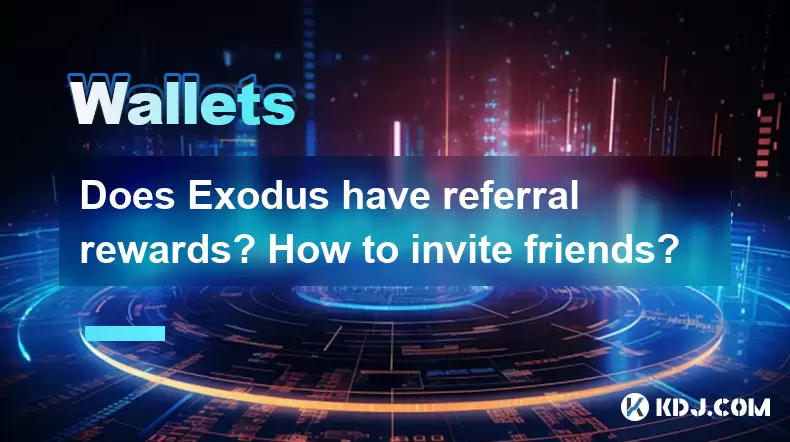
Does Exodus have referral rewards? How to invite friends?
May 09,2025 at 10:01pm
Does Exodus have referral rewards? How to invite friends? Exodus, a popular cryptocurrency wallet, has gained a significant user base due to its user-friendly interface and robust features. One common question among users is whether Exodus offers referral rewards and how to invite friends to join the platform. In this article, we will explore these topi...
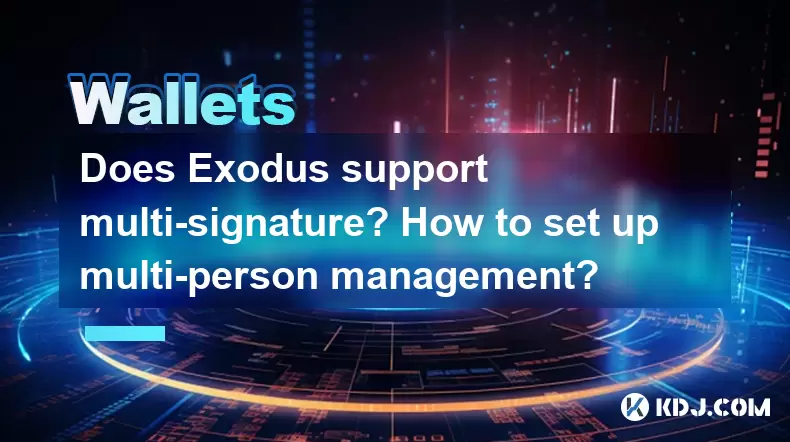
Does Exodus support multi-signature? How to set up multi-person management?
May 11,2025 at 12:01am
Does Exodus Support Multi-Signature Wallets?Exodus, a popular cryptocurrency wallet known for its user-friendly interface, does not currently support multi-signature wallets. Multi-signature (multi-sig) wallets are a type of wallet that requires more than one private key to authorize a transaction, enhancing security by requiring multiple parties to agr...
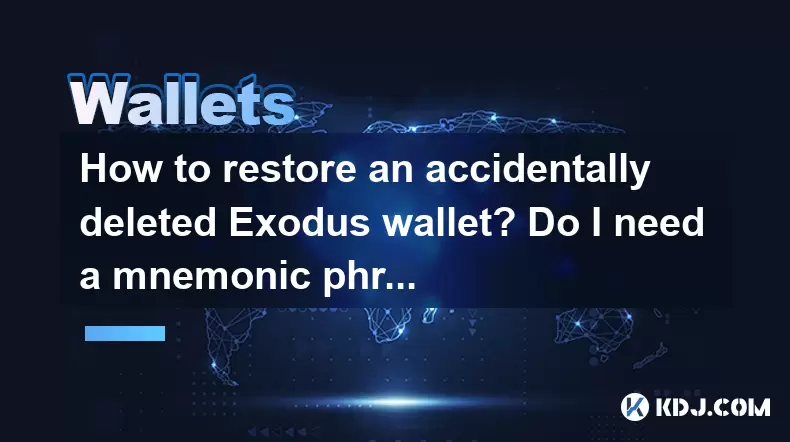
How to restore an accidentally deleted Exodus wallet? Do I need a mnemonic phrase?
May 11,2025 at 02:29am
Restoring an accidentally deleted Exodus wallet can be a stressful experience, but with the right information and steps, you can recover your funds safely. The process involves using your mnemonic phrase, which is crucial for accessing your wallet and its contents. In this article, we will guide you through the steps to restore your Exodus wallet, expla...

How to buy cryptocurrency in Exodus? What payment methods are supported?
May 10,2025 at 01:29am
How to Buy Cryptocurrency in Exodus? What Payment Methods Are Supported? Exodus is a popular multi-currency wallet that allows users to store, manage, and trade a variety of cryptocurrencies. One of its standout features is the ability to buy cryptocurrency directly within the wallet, making it a convenient option for many users. In this article, we wil...
See all articles