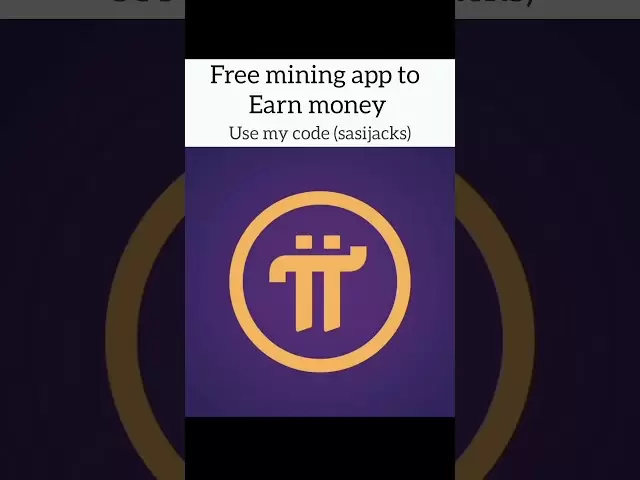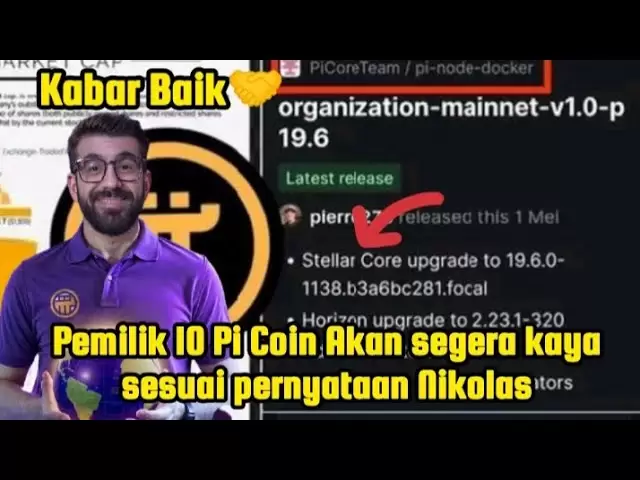-
 Bitcoin
Bitcoin $94,641.0455
0.10% -
 Ethereum
Ethereum $1,771.8969
-2.20% -
 Tether USDt
Tether USDt $1.0000
0.01% -
 XRP
XRP $2.1177
-0.47% -
 BNB
BNB $597.1754
-0.10% -
 Solana
Solana $143.9352
-1.90% -
 USDC
USDC $0.9999
0.00% -
 Dogecoin
Dogecoin $0.1678
-1.36% -
 Cardano
Cardano $0.6562
-0.74% -
 TRON
TRON $0.2440
-1.51% -
 Sui
Sui $3.1414
-7.54% -
 Chainlink
Chainlink $13.3750
-1.87% -
 Avalanche
Avalanche $19.4620
-0.77% -
 UNUS SED LEO
UNUS SED LEO $8.7260
0.33% -
 Stellar
Stellar $0.2574
-0.70% -
 Toncoin
Toncoin $2.9742
0.63% -
 Hedera
Hedera $0.1731
-0.26% -
 Shiba Inu
Shiba Inu $0.0...01235
-2.72% -
 Bitcoin Cash
Bitcoin Cash $354.3319
0.46% -
 Hyperliquid
Hyperliquid $20.2054
0.91% -
 Litecoin
Litecoin $84.6571
2.04% -
 Polkadot
Polkadot $3.8692
-1.43% -
 Dai
Dai $1.0001
0.01% -
 Monero
Monero $281.8240
2.36% -
 Bitget Token
Bitget Token $4.2522
-1.12% -
 Ethena USDe
Ethena USDe $1.0004
0.01% -
 Pi
Pi $0.5727
-2.06% -
 Pepe
Pepe $0.0...07683
-3.24% -
 Bittensor
Bittensor $355.9902
-4.73% -
 OKB
OKB $50.4424
-0.62%
How many digits are there in a mnemonic?
The number of digits in a cryptocurrency wallet's mnemonic varies depending on the wallet implementation, with common lengths ranging from 12 to 24 words.
Feb 04, 2025 at 04:54 am

Key Points:
- A mnemonic is a sequence of words used to represent a private key or seed phrase in a cryptocurrency wallet.
- The number of digits in a mnemonic depends on the specific wallet implementation.
- Lengths typically range from 12 to 24 words.
- Longer mnemonics provide increased security but can be more difficult to remember.
- Most modern wallets support mnemonic lengths of 12, 18, and 24 words.
How Many Digits Are There in a Mnemonic?
The number of digits in a mnemonic varies depending on the wallet implementation and the strength of security desired. Here's a breakdown of common mnemonic lengths:
- 12-word mnemonic: This is the most common mnemonic length. It provides a reasonable balance between security and memorability. However, it's less secure than longer mnemonics and may be vulnerable to brute-force attacks.
- 18-word mnemonic: This length offers significantly improved security over a 12-word mnemonic. The additional six words make it much more difficult for attackers to guess or brute-force the private key. However, it also becomes more challenging to memorize.
- 24-word mnemonic: The longest and most secure common mnemonic length. With 24 words, the private key is virtually impossible to guess or brute-force. However, memorizing such a long phrase can be extremely difficult.
Factors to Consider When Choosing a Mnemonic Length:
- Security: Longer mnemonics are more secure as they provide additional entropy and make brute-force attacks more challenging.
- Memorability: Shorter mnemonics are easier to remember and manage, reducing the risk of losing access to funds due to forgotten or misplaced words.
- Wallet Support: Not all wallets support all mnemonic lengths. Check the documentation for your wallet to determine which lengths are compatible.
Tips for Choosing and Storing a Mnemonic:
- Choose a mnemonic that is both secure and easy for you to remember.
- Write it down on multiple physical copies and store them in secure locations.
- Avoid storing your mnemonic digitally or sharing it with anyone else.
- Never type your mnemonic into any website or application other than your trusted cryptocurrency wallet.
FAQs:
- Q: Why are mnemonics used in cryptocurrency wallets?
- A: Mnemonics provide a human-readable way to represent complex cryptographic information, such as private keys. They allow users to store and recover their funds without the need to remember lengthy and abstract strings of numbers and letters.
- Q: What happens if I lose my mnemonic?
- A: If you lose your mnemonic, you will not be able to recover your funds. That's why it's crucial to keep multiple copies of your mnemonic in secure locations and never share it with anyone else.
- Q: Can I use the same mnemonic for multiple wallets?
- A: Yes, you can use the same mnemonic to create and access multiple wallets. However, each wallet will generate its own unique set of public and private keys derived from the mnemonic.
- Q: How do I choose a strong mnemonic?
- A: Choose words that are easy for you to remember but difficult for others to guess. Avoid using common words or phrases. Consider using a password generator to create a random and secure mnemonic.
- Q: What if I forget a word in my mnemonic?
- A: If you forget a single word, you should immediately move your funds to a new wallet using the words you do remember. You can then attempt to recover the lost word using password recovery tools or by contacting the wallet developer for assistance.
Disclaimer:info@kdj.com
The information provided is not trading advice. kdj.com does not assume any responsibility for any investments made based on the information provided in this article. Cryptocurrencies are highly volatile and it is highly recommended that you invest with caution after thorough research!
If you believe that the content used on this website infringes your copyright, please contact us immediately (info@kdj.com) and we will delete it promptly.
- Vaultro Finance is Quickly Positioning Itself as One of the Most Transformative Protocols on the XRP Ledger
- 2025-05-07 05:35:13
- Vaultro Finance is Redefining How Investors Interact with Digital Assets by Launching the First Decentralized Index Fund Protocol
- 2025-05-07 05:35:13
- Casper 2.0 Has Gone Live on the Casper Network Mainnet, Opening the Door to New Possibilities with Real-World Assets
- 2025-05-07 05:30:12
- BitHarvest (BTH) Token Listing on UZX Exchange
- 2025-05-07 05:30:12
- What Is the Mempool?
- 2025-05-07 05:25:11
- Ripple Publishes Its Final XRP Markets Report, Marking the End of an Era
- 2025-05-07 05:25:11
Related knowledge

How to view DApp authorization in Trust Wallet? How to revoke permissions?
May 06,2025 at 06:56pm
Managing DApp authorizations in Trust Wallet is crucial for maintaining the security of your cryptocurrency assets. Trust Wallet, a popular mobile wallet, allows users to interact with decentralized applications (DApps) directly from their mobile devices. However, it's important to keep track of which DApps have been granted access to your wallet and to...
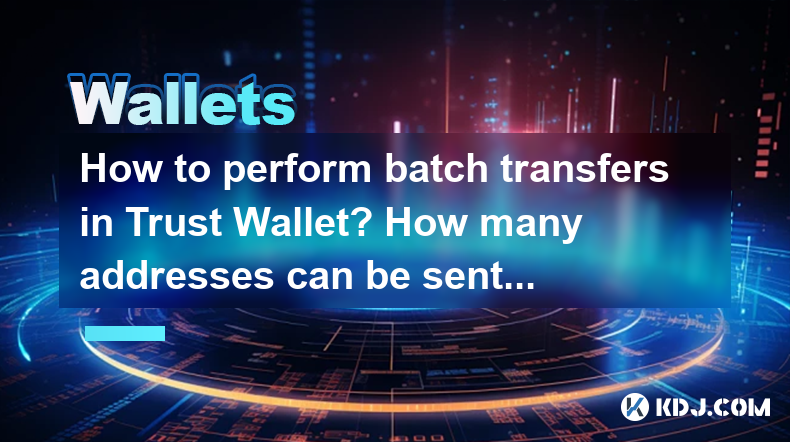
How to perform batch transfers in Trust Wallet? How many addresses can be sent at one time?
May 07,2025 at 05:07am
How to Perform Batch Transfers in Trust Wallet? How Many Addresses Can Be Sent at One Time? Trust Wallet is a popular mobile cryptocurrency wallet that supports a wide range of digital assets. One of its useful features is the ability to perform batch transfers, which allows users to send cryptocurrencies to multiple addresses in a single transaction. T...

How to use cross-chain bridges in Trust Wallet? How is the handling fee calculated?
May 07,2025 at 02:36am
Using cross-chain bridges in Trust Wallet allows you to transfer assets between different blockchain networks seamlessly. This process can be crucial for users who want to leverage the benefits of various blockchains, such as Ethereum, Binance Smart Chain, and others. In this article, we will guide you through the steps to use cross-chain bridges in Tru...

How to enable dark mode in Trust Wallet? What if the theme switch is invalid?
May 06,2025 at 10:07pm
Enabling dark mode in Trust Wallet can significantly enhance your user experience by reducing eye strain and making the interface more comfortable to use in low-light environments. This guide will walk you through the steps to enable dark mode and troubleshoot if the theme switch is invalid. Checking for Dark Mode AvailabilityBefore attempting to enable...

How to export transaction history in Trust Wallet? How long can the data be saved?
May 07,2025 at 12:28am
Exporting transaction history from Trust Wallet is a straightforward process that allows users to maintain a record of their cryptocurrency transactions. This guide will walk you through the steps to export your transaction history and provide information on how long the data can be saved. Accessing the Transaction HistoryTo begin the process of exporti...

How to view NFTs in Trust Wallet? Which chains of NFTs are supported?
May 06,2025 at 05:28pm
How to View NFTs in Trust Wallet? Which Chains of NFTs Are Supported? Trust Wallet is a popular mobile cryptocurrency wallet that supports a wide range of digital assets, including Non-Fungible Tokens (NFTs). Viewing your NFTs in Trust Wallet is a straightforward process, and the wallet supports NFTs from various blockchain networks. In this article, we...

How to view DApp authorization in Trust Wallet? How to revoke permissions?
May 06,2025 at 06:56pm
Managing DApp authorizations in Trust Wallet is crucial for maintaining the security of your cryptocurrency assets. Trust Wallet, a popular mobile wallet, allows users to interact with decentralized applications (DApps) directly from their mobile devices. However, it's important to keep track of which DApps have been granted access to your wallet and to...
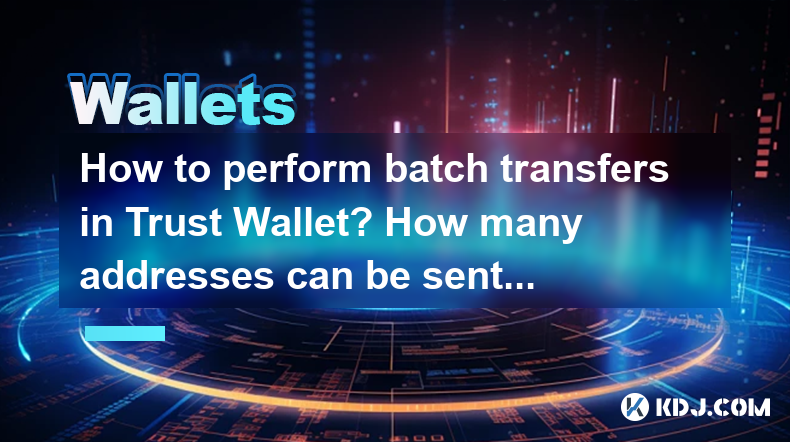
How to perform batch transfers in Trust Wallet? How many addresses can be sent at one time?
May 07,2025 at 05:07am
How to Perform Batch Transfers in Trust Wallet? How Many Addresses Can Be Sent at One Time? Trust Wallet is a popular mobile cryptocurrency wallet that supports a wide range of digital assets. One of its useful features is the ability to perform batch transfers, which allows users to send cryptocurrencies to multiple addresses in a single transaction. T...

How to use cross-chain bridges in Trust Wallet? How is the handling fee calculated?
May 07,2025 at 02:36am
Using cross-chain bridges in Trust Wallet allows you to transfer assets between different blockchain networks seamlessly. This process can be crucial for users who want to leverage the benefits of various blockchains, such as Ethereum, Binance Smart Chain, and others. In this article, we will guide you through the steps to use cross-chain bridges in Tru...

How to enable dark mode in Trust Wallet? What if the theme switch is invalid?
May 06,2025 at 10:07pm
Enabling dark mode in Trust Wallet can significantly enhance your user experience by reducing eye strain and making the interface more comfortable to use in low-light environments. This guide will walk you through the steps to enable dark mode and troubleshoot if the theme switch is invalid. Checking for Dark Mode AvailabilityBefore attempting to enable...

How to export transaction history in Trust Wallet? How long can the data be saved?
May 07,2025 at 12:28am
Exporting transaction history from Trust Wallet is a straightforward process that allows users to maintain a record of their cryptocurrency transactions. This guide will walk you through the steps to export your transaction history and provide information on how long the data can be saved. Accessing the Transaction HistoryTo begin the process of exporti...

How to view NFTs in Trust Wallet? Which chains of NFTs are supported?
May 06,2025 at 05:28pm
How to View NFTs in Trust Wallet? Which Chains of NFTs Are Supported? Trust Wallet is a popular mobile cryptocurrency wallet that supports a wide range of digital assets, including Non-Fungible Tokens (NFTs). Viewing your NFTs in Trust Wallet is a straightforward process, and the wallet supports NFTs from various blockchain networks. In this article, we...
See all articles