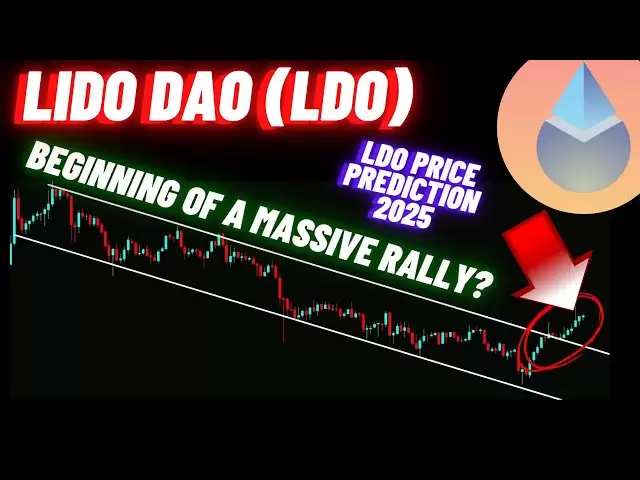-
 Bitcoin
Bitcoin $95,628.2865
-0.75% -
 Ethereum
Ethereum $1,830.6468
-0.38% -
 Tether USDt
Tether USDt $1.0002
-0.01% -
 XRP
XRP $2.1740
-0.83% -
 BNB
BNB $589.0028
-1.78% -
 Solana
Solana $146.4149
-0.60% -
 USDC
USDC $1.0000
0.01% -
 Dogecoin
Dogecoin $0.1724
-2.81% -
 Cardano
Cardano $0.6859
-3.65% -
 TRON
TRON $0.2480
0.94% -
 Sui
Sui $3.2783
-1.21% -
 Chainlink
Chainlink $14.0217
-2.11% -
 UNUS SED LEO
UNUS SED LEO $9.0427
1.03% -
 Avalanche
Avalanche $20.0123
-4.09% -
 Stellar
Stellar $0.2667
-2.32% -
 Toncoin
Toncoin $3.0560
-1.65% -
 Shiba Inu
Shiba Inu $0.0...01275
-2.48% -
 Hedera
Hedera $0.1771
-2.93% -
 Bitcoin Cash
Bitcoin Cash $355.9832
-2.74% -
 Hyperliquid
Hyperliquid $20.3748
-4.33% -
 Litecoin
Litecoin $86.4359
-0.61% -
 Polkadot
Polkadot $3.9420
-2.83% -
 Dai
Dai $1.0001
0.01% -
 Bitget Token
Bitget Token $4.3478
-0.92% -
 Monero
Monero $275.0026
-1.69% -
 Ethena USDe
Ethena USDe $1.0004
-0.01% -
 Pi
Pi $0.5932
1.17% -
 Pepe
Pepe $0.0...08076
-2.07% -
 Aptos
Aptos $5.1147
-2.17% -
 Uniswap
Uniswap $5.0374
-1.50%
Is digital currency app wallet safe?
Digital currency app wallets safeguard user funds through security mechanisms like password protection, two-factor authentication, encryption, and regular security updates.
Jan 12, 2025 at 03:12 am

Key Points:
- Understanding the Security Mechanisms of Digital Currency App Wallets
- Assessing the Trustworthiness of App Wallet Providers
- Implementing Best Practices to Enhance Wallet Security
- Evaluating the Risks Associated with Digital Currency App Wallets
- Exploring Alternative Storage Options for Digital Currency
Understanding the Security Mechanisms of Digital Currency App Wallets
Digital currency app wallets employ various security measures to safeguard user funds:
- Password Protection: Access to the app wallet is secured with a strong password or biometric authentication (e.g., fingerprint, facial recognition).
- Two-Factor Authentication (2FA): An additional layer of security that requires a code sent to a registered device for login attempts.
- Seed Phrases: A secret sequence of words that can be used to recover a wallet in case of device loss or damage.
- Encryption: Data within the wallet is encrypted at rest and in transit, preventing unauthorized access.
- Regular Security Updates: App wallet providers release regular updates to address security vulnerabilities and improve overall protection.
Assessing the Trustworthiness of App Wallet Providers
Evaluating the credibility of app wallet providers is crucial for ensuring the safety of your funds:
- Reputation and Track Record: Consider the experience, reputation, and market standing of the wallet provider. Look for positive user reviews and industry recognition.
- Regulatory Compliance: Verify if the wallet provider complies with regulatory requirements, such as anti-money laundering (AML) and know-your-customer (KYC) regulations.
- Security Audits: Check if the wallet provider has undergone independent security audits to validate the effectiveness of its security measures.
- Transparency and Disclosure: Trustworthy providers openly disclose their security practices, privacy policies, and terms of service.
- Customer Support: Evaluate the responsiveness and effectiveness of the wallet provider's customer support in resolving security-related issues.
Implementing Best Practices to Enhance Wallet Security
Users can actively contribute to the security of their app wallets by adhering to best practices:
- Use Strong Passwords: Create complex passwords that are unique to your wallet and avoid using easily guessable information.
- Enable 2FA: Activate two-factor authentication to add an additional safeguard against unauthorized login attempts.
- Store Seed Phrase Securely: Keep your seed phrases offline and in a secure location, such as a hardware wallet or encrypted storage.
- Be Vigilant Against Phishing and Scams: Exercise caution when responding to emails, texts, or links from unknown senders.
- Update App Wallet Regularly: Ensure your app wallet is running on the latest version, which includes up-to-date security measures.
Evaluating the Risks Associated with Digital Currency App Wallets
Despite the security features implemented, digital currency app wallets are not immune to potential risks:
- Vulnerabilities in the App or Provider: Exploits or bugs in the app or the underlying software of the wallet provider could compromise security.
- Device Compromise: Losing or having a device stolen may grant unauthorized access to your wallet if you do not have proper backups or security measures in place.
- Malware and Hacking: Phishing attacks, viruses, or malware can compromise your device and gain access to your app wallet details.
- Human Error: Mistakes or negligence can lead to security breaches, such as losing devices or sharing seed phrases with untrustworthy individuals.
- Regulation and Legal Uncertainty: The uncertain regulatory landscape and potential government scrutiny can impact the reliability of digital currency app wallets.
Exploring Alternative Storage Options for Digital Currency
Apart from digital currency app wallets, consider alternative storage methods to diversify potential risks:
- Hardware Wallets: Dedicated physical devices designed specifically for storing digital currencies, offering robust security through offline storage and advanced cryptographic features.
- Paper Wallets: Physical printouts that contain private keys and addresses, providing a more secure offline storage option than app wallets.
- Custodial Wallets: Third-party services that manage your digital assets, offering the convenience of online access with increased security measures.
- Multi-Signature Wallets: Wallets that require multiple signatures from authorized parties for transactions, enhancing security and limiting single-point failures.
- Decentralized Exchanges (DEXs): Platforms that allow users to trade digital assets directly without relying on centralized platforms, offering increased anonymity and potential for security risks.
FAQs
- Are digital currency app wallets safe?
Answer: App wallets provide various security mechanisms, but user security practices, provider trustworthiness, and inherent risks should be considered. - How can I protect my app wallet from hacking?
Answer: Implement strong passwords, enable 2FA, secure seed phrases, be vigilant against phishing, and update your wallet regularly. - Is it better to store digital currency in an app wallet or a hardware wallet?
Answer: Hardware wallets offer enhanced security, while app wallets provide convenience. Consider the specific risks and benefits based on your needs. - What are the risks associated with using an app wallet?
Answer: Potential vulnerabilities in the app or provider, device compromise, malware, human error, and regulatory uncertainty should be evaluated. - How can I recover my app wallet if I lose my device or seed phrase?
Answer: Enable 2FA, back up your seed phrase securely, and contact the wallet provider for recovery methods.
Disclaimer:info@kdj.com
The information provided is not trading advice. kdj.com does not assume any responsibility for any investments made based on the information provided in this article. Cryptocurrencies are highly volatile and it is highly recommended that you invest with caution after thorough research!
If you believe that the content used on this website infringes your copyright, please contact us immediately (info@kdj.com) and we will delete it promptly.
- A series of recent Department of Defense decisions could make it harder for women to serve in combat roles.
- 2025-05-05 04:20:14
- Brits could make £200 if they find two of the UK's 'rarest' coins in their change
- 2025-05-05 04:15:12
- Dungannon Swifts captain Rory Hale was left dumbfounded by a decision by the IFA not to conduct a coin toss to decide what end penalties would be taken at
- 2025-05-05 04:15:12
- Remittix Price Prediction is Gaining Traction as Traders Flock Back to ETH, Spurred by Renewed Interest in the Market
- 2025-05-05 04:10:12
- Shiba Inu (SHIB) Could Cancel Two Zeros If Elon Musk Promotes It Like Dogecoin (DOGE), Historical Data Shows
- 2025-05-05 04:10:12
- The price of Ethena remained under pressure on Saturday as traders awaited the next monthly token unlock.
- 2025-05-05 04:05:12
Related knowledge

How do I enable two-factor authentication on the Ledger Nano X? What are the security options?
May 02,2025 at 09:49pm
Enabling two-factor authentication (2FA) on your Ledger Nano X is a critical step in securing your cryptocurrency assets. The Ledger Nano X offers robust security options that enhance the protection of your digital wealth. In this article, we will guide you through the process of enabling 2FA on your Ledger Nano X and explore the various security featur...

How do I export the Ledger Nano X transaction history? How long can the data be saved?
May 04,2025 at 07:21am
Introduction to Ledger Nano X and Transaction HistoryThe Ledger Nano X is a hardware wallet designed to store your cryptocurrency safely. It supports a wide range of cryptocurrencies and offers robust security features. One of the essential aspects of managing your cryptocurrencies is keeping track of your transaction history. The Ledger Nano X allows y...

How does the Ledger Nano X sync with Ledger Live? What if the sync fails?
May 04,2025 at 12:07pm
The Ledger Nano X is a popular hardware wallet that allows users to securely manage their cryptocurrency assets. One of the key features of the Ledger Nano X is its ability to sync with the Ledger Live application, which provides a user-friendly interface for managing your crypto portfolio. In this article, we will explore how the Ledger Nano X syncs wi...

How do I send cryptocurrency with the Ledger Nano X? What are the transaction confirmation steps?
May 03,2025 at 05:01am
Sending cryptocurrency using the Ledger Nano X involves a series of steps that ensure the security and accuracy of your transactions. This process is designed to be user-friendly while maintaining the high level of security that Ledger devices are known for. In this article, we will guide you through the process of sending cryptocurrency with the Ledger...

How does the Ledger Nano X connect to my phone? What if Bluetooth pairing fails?
May 02,2025 at 07:07pm
The Ledger Nano X is a popular hardware wallet designed to securely store your cryptocurrency. One of its key features is the ability to connect to your smartphone via Bluetooth, allowing for a seamless and convenient user experience. In this article, we will explore how to connect your Ledger Nano X to your phone and what to do if Bluetooth pairing fai...

How do I restore the Ledger Nano X wallet? How do I use the mnemonic phrase?
May 04,2025 at 08:07am
Restoring a Ledger Nano X wallet and using its mnemonic phrase are critical processes for any cryptocurrency user. These steps ensure that you can recover your funds if your device is lost, damaged, or stolen. This article will guide you through the detailed process of restoring your Ledger Nano X wallet using the mnemonic phrase, ensuring you can acces...

How do I enable two-factor authentication on the Ledger Nano X? What are the security options?
May 02,2025 at 09:49pm
Enabling two-factor authentication (2FA) on your Ledger Nano X is a critical step in securing your cryptocurrency assets. The Ledger Nano X offers robust security options that enhance the protection of your digital wealth. In this article, we will guide you through the process of enabling 2FA on your Ledger Nano X and explore the various security featur...

How do I export the Ledger Nano X transaction history? How long can the data be saved?
May 04,2025 at 07:21am
Introduction to Ledger Nano X and Transaction HistoryThe Ledger Nano X is a hardware wallet designed to store your cryptocurrency safely. It supports a wide range of cryptocurrencies and offers robust security features. One of the essential aspects of managing your cryptocurrencies is keeping track of your transaction history. The Ledger Nano X allows y...

How does the Ledger Nano X sync with Ledger Live? What if the sync fails?
May 04,2025 at 12:07pm
The Ledger Nano X is a popular hardware wallet that allows users to securely manage their cryptocurrency assets. One of the key features of the Ledger Nano X is its ability to sync with the Ledger Live application, which provides a user-friendly interface for managing your crypto portfolio. In this article, we will explore how the Ledger Nano X syncs wi...

How do I send cryptocurrency with the Ledger Nano X? What are the transaction confirmation steps?
May 03,2025 at 05:01am
Sending cryptocurrency using the Ledger Nano X involves a series of steps that ensure the security and accuracy of your transactions. This process is designed to be user-friendly while maintaining the high level of security that Ledger devices are known for. In this article, we will guide you through the process of sending cryptocurrency with the Ledger...

How does the Ledger Nano X connect to my phone? What if Bluetooth pairing fails?
May 02,2025 at 07:07pm
The Ledger Nano X is a popular hardware wallet designed to securely store your cryptocurrency. One of its key features is the ability to connect to your smartphone via Bluetooth, allowing for a seamless and convenient user experience. In this article, we will explore how to connect your Ledger Nano X to your phone and what to do if Bluetooth pairing fai...

How do I restore the Ledger Nano X wallet? How do I use the mnemonic phrase?
May 04,2025 at 08:07am
Restoring a Ledger Nano X wallet and using its mnemonic phrase are critical processes for any cryptocurrency user. These steps ensure that you can recover your funds if your device is lost, damaged, or stolen. This article will guide you through the detailed process of restoring your Ledger Nano X wallet using the mnemonic phrase, ensuring you can acces...
See all articles