-
 bitcoin
bitcoin $87959.907984 USD
1.34% -
 ethereum
ethereum $2920.497338 USD
3.04% -
 tether
tether $0.999775 USD
0.00% -
 xrp
xrp $2.237324 USD
8.12% -
 bnb
bnb $860.243768 USD
0.90% -
 solana
solana $138.089498 USD
5.43% -
 usd-coin
usd-coin $0.999807 USD
0.01% -
 tron
tron $0.272801 USD
-1.53% -
 dogecoin
dogecoin $0.150904 USD
2.96% -
 cardano
cardano $0.421635 USD
1.97% -
 hyperliquid
hyperliquid $32.152445 USD
2.23% -
 bitcoin-cash
bitcoin-cash $533.301069 USD
-1.94% -
 chainlink
chainlink $12.953417 USD
2.68% -
 unus-sed-leo
unus-sed-leo $9.535951 USD
0.73% -
 zcash
zcash $521.483386 USD
-2.87%
What is the difference between private key and recovery phrase in Trust Wallet?
In Trust Wallet, private keys and recovery phrases are essential for securing your crypto, with the former granting access to specific wallets and the latter acting as a universal backup.
Jul 04, 2025 at 08:00 am
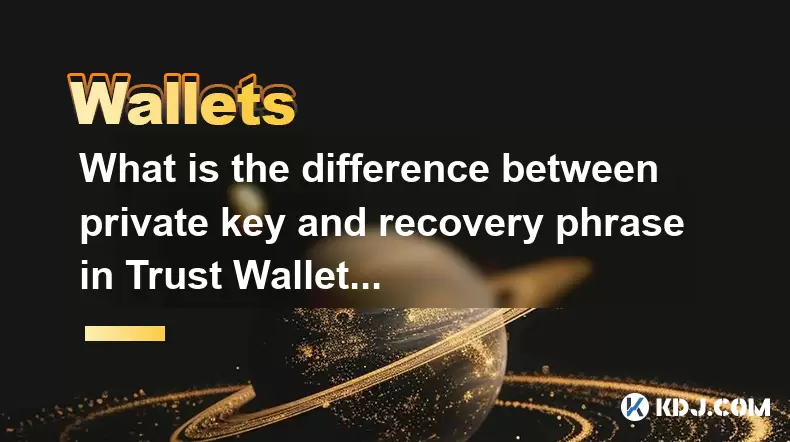
Understanding Private Keys in Trust Wallet
In the world of cryptocurrency, private keys are one of the most critical components for securing your digital assets. Within Trust Wallet, a private key is a unique alphanumeric string that grants access to a specific blockchain address. It functions like a secret password, allowing users to sign transactions and prove ownership of funds.
Each wallet created in Trust Wallet comes with a corresponding private key, which is stored locally on the user's device and never transmitted to any server. This ensures that only the owner has control over their assets. However, it also means that if someone gains access to your private key, they can fully control your wallet. For this reason, never share your private key with anyone and avoid storing it in unsecured locations.
It’s important to note that private keys cannot be recovered by Trust Wallet if lost. Once deleted or misplaced, there is no way to regenerate them unless you have a backup method in place, such as a recovery phrase.
The Role of Recovery Phrases in Trust Wallet
A recovery phrase, often referred to as a seed phrase, is a sequence of 12 or 24 words generated during the wallet creation process in Trust Wallet. Unlike a private key, which is specific to one wallet address, a recovery phrase acts as a master key for all wallets derived from it. This makes it a more versatile and secure option for backing up your assets.
The recovery phrase is generated using the BIP-39 standard, ensuring compatibility across various wallet platforms. When you create a new wallet in Trust Wallet, you're prompted to write down and securely store these words in the correct order. This phrase enables you to restore your entire wallet, including all associated private keys and addresses, even if you lose access to your device.
Because the recovery phrase provides access to multiple wallets, it should be treated with the utmost care. Storing it in a safe physical location, such as a fireproof safe, is highly recommended. Avoid taking screenshots or saving it digitally unless encrypted and stored offline.
Differences Between Private Key and Recovery Phrase
While both private keys and recovery phrases play essential roles in securing your cryptocurrency, they serve different purposes within Trust Wallet.
A private key grants access to a single wallet address and must be backed up individually if you plan to use multiple wallets. On the other hand, a recovery phrase serves as a universal backup for all wallets derived from the same seed. This distinction makes recovery phrases more convenient and scalable for managing multiple cryptocurrencies and accounts.
Another key difference lies in how they are used for restoration. If you lose your private key, you can only recover the specific wallet associated with that key. However, with a recovery phrase, you can restore your entire wallet structure, including all private keys and public addresses, across different devices or wallet apps.
Security-wise, both require strict protection measures, but recovery phrases offer an added layer of convenience without compromising security when handled correctly.
How to Access Your Private Key in Trust Wallet
To view your private key in Trust Wallet, follow these steps:
- Open the Trust Wallet app on your mobile device.
- Select the wallet address for which you want to view the private key.
- Navigate to the 'Settings' section within the app.
- Choose the 'Wallets' option and locate the desired wallet.
- Tap on the three dots next to the wallet address and select 'Export Private Key.'
- You will be prompted to enter your wallet password to proceed.
- Once authenticated, your private key will be displayed on the screen.
Be cautious when viewing or exporting private keys. Ensure that no one is watching your screen and that you do not copy or store the key on any online platform. After viewing, close the screen immediately and ensure the information is not saved anywhere accessible to others.
How to Use a Recovery Phrase to Restore Your Wallet
If you need to restore your Trust Wallet using a recovery phrase, follow these instructions carefully:
- Install and open the Trust Wallet app on your new device.
- When prompted, choose the option to 'Import Wallet.'
- Enter your recovery phrase exactly as it was provided, ensuring the word order matches precisely.
- Set a new password for your restored wallet.
- Trust Wallet will then synchronize all your previous wallets and balances automatically.
This process restores all your previously created wallets, including Ethereum, Binance Smart Chain, and any other supported blockchains. The recovery phrase essentially regenerates all private keys associated with your original wallet setup.
Make sure that you double-check each word before proceeding, as entering even a single incorrect word can lead to accessing a completely different wallet or losing access to your funds permanently.
Best Practices for Securing Both Private Keys and Recovery Phrases
Securing your private key and recovery phrase is crucial for maintaining control over your digital assets. Here are some best practices to consider:
- Never share your private key or recovery phrase with anyone, regardless of who they claim to be.
- Avoid storing either in plain text on your phone, computer, or cloud services like Google Drive or iCloud.
- Write down your recovery phrase on paper and store it in a secure, offline location such as a safe or safety deposit box.
- If you choose to store your recovery phrase digitally, use hardware solutions like encrypted USB drives kept offline.
- Consider using metal backups designed specifically for recovery phrases to protect against fire or water damage.
- Regularly audit your wallet access points and ensure no unauthorized devices have imported your recovery phrase.
By following these guidelines, you significantly reduce the risk of losing access to your cryptocurrency or falling victim to theft.
Frequently Asked Questions (FAQ)
Q: Can I change my private key in Trust Wallet?No, you cannot manually change your private key in Trust Wallet. The private key is generated when the wallet is created and remains fixed. To alter access, you would need to create a new wallet and transfer your funds accordingly.
Q: Is it possible to use the same recovery phrase in multiple wallet apps?Yes, since recovery phrases follow the BIP-39 standard, they can be used across compatible wallet applications. However, always ensure you’re using trusted and reputable wallets to avoid potential security risks.
Q: What happens if I lose both my private key and recovery phrase?Unfortunately, if you lose both, there is no way to recover your wallet or its contents. Trust Wallet does not store any user data remotely, so access depends entirely on your local backups.
Q: Should I keep multiple copies of my recovery phrase?It’s advisable to have at least two secure copies stored in separate, safe locations. This helps prevent loss due to accidents like fire or theft while ensuring redundancy without increasing exposure.
Disclaimer:info@kdj.com
The information provided is not trading advice. kdj.com does not assume any responsibility for any investments made based on the information provided in this article. Cryptocurrencies are highly volatile and it is highly recommended that you invest with caution after thorough research!
If you believe that the content used on this website infringes your copyright, please contact us immediately (info@kdj.com) and we will delete it promptly.
- A Royal Ruckus Down Under: Queen Elizabeth II Coin Portrait Stirs Debate in Australia
- 2026-02-06 22:25:01
- Spur Protocol's SON Token: Airdrop Goes Live as Price Support Breaks Amidst Market Scrutiny
- 2026-02-06 22:25:01
- Revolutionizing Entertainment: Direct Access, Live Game, and Portal Access Set New Standards
- 2026-02-06 22:20:02
- Binance Alpha Airdrops Signal Evolving Claim Windows in Web3's Strategic Shift
- 2026-02-06 22:20:02
- Bitcoin and Tech Stocks Show Tentative Recovery Prospects Amidst Market Volatility
- 2026-02-06 19:30:02
- Bitcoin, IBIT, and the Big Apple's Volume Play: Decoding Institutional Moves Amid Market Swings
- 2026-02-06 19:00:02
Related knowledge

How to generate a new receiving address for Bitcoin privacy?
Jan 28,2026 at 01:00pm
Understanding Bitcoin Address Reuse Risks1. Reusing the same Bitcoin address across multiple transactions exposes transaction history to public blockc...

How to view transaction history on Etherscan via wallet link?
Jan 29,2026 at 02:40am
Accessing Wallet Transaction History1. Navigate to the official Etherscan website using a secure and updated web browser. 2. Locate the search bar pos...

How to restore a Trezor wallet on a new device?
Jan 28,2026 at 06:19am
Understanding the Recovery Process1. Trezor devices rely on a 12- or 24-word recovery seed generated during initial setup. This seed is the sole crypt...

How to delegate Tezos (XTZ) staking in Temple Wallet?
Jan 28,2026 at 11:00am
Accessing the Staking Interface1. Open the Temple Wallet browser extension or mobile application and ensure your wallet is unlocked. 2. Navigate to th...

How to set up a recurring buy on a non-custodial wallet?
Jan 28,2026 at 03:19pm
Understanding Non-Custodial Wallet Limitations1. Non-custodial wallets do not store private keys on centralized servers, meaning users retain full con...

How to protect your wallet from clipboard hijacking malware?
Jan 27,2026 at 10:39pm
Understanding Clipboard Hijacking in Cryptocurrency Wallets1. Clipboard hijacking malware monitors the system clipboard for cryptocurrency wallet addr...

How to generate a new receiving address for Bitcoin privacy?
Jan 28,2026 at 01:00pm
Understanding Bitcoin Address Reuse Risks1. Reusing the same Bitcoin address across multiple transactions exposes transaction history to public blockc...

How to view transaction history on Etherscan via wallet link?
Jan 29,2026 at 02:40am
Accessing Wallet Transaction History1. Navigate to the official Etherscan website using a secure and updated web browser. 2. Locate the search bar pos...

How to restore a Trezor wallet on a new device?
Jan 28,2026 at 06:19am
Understanding the Recovery Process1. Trezor devices rely on a 12- or 24-word recovery seed generated during initial setup. This seed is the sole crypt...

How to delegate Tezos (XTZ) staking in Temple Wallet?
Jan 28,2026 at 11:00am
Accessing the Staking Interface1. Open the Temple Wallet browser extension or mobile application and ensure your wallet is unlocked. 2. Navigate to th...

How to set up a recurring buy on a non-custodial wallet?
Jan 28,2026 at 03:19pm
Understanding Non-Custodial Wallet Limitations1. Non-custodial wallets do not store private keys on centralized servers, meaning users retain full con...

How to protect your wallet from clipboard hijacking malware?
Jan 27,2026 at 10:39pm
Understanding Clipboard Hijacking in Cryptocurrency Wallets1. Clipboard hijacking malware monitors the system clipboard for cryptocurrency wallet addr...
See all articles










































































