-
 Bitcoin
Bitcoin $108,708.8110
0.60% -
 Ethereum
Ethereum $2,561.6057
1.91% -
 Tether USDt
Tether USDt $1.0001
-0.03% -
 XRP
XRP $2.2795
0.57% -
 BNB
BNB $662.2393
1.00% -
 Solana
Solana $153.1346
3.74% -
 USDC
USDC $1.0000
0.00% -
 TRON
TRON $0.2877
0.97% -
 Dogecoin
Dogecoin $0.1710
3.93% -
 Cardano
Cardano $0.5871
1.61% -
 Hyperliquid
Hyperliquid $39.6663
1.68% -
 Sui
Sui $2.9032
0.79% -
 Bitcoin Cash
Bitcoin Cash $496.1879
1.71% -
 Chainlink
Chainlink $13.5807
3.01% -
 UNUS SED LEO
UNUS SED LEO $9.0777
0.61% -
 Stellar
Stellar $0.2514
4.51% -
 Avalanche
Avalanche $18.1761
1.86% -
 Shiba Inu
Shiba Inu $0.0...01173
1.72% -
 Toncoin
Toncoin $2.8010
-4.23% -
 Hedera
Hedera $0.1594
3.21% -
 Litecoin
Litecoin $87.0257
-0.53% -
 Monero
Monero $319.1217
1.79% -
 Polkadot
Polkadot $3.3853
0.68% -
 Dai
Dai $0.9999
-0.01% -
 Ethena USDe
Ethena USDe $1.0003
0.02% -
 Bitget Token
Bitget Token $4.3420
-0.97% -
 Uniswap
Uniswap $7.3772
1.39% -
 Aave
Aave $286.6277
5.61% -
 Pepe
Pepe $0.0...09994
2.33% -
 Pi
Pi $0.4589
1.76%
What is the difference between Gas Price and Gas Limit when transferring money in an Ethereum wallet?
Ethereum transactions require setting both gas price (cost per computation unit) and gas limit (maximum spend). A low gas price delays or fails transactions, while a low gas limit causes failure and gas loss, even if ETH remains in the sender's wallet.
Mar 23, 2025 at 02:43 am
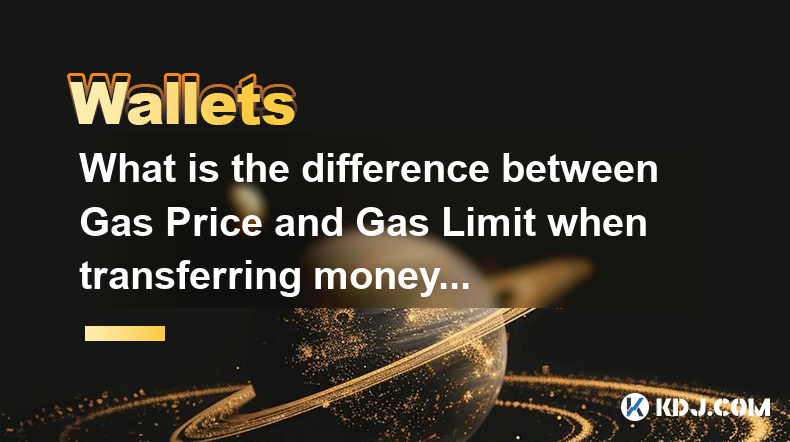
What is the difference between Gas Price and Gas Limit when transferring money in an Ethereum wallet?
Understanding the nuances of gas price and gas limit is crucial for anyone interacting with the Ethereum network. These two parameters are essential for successfully executing transactions, and misunderstanding them can lead to failed transactions or unexpectedly high fees. Let's delve into the specifics.
Gas Price:
Think of gas price as the "price per unit of computation" on the Ethereum network. Every transaction, whether it's sending ETH or interacting with a smart contract, requires computational work. This work is measured in gas units. The gas price you set determines how much you're willing to pay for each unit of gas. A higher gas price generally ensures faster transaction confirmation as miners prioritize transactions with higher fees. A lower gas price might result in a longer waiting time or even transaction failure if the price is too low to compete with other transactions.
Gas Limit:
The gas limit represents the maximum amount of gas you're willing to spend on a transaction. It's essentially a hard cap on your transaction costs. You set this limit before broadcasting your transaction. If the transaction requires less gas than the limit you set, you'll only pay for the gas consumed. However, if the transaction unexpectedly consumes more gas than the limit, the transaction will fail, and you'll lose the gas already spent. Setting a sufficiently high gas limit is vital to prevent transaction failure.
How they interact:
Gas price and gas limit work together to determine the total transaction fee. The total fee is calculated by multiplying the gas price by the gas used. The gas used is the amount of gas actually consumed during the transaction execution, up to the gas limit. Therefore, understanding both parameters is crucial for effective transaction management.
Estimating Gas Limit:
Accurately estimating the gas limit for a transaction can be challenging. Ethereum wallets and block explorers often provide gas limit estimations based on the transaction type. However, these are just estimations, and it's always wise to add a small buffer to avoid unexpected failures. Underestimating the gas limit is a common cause of transaction failure.
Choosing the Right Gas Price:
The optimal gas price is a balancing act between speed and cost. Higher gas prices ensure faster confirmation but increase the transaction fee. Lower gas prices save money but might lead to longer waiting times or even transaction failure. Monitoring current network congestion and gas price trends can help you make an informed decision. Many tools and websites provide real-time gas price data.
Step-by-Step Transaction with Gas Price and Gas Limit:
Let's imagine you want to send ETH from your Ethereum wallet:
- Step 1: Determine the recipient address: Ensure you have the correct address to avoid sending funds to the wrong recipient.
- Step 2: Specify the amount of ETH to send: Input the precise amount of ETH you wish to transfer.
- Step 3: Set the gas price: Check current network conditions and choose a gas price that balances speed and cost. Many wallets provide suggestions.
- Step 4: Set the gas limit: Your wallet will usually provide an estimated gas limit. Add a small buffer to this estimate to account for potential variations.
- Step 5: Review and confirm the transaction: Carefully review all details, including the recipient address, amount, gas price, and gas limit, before confirming the transaction.
Common Questions:
Q: What happens if my gas limit is too low?
A: If your gas limit is too low, the transaction will fail, and you'll lose the gas already consumed. The transaction will not be processed.
Q: What happens if my gas price is too low?
A: If your gas price is too low, your transaction might take a very long time to be confirmed, or it might never be confirmed at all. Miners will prioritize transactions with higher gas prices.
Q: How do I find the current gas price?
A: You can find the current gas price on various websites and tools dedicated to Ethereum network monitoring. Many Ethereum wallets also display real-time gas price suggestions.
Q: Can I change the gas price after initiating a transaction?
A: No, once you broadcast a transaction, you cannot change the gas price or gas limit.
Q: What units are used for gas price and gas limit?
A: Gas price is typically expressed in Gwei (1 Gwei = 0.000000001 ETH), while the gas limit is expressed in gas units.
Q: Why does a simple ETH transfer require gas?
A: Even a simple ETH transfer requires computational work on the Ethereum network. This work includes verifying the transaction, updating account balances, and maintaining the blockchain's integrity. This work is measured in gas units.
Q: Is there a way to predict the exact gas limit needed?
A: No, it's difficult to predict the exact gas limit needed with 100% accuracy. Variations in network conditions and transaction complexity can influence gas consumption. Adding a buffer to the estimated gas limit is a good practice.
Q: What if my transaction fails due to a low gas limit? Do I get my ETH back?
A: Yes, the ETH you were trying to send will remain in your wallet. However, you will lose the gas you already paid for the failed transaction.
Disclaimer:info@kdj.com
The information provided is not trading advice. kdj.com does not assume any responsibility for any investments made based on the information provided in this article. Cryptocurrencies are highly volatile and it is highly recommended that you invest with caution after thorough research!
If you believe that the content used on this website infringes your copyright, please contact us immediately (info@kdj.com) and we will delete it promptly.
- Ozak AI Presale: The AI Token Race to $1 and Beyond
- 2025-07-08 00:30:13
- Bitcoin Miners, AI Wars, and the US Learning Curve: A New York State of Mind
- 2025-07-08 00:30:13
- Arctic Pablo: The Meme Coin Melting Crypto in 2025?
- 2025-07-08 00:50:13
- Plume, SkyLink, and Real Yield: Bridging TRON to Real-World Assets
- 2025-07-08 00:50:13
- Bitcoin Whale's Mystery Move: Price Hike Incoming?
- 2025-07-08 00:55:12
- Bitcoin, Jon Atack, and El Salvador: A Crypto Conundrum
- 2025-07-07 23:15:12
Related knowledge

How to cancel a pending transaction in Phantom wallet?
Jul 03,2025 at 07:21pm
Understanding Pending Transactions in Phantom WalletA pending transaction in the Phantom wallet occurs when a user initiates a transfer or interaction with the Solana blockchain, but it hasn't yet been confirmed by the network. This can happen due to various reasons such as low transaction fees, network congestion, or incorrect gas settings. It's import...

How to see the estimated value of my tokens in Phantom wallet?
Jul 04,2025 at 12:21am
What is Phantom Wallet?Phantom wallet is one of the most popular cryptocurrency wallets designed for the Solana blockchain. It allows users to store, send, receive, and manage various tokens built on Solana, including SPL tokens and NFTs. The wallet offers a user-friendly interface, making it accessible for both beginners and advanced users in the crypt...

How to lock my Phantom wallet extension?
Jul 03,2025 at 11:14am
What Is the Phantom Wallet and Why Lock It?The Phantom wallet is a popular non-custodial cryptocurrency wallet designed for interacting with the Solana blockchain. Supporting both browser extensions and mobile apps, Phantom allows users to store, send, receive, and stake SOL tokens, as well as interact with decentralized applications (dApps). Securing y...

Does Phantom wallet offer two-factor authentication (2FA)?
Jul 03,2025 at 09:00am
Understanding Phantom Wallet and Its Security FeaturesPhantom wallet is a widely used non-custodial cryptocurrency wallet that supports the Solana blockchain. It allows users to store, send, receive, and interact with decentralized applications (dApps) seamlessly. As security is a top priority for any crypto wallet user, security features like two-facto...

How to send all my SOL from my Phantom wallet?
Jul 06,2025 at 10:00am
Preparing to Send SOL from Your Phantom WalletBefore initiating any transaction, it is crucial to ensure that your Phantom wallet is fully set up and connected to the correct network. Phantom supports multiple networks, but for sending SOL, you must be on the Solana blockchain. Confirm this by checking the network indicator in the top-right corner of th...

What is "rent" on Solana and how does it affect my Phantom wallet?
Jul 02,2025 at 08:35pm
Understanding 'Rent' on SolanaIn the context of Solana, the term 'rent' refers to a storage fee that users pay for maintaining data on the blockchain. Unlike Ethereum, where storage costs are paid once via gas fees during contract deployment, Solana implements a recurring cost model to ensure efficient usage of network resources. This means that any acc...

How to cancel a pending transaction in Phantom wallet?
Jul 03,2025 at 07:21pm
Understanding Pending Transactions in Phantom WalletA pending transaction in the Phantom wallet occurs when a user initiates a transfer or interaction with the Solana blockchain, but it hasn't yet been confirmed by the network. This can happen due to various reasons such as low transaction fees, network congestion, or incorrect gas settings. It's import...

How to see the estimated value of my tokens in Phantom wallet?
Jul 04,2025 at 12:21am
What is Phantom Wallet?Phantom wallet is one of the most popular cryptocurrency wallets designed for the Solana blockchain. It allows users to store, send, receive, and manage various tokens built on Solana, including SPL tokens and NFTs. The wallet offers a user-friendly interface, making it accessible for both beginners and advanced users in the crypt...

How to lock my Phantom wallet extension?
Jul 03,2025 at 11:14am
What Is the Phantom Wallet and Why Lock It?The Phantom wallet is a popular non-custodial cryptocurrency wallet designed for interacting with the Solana blockchain. Supporting both browser extensions and mobile apps, Phantom allows users to store, send, receive, and stake SOL tokens, as well as interact with decentralized applications (dApps). Securing y...

Does Phantom wallet offer two-factor authentication (2FA)?
Jul 03,2025 at 09:00am
Understanding Phantom Wallet and Its Security FeaturesPhantom wallet is a widely used non-custodial cryptocurrency wallet that supports the Solana blockchain. It allows users to store, send, receive, and interact with decentralized applications (dApps) seamlessly. As security is a top priority for any crypto wallet user, security features like two-facto...

How to send all my SOL from my Phantom wallet?
Jul 06,2025 at 10:00am
Preparing to Send SOL from Your Phantom WalletBefore initiating any transaction, it is crucial to ensure that your Phantom wallet is fully set up and connected to the correct network. Phantom supports multiple networks, but for sending SOL, you must be on the Solana blockchain. Confirm this by checking the network indicator in the top-right corner of th...

What is "rent" on Solana and how does it affect my Phantom wallet?
Jul 02,2025 at 08:35pm
Understanding 'Rent' on SolanaIn the context of Solana, the term 'rent' refers to a storage fee that users pay for maintaining data on the blockchain. Unlike Ethereum, where storage costs are paid once via gas fees during contract deployment, Solana implements a recurring cost model to ensure efficient usage of network resources. This means that any acc...
See all articles

























































































