-
 Bitcoin
Bitcoin $107,810.8710
-1.45% -
 Ethereum
Ethereum $2,531.4386
-1.75% -
 Tether USDt
Tether USDt $1.0000
-0.03% -
 XRP
XRP $2.2542
-0.99% -
 BNB
BNB $659.1350
-0.50% -
 Solana
Solana $148.5456
-2.40% -
 USDC
USDC $0.9999
-0.02% -
 TRON
TRON $0.2868
-0.44% -
 Dogecoin
Dogecoin $0.1666
-3.65% -
 Cardano
Cardano $0.5751
-2.36% -
 Hyperliquid
Hyperliquid $37.6845
-5.51% -
 Bitcoin Cash
Bitcoin Cash $494.9448
-0.65% -
 Sui
Sui $2.8396
-3.31% -
 Chainlink
Chainlink $13.2423
-2.59% -
 UNUS SED LEO
UNUS SED LEO $9.0482
0.02% -
 Stellar
Stellar $0.2467
-2.44% -
 Avalanche
Avalanche $17.8165
-3.63% -
 Shiba Inu
Shiba Inu $0.0...01158
-2.41% -
 Toncoin
Toncoin $2.7397
-3.42% -
 Hedera
Hedera $0.1560
-2.73% -
 Litecoin
Litecoin $85.8559
-2.34% -
 Monero
Monero $315.3710
-2.30% -
 Dai
Dai $1.0001
0.00% -
 Polkadot
Polkadot $3.3443
-2.03% -
 Ethena USDe
Ethena USDe $1.0001
0.01% -
 Bitget Token
Bitget Token $4.2888
-3.73% -
 Uniswap
Uniswap $7.3388
-1.57% -
 Aave
Aave $278.2986
-3.05% -
 Pepe
Pepe $0.0...09807
-3.67% -
 Pi
Pi $0.4563
-2.39%
Why is my deposit to Coinbase still pending?
A pending deposit on Coinbase means the transaction is processing but hasn’t been finalized yet—this can happen with both crypto and fiat, often due to network confirmations or banking delays.
Jul 08, 2025 at 11:14 am

Understanding Pending Deposits on Coinbase
If you've initiated a deposit to your Coinbase account and it's showing as pending, there could be several reasons behind this status. A pending deposit typically means that the transaction has been broadcasted or initiated but hasn't yet received enough confirmations from the blockchain network to be finalized. This can happen with both fiat deposits (like USD, EUR) and cryptocurrency transfers.
It's crucial to understand that pending does not mean failed. Many users panic when they see this status, especially if they're new to cryptocurrency transactions. However, most pending statuses resolve themselves within minutes or hours depending on network congestion and the type of deposit made.
Common Reasons for Fiat Deposit Delays
When you're depositing fiat currency into your Coinbase account, such as via bank transfer (ACH), SEPA, or wire transfer, the delay is usually due to the traditional banking system rather than the blockchain.
- Bank processing time: Banks often take 1–5 business days to process outgoing transfers.
- Weekends and holidays: Transfers initiated on weekends or public holidays may not be processed until the next business day.
- Verification delays: If your identity verification isn’t fully completed, Coinbase might hold your funds temporarily.
- Hold periods for security: Coinbase sometimes places a temporary hold on new accounts or large deposits for fraud prevention.
In these cases, the deposit will remain in pending status until the funds are fully cleared by both your bank and Coinbase.
Cryptocurrency Deposit Confirmations Explained
If you're depositing crypto assets like Bitcoin (BTC), Ethereum (ETH), or stablecoins like USDT or USDC, the blockchain confirmation time determines how quickly the deposit becomes available.
Each blockchain requires a certain number of confirmations before a transaction is considered final:
- Bitcoin (BTC): Usually requires 3 confirmations
- Ethereum (ETH): Typically needs 30 confirmations
- Stablecoins (ERC-20 tokens): Require the same as ETH
- Litecoin (LTC): Around 6 confirmations
- Bitcoin Cash (BCH): Approximately 10 confirmations
Until the required number of confirmations is reached, the deposit will appear as pending. You can check the transaction status using a block explorer by copying the transaction hash provided by Coinbase.
What to Do If Your Deposit Is Stuck as Pending
If your deposit remains pending longer than expected, here’s what you should do:
- Check your email: Coinbase often sends notifications about the status of your deposit.
- Review the transaction hash: Use a blockchain explorer like blockchair.com or blockstream.info to verify if the transaction was successfully broadcasted.
- Confirm correct network usage: Sending crypto via the wrong network (e.g., sending ERC-20 token via BEP-20) can cause delays or loss of funds.
- Verify receiving address: Ensure you sent funds to the exact deposit address provided by Coinbase for that specific wallet.
- Contact support: If more than 48 hours have passed without any change in status, reach out to Coinbase Support via their official help center.
These steps ensure you’re not missing any critical detail that might be causing the delay.
Network Congestion and Gas Fees
During periods of high demand on a particular blockchain, network congestion can significantly slow down transaction confirmations. For example, during a surge in Ethereum-based activity, gas fees rise, and transactions with lower fees may get stuck in the mempool (a holding area for unconfirmed transactions).
If you sent a crypto deposit with a low gas fee:
- The transaction may take longer than usual to confirm
- It might eventually drop from the network and need to be rebroadcast
- Coinbase may wait indefinitely for confirmation unless the transaction fails
To avoid this issue in the future, always check current gas prices using tools like ethgasstation.info or GasNow, and adjust your fees accordingly.
Frequently Asked Questions
Q: Can I cancel a pending deposit on Coinbase?
A: No, once a transaction has been initiated—especially for cryptocurrencies—it cannot be canceled. The only way to reverse it is if the recipient (in this case, Coinbase) returns the funds or if the transaction fails after being dropped from the mempool.
Q: Why did my fiat deposit show as pending even though my bank says it’s processed?
A: There can be a lag between when your bank processes the transfer and when Coinbase receives and credits the funds. This is common with ACH transfers, which can take up to 5 business days to complete.
Q: Will Coinbase refund me if a crypto deposit never arrives?
A: If you used the correct network and address, Coinbase will eventually credit your account once confirmations are met. If the transaction failed or was lost, contact Coinbase Support with the transaction hash for assistance.
Q: How long should I wait before contacting support for a pending deposit?
A: For crypto deposits, wait at least 24–48 hours depending on the network. For fiat deposits, allow up to 5 business days before reaching out.
Disclaimer:info@kdj.com
The information provided is not trading advice. kdj.com does not assume any responsibility for any investments made based on the information provided in this article. Cryptocurrencies are highly volatile and it is highly recommended that you invest with caution after thorough research!
If you believe that the content used on this website infringes your copyright, please contact us immediately (info@kdj.com) and we will delete it promptly.
- KuCoin, AI Incentives, and Gaming RWA: A New Era?
- 2025-07-08 14:30:12
- Meme Token Mania: SPX6900, TOKEN6900, and the Degens Driving Crypto's Brain Rot
- 2025-07-08 14:30:12
- Bitcoin Gains and Strategy Reports: What's the Haps?
- 2025-07-08 15:10:12
- Ripple, XRP ETF, Latest Data: Hopes Fade but Innovation Blooms?
- 2025-07-08 15:10:12
- Bitcoin Gains, Strategy Posts, and Weekly Buys: Decoding the Crypto Craze
- 2025-07-08 15:30:11
- Eric Trump, Bitcoin Asia, and Hong Kong: A Power Trio Shaping Crypto's Future
- 2025-07-08 14:50:12
Related knowledge
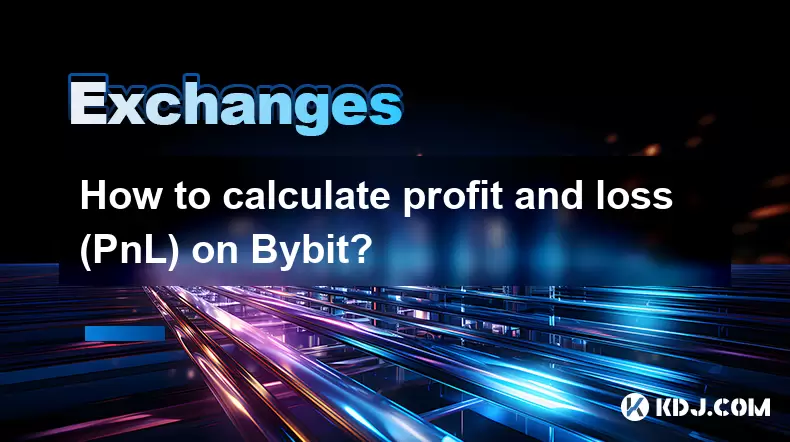
How to calculate profit and loss (PnL) on Bybit?
Jul 08,2025 at 04:35pm
Understanding Profit and Loss (PnL) Calculation on BybitProfit and Loss (PnL) is a crucial metric for traders on Bybit, especially those involved in spot trading or futures contracts. Accurately calculating PnL helps traders assess their performance, manage risk, and optimize strategies. Whether you're trading BTC/USDT or leveraging positions with 100x ...

Does Bybit require KYC verification?
Jul 08,2025 at 02:56pm
Understanding KYC Verification on BybitKYC, or Know Your Customer, is a regulatory requirement used by financial institutions to verify the identity of their clients. In the context of cryptocurrency exchanges, this process helps prevent fraud, money laundering, and other illegal activities. Bybit, as one of the leading crypto derivatives and spot tradi...

What is Bybit and how does it work?
Jul 08,2025 at 03:08pm
What is Bybit?Bybit is a global cryptocurrency exchange platform that allows users to trade various digital assets. Founded in 2018, it has rapidly grown into one of the most popular platforms for trading cryptocurrencies such as Bitcoin (BTC), Ethereum (ETH), and many altcoins. The platform primarily focuses on providing a secure, fast, and user-friend...

Kraken withdrawal to hardware wallet
Jul 08,2025 at 04:00pm
How to Withdraw from Kraken to a Hardware WalletWithdrawing funds from Kraken to a hardware wallet is a secure method of storing your cryptocurrency offline. This process involves several steps, each requiring careful attention to ensure the safety and accuracy of the transaction. The first step is to prepare your hardware wallet by ensuring it's update...

How to clear cache for the Kraken app?
Jul 08,2025 at 04:42pm
Understanding Cache and Its Role in the Kraken AppThe Kraken app, like most mobile applications, uses cache to store temporary data such as images, web pages, or API responses. This helps speed up the app’s performance by reducing load times for frequently accessed content. However, over time, this cached data can become outdated or corrupted, leading t...

How does Kraken's OTC desk work?
Jul 08,2025 at 04:07pm
What is Kraken's OTC Desk?Kraken’s Over-The-Counter (OTC) desk is a specialized service designed for high-net-worth individuals, institutional investors, and professional traders who wish to execute large cryptocurrency trades without significantly impacting the public market. Unlike standard exchange-based trading, which involves placing orders on a pu...
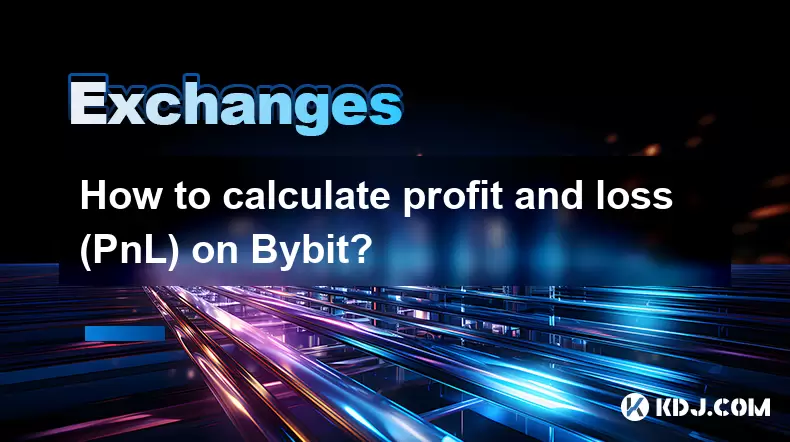
How to calculate profit and loss (PnL) on Bybit?
Jul 08,2025 at 04:35pm
Understanding Profit and Loss (PnL) Calculation on BybitProfit and Loss (PnL) is a crucial metric for traders on Bybit, especially those involved in spot trading or futures contracts. Accurately calculating PnL helps traders assess their performance, manage risk, and optimize strategies. Whether you're trading BTC/USDT or leveraging positions with 100x ...

Does Bybit require KYC verification?
Jul 08,2025 at 02:56pm
Understanding KYC Verification on BybitKYC, or Know Your Customer, is a regulatory requirement used by financial institutions to verify the identity of their clients. In the context of cryptocurrency exchanges, this process helps prevent fraud, money laundering, and other illegal activities. Bybit, as one of the leading crypto derivatives and spot tradi...

What is Bybit and how does it work?
Jul 08,2025 at 03:08pm
What is Bybit?Bybit is a global cryptocurrency exchange platform that allows users to trade various digital assets. Founded in 2018, it has rapidly grown into one of the most popular platforms for trading cryptocurrencies such as Bitcoin (BTC), Ethereum (ETH), and many altcoins. The platform primarily focuses on providing a secure, fast, and user-friend...

Kraken withdrawal to hardware wallet
Jul 08,2025 at 04:00pm
How to Withdraw from Kraken to a Hardware WalletWithdrawing funds from Kraken to a hardware wallet is a secure method of storing your cryptocurrency offline. This process involves several steps, each requiring careful attention to ensure the safety and accuracy of the transaction. The first step is to prepare your hardware wallet by ensuring it's update...

How to clear cache for the Kraken app?
Jul 08,2025 at 04:42pm
Understanding Cache and Its Role in the Kraken AppThe Kraken app, like most mobile applications, uses cache to store temporary data such as images, web pages, or API responses. This helps speed up the app’s performance by reducing load times for frequently accessed content. However, over time, this cached data can become outdated or corrupted, leading t...

How does Kraken's OTC desk work?
Jul 08,2025 at 04:07pm
What is Kraken's OTC Desk?Kraken’s Over-The-Counter (OTC) desk is a specialized service designed for high-net-worth individuals, institutional investors, and professional traders who wish to execute large cryptocurrency trades without significantly impacting the public market. Unlike standard exchange-based trading, which involves placing orders on a pu...
See all articles

























































































