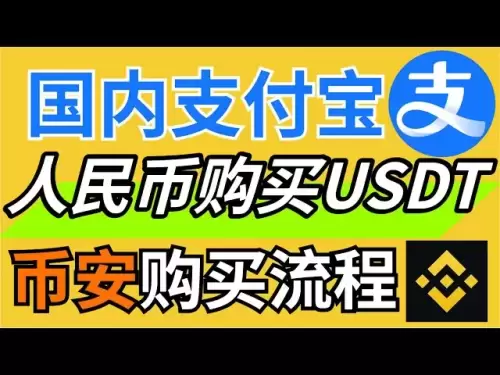-
 Bitcoin
Bitcoin $102,949.6253
3.38% -
 Ethereum
Ethereum $2,338.4946
19.99% -
 Tether USDt
Tether USDt $0.9999
-0.02% -
 XRP
XRP $2.3968
8.64% -
 BNB
BNB $637.0250
3.78% -
 USDC
USDC $1.0000
-0.01% -
 Dogecoin
Dogecoin $0.2072
13.02% -
 Cardano
Cardano $0.7924
10.43% -
 TRON
TRON $0.2636
5.05% -
 Sui
Sui $3.9829
6.14% -
 Chainlink
Chainlink $16.2479
9.39% -
 Avalanche
Avalanche $23.5942
12.80% -
 Stellar
Stellar $0.3007
9.90% -
 Shiba Inu
Shiba Inu $0.0...01519
13.38% -
 Hedera
Hedera $0.2018
8.61% -
 Hyperliquid
Hyperliquid $25.2936
17.11% -
 Bitcoin Cash
Bitcoin Cash $414.7416
0.06% -
 Toncoin
Toncoin $3.2860
5.54% -
 UNUS SED LEO
UNUS SED LEO $8.7364
-0.74% -
 Litecoin
Litecoin $98.2278
6.74% -
 Polkadot
Polkadot $4.6909
10.44% -
 Monero
Monero $303.6835
1.99% -
 Dai
Dai $1.0000
-0.03% -
 Pepe
Pepe $0.0...01270
39.94% -
 Bitget Token
Bitget Token $4.4987
3.48% -
 Pi
Pi $0.7410
19.57% -
 Ethena USDe
Ethena USDe $1.0002
-0.01% -
 Uniswap
Uniswap $6.3515
21.66% -
 Bittensor
Bittensor $430.2143
7.45% -
 Aptos
Aptos $5.6979
11.74%
How to deal with lost or stolen Bitcoins?
To safeguard your bitcoins, store private keys securely, enable 2FA, monitor transactions regularly, report lost or stolen keys promptly, freeze account if needed, and file law enforcement report in case of theft.
Feb 21, 2025 at 03:19 am

Key Points:
Safeguard Your Private Keys:
- Store your private keys securely in a hardware wallet or reputable custodial solution.
- Avoid sharing your private keys or seed phrases with anyone.
Enable Two-Factor Authentication (2FA):
- Protect your accounts by activating 2FA via authentication apps or SMS for added security.
Monitor Transactions Regularly:
- Keep an eye on your wallet activity for any unauthorized transactions or suspicious movement of funds.
Report Lost or Stolen Keys Immediately:
- Contact the exchange or platform where the wallet is held promptly to report the loss or theft.
Freeze Your Account:
- To prevent further unauthorized access, request the exchange or platform to freeze your account until the issue is resolved.
File Law Enforcement Report:
- If your bitcoins are stolen, it's crucial to file a report with law enforcement to document the incident.
How to Deal with Lost or Stolen Bitcoins:
1. Safeguard Your Private Keys
Private keys are the gatekeepers to your bitcoins, proving ownership and authorizing transactions. Protect them by storing them offline in a hardware wallet, which is a physical device that generates and securely stores your keys. Alternatively, consider reputable custodial solutions like Coinbase, which manage your keys on your behalf. Never share your private keys or seed phrases with anyone, as this grants them access to your funds.
2. Enable Two-Factor Authentication (2FA)
2FA adds an extra layer of security by requiring a second authentication factor, typically a code sent via SMS or generated through an authentication app, when you log in to your exchange or wallet. Enabling 2FA makes it significantly harder for attackers to gain access to your account, even if they have your password.
3. Monitor Transactions Regularly
Be vigilant about monitoring your wallet's activity. Regularly check for any unrecognized transactions or suspicious movements of funds. Immediate detection of unauthorized activity allows you to respond promptly and mitigate potential losses.
4. Report Lost or Stolen Keys Immediately
If you realize that your private keys are lost or stolen, report the incident to the exchange or platform where you hold your bitcoins right away. Reporting promptly allows them to take steps to secure your account and prevent further unauthorized access.
5. Freeze Your Account
To prevent further unauthorized access and transactions, request the exchange or platform to freeze your account as soon as possible. This action will halt all incoming and outgoing transactions, ensuring that your remaining funds are safeguarded until the issue is resolved.
6. File Law Enforcement Report
In the unfortunate event that your bitcoins are stolen, it is crucial to file a report with law enforcement to document the incident and provide evidence of the theft. This action may assist in the investigation and recovery of your stolen assets.
FAQs:
- What should I do if I forget my private keys?
- Unfortunately, there is no way to recover lost or forgotten private keys. It is essential to safeguard your keys and keep backups in a secure location.
- What happens if I fall victim to a phishing scam?
- If you fall prey to a phishing scam and lose access to your bitcoins, report the incident to the relevant authorities and your exchange. Phishing scams attempt to trick you into sharing your private keys or seed phrases, granting attackers access to your funds.
- Can I recover stolen bitcoins?
- Recovering stolen bitcoins can be challenging, but it's not entirely impossible. Contact the exchange or platform where the theft occurred, law enforcement, and any relevant support forums. Provide as much information as possible to aid in the investigation and potential recovery of your stolen funds.
Disclaimer:info@kdj.com
The information provided is not trading advice. kdj.com does not assume any responsibility for any investments made based on the information provided in this article. Cryptocurrencies are highly volatile and it is highly recommended that you invest with caution after thorough research!
If you believe that the content used on this website infringes your copyright, please contact us immediately (info@kdj.com) and we will delete it promptly.
- Rumble to Launch Bitcoin and Stablecoin Wallet in Q3 2025
- 2025-05-09 20:10:12
- Bitcoin Solaris (BTC-S) Offers Hard-Capped Digital Scarcity and Modernized Bitcoin (BTC) Functionality
- 2025-05-09 20:10:12
- Still Worth Buying Kaspa? KAS Price Outperformed by Meme Coins
- 2025-05-09 20:05:23
- Ethena [ENA] Has Been Trading Within a Descending Channel Since March
- 2025-05-09 20:05:23
- Bitcoin (BTC) Reclaims $100,000 as Spot ETFs Log Continued Inflows
- 2025-05-09 20:05:22
- Bitcoin price extends its rally, pushing past the $100000 mark to reach nearly $104000
- 2025-05-09 20:05:22
Related knowledge

How to update the Dogecoin wallet version? What are the risks of not upgrading?
May 09,2025 at 06:56pm
Updating your Dogecoin wallet to the latest version is crucial for maintaining security, accessing new features, and ensuring compatibility with the network. This guide will walk you through the process of updating your Dogecoin wallet and highlight the risks associated with not upgrading. Checking Your Current Dogecoin Wallet VersionBefore you can upda...

How to create a Dogecoin wallet? What are the steps to store Dogecoin safely?
May 09,2025 at 05:07pm
Creating a Dogecoin wallet and ensuring the safety of your Dogecoin are essential steps for anyone interested in participating in the cryptocurrency ecosystem. Dogecoin, originally created as a meme-inspired cryptocurrency, has gained significant traction and requires secure management to protect your investments. This article will guide you through the...
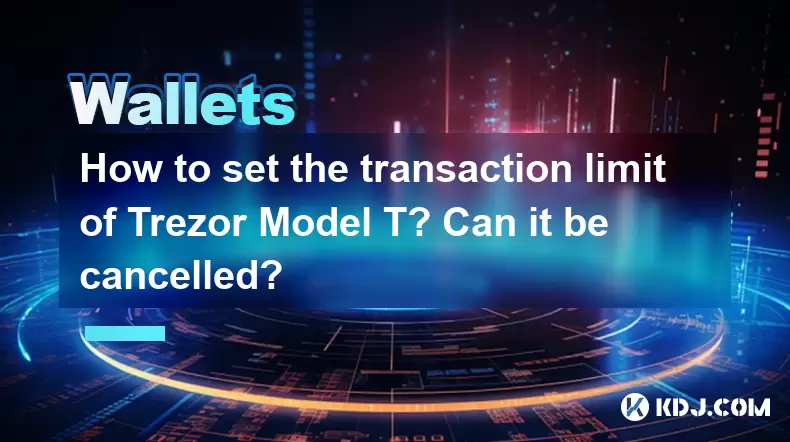
How to set the transaction limit of Trezor Model T? Can it be cancelled?
May 09,2025 at 10:35am
Setting the transaction limit on a Trezor Model T is an essential feature for users who want to enhance their security and manage their cryptocurrency transactions more effectively. This guide will walk you through the detailed steps to set a transaction limit on your Trezor Model T, as well as how to cancel it if needed. Understanding Transaction Limit...

How to generate a new address with Trezor Model T? Is there an upper limit?
May 09,2025 at 07:36am
Introduction to Trezor Model TThe Trezor Model T is a highly respected hardware wallet in the cryptocurrency community, known for its robust security features and user-friendly interface. It supports a wide range of cryptocurrencies and allows users to manage their digital assets securely. One of the essential functions of any hardware wallet is the abi...

How to enable Tor for Trezor Model T? Will the speed be slower?
May 09,2025 at 05:14pm
Enabling Tor on your Trezor Model T provides an additional layer of privacy and security by routing your transactions through the Tor network. This guide will walk you through the process of enabling Tor on your Trezor Model T and discuss the potential impact on transaction speed. Preparing Your Trezor Model T for TorBefore you begin, ensure that your T...
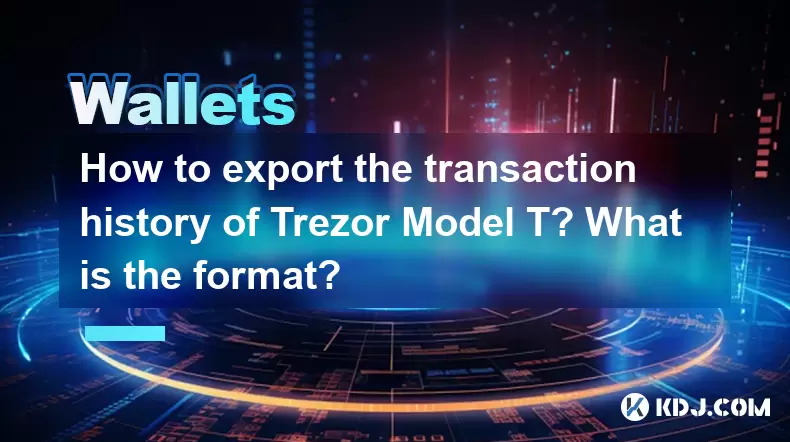
How to export the transaction history of Trezor Model T? What is the format?
May 09,2025 at 07:14pm
Introduction to Trezor Model T Transaction HistoryTrezor Model T is a popular hardware wallet that provides a secure way to store and manage your cryptocurrencies. One of the essential features of any cryptocurrency wallet is the ability to export transaction history. This allows users to keep track of their transactions, monitor their financial activit...

How to update the Dogecoin wallet version? What are the risks of not upgrading?
May 09,2025 at 06:56pm
Updating your Dogecoin wallet to the latest version is crucial for maintaining security, accessing new features, and ensuring compatibility with the network. This guide will walk you through the process of updating your Dogecoin wallet and highlight the risks associated with not upgrading. Checking Your Current Dogecoin Wallet VersionBefore you can upda...

How to create a Dogecoin wallet? What are the steps to store Dogecoin safely?
May 09,2025 at 05:07pm
Creating a Dogecoin wallet and ensuring the safety of your Dogecoin are essential steps for anyone interested in participating in the cryptocurrency ecosystem. Dogecoin, originally created as a meme-inspired cryptocurrency, has gained significant traction and requires secure management to protect your investments. This article will guide you through the...
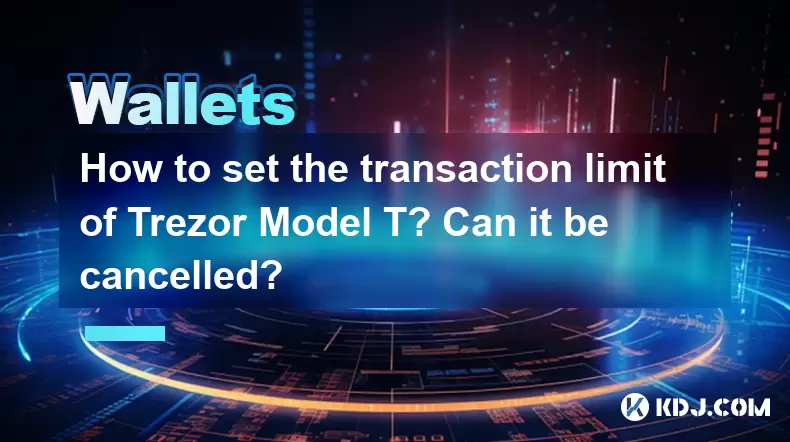
How to set the transaction limit of Trezor Model T? Can it be cancelled?
May 09,2025 at 10:35am
Setting the transaction limit on a Trezor Model T is an essential feature for users who want to enhance their security and manage their cryptocurrency transactions more effectively. This guide will walk you through the detailed steps to set a transaction limit on your Trezor Model T, as well as how to cancel it if needed. Understanding Transaction Limit...

How to generate a new address with Trezor Model T? Is there an upper limit?
May 09,2025 at 07:36am
Introduction to Trezor Model TThe Trezor Model T is a highly respected hardware wallet in the cryptocurrency community, known for its robust security features and user-friendly interface. It supports a wide range of cryptocurrencies and allows users to manage their digital assets securely. One of the essential functions of any hardware wallet is the abi...

How to enable Tor for Trezor Model T? Will the speed be slower?
May 09,2025 at 05:14pm
Enabling Tor on your Trezor Model T provides an additional layer of privacy and security by routing your transactions through the Tor network. This guide will walk you through the process of enabling Tor on your Trezor Model T and discuss the potential impact on transaction speed. Preparing Your Trezor Model T for TorBefore you begin, ensure that your T...
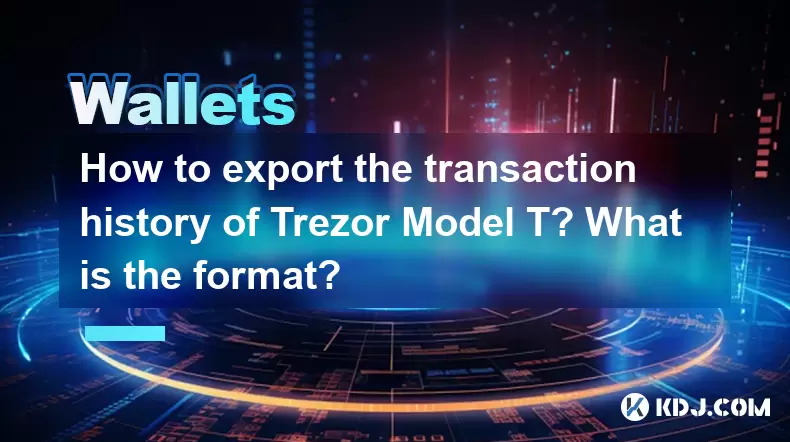
How to export the transaction history of Trezor Model T? What is the format?
May 09,2025 at 07:14pm
Introduction to Trezor Model T Transaction HistoryTrezor Model T is a popular hardware wallet that provides a secure way to store and manage your cryptocurrencies. One of the essential features of any cryptocurrency wallet is the ability to export transaction history. This allows users to keep track of their transactions, monitor their financial activit...
See all articles