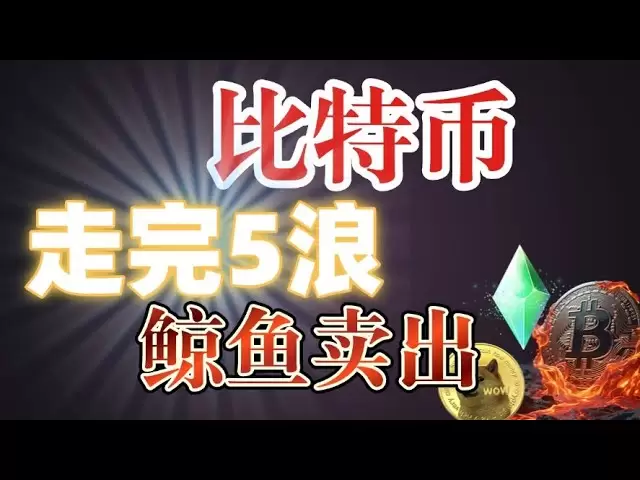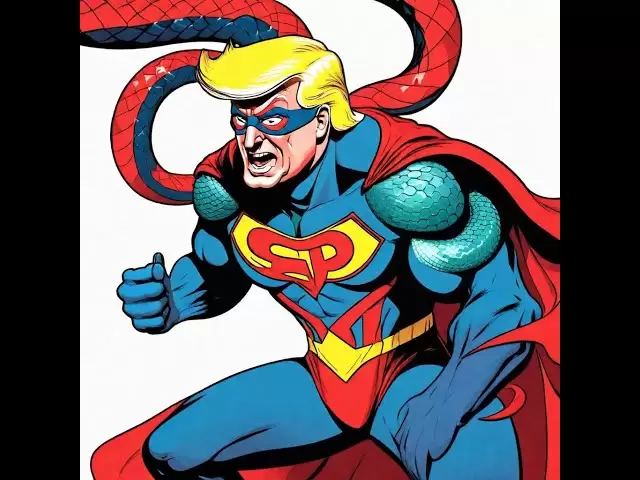-
 Bitcoin
Bitcoin $95,477.3438
-0.64% -
 Ethereum
Ethereum $1,832.1581
0.33% -
 Tether USDt
Tether USDt $1.0002
-0.01% -
 XRP
XRP $2.1909
-0.01% -
 BNB
BNB $595.3378
-0.26% -
 Solana
Solana $145.6317
-1.10% -
 USDC
USDC $1.0001
0.00% -
 Dogecoin
Dogecoin $0.1748
-2.04% -
 Cardano
Cardano $0.6915
-0.95% -
 TRON
TRON $0.2481
-0.10% -
 Sui
Sui $3.2348
-3.74% -
 Chainlink
Chainlink $14.0877
-1.61% -
 Avalanche
Avalanche $20.1400
-2.89% -
 UNUS SED LEO
UNUS SED LEO $9.0623
1.41% -
 Stellar
Stellar $0.2701
0.39% -
 Toncoin
Toncoin $3.1153
-1.22% -
 Shiba Inu
Shiba Inu $0.0...01299
-1.33% -
 Hedera
Hedera $0.1791
-1.56% -
 Bitcoin Cash
Bitcoin Cash $358.7143
-2.40% -
 Hyperliquid
Hyperliquid $20.8165
2.17% -
 Litecoin
Litecoin $86.0475
-0.66% -
 Polkadot
Polkadot $3.9783
-2.76% -
 Dai
Dai $1.0001
0.01% -
 Bitget Token
Bitget Token $4.3378
-0.59% -
 Monero
Monero $268.0392
-2.12% -
 Ethena USDe
Ethena USDe $1.0006
-0.02% -
 Pi
Pi $0.5905
1.03% -
 Pepe
Pepe $0.0...08211
-2.00% -
 Aptos
Aptos $5.1806
-1.31% -
 Uniswap
Uniswap $5.0897
-0.73%
dcep digital currency wallet download
The Digital Currency Electronic Payment (DC/EP) wallet, China's CBDC wallet, offers low transaction fees, enhanced security, and is backed by the central bank, making it a reliable choice for storing and transacting in DC/EP.
Jan 11, 2025 at 05:26 pm

Key Points:
- Understanding the Digital Currency Electronic Payment (DC/EP) Wallet Launch
- Step-by-Step Guide to Downloading and Setting Up the DC/EP Digital Currency Wallet
- Security Measures and Safe Usage of the DC/EP Digital Currency Wallet
- Alternatives to the DC/EP Digital Currency Wallet for Storing Cryptocurrency Assets
- Advantages and Considerations for Using the DC/EP Digital Currency Wallet
FAQs Related to DC/EP Wallet
- What is the difference between DC/EP and other cryptocurrencies?
- How does the DC/EP digital currency wallet differ from the CBDC wallets of other countries?
- What are the security measures in place for the DC/EP digital currency wallet?
- Can the DC/EP digital currency wallet be used outside of China?
Digital Currency Electronic Payment (DC/EP) Wallet: Navigating the Launch
The Digital Currency Electronic Payment (DC/EP) wallet, China's central bank-backed digital currency wallet, has recently been launched as part of the country's efforts to establish a digital payment ecosystem. The wallet is specifically designed for holding and transacting in the DC/EP, China's central bank digital currency (CBDC).
The launch of the DC/EP wallet has been met with significant interest, both domestically and internationally. This guide will provide users with a comprehensive understanding of the DC/EP wallet, including a step-by-step process to download and set up the wallet, its security features, alternative options, and important considerations for usage.
Step-by-Step Guide to Downloading and Setting Up the DC/EP Wallet
- Check Device Compatibility: Ensure your mobile device meets the system requirements for the DC/EP wallet, which include a supported operating system (iOS or Android) and sufficient storage space.
- Download the Wallet: Visit the official app store (Apple App Store or Google Play Store) and search for "DC/EP" to download the official wallet application. Verify the authenticity of the app by checking the developer information and user reviews.
- Register and Account Creation: Open the wallet app and follow the on-screen instructions to register an account. Provide necessary personal information and create a strong password. The registration process may require real-name verification or linking to an existing Chinese bank account.
- Set Password and Enable Security Features: Choose a secure password and enable two-factor authentication (2FA) or other available security measures to enhance account protection.
- Fund the Wallet: Transfer funds to your DC/EP wallet using supported methods like bank transfers or linking to other digital payment platforms. Follow the app's instructions to complete the funding process.
Security Measures and Safe Usage of the DC/EP Wallet
The DC/EP wallet incorporates a range of security measures to protect user funds and transactions. Here are some key security practices to keep in mind:
- Employ Strong Password and Security Features: Create a strong and unique password for your wallet and enable security features like 2FA or biometric authentication.
- Keep App Updated: Regularly check for app updates to ensure access to the latest security patches and functionality.
- Beware of Phishing Scams: Stay vigilant for phishing emails or messages that attempt to trick you into sharing sensitive information or downloading malicious apps.
- Conduct Transactions with Trusted Parties: Ensure that you are transacting with verified and trusted counterparties to minimize the risk of fraud or unauthorized activities.
- Store Wallet Recovery Phrase Safely: If you use a hardware or software wallet, make sure to store the recovery phrase in a secure location, as it is crucial for recovering your wallet and funds in case of device loss or damage.
Alternatives to the DC/EP Wallet for Storing Cryptocurrency Assets
In addition to the DC/EP wallet, there are several other options available for storing and managing cryptocurrency assets:
- Hardware Wallets: Hardware wallets are physical devices that store private keys offline, providing enhanced security against online threats. Examples include Ledger Nano X and Trezor Model T.
- Software Wallets: Software wallets are applications that run on computers or mobile devices, providing convenience and ease of use. Popular options include Metamask and Trust Wallet.
- Custodial Wallets: Custodial wallets are managed by a third-party service that holds and secures user funds. Exchanges like Binance and Coinbase offer custodial wallet services.
- Paper Wallets: Paper wallets involve printing private and public keys on physical paper, providing a cold storage option with no internet connection.
Advantages and Considerations for Using the DC/EP Wallet
Using the DC/EP wallet comes with certain advantages and considerations:
- Backed by the Central Bank: The DC/EP wallet is supported by the People's Bank of China (PBOC), providing a level of credibility and stability not found in many cryptocurrencies.
- Low Transaction Fees: The DC/EP wallet typically offers low or no transaction fees, making it cost-effective for daily transactions.
- User-friendly Interface: The DC/EP wallet is user-friendly and suitable for both beginners and experienced cryptocurrency users.
- Government Regulation: As a digital wallet for the central bank's digital currency, the DC/EP wallet is subject to government regulation, which can impact user privacy and transaction tracking.
- Limited Availability: Currently, the DC/EP wallet is primarily available within China, and its availability in other regions may vary based on regulations and partnerships.
Disclaimer:info@kdj.com
The information provided is not trading advice. kdj.com does not assume any responsibility for any investments made based on the information provided in this article. Cryptocurrencies are highly volatile and it is highly recommended that you invest with caution after thorough research!
If you believe that the content used on this website infringes your copyright, please contact us immediately (info@kdj.com) and we will delete it promptly.
- Remittix (RTX) To $1200, Sui (SUI) To $20 and This New Viral XRP Competitor Could Soar 15,000%
- 2025-05-04 19:20:16
- Haliey Welch, better known as the 'hawk-tuah' girl, has finally returned to social media
- 2025-05-04 19:20:16
- Bitcoin 2025: The First Preliminary Agenda Has Just Been Released
- 2025-05-04 19:15:12
- As of mid-2025, the crypto market is sending some serious signals.
- 2025-05-04 19:15:12
- FloppyPepe (FPPE) Promises 6,500% ROI In 14 Days
- 2025-05-04 19:10:12
- 10 Rarest and Most Valuable Pennies
- 2025-05-04 19:10:12
Related knowledge

How do I enable two-factor authentication on the Ledger Nano X? What are the security options?
May 02,2025 at 09:49pm
Enabling two-factor authentication (2FA) on your Ledger Nano X is a critical step in securing your cryptocurrency assets. The Ledger Nano X offers robust security options that enhance the protection of your digital wealth. In this article, we will guide you through the process of enabling 2FA on your Ledger Nano X and explore the various security featur...

How do I export the Ledger Nano X transaction history? How long can the data be saved?
May 04,2025 at 07:21am
Introduction to Ledger Nano X and Transaction HistoryThe Ledger Nano X is a hardware wallet designed to store your cryptocurrency safely. It supports a wide range of cryptocurrencies and offers robust security features. One of the essential aspects of managing your cryptocurrencies is keeping track of your transaction history. The Ledger Nano X allows y...

How does the Ledger Nano X sync with Ledger Live? What if the sync fails?
May 04,2025 at 12:07pm
The Ledger Nano X is a popular hardware wallet that allows users to securely manage their cryptocurrency assets. One of the key features of the Ledger Nano X is its ability to sync with the Ledger Live application, which provides a user-friendly interface for managing your crypto portfolio. In this article, we will explore how the Ledger Nano X syncs wi...

How do I send cryptocurrency with the Ledger Nano X? What are the transaction confirmation steps?
May 03,2025 at 05:01am
Sending cryptocurrency using the Ledger Nano X involves a series of steps that ensure the security and accuracy of your transactions. This process is designed to be user-friendly while maintaining the high level of security that Ledger devices are known for. In this article, we will guide you through the process of sending cryptocurrency with the Ledger...

How does the Ledger Nano X connect to my phone? What if Bluetooth pairing fails?
May 02,2025 at 07:07pm
The Ledger Nano X is a popular hardware wallet designed to securely store your cryptocurrency. One of its key features is the ability to connect to your smartphone via Bluetooth, allowing for a seamless and convenient user experience. In this article, we will explore how to connect your Ledger Nano X to your phone and what to do if Bluetooth pairing fai...

How do I restore the Ledger Nano X wallet? How do I use the mnemonic phrase?
May 04,2025 at 08:07am
Restoring a Ledger Nano X wallet and using its mnemonic phrase are critical processes for any cryptocurrency user. These steps ensure that you can recover your funds if your device is lost, damaged, or stolen. This article will guide you through the detailed process of restoring your Ledger Nano X wallet using the mnemonic phrase, ensuring you can acces...

How do I enable two-factor authentication on the Ledger Nano X? What are the security options?
May 02,2025 at 09:49pm
Enabling two-factor authentication (2FA) on your Ledger Nano X is a critical step in securing your cryptocurrency assets. The Ledger Nano X offers robust security options that enhance the protection of your digital wealth. In this article, we will guide you through the process of enabling 2FA on your Ledger Nano X and explore the various security featur...

How do I export the Ledger Nano X transaction history? How long can the data be saved?
May 04,2025 at 07:21am
Introduction to Ledger Nano X and Transaction HistoryThe Ledger Nano X is a hardware wallet designed to store your cryptocurrency safely. It supports a wide range of cryptocurrencies and offers robust security features. One of the essential aspects of managing your cryptocurrencies is keeping track of your transaction history. The Ledger Nano X allows y...

How does the Ledger Nano X sync with Ledger Live? What if the sync fails?
May 04,2025 at 12:07pm
The Ledger Nano X is a popular hardware wallet that allows users to securely manage their cryptocurrency assets. One of the key features of the Ledger Nano X is its ability to sync with the Ledger Live application, which provides a user-friendly interface for managing your crypto portfolio. In this article, we will explore how the Ledger Nano X syncs wi...

How do I send cryptocurrency with the Ledger Nano X? What are the transaction confirmation steps?
May 03,2025 at 05:01am
Sending cryptocurrency using the Ledger Nano X involves a series of steps that ensure the security and accuracy of your transactions. This process is designed to be user-friendly while maintaining the high level of security that Ledger devices are known for. In this article, we will guide you through the process of sending cryptocurrency with the Ledger...

How does the Ledger Nano X connect to my phone? What if Bluetooth pairing fails?
May 02,2025 at 07:07pm
The Ledger Nano X is a popular hardware wallet designed to securely store your cryptocurrency. One of its key features is the ability to connect to your smartphone via Bluetooth, allowing for a seamless and convenient user experience. In this article, we will explore how to connect your Ledger Nano X to your phone and what to do if Bluetooth pairing fai...

How do I restore the Ledger Nano X wallet? How do I use the mnemonic phrase?
May 04,2025 at 08:07am
Restoring a Ledger Nano X wallet and using its mnemonic phrase are critical processes for any cryptocurrency user. These steps ensure that you can recover your funds if your device is lost, damaged, or stolen. This article will guide you through the detailed process of restoring your Ledger Nano X wallet using the mnemonic phrase, ensuring you can acces...
See all articles