-
 bitcoin
bitcoin $87959.907984 USD
1.34% -
 ethereum
ethereum $2920.497338 USD
3.04% -
 tether
tether $0.999775 USD
0.00% -
 xrp
xrp $2.237324 USD
8.12% -
 bnb
bnb $860.243768 USD
0.90% -
 solana
solana $138.089498 USD
5.43% -
 usd-coin
usd-coin $0.999807 USD
0.01% -
 tron
tron $0.272801 USD
-1.53% -
 dogecoin
dogecoin $0.150904 USD
2.96% -
 cardano
cardano $0.421635 USD
1.97% -
 hyperliquid
hyperliquid $32.152445 USD
2.23% -
 bitcoin-cash
bitcoin-cash $533.301069 USD
-1.94% -
 chainlink
chainlink $12.953417 USD
2.68% -
 unus-sed-leo
unus-sed-leo $9.535951 USD
0.73% -
 zcash
zcash $521.483386 USD
-2.87%
How do I know if a dApp is safe to connect my MetaMask wallet to?
Connecting your MetaMask to untrusted dApps can expose you to phishing, malicious contracts, and unauthorized transactions—always verify URLs, check audits, and limit permissions.
Aug 10, 2025 at 02:08 pm
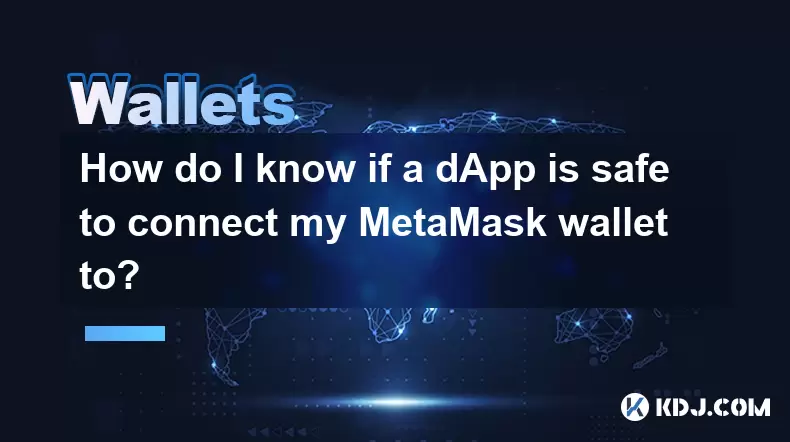
Understanding the Risks of Connecting MetaMask to dApps
When you use MetaMask to interact with decentralized applications (dApps), you are granting the dApp permission to interact with your Ethereum-based wallet. This connection allows the dApp to request transaction approvals, read your wallet address, and in some cases, access token balances. The moment you click “Connect Wallet,” you are potentially exposing sensitive data. Malicious dApps can exploit this access to initiate unauthorized transactions or trick users into approving harmful smart contract functions. It is critical to recognize that not all dApps are trustworthy, and some mimic legitimate platforms to steal funds.
One major risk involves phishing attacks. Fake dApps often clone the interface of popular platforms like Uniswap or Aave, directing users through misleading URLs. Once connected, these sites may prompt you to sign malicious messages or approve token transfers to attacker-controlled addresses. Another concern is malformed smart contracts—even if a dApp appears legitimate, its backend contract could contain hidden functions that drain funds when certain conditions are met. Therefore, verifying authenticity and technical integrity before connecting is essential.
Verify the Official Website and Domain
The first step in assessing a dApp’s safety is confirming you are on the correct and official website. Scammers frequently register domains that resemble legitimate ones, such as 'unisw4p.com' instead of 'uniswap.org'. Always double-check the URL for misspellings or unusual characters.
- Navigate directly through bookmarks you’ve saved from trusted sources
- Use official links from the project’s verified Twitter, Discord, or GitHub
- Avoid clicking on ads or search engine results without verifying the domain
- Check for HTTPS in the address bar—though this alone does not guarantee safety
You can also use tools like Etherscan’s dApp listing or DappRadar to find verified dApp links. These platforms vet the URLs before listing them, reducing the chance of landing on a counterfeit site. If the dApp is not listed on any major dApp directory, treat it with increased caution.
Analyze Smart Contract Security and Audits
Once you’ve confirmed the website, the next step is evaluating the underlying smart contract’s security. Most reputable dApps publish audit reports from well-known blockchain security firms such as CertiK, PeckShield, or OpenZeppelin. These audits examine the code for vulnerabilities like reentrancy attacks, improper access controls, or logic flaws.
To verify a dApp’s contract:
- Locate the contract address—usually available in the dApp’s documentation or footer
- Visit Etherscan.io and paste the address into the search bar
- Look for the 'Contract' tab and check if the code is verified
- Review the 'Read as Proxy' or 'Implementation' sections if the contract uses proxy patterns
- Scroll to the 'Audit' section or external links to security reports
If no audit is available, or if the contract is unverified, the risk level increases significantly. Unverified contracts hide their code, making it impossible to assess their behavior. Even verified contracts should be cross-referenced with the project’s official GitHub repository to ensure the deployed code matches the public source.
Check Community Reputation and Social Proof
A dApp’s reputation within the crypto community offers valuable insight into its legitimacy. Active and transparent communities often signal a trustworthy project. Begin by joining the dApp’s official Discord or Telegram group—be cautious of impersonators and only engage in verified channels.
Look for the following indicators:
- Consistent developer activity on GitHub or project forums
- Responsive team members answering user questions
- High volume of genuine user interactions, not just bot spam
- Mentions in trusted crypto news outlets or educational platforms
Avoid dApps that promise unrealistic returns or rely heavily on referral bonuses, as these are common traits of rug pull schemes. Additionally, check Dune Analytics dashboards or Token Terminal for real usage metrics such as daily transactions, unique users, and TVL (Total Value Locked). Sudden spikes in activity without organic growth may indicate manipulation.
Use Wallet Safeguards and Permission Controls
Even after thorough research, unexpected risks can emerge. MetaMask includes built-in tools to limit exposure. Before connecting, consider enabling Wallet Guard or Blockaid, which integrate with MetaMask to flag known malicious sites and contracts.
After connecting your wallet:
- Review the permissions requested—some dApps ask to spend your tokens
- Use MetaMask’s token approval management to revoke unnecessary allowances
- Set spending limits for token approvals instead of unlimited access
- Regularly audit connected sites under 'Connected sites' in MetaMask settings and disconnect unused ones
For high-value wallets, consider using a separate MetaMask account for interacting with new or unproven dApps. This limits potential damage if the dApp turns out to be malicious. Also, never sign transactions that contain unclear data or requests to 'approve all' your NFTs or tokens.
Monitor Real-Time Threat Intelligence
The blockchain ecosystem evolves rapidly, and new threats emerge daily. Stay updated using real-time threat detection platforms. Tools like Revoke.cash, Tenderly, and EigenPhi can alert you to suspicious contract behavior or known scam patterns.
You can also:
- Subscribe to on-chain monitoring alerts via Etherscan
- Follow security researchers on Twitter/X who report live exploits
- Use browser extensions like MetaMask Phishing Detection to block malicious domains
If a dApp suddenly starts requesting unusual permissions or its contract changes via an upgrade, pause interaction immediately. Proxy contracts can be upgraded, and malicious updates may introduce vulnerabilities after initial audits.
Frequently Asked Questions
Can a dApp steal my crypto just by connecting my wallet?No, simply connecting your wallet does not allow a dApp to withdraw funds. However, it can request transaction approvals. The real danger arises when you sign malicious transactions or approve unlimited token spending. Always review every signature request carefully.
How do I revoke a dApp’s access to my MetaMask wallet?Open MetaMask, go to Settings > Connections, find the dApp, and click Disconnect. For token approvals, visit Revoke.cash, connect your wallet, and revoke specific token allowances to contracts you no longer trust.
What does it mean if a smart contract is “unverified” on Etherscan?An unverified contract means the source code is not publicly available for review. This is a red flag, as you cannot confirm what the contract does. Never interact with unverified contracts unless you are certain of their legitimacy through other means.
Is it safe to connect MetaMask to a dApp on a testnet?Connecting on testnets like Sepolia or Goerli poses no financial risk since test tokens have no value. However, it still exposes your wallet address and can be used for tracking. Use a dedicated testnet account to maintain separation from your main wallet.
Disclaimer:info@kdj.com
The information provided is not trading advice. kdj.com does not assume any responsibility for any investments made based on the information provided in this article. Cryptocurrencies are highly volatile and it is highly recommended that you invest with caution after thorough research!
If you believe that the content used on this website infringes your copyright, please contact us immediately (info@kdj.com) and we will delete it promptly.
- AI Revolutionizes Penny Error Hunting: Unlocking Hidden Coin Value
- 2026-02-04 21:50:02
- Blockchain Evolution: Bitcoin Core Welcomes New Maintainer, Ethereum Explores ERC-8004, and L2s Advance
- 2026-02-04 21:45:01
- Wall Street's Crystal Ball: A Big Bank's Bold Solana 2030 Forecast Amidst Market Swings
- 2026-02-04 22:15:02
- Chiliz Price Takes Flight: Vision 2030 Blueprint Unveils Aggressive Supply Reduction & SportFi Expansion for CHZ
- 2026-02-04 22:10:01
- Bitcoin ETF Jitters? Smart Capital Flocks to HYPER Presale as 'Assets Crash' Narrative Misses the Mark
- 2026-02-04 22:20:01
- Dogecoin's Volatile Dance: Navigating Liquidity and Opportunity in the Meme Coin Frenzy
- 2026-02-04 22:15:02
Related knowledge

How to generate a new receiving address for Bitcoin privacy?
Jan 28,2026 at 01:00pm
Understanding Bitcoin Address Reuse Risks1. Reusing the same Bitcoin address across multiple transactions exposes transaction history to public blockc...

How to view transaction history on Etherscan via wallet link?
Jan 29,2026 at 02:40am
Accessing Wallet Transaction History1. Navigate to the official Etherscan website using a secure and updated web browser. 2. Locate the search bar pos...

How to restore a Trezor wallet on a new device?
Jan 28,2026 at 06:19am
Understanding the Recovery Process1. Trezor devices rely on a 12- or 24-word recovery seed generated during initial setup. This seed is the sole crypt...

How to delegate Tezos (XTZ) staking in Temple Wallet?
Jan 28,2026 at 11:00am
Accessing the Staking Interface1. Open the Temple Wallet browser extension or mobile application and ensure your wallet is unlocked. 2. Navigate to th...

How to set up a recurring buy on a non-custodial wallet?
Jan 28,2026 at 03:19pm
Understanding Non-Custodial Wallet Limitations1. Non-custodial wallets do not store private keys on centralized servers, meaning users retain full con...

How to protect your wallet from clipboard hijacking malware?
Jan 27,2026 at 10:39pm
Understanding Clipboard Hijacking in Cryptocurrency Wallets1. Clipboard hijacking malware monitors the system clipboard for cryptocurrency wallet addr...

How to generate a new receiving address for Bitcoin privacy?
Jan 28,2026 at 01:00pm
Understanding Bitcoin Address Reuse Risks1. Reusing the same Bitcoin address across multiple transactions exposes transaction history to public blockc...

How to view transaction history on Etherscan via wallet link?
Jan 29,2026 at 02:40am
Accessing Wallet Transaction History1. Navigate to the official Etherscan website using a secure and updated web browser. 2. Locate the search bar pos...

How to restore a Trezor wallet on a new device?
Jan 28,2026 at 06:19am
Understanding the Recovery Process1. Trezor devices rely on a 12- or 24-word recovery seed generated during initial setup. This seed is the sole crypt...

How to delegate Tezos (XTZ) staking in Temple Wallet?
Jan 28,2026 at 11:00am
Accessing the Staking Interface1. Open the Temple Wallet browser extension or mobile application and ensure your wallet is unlocked. 2. Navigate to th...

How to set up a recurring buy on a non-custodial wallet?
Jan 28,2026 at 03:19pm
Understanding Non-Custodial Wallet Limitations1. Non-custodial wallets do not store private keys on centralized servers, meaning users retain full con...

How to protect your wallet from clipboard hijacking malware?
Jan 27,2026 at 10:39pm
Understanding Clipboard Hijacking in Cryptocurrency Wallets1. Clipboard hijacking malware monitors the system clipboard for cryptocurrency wallet addr...
See all articles










































































