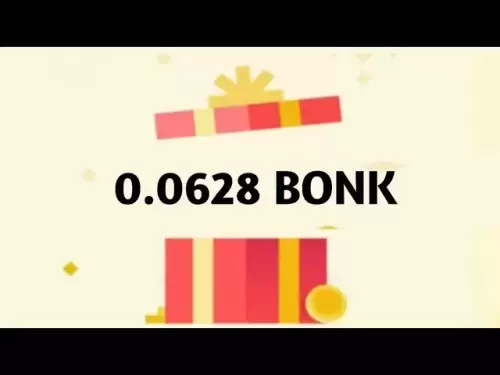-
 Bitcoin
Bitcoin $108,842.2637
-0.45% -
 Ethereum
Ethereum $2,547.1234
-1.92% -
 Tether USDt
Tether USDt $1.0004
0.01% -
 XRP
XRP $2.2204
-2.30% -
 BNB
BNB $657.2772
-0.73% -
 Solana
Solana $150.7200
-3.06% -
 USDC
USDC $1.0000
0.01% -
 TRON
TRON $0.2858
0.52% -
 Dogecoin
Dogecoin $0.1674
-3.99% -
 Cardano
Cardano $0.5812
-3.83% -
 Hyperliquid
Hyperliquid $38.4815
-5.24% -
 Sui
Sui $2.9487
-3.03% -
 Bitcoin Cash
Bitcoin Cash $479.2751
-5.04% -
 Chainlink
Chainlink $13.4106
-3.07% -
 UNUS SED LEO
UNUS SED LEO $9.0367
0.33% -
 Avalanche
Avalanche $18.1887
-4.94% -
 Stellar
Stellar $0.2381
-2.77% -
 Toncoin
Toncoin $2.7990
-3.97% -
 Shiba Inu
Shiba Inu $0.0...01161
-4.00% -
 Litecoin
Litecoin $87.4617
-2.94% -
 Hedera
Hedera $0.1551
-2.93% -
 Monero
Monero $321.1355
-1.41% -
 Polkadot
Polkadot $3.4596
-5.16% -
 Dai
Dai $0.9999
-0.01% -
 Ethena USDe
Ethena USDe $1.0001
-0.01% -
 Bitget Token
Bitget Token $4.4603
-3.17% -
 Uniswap
Uniswap $7.3176
-4.76% -
 Aave
Aave $271.4186
-3.42% -
 Pepe
Pepe $0.0...09706
-8.02% -
 Pi
Pi $0.4804
-3.57%
How to use the DApp function of Ethereum wallet safely?
Secure DApp usage requires careful wallet selection, thorough DApp verification, secure key management, awareness of phishing, and regular updates; understanding gas fees and smart contract risks is also crucial.
Mar 17, 2025 at 02:15 pm

Key Points:
- Understanding the risks associated with using DApps on Ethereum.
- Choosing a reputable and secure Ethereum wallet.
- Verifying DApp legitimacy before interaction.
- Managing private keys and seed phrases securely.
- Recognizing and avoiding phishing scams.
- Regularly updating your wallet and software.
- Understanding transaction fees (gas) and smart contract risks.
How to Use the DApp Function of Ethereum Wallet Safely?
Using the decentralized application (DApp) function of your Ethereum wallet opens a world of opportunities within the crypto ecosystem. However, it also introduces significant security risks. This guide outlines crucial steps to mitigate these risks and ensure a safer experience.
Choosing the Right Wallet:
Your choice of Ethereum wallet is paramount. Opt for established wallets with a strong reputation for security and a proven track record. Research thoroughly before selecting a wallet, considering factors like user reviews, security features, and community support. Hardware wallets offer the highest level of security by storing your private keys offline.
Verifying DApp Legitimacy:
Before interacting with any DApp, verify its authenticity. Look for official websites, documentation, and community forums. Check for reviews and testimonials from other users. Be wary of DApps hosted on unfamiliar or poorly designed websites. Scammers often create convincing imitations of legitimate DApps.
Understanding Smart Contracts:
DApps rely on smart contracts—self-executing contracts with the terms of the agreement directly written into code. While offering automation and transparency, smart contracts can contain vulnerabilities. Thoroughly research the smart contract code of a DApp before interacting with it, or rely on reputable third-party audits.
Managing Private Keys and Seed Phrases:
Your private keys and seed phrases are the keys to your crypto assets. Never share these with anyone, and store them securely offline. Avoid using password managers that store your keys online. Consider using a hardware wallet for optimal security, keeping your seed phrase in a secure, physical location.
Recognizing and Avoiding Phishing Scams:
Phishing attacks are common in the cryptocurrency space. Scammers try to trick users into revealing their private keys or seed phrases. Be wary of unsolicited emails, messages, or websites that ask for your wallet information. Legitimate DApps will never request your private keys.
Gas Fees and Transaction Costs:
Ethereum transactions require "gas," a fee paid to miners for processing transactions. Understand the gas fees associated with interacting with DApps, as these can vary significantly. Always double-check the transaction details before confirming. High gas fees can indicate a potential scam or inefficient smart contract.
Regular Updates:
Keep your Ethereum wallet and associated software updated. Updates often include security patches that protect against known vulnerabilities. Neglecting updates leaves your wallet vulnerable to attacks. Check for updates regularly and install them promptly.
Using a VPN:
Consider using a Virtual Private Network (VPN) when interacting with DApps. A VPN encrypts your internet traffic, adding an extra layer of security and privacy, particularly useful when using public Wi-Fi networks. Choose a reputable VPN provider with a strong security record.
Multiple Authorization:
Some wallets offer multiple authorization features, requiring confirmation from multiple devices or accounts before executing a transaction. Enable these features if available to add an extra layer of security against unauthorized access.
Backup and Recovery:
Regularly back up your wallet data. This is crucial in case of device loss or damage. Store your backups securely and offline. Familiarize yourself with your wallet's recovery process to ensure you can regain access to your funds if needed.
Community and Support:
Engage with the community surrounding the DApp you're using. Active communities often provide support and warnings about potential scams or vulnerabilities. Check forums, social media groups, and official channels for updates and discussions.
Avoiding Unknown or Unverified Tokens:
Exercise extreme caution when interacting with unknown or unverified tokens. These tokens may be scams or have significant security risks. Stick to established tokens and projects with a proven track record before investing or interacting with them.
Frequently Asked Questions:
Q: What happens if I lose my private key or seed phrase?
A: If you lose your private key or seed phrase, you will likely lose access to the cryptocurrency stored in your wallet. There's no recovery mechanism.
Q: Are all DApps safe to use?
A: No. Many DApps are scams or have security vulnerabilities. Always research and verify the legitimacy of a DApp before interacting with it.
Q: How can I identify a phishing scam?
A: Phishing attempts often involve unsolicited emails, messages, or websites requesting your private keys or seed phrase. Legitimate DApps will never ask for this information.
Q: What are gas fees?
A: Gas fees are transaction fees paid to miners for processing transactions on the Ethereum network. The cost varies depending on network congestion.
Q: Can I use a DApp on my mobile phone?
A: Yes, many Ethereum wallets offer DApp functionality on mobile devices. However, it's crucial to ensure the security of your mobile device and wallet app.
Disclaimer:info@kdj.com
The information provided is not trading advice. kdj.com does not assume any responsibility for any investments made based on the information provided in this article. Cryptocurrencies are highly volatile and it is highly recommended that you invest with caution after thorough research!
If you believe that the content used on this website infringes your copyright, please contact us immediately (info@kdj.com) and we will delete it promptly.
- Cryptos, Jerome Powell, and Recession: Decoding the Latest Market Moves
- 2025-07-04 14:30:12
- Vitalik Buterin, Ethereum, and Decentralization: A New Yorker's Take
- 2025-07-04 15:30:12
- NEAR Protocol, Staking, and Bitwise ETP: A New Era for AI Chains?
- 2025-07-04 15:30:12
- Tokenization Heats Up: Ondo, Pantera, and the $250M RWA Revolution
- 2025-07-04 14:30:12
- Satoshi Era Bitcoin Wallets & Inactivity: Billion-Dollar Moves by Bitcoin OG's
- 2025-07-04 14:50:12
- Grass Seeds, Garden Experts, and the £1 Coin Hack: Your Guide to a Lush Lawn
- 2025-07-04 14:50:12
Related knowledge

How to cancel a pending transaction in Phantom wallet?
Jul 03,2025 at 07:21pm
Understanding Pending Transactions in Phantom WalletA pending transaction in the Phantom wallet occurs when a user initiates a transfer or interaction with the Solana blockchain, but it hasn't yet been confirmed by the network. This can happen due to various reasons such as low transaction fees, network congestion, or incorrect gas settings. It's import...

How to see the estimated value of my tokens in Phantom wallet?
Jul 04,2025 at 12:21am
What is Phantom Wallet?Phantom wallet is one of the most popular cryptocurrency wallets designed for the Solana blockchain. It allows users to store, send, receive, and manage various tokens built on Solana, including SPL tokens and NFTs. The wallet offers a user-friendly interface, making it accessible for both beginners and advanced users in the crypt...

How to lock my Phantom wallet extension?
Jul 03,2025 at 11:14am
What Is the Phantom Wallet and Why Lock It?The Phantom wallet is a popular non-custodial cryptocurrency wallet designed for interacting with the Solana blockchain. Supporting both browser extensions and mobile apps, Phantom allows users to store, send, receive, and stake SOL tokens, as well as interact with decentralized applications (dApps). Securing y...

Does Phantom wallet offer two-factor authentication (2FA)?
Jul 03,2025 at 09:00am
Understanding Phantom Wallet and Its Security FeaturesPhantom wallet is a widely used non-custodial cryptocurrency wallet that supports the Solana blockchain. It allows users to store, send, receive, and interact with decentralized applications (dApps) seamlessly. As security is a top priority for any crypto wallet user, security features like two-facto...

What is "rent" on Solana and how does it affect my Phantom wallet?
Jul 02,2025 at 08:35pm
Understanding 'Rent' on SolanaIn the context of Solana, the term 'rent' refers to a storage fee that users pay for maintaining data on the blockchain. Unlike Ethereum, where storage costs are paid once via gas fees during contract deployment, Solana implements a recurring cost model to ensure efficient usage of network resources. This means that any acc...

Is Phantom wallet open source?
Jul 03,2025 at 12:29am
What is Phantom Wallet?Phantom wallet is a non-custodial cryptocurrency wallet primarily designed for the Solana blockchain. It allows users to store, send, receive, and interact with decentralized applications (dApps) on the Solana network. The wallet is available as a browser extension and mobile application, offering a seamless experience for both be...

How to cancel a pending transaction in Phantom wallet?
Jul 03,2025 at 07:21pm
Understanding Pending Transactions in Phantom WalletA pending transaction in the Phantom wallet occurs when a user initiates a transfer or interaction with the Solana blockchain, but it hasn't yet been confirmed by the network. This can happen due to various reasons such as low transaction fees, network congestion, or incorrect gas settings. It's import...

How to see the estimated value of my tokens in Phantom wallet?
Jul 04,2025 at 12:21am
What is Phantom Wallet?Phantom wallet is one of the most popular cryptocurrency wallets designed for the Solana blockchain. It allows users to store, send, receive, and manage various tokens built on Solana, including SPL tokens and NFTs. The wallet offers a user-friendly interface, making it accessible for both beginners and advanced users in the crypt...

How to lock my Phantom wallet extension?
Jul 03,2025 at 11:14am
What Is the Phantom Wallet and Why Lock It?The Phantom wallet is a popular non-custodial cryptocurrency wallet designed for interacting with the Solana blockchain. Supporting both browser extensions and mobile apps, Phantom allows users to store, send, receive, and stake SOL tokens, as well as interact with decentralized applications (dApps). Securing y...

Does Phantom wallet offer two-factor authentication (2FA)?
Jul 03,2025 at 09:00am
Understanding Phantom Wallet and Its Security FeaturesPhantom wallet is a widely used non-custodial cryptocurrency wallet that supports the Solana blockchain. It allows users to store, send, receive, and interact with decentralized applications (dApps) seamlessly. As security is a top priority for any crypto wallet user, security features like two-facto...

What is "rent" on Solana and how does it affect my Phantom wallet?
Jul 02,2025 at 08:35pm
Understanding 'Rent' on SolanaIn the context of Solana, the term 'rent' refers to a storage fee that users pay for maintaining data on the blockchain. Unlike Ethereum, where storage costs are paid once via gas fees during contract deployment, Solana implements a recurring cost model to ensure efficient usage of network resources. This means that any acc...

Is Phantom wallet open source?
Jul 03,2025 at 12:29am
What is Phantom Wallet?Phantom wallet is a non-custodial cryptocurrency wallet primarily designed for the Solana blockchain. It allows users to store, send, receive, and interact with decentralized applications (dApps) on the Solana network. The wallet is available as a browser extension and mobile application, offering a seamless experience for both be...
See all articles