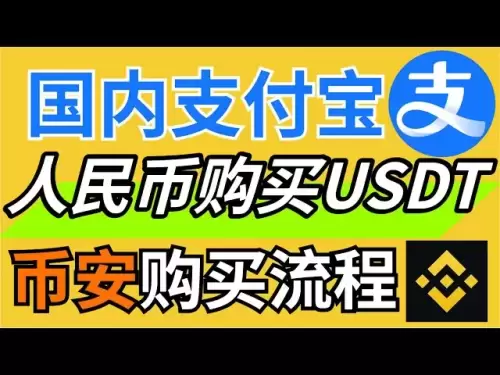-
 Bitcoin
Bitcoin $103,243.7406
3.45% -
 Ethereum
Ethereum $2,335.3701
20.03% -
 Tether USDt
Tether USDt $0.9999
-0.03% -
 XRP
XRP $2.3932
8.33% -
 BNB
BNB $633.7730
3.06% -
 Solana
Solana $168.4639
8.84% -
 USDC
USDC $1.0001
0.01% -
 Dogecoin
Dogecoin $0.2074
12.81% -
 Cardano
Cardano $0.7919
9.96% -
 TRON
TRON $0.2592
3.07% -
 Sui
Sui $3.9942
6.90% -
 Chainlink
Chainlink $16.1425
8.53% -
 Avalanche
Avalanche $23.1914
10.37% -
 Stellar
Stellar $0.3033
10.18% -
 Shiba Inu
Shiba Inu $0.0...01541
14.48% -
 Hedera
Hedera $0.2020
8.09% -
 Hyperliquid
Hyperliquid $25.0754
14.00% -
 Bitcoin Cash
Bitcoin Cash $413.4478
-0.41% -
 Toncoin
Toncoin $3.2709
4.75% -
 UNUS SED LEO
UNUS SED LEO $8.7352
-0.75% -
 Litecoin
Litecoin $98.2522
6.16% -
 Polkadot
Polkadot $4.6469
8.95% -
 Monero
Monero $304.6089
2.04% -
 Pepe
Pepe $0.0...01308
41.65% -
 Dai
Dai $1.0001
-0.01% -
 Pi
Pi $0.7540
21.13% -
 Bitget Token
Bitget Token $4.5203
4.24% -
 Ethena USDe
Ethena USDe $1.0002
-0.02% -
 Uniswap
Uniswap $6.3627
22.19% -
 Bittensor
Bittensor $431.6840
6.74%
What currencies does Trust Wallet support?
Trust Wallet offers support for a diverse array of cryptocurrencies, including Bitcoin (BTC), Ethereum (ETH), and Cardano (ADA), empowering users to securely store, manage, and transact with their digital assets.
Feb 21, 2025 at 07:43 am

Key Points:
- Comprehensive list of cryptocurrencies supported by Trust Wallet.
- Detailed guide on adding, storing, and managing supported assets.
- Security measures implemented to protect user funds within Trust Wallet.
- Answers to frequently asked questions regarding supported currencies.
Which Cryptocurrencies Does Trust Wallet Support?
Trust Wallet supports a vast range of cryptocurrencies, enabling users to store, manage, and transact with a diverse portfolio of digital assets. The supported currencies include:
- Bitcoin (BTC): The pioneering cryptocurrency renowned for its decentralized nature and limited supply.
- Ethereum (ETH): A highly programmable blockchain platform widely used for decentralized applications and smart contracts.
- Binance Coin (BNB): The native token of the Binance ecosystem, utilized for transaction fees and various utility functions.
- Cardano (ADA): A proof-of-stake blockchain known for its advanced security and scalability features.
- Solana (SOL): A high-throughput blockchain designed for speed, efficiency, and low transaction costs.
- Dogecoin (DOGE): A meme-inspired cryptocurrency with a passionate community and potential for value growth.
- Litecoin (LTC): A peer-to-peer cryptocurrency characterized by its fast transaction times and low fees.
- Uniswap (UNI): A decentralized exchange token that facilitates peer-to-peer trading of cryptocurrencies.
- Chainlink (LINK): A decentralized oracle network that connects blockchain applications to external data sources.
- Cosmos (ATOM): A blockchain ecosystem focused on interoperability, enabling multiple blockchains to communicate and share data.
Adding Cryptocurrencies to Trust Wallet
- Download and Install: Acquire Trust Wallet through the official website or app stores.
- Create a Wallet: Establish a new wallet or import an existing one using your recovery phrase.
- Receive Crypto: Generate a unique receiving address for specific cryptocurrencies you wish to hold.
- Buy Crypto: Utilize Trust Wallet's built-in exchange feature to purchase cryptocurrencies directly from the wallet.
Storing and Managing Cryptocurrencies
- Secure Storage: Trust Wallet employs robust security measures, including encryption, multi-factor authentication, and a secure enclave.
- Transaction History: Monitor your cryptocurrency transactions, track balances, and review historical data within the wallet's transaction history.
- Blockchain Interaction: Interact with different blockchains and explore decentralized applications directly from Trust Wallet.
FAQs
Which cryptocurrencies are not supported by Trust Wallet?
While Trust Wallet supports a wide range of cryptocurrencies, it does not currently accommodate all existing digital assets. Specific currencies that may not be supported include newer altcoins, private tokens, or lesser-known cryptocurrencies.
How to add an unsupported cryptocurrency to Trust Wallet?
Trust Wallet enables users to add custom tokens, including those that may not be natively supported within the app. To do so, navigate to the "Add Token" section and provide the required token details, such as the blockchain network, contract address, and token symbol.
How secure is Trust Wallet?
Trust Wallet prioritizes security and takes numerous measures to safeguard user funds. These include:
- Private Key Control: Users maintain exclusive control over their private keys through the wallet's mnemonic recovery phrase.
- Secure Enclave: Sensitive information, such as private keys, is encrypted and stored in a hardware-based secure enclave.
- Multi-Factor Authentication: Additional layers of security, such as two-factor authentication and biometric authorization, prevent unauthorized access to the wallet.
Can Trust Wallet be used for staking cryptocurrencies?
Trust Wallet supports staking for certain cryptocurrencies, such as Ethereum and Cardano, allowing users to earn rewards by holding and validating these assets. Staking functionality is available within the wallet's "Earn" section for supported coins.
How to withdraw cryptocurrencies from Trust Wallet?
Withdrawing cryptocurrencies from Trust Wallet involves selecting the desired currency, entering the recipient's address, and confirming the transaction. Withdrawal fees and processing times may vary depending on the specific cryptocurrency and network congestion.
Disclaimer:info@kdj.com
The information provided is not trading advice. kdj.com does not assume any responsibility for any investments made based on the information provided in this article. Cryptocurrencies are highly volatile and it is highly recommended that you invest with caution after thorough research!
If you believe that the content used on this website infringes your copyright, please contact us immediately (info@kdj.com) and we will delete it promptly.
- Dogecoin Price is Climbing toward $0.20
- 2025-05-09 19:05:14
- Dogecoin (DOGE) Price Prediction: What's Driving DOGE's Current Price Surge?
- 2025-05-09 19:05:14
- Sui (SUI) Integrates with Axelar Network to Unlock Cross-Chain Interoperability
- 2025-05-09 19:00:13
- Bitcoin (BTC) Reaches the Psychological Price Level of $100,000
- 2025-05-09 19:00:13
- Pectra: Ethereum Takes a Transformative Leap Forward, Opening New Markets and Redefining the Stack
- 2025-05-09 18:55:12
- Coinbase Q1:- The leading crypto exchange Coinbase has released it Quarterly report for Q1 2025.
- 2025-05-09 18:55:12
Related knowledge

How to update the Dogecoin wallet version? What are the risks of not upgrading?
May 09,2025 at 06:56pm
Updating your Dogecoin wallet to the latest version is crucial for maintaining security, accessing new features, and ensuring compatibility with the network. This guide will walk you through the process of updating your Dogecoin wallet and highlight the risks associated with not upgrading. Checking Your Current Dogecoin Wallet VersionBefore you can upda...

How to create a Dogecoin wallet? What are the steps to store Dogecoin safely?
May 09,2025 at 05:07pm
Creating a Dogecoin wallet and ensuring the safety of your Dogecoin are essential steps for anyone interested in participating in the cryptocurrency ecosystem. Dogecoin, originally created as a meme-inspired cryptocurrency, has gained significant traction and requires secure management to protect your investments. This article will guide you through the...
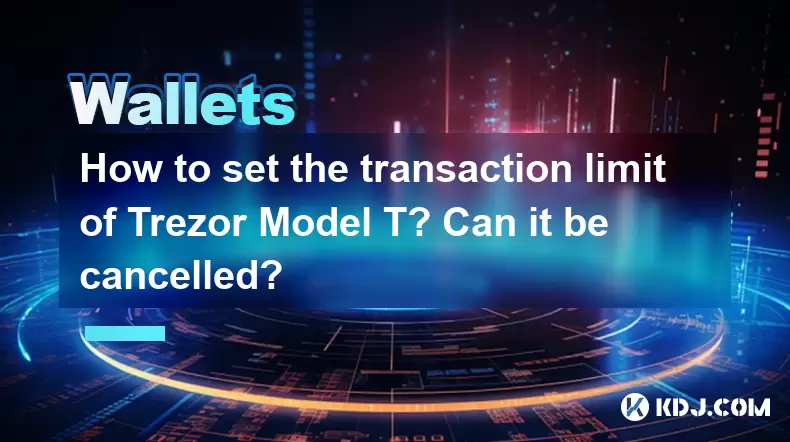
How to set the transaction limit of Trezor Model T? Can it be cancelled?
May 09,2025 at 10:35am
Setting the transaction limit on a Trezor Model T is an essential feature for users who want to enhance their security and manage their cryptocurrency transactions more effectively. This guide will walk you through the detailed steps to set a transaction limit on your Trezor Model T, as well as how to cancel it if needed. Understanding Transaction Limit...

How to generate a new address with Trezor Model T? Is there an upper limit?
May 09,2025 at 07:36am
Introduction to Trezor Model TThe Trezor Model T is a highly respected hardware wallet in the cryptocurrency community, known for its robust security features and user-friendly interface. It supports a wide range of cryptocurrencies and allows users to manage their digital assets securely. One of the essential functions of any hardware wallet is the abi...

How to enable Tor for Trezor Model T? Will the speed be slower?
May 09,2025 at 05:14pm
Enabling Tor on your Trezor Model T provides an additional layer of privacy and security by routing your transactions through the Tor network. This guide will walk you through the process of enabling Tor on your Trezor Model T and discuss the potential impact on transaction speed. Preparing Your Trezor Model T for TorBefore you begin, ensure that your T...
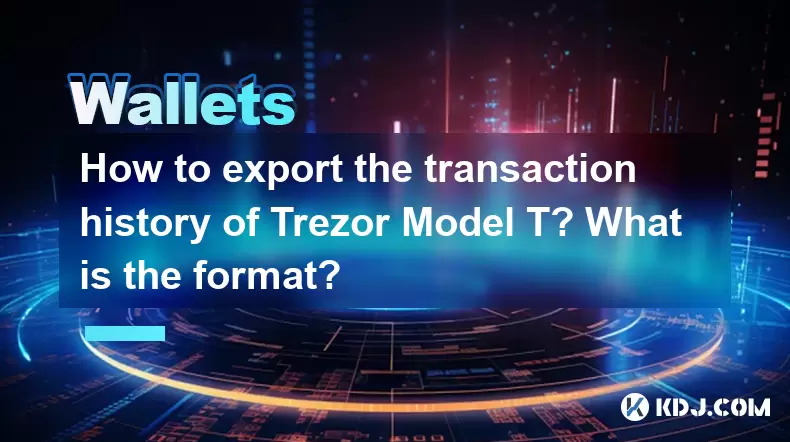
How to export the transaction history of Trezor Model T? What is the format?
May 09,2025 at 07:14pm
Introduction to Trezor Model T Transaction HistoryTrezor Model T is a popular hardware wallet that provides a secure way to store and manage your cryptocurrencies. One of the essential features of any cryptocurrency wallet is the ability to export transaction history. This allows users to keep track of their transactions, monitor their financial activit...

How to update the Dogecoin wallet version? What are the risks of not upgrading?
May 09,2025 at 06:56pm
Updating your Dogecoin wallet to the latest version is crucial for maintaining security, accessing new features, and ensuring compatibility with the network. This guide will walk you through the process of updating your Dogecoin wallet and highlight the risks associated with not upgrading. Checking Your Current Dogecoin Wallet VersionBefore you can upda...

How to create a Dogecoin wallet? What are the steps to store Dogecoin safely?
May 09,2025 at 05:07pm
Creating a Dogecoin wallet and ensuring the safety of your Dogecoin are essential steps for anyone interested in participating in the cryptocurrency ecosystem. Dogecoin, originally created as a meme-inspired cryptocurrency, has gained significant traction and requires secure management to protect your investments. This article will guide you through the...
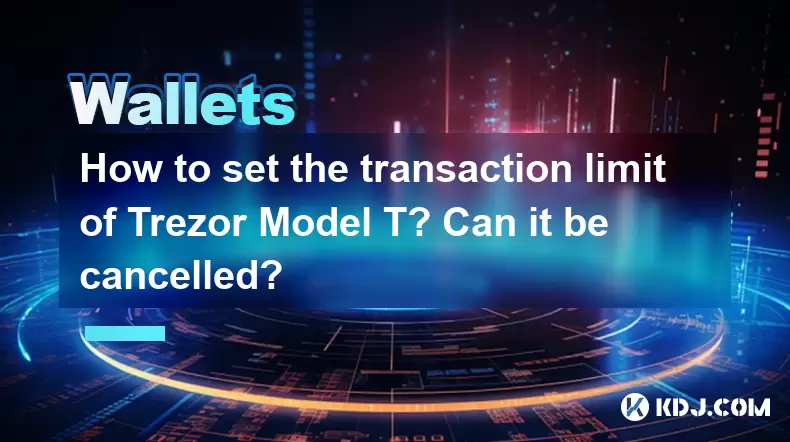
How to set the transaction limit of Trezor Model T? Can it be cancelled?
May 09,2025 at 10:35am
Setting the transaction limit on a Trezor Model T is an essential feature for users who want to enhance their security and manage their cryptocurrency transactions more effectively. This guide will walk you through the detailed steps to set a transaction limit on your Trezor Model T, as well as how to cancel it if needed. Understanding Transaction Limit...

How to generate a new address with Trezor Model T? Is there an upper limit?
May 09,2025 at 07:36am
Introduction to Trezor Model TThe Trezor Model T is a highly respected hardware wallet in the cryptocurrency community, known for its robust security features and user-friendly interface. It supports a wide range of cryptocurrencies and allows users to manage their digital assets securely. One of the essential functions of any hardware wallet is the abi...

How to enable Tor for Trezor Model T? Will the speed be slower?
May 09,2025 at 05:14pm
Enabling Tor on your Trezor Model T provides an additional layer of privacy and security by routing your transactions through the Tor network. This guide will walk you through the process of enabling Tor on your Trezor Model T and discuss the potential impact on transaction speed. Preparing Your Trezor Model T for TorBefore you begin, ensure that your T...
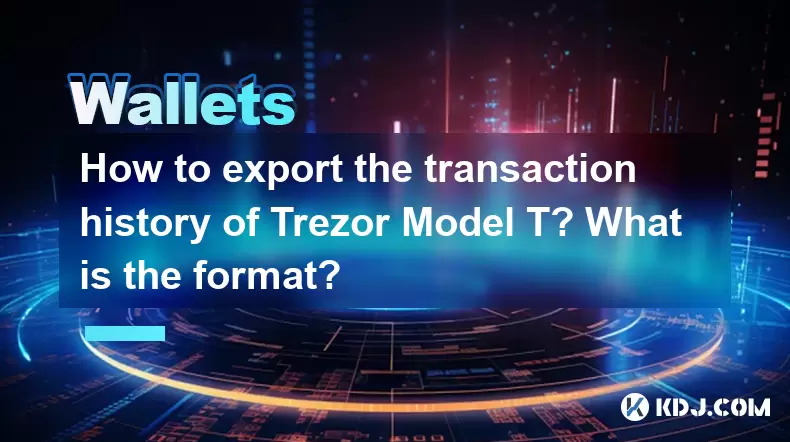
How to export the transaction history of Trezor Model T? What is the format?
May 09,2025 at 07:14pm
Introduction to Trezor Model T Transaction HistoryTrezor Model T is a popular hardware wallet that provides a secure way to store and manage your cryptocurrencies. One of the essential features of any cryptocurrency wallet is the ability to export transaction history. This allows users to keep track of their transactions, monitor their financial activit...
See all articles