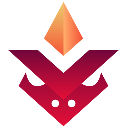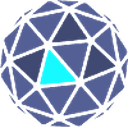-
 Bitcoin
Bitcoin $105,185.0222
-2.35% -
 Ethereum
Ethereum $2,530.9127
-7.54% -
 Tether USDt
Tether USDt $1.0004
0.02% -
 XRP
XRP $2.1334
-4.79% -
 BNB
BNB $651.2884
-1.72% -
 Solana
Solana $145.3326
-7.75% -
 USDC
USDC $0.9997
-0.01% -
 Dogecoin
Dogecoin $0.1769
-5.64% -
 TRON
TRON $0.2693
-1.64% -
 Cardano
Cardano $0.6325
-7.03% -
 Hyperliquid
Hyperliquid $40.5973
-4.58% -
 Sui
Sui $3.0228
-9.21% -
 Chainlink
Chainlink $13.1589
-8.35% -
 Bitcoin Cash
Bitcoin Cash $433.5167
-0.81% -
 UNUS SED LEO
UNUS SED LEO $9.0344
1.96% -
 Avalanche
Avalanche $19.0874
-8.76% -
 Stellar
Stellar $0.2581
-5.56% -
 Toncoin
Toncoin $2.9795
-6.23% -
 Shiba Inu
Shiba Inu $0.0...01189
-5.12% -
 Hedera
Hedera $0.1556
-7.28% -
 Litecoin
Litecoin $84.5521
-4.68% -
 Polkadot
Polkadot $3.7768
-6.59% -
 Ethena USDe
Ethena USDe $1.0002
-0.02% -
 Monero
Monero $309.8669
-5.04% -
 Dai
Dai $0.9997
-0.02% -
 Bitget Token
Bitget Token $4.5091
-3.15% -
 Uniswap
Uniswap $7.4994
-5.08% -
 Pepe
Pepe $0.0...01080
-10.34% -
 Aave
Aave $282.7576
-6.18% -
 Pi
Pi $0.5644
-9.37%
Does a cryptocurrency wallet need a backup? How to backup?
Backing up your cryptocurrency wallet, using methods like writing down your seed phrase or storing a private key offline, is crucial to protect your digital assets from loss due to device failure, theft, or hacks.
Feb 28, 2025 at 12:07 pm
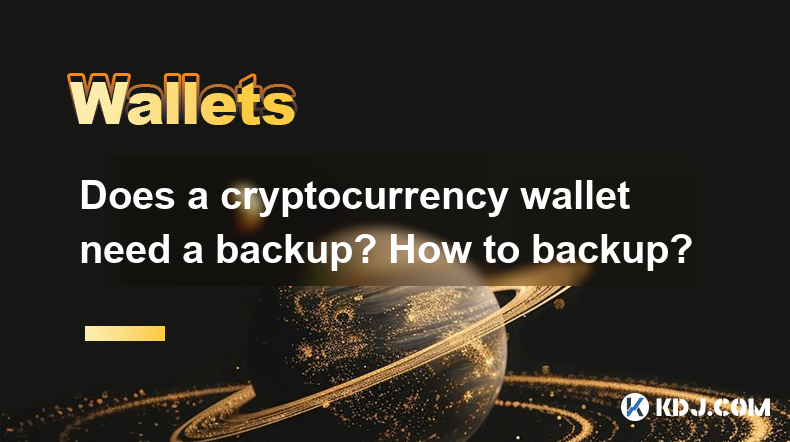
Why does cryptocurrency wallet need backup
Key elements of backup
Private Key : A private key is the only credential for accessing and controlling cryptocurrencies, like a home key, which is extremely important. If the private key is leaked, others can transfer your assets at will.
Mnemonic words : Mnemonic words are a sequence of 12 to 24 words that are used to restore the wallet and facilitate memory. It is closely related to the private key and can generate the same wallet address.
Cryptocurrency wallet backup method
Mnemonic word backup : After creating a wallet, write the mnemonic word on paper and choose a waterproof and fire-resistant safe to store. Do not take pictures, screenshots or record them with electronic devices in case they are stolen by hackers.
Private key backup : You can copy and save the private key to a secure USB drive, or write it on paper and put it in a safe. Note that the USB drive should be encrypted to avoid unauthorized access to the private key.
Hardware wallet backup : Purchase a hardware wallet and import the private key according to the instructions. During backup, record the mnemonic words generated on the screen and store them in different locations to prevent them from being lost together. Some hardware wallets can export private key files, and must be operated in offline environments and saved properly.
Cloud backup : Use reliable cloud service providers to back up, such as Google Drive, iCloud, etc. Choose a cloud service with high security and privacy protection and enable two-step verification. However, do not rely on cloud backup alone, because it poses security risks.
Multiple backup : Combined with multiple backup methods, such as mnemonic backup, private key backup and cloud backup at the same time. Store backups in different locations or media, such as home, office, bank safe, etc., to improve security.
Steps for backup of different types of wallets
Hot wallet (taking imToken as an example)
Open the imToken app and click the settings icon in the upper right corner.
In the Settings menu, select the Backup option.
Follow the application instructions to record the displayed mnemonic words to ensure accuracy.
If some users need to export their private keys, they can find relevant functions in their wallets and save the private key file to a secure location.
After completing the backup, you can try to import mnemonics on the new device to verify that the backup is successful.
Cold wallet (take Ledger Nano S as an example)
Connect the Ledger Nano S device to the computer and open the relevant software.
Find the backup option in the software and will generally prompt to generate mnemonic words.
Record the mnemonic words on paper and keep them properly.
Some hardware wallets can also set up multiple signatures to further enhance security.
Software wallet (taking Electrum as an example)
Open the Electrum wallet and enter the settings interface.
Find the "Backup Wallet" option and click Execute.
The wallet will generate mnemonics or provide a private key backup method, follow the prompts.
Save the mnemonic or private key backup to a secure offline storage device.
Backup precautions
Safe storage backup : The backup media must be properly stored to avoid being obtained by others. Paper backup prevents damage and loss, and electronic backups are encrypted.
Regularly update backups : After the wallet has new transactions, changes settings or software updates, update the backup in time to ensure the latest backup information.
Avoid publicly publishing backup information : Never disclose backup information such as mnemonic words, private keys, etc. to others. Regular institutions will not ask for these contents.
Verify backup integrity : After the backup is completed, verify that the backup is valid through the recovery operation to ensure that the wallet can be restored successfully if needed.
Disclaimer:info@kdj.com
The information provided is not trading advice. kdj.com does not assume any responsibility for any investments made based on the information provided in this article. Cryptocurrencies are highly volatile and it is highly recommended that you invest with caution after thorough research!
If you believe that the content used on this website infringes your copyright, please contact us immediately (info@kdj.com) and we will delete it promptly.
- The Next Floki Inu? Why Arctic Pablo Coin ($APC) Could Be the Next Big Meme Coin
- 2025-06-14 02:50:12
- Top 3 Cryptocurrency Presales to Buy Now in 2025: Nexchain, WeWake Finance, and Aigent Network
- 2025-06-14 02:50:12
- 1976 Bicentennial Quarter Could Be Worth $2.5 Billion
- 2025-06-14 02:45:12
- Trove of 1,720 “Napoléons” gold coins discovered in a modest stone house
- 2025-06-14 02:45:12
- Ethereum (ETH) ETF Inflows Hit 4-Month Highs, BlackRock's iShares Ethereum Trust (ETHA) Dominates
- 2025-06-14 02:40:12
- Bitcoin Price (BTC Price) Fell Down to USD 1,08,000 Today
- 2025-06-14 02:40:12
Related knowledge

How to merge the balances of multiple wallet addresses?
Jun 13,2025 at 06:21pm
Understanding the Concept of Merging Wallet BalancesMerging the balances of multiple wallet addresses involves consolidating funds from different cryptocurrency wallets into a single address or account. This process is commonly undertaken by users who manage several wallets for security, diversification, or organizational purposes. Merging balances can ...
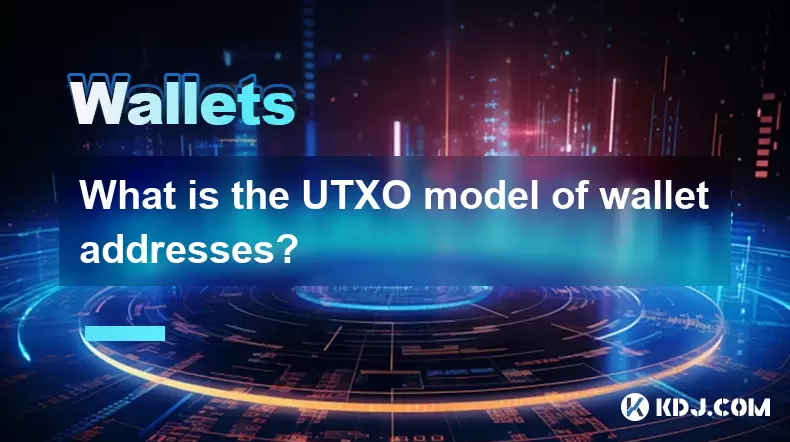
What is the UTXO model of wallet addresses?
Jun 14,2025 at 03:01am
Understanding the UTXO Model in CryptocurrencyThe UTXO (Unspent Transaction Output) model is a fundamental concept in blockchain technology, particularly in cryptocurrencies like Bitcoin. Unlike account-based models used by some other blockchains, such as Ethereum, the UTXO model functions more like physical cash transactions. Each transaction consumes ...
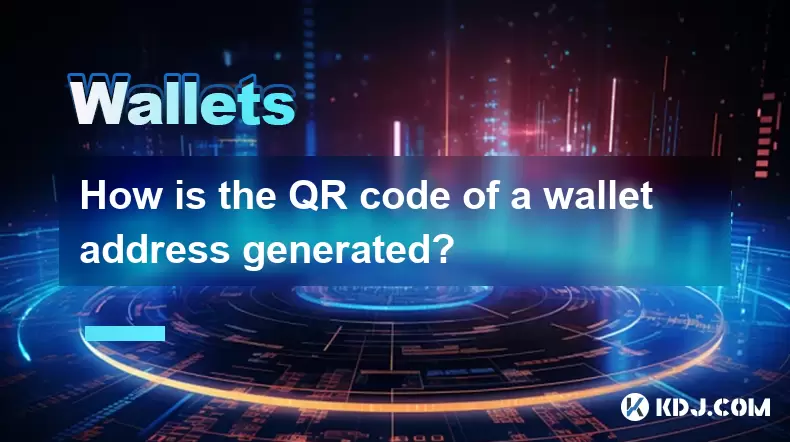
How is the QR code of a wallet address generated?
Jun 13,2025 at 10:49pm
Understanding the Basics of a Wallet AddressA wallet address is a unique identifier used in blockchain networks to send and receive cryptocurrencies. It is derived from a pair of cryptographic keys — a private key and a public key. The private key is kept secret and grants control over the funds, while the public key is used to generate the wallet addre...

What are the common types of blockchain wallet addresses?
Jun 13,2025 at 10:56pm
What Are the Common Types of Blockchain Wallet Addresses?Blockchain wallet addresses are unique identifiers that enable users to send and receive cryptocurrencies securely. Each blockchain network has its own standards for generating these addresses, which vary in format, structure, and cryptographic algorithms. Bitcoin (BTC) Wallet AddressesBitcoin use...

How to verify whether a wallet address is valid?
Jun 13,2025 at 05:08pm
Understanding the Basics of Wallet Address ValidationA wallet address is a unique identifier used in blockchain networks to send and receive cryptocurrency. Verifying whether a wallet address is valid is crucial for ensuring that transactions are executed correctly and securely. The validation process involves checking the structure, format, and checksu...

What are the algorithms for generating wallet addresses?
Jun 14,2025 at 02:50am
Understanding Wallet Address Generation AlgorithmsA wallet address is a unique identifier used in blockchain networks to send and receive digital assets. Behind every wallet address lies a cryptographic algorithm that ensures security, uniqueness, and traceability. The generation of these addresses involves multiple layers of encryption and hashing func...

How to merge the balances of multiple wallet addresses?
Jun 13,2025 at 06:21pm
Understanding the Concept of Merging Wallet BalancesMerging the balances of multiple wallet addresses involves consolidating funds from different cryptocurrency wallets into a single address or account. This process is commonly undertaken by users who manage several wallets for security, diversification, or organizational purposes. Merging balances can ...
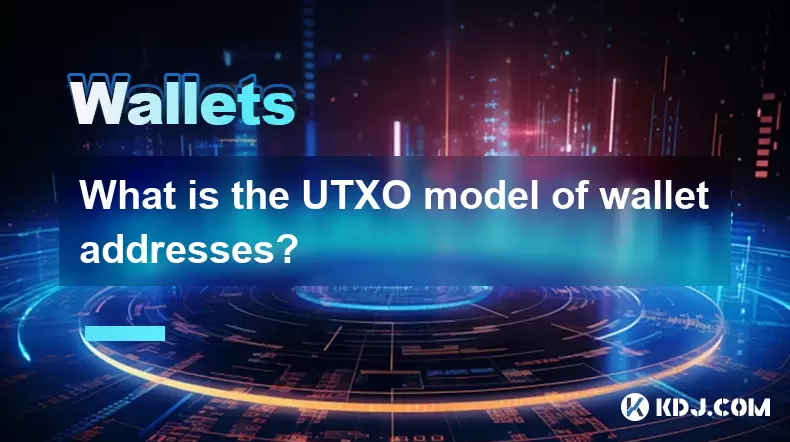
What is the UTXO model of wallet addresses?
Jun 14,2025 at 03:01am
Understanding the UTXO Model in CryptocurrencyThe UTXO (Unspent Transaction Output) model is a fundamental concept in blockchain technology, particularly in cryptocurrencies like Bitcoin. Unlike account-based models used by some other blockchains, such as Ethereum, the UTXO model functions more like physical cash transactions. Each transaction consumes ...
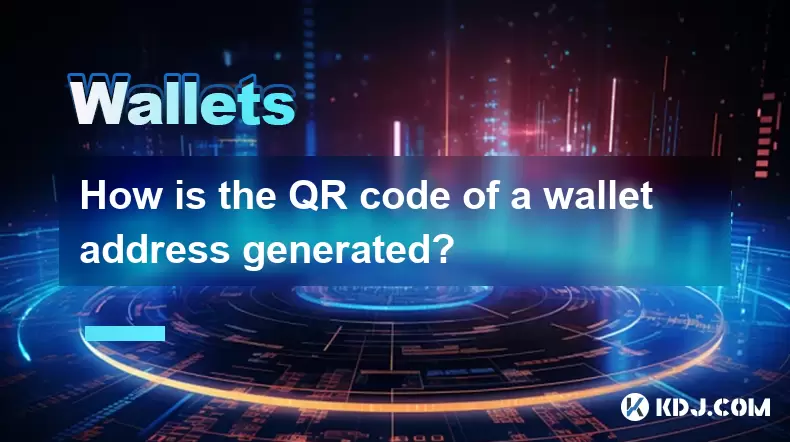
How is the QR code of a wallet address generated?
Jun 13,2025 at 10:49pm
Understanding the Basics of a Wallet AddressA wallet address is a unique identifier used in blockchain networks to send and receive cryptocurrencies. It is derived from a pair of cryptographic keys — a private key and a public key. The private key is kept secret and grants control over the funds, while the public key is used to generate the wallet addre...

What are the common types of blockchain wallet addresses?
Jun 13,2025 at 10:56pm
What Are the Common Types of Blockchain Wallet Addresses?Blockchain wallet addresses are unique identifiers that enable users to send and receive cryptocurrencies securely. Each blockchain network has its own standards for generating these addresses, which vary in format, structure, and cryptographic algorithms. Bitcoin (BTC) Wallet AddressesBitcoin use...

How to verify whether a wallet address is valid?
Jun 13,2025 at 05:08pm
Understanding the Basics of Wallet Address ValidationA wallet address is a unique identifier used in blockchain networks to send and receive cryptocurrency. Verifying whether a wallet address is valid is crucial for ensuring that transactions are executed correctly and securely. The validation process involves checking the structure, format, and checksu...

What are the algorithms for generating wallet addresses?
Jun 14,2025 at 02:50am
Understanding Wallet Address Generation AlgorithmsA wallet address is a unique identifier used in blockchain networks to send and receive digital assets. Behind every wallet address lies a cryptographic algorithm that ensures security, uniqueness, and traceability. The generation of these addresses involves multiple layers of encryption and hashing func...
See all articles