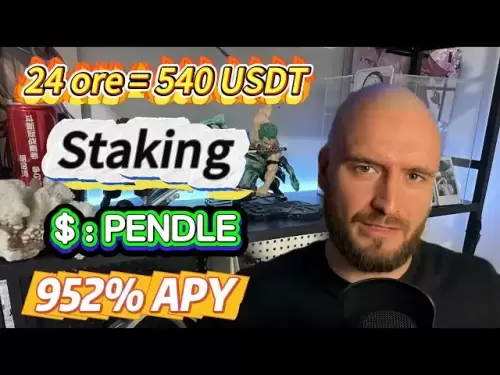-
 Bitcoin
Bitcoin $108,165.4587
0.78% -
 Ethereum
Ethereum $2,456.3517
1.15% -
 Tether USDt
Tether USDt $1.0003
0.00% -
 XRP
XRP $2.1934
0.05% -
 BNB
BNB $650.0935
0.52% -
 Solana
Solana $151.3905
2.69% -
 USDC
USDC $0.9998
0.00% -
 TRON
TRON $0.2751
-0.32% -
 Dogecoin
Dogecoin $0.1640
0.87% -
 Cardano
Cardano $0.5631
0.57% -
 Hyperliquid
Hyperliquid $38.7115
4.69% -
 Bitcoin Cash
Bitcoin Cash $493.1868
-0.39% -
 Sui
Sui $2.8217
3.61% -
 Chainlink
Chainlink $13.3994
2.08% -
 UNUS SED LEO
UNUS SED LEO $9.1632
0.94% -
 Avalanche
Avalanche $18.0318
1.97% -
 Stellar
Stellar $0.2388
0.35% -
 Toncoin
Toncoin $2.8763
1.41% -
 Shiba Inu
Shiba Inu $0.0...01160
1.59% -
 Litecoin
Litecoin $86.6393
1.29% -
 Hedera
Hedera $0.1485
0.16% -
 Monero
Monero $315.7948
1.56% -
 Polkadot
Polkadot $3.4240
1.88% -
 Bitget Token
Bitget Token $4.6314
-0.44% -
 Dai
Dai $0.9998
-0.01% -
 Ethena USDe
Ethena USDe $1.0002
-0.01% -
 Uniswap
Uniswap $7.2110
2.59% -
 Aave
Aave $270.6087
6.07% -
 Pi
Pi $0.5350
0.52% -
 Pepe
Pepe $0.0...09545
1.26%
What cryptocurrencies does Trust Wallet support?
Trust Wallet supports over 40 blockchains and thousands of tokens, offering a user-friendly platform for managing a wide range of cryptocurrencies and integrating with DeFi apps.
Apr 02, 2025 at 04:00 pm

Trust Wallet is a versatile and user-friendly mobile wallet that supports a wide range of cryptocurrencies. This wallet, which was acquired by Binance in 2018, has grown to become one of the most popular options for managing digital assets on mobile devices. As of the latest update, Trust Wallet supports over 40 blockchains and thousands of tokens. This article will provide a detailed overview of the cryptocurrencies supported by Trust Wallet, helping users understand the breadth of options available to them.
Overview of Trust Wallet
Trust Wallet is designed to be a secure and easy-to-use platform for managing cryptocurrencies. It supports a variety of blockchains, including major ones like Ethereum, Bitcoin, and Binance Smart Chain. The wallet's interface is intuitive, making it accessible for both beginners and experienced users. Trust Wallet also integrates with decentralized applications (dApps), allowing users to interact with various DeFi platforms directly from the wallet. This integration enhances the functionality of the wallet, making it a comprehensive tool for managing digital assets.
Supported Blockchains
Trust Wallet supports a diverse range of blockchains, each with its own set of tokens and functionalities. Here is a list of some of the major blockchains supported by Trust Wallet:
- Ethereum (ETH): The leading platform for smart contracts and decentralized applications.
- Bitcoin (BTC): The original cryptocurrency, known for its security and decentralization.
- Binance Smart Chain (BSC): A high-performance blockchain that supports smart contracts and is compatible with the Ethereum Virtual Machine (EVM).
- Tron (TRX): A blockchain focused on providing scalable and cost-effective solutions for content sharing.
- Polkadot (DOT): A multi-chain framework that enables different blockchains to interoperate.
- Cosmos (ATOM): A network of blockchains designed to scale and interoperate with each other.
- Solana (SOL): A high-performance blockchain known for its fast transaction speeds and low fees.
- Avalanche (AVAX): A platform that offers customizable blockchain networks and high scalability.
- Fantom (FTM): A fast and scalable platform for decentralized applications and digital assets.
- Tezos (XTZ): A self-amending blockchain that allows for upgrades without hard forks.
Tokens Supported on Ethereum
Ethereum is one of the most widely used blockchains, and Trust Wallet supports a vast array of tokens built on this platform. Some of the popular tokens include:
- ERC-20 Tokens: These are the standard tokens on the Ethereum network. Examples include USDT (Tether), DAI, and LINK (Chainlink).
- ERC-721 Tokens: These are non-fungible tokens (NFTs) used for unique digital assets. Examples include CryptoKitties and Decentraland (MANA).
- ERC-1155 Tokens: These tokens can represent both fungible and non-fungible assets. An example is Enjin (ENJ).
Trust Wallet's support for these tokens allows users to manage a wide variety of digital assets, from stablecoins to NFTs, all within one platform.
Tokens Supported on Binance Smart Chain
Binance Smart Chain (BSC) is another major blockchain supported by Trust Wallet. BSC is known for its low transaction fees and high throughput, making it a popular choice for DeFi applications. Some of the tokens supported on BSC include:
- BEP-20 Tokens: These are the standard tokens on BSC. Examples include BUSD (Binance USD), CAKE (PancakeSwap), and VENUS (XVS).
- BEP-721 Tokens: These are NFTs on BSC. An example is Binance Collectibles.
The integration of BSC tokens into Trust Wallet allows users to take advantage of the growing ecosystem of decentralized applications and tokens on this blockchain.
Tokens Supported on Other Blockchains
In addition to Ethereum and BSC, Trust Wallet supports tokens on various other blockchains. Here are some examples:
- Bitcoin (BTC): Trust Wallet supports Bitcoin and its derivatives like Wrapped Bitcoin (WBTC).
- Tron (TRX): Tokens on the Tron network include USDT (Tether) and BTT (BitTorrent).
- Polkadot (DOT): Tokens on Polkadot include KSM (Kusama) and DOT.
- Cosmos (ATOM): Tokens on Cosmos include ATOM and IRIS (IrisNet).
- Solana (SOL): Tokens on Solana include SOL and USDC (USD Coin).
- Avalanche (AVAX): Tokens on Avalanche include AVAX and PNG (Pangolin).
- Fantom (FTM): Tokens on Fantom include FTM and SPIRIT (SpiritSwap).
- Tezos (XTZ): Tokens on Tezos include XTZ and tzBTC.
This broad support for tokens across different blockchains makes Trust Wallet a versatile tool for managing a diverse portfolio of digital assets.
How to Add New Tokens to Trust Wallet
Trust Wallet allows users to add new tokens easily, ensuring that they can manage the latest assets as they become available. Here are the steps to add a new token:
- Open Trust Wallet and go to the "Wallet" tab.
- Tap on the "+" icon in the top right corner.
- Select "Add Custom Token."
- Choose the blockchain on which the token is based (e.g., Ethereum, BSC).
- Enter the token's contract address, name, symbol, and decimals.
- Tap "Save" to add the token to your wallet.
This feature is particularly useful for users who want to manage new or less common tokens that may not be automatically listed in the wallet.
Security Features of Trust Wallet
Security is a critical aspect of any cryptocurrency wallet, and Trust Wallet incorporates several features to ensure the safety of users' assets. Some of these features include:
- Private Key Management: Trust Wallet allows users to import and export their private keys, giving them full control over their funds.
- Encryption: All data stored in Trust Wallet is encrypted, ensuring that sensitive information remains secure.
- Multi-Signature Support: Trust Wallet supports multi-signature wallets, which require multiple signatures to authorize transactions, adding an extra layer of security.
- Decentralized: As a non-custodial wallet, Trust Wallet does not hold users' funds, reducing the risk of centralized hacks.
These security features make Trust Wallet a reliable choice for managing cryptocurrencies.
Integration with Decentralized Applications (dApps)
One of the standout features of Trust Wallet is its integration with decentralized applications (dApps). This integration allows users to interact with various DeFi platforms directly from the wallet. Some of the dApps that Trust Wallet supports include:
- Uniswap: A decentralized exchange for swapping ERC-20 tokens.
- PancakeSwap: A decentralized exchange on the Binance Smart Chain.
- Aave: A decentralized lending and borrowing platform.
- Compound: Another popular lending and borrowing platform on Ethereum.
This integration enhances the functionality of Trust Wallet, allowing users to participate in DeFi activities without leaving the wallet.
User Experience and Interface
Trust Wallet is known for its user-friendly interface, which makes it easy for users to manage their cryptocurrencies. The wallet's design is clean and intuitive, with features like:
- Quick Access: Users can quickly access their portfolio, transaction history, and dApps.
- Customization: Users can customize their wallet by adding or removing tokens and adjusting settings.
- Notifications: Trust Wallet provides real-time notifications for transactions and price changes.
These features contribute to a seamless user experience, making it easier for users to manage their digital assets.
Supported Fiat Currencies
While Trust Wallet primarily focuses on cryptocurrencies, it also supports several fiat currencies for display purposes. This feature allows users to view their portfolio's value in their local currency. Some of the supported fiat currencies include:
- USD (United States Dollar)
- EUR (Euro)
- GBP (British Pound)
- JPY (Japanese Yen)
- CNY (Chinese Yuan)
This support for fiat currencies helps users better understand the value of their cryptocurrency holdings in real-world terms.
Staking and Earning Opportunities
Trust Wallet also offers staking and earning opportunities for certain cryptocurrencies. Staking involves holding tokens in a wallet to support the operations of a blockchain network, and in return, users receive rewards. Some of the cryptocurrencies that can be staked in Trust Wallet include:
- Tezos (XTZ): Users can stake XTZ and earn rewards for participating in the Tezos network.
- Tron (TRX): TRX holders can stake their tokens to support the Tron network and earn rewards.
- Cosmos (ATOM): ATOM holders can stake their tokens to participate in the Cosmos network and earn rewards.
These staking opportunities provide users with additional ways to earn passive income from their cryptocurrency holdings.
Customer Support and Community
Trust Wallet has a robust customer support system and an active community. Users can access support through:
- In-App Support: Users can submit support tickets directly from the app.
- Social Media: Trust Wallet is active on platforms like Twitter and Telegram, where users can get help and stay updated on new features.
- Community Forums: There are dedicated forums where users can discuss issues and share tips.
This strong support system ensures that users can get help when they need it, enhancing their overall experience with the wallet.
Future Developments and Updates
Trust Wallet is continually evolving, with regular updates and new features being added. Some of the future developments that users can look forward to include:
- New Blockchain Support: Trust Wallet plans to support additional blockchains, expanding its range of supported cryptocurrencies.
- Enhanced DeFi Integration: The wallet aims to improve its integration with DeFi platforms, making it easier for users to participate in decentralized finance.
- Improved Security Features: Trust Wallet is committed to enhancing its security features to provide users with even greater protection for their assets.
These ongoing developments ensure that Trust Wallet remains at the forefront of cryptocurrency management.
Common Questions and Answers
Q: How many cryptocurrencies does Trust Wallet support?
A: Trust Wallet supports over 40 blockchains and thousands of tokens, making it one of the most versatile wallets available.
Q: Can I add custom tokens to Trust Wallet?
A: Yes, users can add custom tokens by entering the token's contract address, name, symbol, and decimals in the "Add Custom Token" section of the wallet.
Q: Is Trust Wallet secure?
A: Yes, Trust Wallet incorporates several security features, including private key management, encryption, and multi-signature support, to ensure the safety of users' assets.
Q: Can I use Trust Wallet to interact with dApps?
A: Yes, Trust Wallet integrates with various decentralized applications, allowing users to participate in DeFi activities directly from the wallet.
Q: Does Trust Wallet support staking?
A: Yes, Trust Wallet supports staking for certain cryptocurrencies like Tezos (XTZ), Tron (TRX), and Cosmos (ATOM), allowing users to earn rewards.
Q: How can I get help with Trust Wallet?
A: Users can access support through in-app tickets, social media platforms like Twitter and Telegram, and community forums.
Q: What are some of the future developments for Trust Wallet?
A: Future developments include support for new blockchains, enhanced DeFi integration, and improved security features.
Disclaimer:info@kdj.com
The information provided is not trading advice. kdj.com does not assume any responsibility for any investments made based on the information provided in this article. Cryptocurrencies are highly volatile and it is highly recommended that you invest with caution after thorough research!
If you believe that the content used on this website infringes your copyright, please contact us immediately (info@kdj.com) and we will delete it promptly.
- SEI TVL Soars, Price Hints at Breakout: What's Next?
- 2025-06-29 18:30:12
- Cardano, Bitcoin Cash, Remittix: Charting the Course for Crypto's Next Big Moves
- 2025-06-29 18:50:12
- Stock Market News, Weekly Review, June 2025: A Month of Crypto, Commodities, and Corporate Maneuvers
- 2025-06-29 18:30:12
- Vitalik Buterin, Sam Altman, and the World of Digital Identity: A Delicate Balance
- 2025-06-29 19:10:15
- Crypto Diplomacy Takes Root: Pakistan's Bitcoin Reserve Ambitions
- 2025-06-29 18:55:12
- Altcoins on the Rebound? Institutional Interest Ignites Recovery Hopes
- 2025-06-29 18:55:12
Related knowledge

Coinbase price alert settings: real-time monitoring of market fluctuations
Jun 29,2025 at 07:00am
Setting Up Coinbase Price AlertsTo begin real-time monitoring of market fluctuations on Coinbase, users can utilize the built-in price alert feature. This function allows you to receive notifications when a cryptocurrency reaches a specific price point. To access this setting, open the Coinbase app or log in via the web platform. Navigate to the 'Prices...

How to stake cryptocurrencies on Coinbase? Benefits and risks
Jun 27,2025 at 06:36pm
Understanding Cryptocurrency Staking on CoinbaseStaking cryptocurrencies involves locking up digital assets to support the operations of a blockchain network, typically in return for rewards. Coinbase, one of the most popular cryptocurrency exchanges globally, offers staking services for several proof-of-stake (PoS) coins. Users can stake their holdings...

Differences between Coinbase Pro and Coinbase: platform function comparison and analysis
Jun 29,2025 at 08:21am
Overview of Coinbase and Coinbase ProWhen exploring the cryptocurrency trading landscape, users often encounter two platforms under the same parent company: Coinbase and Coinbase Pro. While both are operated by the same organization, they cater to different types of users and offer varying features. Coinbase is primarily designed for beginners and casua...

How to contact Coinbase customer service? Support channels and response times
Jun 28,2025 at 01:29pm
Contacting Coinbase Customer Service: Support Channels and Response TimesIf you're a user of Coinbase, reaching their customer service team may become necessary for various reasons, such as account verification issues, transaction disputes, or technical difficulties. Understanding the different support channels available and what to expect in terms of r...

Coinbase advanced trading function usage tutorial: limit orders and market orders
Jun 28,2025 at 09:07pm
Understanding the Difference Between Limit Orders and Market OrdersWhen using Coinbase's advanced trading features, it is crucial to understand the fundamental difference between limit orders and market orders. A market order executes immediately at the best available price on the market. This type of order ensures that your trade goes through quickly, ...

How to sell Bitcoin on Coinbase? Detailed transaction steps
Jun 29,2025 at 04:22am
Setting Up Your Coinbase Account for TransactionsBefore you can sell Bitcoin on Coinbase, you must ensure your account is fully set up and verified. Coinbase requires identity verification to comply with regulatory standards. This process involves uploading a government-issued ID, confirming your address, and sometimes submitting a selfie holding the ID...

Coinbase price alert settings: real-time monitoring of market fluctuations
Jun 29,2025 at 07:00am
Setting Up Coinbase Price AlertsTo begin real-time monitoring of market fluctuations on Coinbase, users can utilize the built-in price alert feature. This function allows you to receive notifications when a cryptocurrency reaches a specific price point. To access this setting, open the Coinbase app or log in via the web platform. Navigate to the 'Prices...

How to stake cryptocurrencies on Coinbase? Benefits and risks
Jun 27,2025 at 06:36pm
Understanding Cryptocurrency Staking on CoinbaseStaking cryptocurrencies involves locking up digital assets to support the operations of a blockchain network, typically in return for rewards. Coinbase, one of the most popular cryptocurrency exchanges globally, offers staking services for several proof-of-stake (PoS) coins. Users can stake their holdings...

Differences between Coinbase Pro and Coinbase: platform function comparison and analysis
Jun 29,2025 at 08:21am
Overview of Coinbase and Coinbase ProWhen exploring the cryptocurrency trading landscape, users often encounter two platforms under the same parent company: Coinbase and Coinbase Pro. While both are operated by the same organization, they cater to different types of users and offer varying features. Coinbase is primarily designed for beginners and casua...

How to contact Coinbase customer service? Support channels and response times
Jun 28,2025 at 01:29pm
Contacting Coinbase Customer Service: Support Channels and Response TimesIf you're a user of Coinbase, reaching their customer service team may become necessary for various reasons, such as account verification issues, transaction disputes, or technical difficulties. Understanding the different support channels available and what to expect in terms of r...

Coinbase advanced trading function usage tutorial: limit orders and market orders
Jun 28,2025 at 09:07pm
Understanding the Difference Between Limit Orders and Market OrdersWhen using Coinbase's advanced trading features, it is crucial to understand the fundamental difference between limit orders and market orders. A market order executes immediately at the best available price on the market. This type of order ensures that your trade goes through quickly, ...

How to sell Bitcoin on Coinbase? Detailed transaction steps
Jun 29,2025 at 04:22am
Setting Up Your Coinbase Account for TransactionsBefore you can sell Bitcoin on Coinbase, you must ensure your account is fully set up and verified. Coinbase requires identity verification to comply with regulatory standards. This process involves uploading a government-issued ID, confirming your address, and sometimes submitting a selfie holding the ID...
See all articles