-
 Bitcoin
Bitcoin $115200
-2.68% -
 Ethereum
Ethereum $3601
-5.16% -
 XRP
XRP $3.035
-2.96% -
 Tether USDt
Tether USDt $0.9997
-0.04% -
 BNB
BNB $764.5
-5.43% -
 Solana
Solana $168.1
-5.92% -
 USDC
USDC $0.9998
-0.02% -
 Dogecoin
Dogecoin $0.2090
-4.80% -
 TRON
TRON $0.3272
-0.49% -
 Cardano
Cardano $0.7306
-5.00% -
 Hyperliquid
Hyperliquid $39.16
-12.22% -
 Stellar
Stellar $0.3967
-4.96% -
 Sui
Sui $3.566
-5.95% -
 Chainlink
Chainlink $16.55
-6.57% -
 Bitcoin Cash
Bitcoin Cash $552.3
-3.90% -
 Hedera
Hedera $0.2516
-4.69% -
 Avalanche
Avalanche $21.99
-5.75% -
 Toncoin
Toncoin $3.621
-0.28% -
 Ethena USDe
Ethena USDe $1.000
-0.03% -
 UNUS SED LEO
UNUS SED LEO $8.951
0.02% -
 Litecoin
Litecoin $105.9
-3.59% -
 Shiba Inu
Shiba Inu $0.00001232
-5.00% -
 Polkadot
Polkadot $3.640
-5.55% -
 Uniswap
Uniswap $9.048
-7.03% -
 Monero
Monero $301.8
-1.51% -
 Dai
Dai $0.9999
-0.01% -
 Bitget Token
Bitget Token $4.334
-3.66% -
 Pepe
Pepe $0.00001064
-6.17% -
 Cronos
Cronos $0.1367
-5.78% -
 Aave
Aave $259.2
-4.59%
How to create multiple wallets in Trust Wallet? Tips for managing multiple accounts
Multiple wallets in Trust Wallet help organize digital assets; use descriptive names, color coding, and secure backups to manage them effectively.
May 18, 2025 at 01:07 am

Creating multiple wallets in Trust Wallet and managing them effectively is a crucial skill for cryptocurrency enthusiasts who wish to organize their digital assets efficiently. Trust Wallet, a popular mobile cryptocurrency wallet, offers a straightforward way to create and manage multiple accounts. This article will guide you through the process of setting up multiple wallets and provide tips on how to manage them effectively.
Understanding the Need for Multiple Wallets
Before diving into the creation process, it's important to understand why someone might need multiple wallets. Multiple wallets can be useful for separating different types of cryptocurrencies, managing assets for different purposes, or maintaining privacy and security. For instance, you might want one wallet for daily transactions and another for long-term investments. Understanding your specific needs will help you organize your wallets more effectively.
Creating Multiple Wallets in Trust Wallet
To create multiple wallets in Trust Wallet, follow these steps:
- Open Trust Wallet App: Launch the Trust Wallet application on your mobile device.
- Access the Menu: Tap on the top-right corner menu icon to open the settings menu.
- Select Wallets: Scroll down and tap on 'Wallets'. You will see a list of your current wallets.
- Add New Wallet: Tap on the '+' icon at the top-right corner to add a new wallet.
- Create a New Wallet: Choose 'Create a New Wallet' and follow the on-screen instructions. You will be prompted to back up your recovery phrase, which is crucial for wallet recovery.
- Name Your Wallet: After setting up the new wallet, you can name it for easier identification. Tap on the wallet, then tap on the pencil icon to rename it.
Repeat these steps to create as many wallets as you need. Each wallet will have its own set of private keys and recovery phrases, ensuring that your assets are compartmentalized.
Managing Multiple Wallets
Managing multiple wallets effectively involves organizing them and ensuring their security. Here are some tips to help you manage your multiple accounts:
Organizing Your Wallets
- Use Descriptive Names: When creating wallets, use descriptive names that reflect their purpose. For example, 'Daily Use', 'Long-Term Investments', or 'Altcoins'.
- Color Coding: Trust Wallet allows you to assign different colors to each wallet. Use this feature to visually distinguish between wallets.
- Regularly Review: Periodically review your wallets to ensure they are being used as intended and to make any necessary adjustments.
Securing Your Wallets
- Backup Recovery Phrases: Always back up the recovery phrases for each wallet and store them in a secure, offline location. Never share your recovery phrases with anyone.
- Enable Security Features: Use biometric authentication or a strong PIN to secure access to your Trust Wallet app.
- Monitor for Suspicious Activity: Regularly check your wallets for any unauthorized transactions or suspicious activity.
Efficiently Switching Between Wallets
- Quick Access: Trust Wallet allows you to quickly switch between wallets. From the main screen, tap on the wallet name at the top to see a list of all your wallets. Tap on the desired wallet to switch to it.
- Use the Favorites Feature: You can mark frequently used wallets as favorites for quicker access. To do this, go to the 'Wallets' section, tap on the star icon next to the wallet you want to favorite.
Tips for Managing Multiple Accounts
Managing multiple accounts goes beyond just organizing and securing them. Here are some additional tips to help you manage your cryptocurrency holdings effectively:
Tracking Your Assets
- Use Portfolio Trackers: Consider using portfolio tracking apps or websites to keep an eye on the performance of your assets across multiple wallets. Apps like CoinGecko or CoinMarketCap can be integrated with Trust Wallet to provide a comprehensive view of your holdings.
- Regularly Update Balances: Ensure that you regularly update the balances in your tracking tools to reflect the current state of your wallets.
Optimizing Transactions
- Minimize Transaction Fees: When moving assets between wallets or to external addresses, choose the most cost-effective times to transact. Transaction fees can vary based on network congestion.
- Consolidate When Necessary: If you have too many small balances scattered across multiple wallets, consider consolidating them to reduce complexity and potential security risks.
Maintaining Privacy
- Use Different Wallets for Different Purposes: Keep your personal and business transactions separate by using different wallets for each. This can help maintain your privacy and make it easier to manage taxes and financial records.
- Avoid Linking Wallets: Try not to link your wallets publicly or share wallet addresses that can be traced back to you. Use new addresses for each transaction when possible.
Frequently Asked Questions
Q: Can I recover all my wallets with one recovery phrase in Trust Wallet?
A: No, each wallet in Trust Wallet has its own unique recovery phrase. You must back up the recovery phrase for each wallet separately to ensure you can recover all your wallets if needed.
Q: Is it safe to store large amounts of cryptocurrency in Trust Wallet?
A: Trust Wallet is designed to be secure, but storing large amounts of cryptocurrency in any single wallet carries risks. It's advisable to use hardware wallets for significant holdings and use Trust Wallet for smaller, more frequently used amounts.
Q: Can I use Trust Wallet on multiple devices with the same wallets?
A: Yes, you can use Trust Wallet on multiple devices. You will need to restore each wallet using its respective recovery phrase on the new device. Ensure you keep your recovery phrases secure to avoid unauthorized access.
Q: How often should I back up my recovery phrases?
A: It's a good practice to back up your recovery phrases immediately after creating a new wallet and to store them securely. Additionally, if you make any significant changes to your wallet, such as adding new assets, it's wise to double-check your backups.
Disclaimer:info@kdj.com
The information provided is not trading advice. kdj.com does not assume any responsibility for any investments made based on the information provided in this article. Cryptocurrencies are highly volatile and it is highly recommended that you invest with caution after thorough research!
If you believe that the content used on this website infringes your copyright, please contact us immediately (info@kdj.com) and we will delete it promptly.
- Cardano Price, Pi Network, and Crypto Presales: What's the Buzz?
- 2025-08-02 08:50:12
- XRP Fund Success: Teucrium CEO Reveals Trillions on the Horizon
- 2025-08-02 09:10:12
- Challenge Coins: More Than Just Collectibles – A Military Tradition
- 2025-08-02 08:30:12
- Under the Radar: Hunting for 100x Crypto Gems in a Pi Network World
- 2025-08-02 08:30:12
- Bitcoin, Solana, and Altcoin Season: What's Hot and What's Not?
- 2025-08-02 07:10:12
- Toncoin, Rollblock, and the Token Offering Landscape: A New York Minute
- 2025-08-02 07:10:12
Related knowledge

What is a watch-only wallet in Trust Wallet?
Aug 02,2025 at 03:36am
Understanding the Concept of a Watch-Only WalletA watch-only wallet in Trust Wallet allows users to monitor a cryptocurrency address without having ac...

How to check my full transaction history on Trust Wallet?
Aug 02,2025 at 09:24am
Understanding Transaction History in Trust WalletTrust Wallet is a widely used non-custodial cryptocurrency wallet that supports a broad range of bloc...

Why is my Trust Wallet balance zero?
Aug 02,2025 at 03:49am
Understanding Trust Wallet Balance Display IssuesIf you're seeing a zero balance in your Trust Wallet despite knowing you've previously received or se...

Why is my Trust Wallet balance not showing?
Aug 02,2025 at 06:01am
Understanding Trust Wallet Balance Display IssuesMany users encounter the issue where their Trust Wallet balance is not showing despite having previou...

What does it mean to "revoke" a token approval in MetaMask?
Aug 02,2025 at 02:57am
Understanding Token Approvals in MetaMaskWhen interacting with decentralized applications (dApps) on Ethereum or EVM-compatible blockchains, users oft...
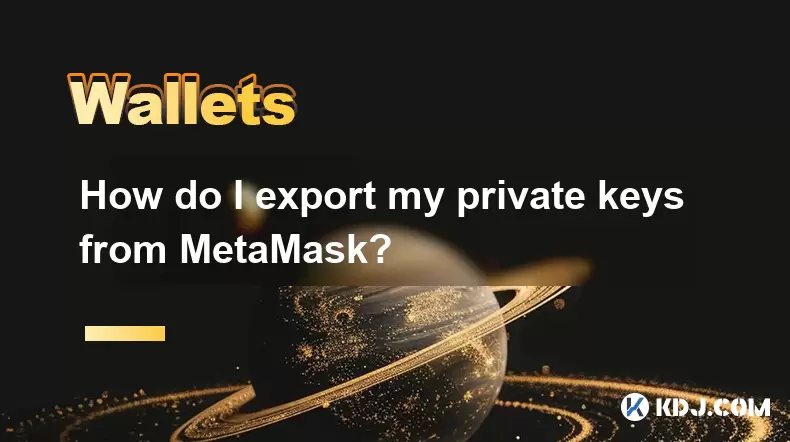
How do I export my private keys from MetaMask?
Aug 02,2025 at 05:21am
Understanding Private Keys in MetaMaskPrivate keys are cryptographic codes that grant full access to your cryptocurrency holdings on the blockchain. I...

What is a watch-only wallet in Trust Wallet?
Aug 02,2025 at 03:36am
Understanding the Concept of a Watch-Only WalletA watch-only wallet in Trust Wallet allows users to monitor a cryptocurrency address without having ac...

How to check my full transaction history on Trust Wallet?
Aug 02,2025 at 09:24am
Understanding Transaction History in Trust WalletTrust Wallet is a widely used non-custodial cryptocurrency wallet that supports a broad range of bloc...

Why is my Trust Wallet balance zero?
Aug 02,2025 at 03:49am
Understanding Trust Wallet Balance Display IssuesIf you're seeing a zero balance in your Trust Wallet despite knowing you've previously received or se...

Why is my Trust Wallet balance not showing?
Aug 02,2025 at 06:01am
Understanding Trust Wallet Balance Display IssuesMany users encounter the issue where their Trust Wallet balance is not showing despite having previou...

What does it mean to "revoke" a token approval in MetaMask?
Aug 02,2025 at 02:57am
Understanding Token Approvals in MetaMaskWhen interacting with decentralized applications (dApps) on Ethereum or EVM-compatible blockchains, users oft...
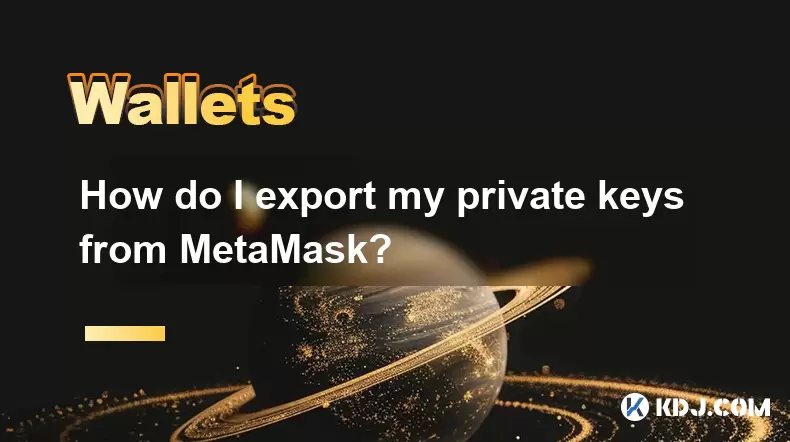
How do I export my private keys from MetaMask?
Aug 02,2025 at 05:21am
Understanding Private Keys in MetaMaskPrivate keys are cryptographic codes that grant full access to your cryptocurrency holdings on the blockchain. I...
See all articles

























































































