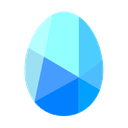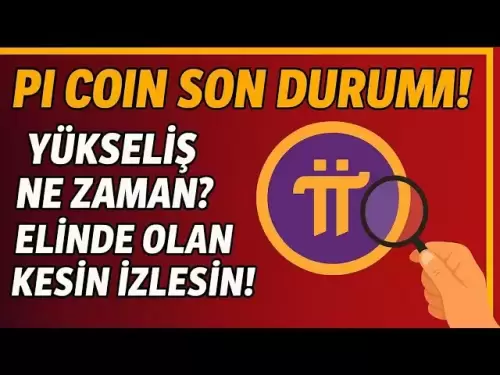-
 Bitcoin
Bitcoin $109,583.2239
0.19% -
 Ethereum
Ethereum $2,583.4612
0.48% -
 Tether USDt
Tether USDt $1.0003
-0.04% -
 XRP
XRP $2.2681
0.70% -
 BNB
BNB $659.9218
-0.52% -
 Solana
Solana $151.4961
-0.37% -
 USDC
USDC $0.9999
-0.02% -
 TRON
TRON $0.2861
1.20% -
 Dogecoin
Dogecoin $0.1718
0.04% -
 Cardano
Cardano $0.5960
-0.07% -
 Hyperliquid
Hyperliquid $40.1233
2.85% -
 Sui
Sui $2.9974
2.48% -
 Bitcoin Cash
Bitcoin Cash $497.1279
-1.76% -
 Chainlink
Chainlink $13.7275
-0.22% -
 UNUS SED LEO
UNUS SED LEO $9.0241
0.70% -
 Avalanche
Avalanche $18.5536
-0.88% -
 Stellar
Stellar $0.2421
1.39% -
 Toncoin
Toncoin $2.8593
-0.51% -
 Shiba Inu
Shiba Inu $0.0...01187
-0.07% -
 Litecoin
Litecoin $90.0023
2.90% -
 Hedera
Hedera $0.1590
2.79% -
 Monero
Monero $322.1495
0.00% -
 Polkadot
Polkadot $3.5453
-1.00% -
 Dai
Dai $1.0000
-0.01% -
 Bitget Token
Bitget Token $4.5733
-1.06% -
 Ethena USDe
Ethena USDe $1.0002
-0.01% -
 Uniswap
Uniswap $7.6345
3.03% -
 Aave
Aave $279.2583
0.47% -
 Pepe
Pepe $0.0...01003
-1.52% -
 Pi
Pi $0.4941
-0.32%
Is it necessary to be connected to the Internet to generate an Ethereum wallet address?
While Ethereum wallet key generation is theoretically possible offline, most methods require internet access to interact with the blockchain; offline methods are complex and risky for the average user.
Mar 17, 2025 at 04:00 am

Key Points:
- An internet connection is generally required to generate an Ethereum wallet address using most popular methods.
- Offline methods exist but are more complex and require specific technical knowledge.
- The necessity stems from the interaction with the Ethereum blockchain network.
- Security considerations emphasize the importance of choosing a secure method, regardless of online or offline generation.
Is it necessary to be connected to the Internet to generate an Ethereum wallet address?
The short answer is: usually, yes. Generating an Ethereum wallet address typically involves interacting with software or services that need to access the Ethereum network. This network, like the internet, is a vast interconnected system of computers. Therefore, most wallet creation processes require an online connection.
However, it's crucial to understand the nuances. The process of generating the private and public key pair, the foundation of your wallet address, can theoretically be done offline. The private key is essentially a randomly generated number. This random number generation can occur completely independent of the internet. The public key is derived from the private key using mathematical algorithms; this too can be performed offline. The public key then forms the basis of your Ethereum address.
But this is only half the story. The address itself is not much use until it is associated with the Ethereum blockchain. You need to interact with the blockchain to receive and send Ether or other ERC-20 tokens. This requires an internet connection to broadcast transactions and check balances.
Most readily available wallet software, whether it's a desktop application, mobile app, or web wallet, will require an internet connection to function. They use the connection to sync with the blockchain, update your balance, and broadcast transactions.
If you wish to generate an Ethereum wallet address offline, you will need specialized software and a deep understanding of cryptography and blockchain technology. This is not for the average user. There's a significant risk of errors leading to the loss of your funds if not done correctly.
There are several methods for generating an Ethereum wallet address:
- Using a web wallet: This is the simplest method, but it relies heavily on the internet. Popular examples include MetaMask and MyEtherWallet. These services manage your keys for you, offering ease of use but potentially sacrificing control. An internet connection is essential for using these wallets.
- Using a desktop or mobile wallet: These wallets download the blockchain or a portion of it, offering more control over your keys. Examples include Parity, Mist, and various mobile wallets. While they may allow for offline transactions after the initial setup, they typically require an internet connection during the wallet creation process.
- Using offline key generation tools: These tools allow you to generate your private and public keys completely offline. However, you'll still need an internet connection eventually to interact with the Ethereum network. These tools often involve command-line interfaces and require considerable technical expertise.
The importance of secure key management cannot be overstated. Whether you generate your keys online or offline, ensure you store your private key securely, away from any potential malware or unauthorized access. Never share your private key with anyone.
Common Questions:
Q: Can I generate an Ethereum address on a plane without internet access?
A: You can generate the keys offline using specialized software, but you won't be able to use the address until you connect to the internet to interact with the Ethereum network.
Q: Is it safer to generate an Ethereum wallet address offline?
A: Generating offline is potentially safer in that it reduces exposure to malware or phishing attacks during the key generation process. However, it is significantly more complex and carries a higher risk of human error, which could lead to irreversible loss of funds.
Q: What if I lose my internet connection after generating my wallet address online?
A: You should still be able to access your wallet and your funds, provided you have correctly backed up your seed phrase or private key. However, you won't be able to make transactions or view updated balances until you reconnect.
Q: Can I use a public Wi-Fi network to generate an Ethereum wallet?
A: It is strongly discouraged. Public Wi-Fi networks are often insecure, making you vulnerable to man-in-the-middle attacks where your private keys could be compromised.
Q: Are there any completely offline Ethereum wallets?
A: There are no truly "completely offline" Ethereum wallets in the sense that you can never need to interact with the network. However, offline key generation methods exist, allowing for more secure management of your private keys, minimizing the risk of online compromise during the generation phase. The address itself still requires network access to function.
Disclaimer:info@kdj.com
The information provided is not trading advice. kdj.com does not assume any responsibility for any investments made based on the information provided in this article. Cryptocurrencies are highly volatile and it is highly recommended that you invest with caution after thorough research!
If you believe that the content used on this website infringes your copyright, please contact us immediately (info@kdj.com) and we will delete it promptly.
- Coinbase, Wormhole, and the Crypto Exchange Evolution: What's the Deal?
- 2025-07-04 06:50:12
- Dogwifhat (WIF) Price Surge: Meme Coin Mania or Something More?
- 2025-07-04 06:30:13
- Celestia (TIA) Price: Breakout or Breakdown? Decoding the TIA Breakout Pattern
- 2025-07-04 06:50:12
- Nano Labs, BNB, and a $1B War Chest: A Bold Crypto Play
- 2025-07-04 06:30:13
- BlackRock's IBIT ETF: Climbing the Revenue Ranks and Shaking Up Wall Street
- 2025-07-04 06:35:13
- Ethereum, the US Economy, and Tariffs: Decoding the Interwoven Threads
- 2025-07-04 06:55:13
Related knowledge

How to cancel a pending transaction in Phantom wallet?
Jul 03,2025 at 07:21pm
Understanding Pending Transactions in Phantom WalletA pending transaction in the Phantom wallet occurs when a user initiates a transfer or interaction with the Solana blockchain, but it hasn't yet been confirmed by the network. This can happen due to various reasons such as low transaction fees, network congestion, or incorrect gas settings. It's import...

How to see the estimated value of my tokens in Phantom wallet?
Jul 04,2025 at 12:21am
What is Phantom Wallet?Phantom wallet is one of the most popular cryptocurrency wallets designed for the Solana blockchain. It allows users to store, send, receive, and manage various tokens built on Solana, including SPL tokens and NFTs. The wallet offers a user-friendly interface, making it accessible for both beginners and advanced users in the crypt...

How to lock my Phantom wallet extension?
Jul 03,2025 at 11:14am
What Is the Phantom Wallet and Why Lock It?The Phantom wallet is a popular non-custodial cryptocurrency wallet designed for interacting with the Solana blockchain. Supporting both browser extensions and mobile apps, Phantom allows users to store, send, receive, and stake SOL tokens, as well as interact with decentralized applications (dApps). Securing y...

Does Phantom wallet offer two-factor authentication (2FA)?
Jul 03,2025 at 09:00am
Understanding Phantom Wallet and Its Security FeaturesPhantom wallet is a widely used non-custodial cryptocurrency wallet that supports the Solana blockchain. It allows users to store, send, receive, and interact with decentralized applications (dApps) seamlessly. As security is a top priority for any crypto wallet user, security features like two-facto...

What is "rent" on Solana and how does it affect my Phantom wallet?
Jul 02,2025 at 08:35pm
Understanding 'Rent' on SolanaIn the context of Solana, the term 'rent' refers to a storage fee that users pay for maintaining data on the blockchain. Unlike Ethereum, where storage costs are paid once via gas fees during contract deployment, Solana implements a recurring cost model to ensure efficient usage of network resources. This means that any acc...

Is Phantom wallet open source?
Jul 03,2025 at 12:29am
What is Phantom Wallet?Phantom wallet is a non-custodial cryptocurrency wallet primarily designed for the Solana blockchain. It allows users to store, send, receive, and interact with decentralized applications (dApps) on the Solana network. The wallet is available as a browser extension and mobile application, offering a seamless experience for both be...

How to cancel a pending transaction in Phantom wallet?
Jul 03,2025 at 07:21pm
Understanding Pending Transactions in Phantom WalletA pending transaction in the Phantom wallet occurs when a user initiates a transfer or interaction with the Solana blockchain, but it hasn't yet been confirmed by the network. This can happen due to various reasons such as low transaction fees, network congestion, or incorrect gas settings. It's import...

How to see the estimated value of my tokens in Phantom wallet?
Jul 04,2025 at 12:21am
What is Phantom Wallet?Phantom wallet is one of the most popular cryptocurrency wallets designed for the Solana blockchain. It allows users to store, send, receive, and manage various tokens built on Solana, including SPL tokens and NFTs. The wallet offers a user-friendly interface, making it accessible for both beginners and advanced users in the crypt...

How to lock my Phantom wallet extension?
Jul 03,2025 at 11:14am
What Is the Phantom Wallet and Why Lock It?The Phantom wallet is a popular non-custodial cryptocurrency wallet designed for interacting with the Solana blockchain. Supporting both browser extensions and mobile apps, Phantom allows users to store, send, receive, and stake SOL tokens, as well as interact with decentralized applications (dApps). Securing y...

Does Phantom wallet offer two-factor authentication (2FA)?
Jul 03,2025 at 09:00am
Understanding Phantom Wallet and Its Security FeaturesPhantom wallet is a widely used non-custodial cryptocurrency wallet that supports the Solana blockchain. It allows users to store, send, receive, and interact with decentralized applications (dApps) seamlessly. As security is a top priority for any crypto wallet user, security features like two-facto...

What is "rent" on Solana and how does it affect my Phantom wallet?
Jul 02,2025 at 08:35pm
Understanding 'Rent' on SolanaIn the context of Solana, the term 'rent' refers to a storage fee that users pay for maintaining data on the blockchain. Unlike Ethereum, where storage costs are paid once via gas fees during contract deployment, Solana implements a recurring cost model to ensure efficient usage of network resources. This means that any acc...

Is Phantom wallet open source?
Jul 03,2025 at 12:29am
What is Phantom Wallet?Phantom wallet is a non-custodial cryptocurrency wallet primarily designed for the Solana blockchain. It allows users to store, send, receive, and interact with decentralized applications (dApps) on the Solana network. The wallet is available as a browser extension and mobile application, offering a seamless experience for both be...
See all articles