-
 Bitcoin
Bitcoin $119000
-2.21% -
 Ethereum
Ethereum $4315
1.01% -
 XRP
XRP $3.151
-3.11% -
 Tether USDt
Tether USDt $0.0000
0.00% -
 BNB
BNB $808.5
-0.71% -
 Solana
Solana $175.8
-4.21% -
 USDC
USDC $0.9999
0.00% -
 Dogecoin
Dogecoin $0.2250
-3.92% -
 TRON
TRON $0.3469
1.77% -
 Cardano
Cardano $0.7818
-3.81% -
 Chainlink
Chainlink $21.47
-2.10% -
 Hyperliquid
Hyperliquid $43.30
-6.81% -
 Stellar
Stellar $0.4370
-2.84% -
 Sui
Sui $3.682
-4.40% -
 Bitcoin Cash
Bitcoin Cash $590.8
2.67% -
 Hedera
Hedera $0.2484
-5.20% -
 Ethena USDe
Ethena USDe $1.001
0.00% -
 Avalanche
Avalanche $23.10
-4.29% -
 Litecoin
Litecoin $119.2
-3.96% -
 Toncoin
Toncoin $3.409
0.90% -
 UNUS SED LEO
UNUS SED LEO $9.016
-1.29% -
 Shiba Inu
Shiba Inu $0.00001304
-3.82% -
 Uniswap
Uniswap $11.18
1.33% -
 Polkadot
Polkadot $3.913
-3.51% -
 Cronos
Cronos $0.1672
-3.08% -
 Dai
Dai $1.000
0.02% -
 Ethena
Ethena $0.7899
-4.70% -
 Bitget Token
Bitget Token $4.400
-1.23% -
 Pepe
Pepe $0.00001132
-5.93% -
 Monero
Monero $257.9
-6.44%
How do I connect Trust Wallet to a hardware wallet?
Trust Wallet doesn't connect directly to hardware wallets like Ledger or Trezor; instead, you transfer crypto between them for secure storage and convenient transactions.
Mar 27, 2025 at 05:00 am
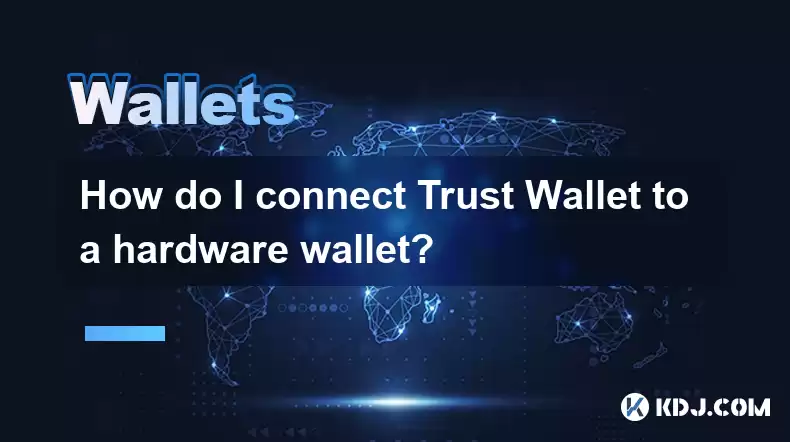
Trust Wallet, a popular mobile cryptocurrency wallet, doesn't directly connect to hardware wallets in the same way you might connect two software wallets. Hardware wallets like Ledger and Trezor function as independent, secure storage devices for your private keys. The concept of "connecting" them implies a level of direct interaction that isn't inherently supported. Instead, the interaction involves transferring cryptocurrency assets.
Understanding the Limitations
It's crucial to understand that you cannot directly "connect" Trust Wallet to a hardware wallet to manage assets simultaneously within both interfaces. Trust Wallet is a software wallet, meaning your private keys are stored on your phone. A hardware wallet, conversely, keeps your private keys physically secured on the device itself. Direct connection would compromise the security of the hardware wallet.
The process involves moving your cryptocurrencies from one wallet to the other. This transfer ensures your assets are securely stored in your hardware wallet while maintaining the convenience of using Trust Wallet for transactions and viewing balances (after transferring funds). This is the most secure approach.
Transferring Cryptocurrencies: A Step-by-Step Guide
Transferring assets requires careful attention to detail. Mistakes can lead to irreversible loss of funds. Always double-check addresses before initiating any transaction.
Step 1: Obtain your receiving address. On your hardware wallet (Ledger or Trezor), navigate to the cryptocurrency you wish to receive and display its receiving address. This address is unique to each cryptocurrency.
Step 2: Copy the receiving address. Carefully copy the address provided by your hardware wallet. Any errors here will result in lost funds.
Step 3: Open Trust Wallet. Launch the Trust Wallet application on your mobile device.
Step 4: Select the cryptocurrency. Choose the specific cryptocurrency you want to transfer from Trust Wallet.
Step 5: Initiate a send transaction. Tap the "Send" or equivalent button within the cryptocurrency's interface.
Step 6: Paste the receiving address. Carefully paste the receiving address you copied from your hardware wallet into the designated field in Trust Wallet. Double-check for accuracy.
Step 7: Enter the amount. Specify the amount of cryptocurrency you wish to transfer.
Step 8: Review and confirm. Thoroughly review all transaction details before confirming the transfer. This is your last chance to catch errors.
Step 9: Authorize the transaction. Trust Wallet will prompt you to authorize the transaction. Follow the on-screen instructions.
Step 10: Confirm on your hardware wallet. Your hardware wallet will likely require confirmation of the transaction via its interface. This is a crucial security step.
Security Considerations
Always prioritize security. Never share your seed phrase or private keys with anyone. Only download Trust Wallet from official app stores. Be wary of phishing scams that might attempt to steal your credentials. Regularly update both your Trust Wallet and your hardware wallet's firmware to benefit from the latest security patches. Verify the receiving address multiple times before initiating any transfer. A single incorrect character can result in the loss of your funds.
Choosing the Right Hardware Wallet
Several reputable hardware wallets are compatible with Trust Wallet in the sense that you can transfer assets between them. Ledger and Trezor are two of the most popular and widely respected options. Research different hardware wallets to find one that suits your needs and budget. Consider factors such as supported cryptocurrencies, ease of use, and security features.
Frequently Asked Questions
Q: Can I use Trust Wallet and a hardware wallet simultaneously for the same cryptocurrency?
A: No, you cannot directly manage the same cryptocurrency simultaneously in both wallets. The process involves transferring the cryptocurrency from one to the other.
Q: What happens if I make a mistake entering the receiving address?
A: If you enter an incorrect receiving address, your cryptocurrency will likely be lost. There's no way to reverse the transaction in most cases. Always double and triple-check the address before confirming.
Q: Is it safe to transfer my crypto from Trust Wallet to a hardware wallet?
A: Yes, transferring your crypto from Trust Wallet to a hardware wallet is generally a safe and recommended practice to enhance security. However, you must follow the steps carefully and double-check all details to avoid errors.
Q: Which hardware wallet is best for beginners?
A: Both Ledger and Trezor offer user-friendly interfaces, making them suitable for beginners. Research both options to see which better suits your needs and budget.
Q: How long does a transfer from Trust Wallet to a hardware wallet typically take?
A: The transfer time depends on the cryptocurrency and the network's congestion. It can range from a few minutes to several hours.
Q: What if I lose my hardware wallet?
A: Losing your hardware wallet can result in the loss of your cryptocurrency if you haven't backed up your seed phrase (recovery phrase) securely. Always store your seed phrase in a safe and secure location, separate from your hardware wallet.
Q: Can I connect Trust Wallet to multiple hardware wallets?
A: You can transfer cryptocurrency to multiple hardware wallets, but you cannot connect Trust Wallet to multiple hardware wallets simultaneously for the same cryptocurrency. Each transfer is a separate transaction.
Q: Is there a fee for transferring cryptocurrency from Trust Wallet to a hardware wallet?
A: Yes, there are usually network fees associated with cryptocurrency transactions. The amount of the fee varies depending on the cryptocurrency and network congestion.
Q: Do I need to have both Trust Wallet and a hardware wallet to manage my crypto?
A: No, you can manage your cryptocurrency using only a hardware wallet. However, some users prefer using a software wallet like Trust Wallet for convenience in viewing balances and initiating transactions after transferring their assets to the hardware wallet for long-term storage.
Disclaimer:info@kdj.com
The information provided is not trading advice. kdj.com does not assume any responsibility for any investments made based on the information provided in this article. Cryptocurrencies are highly volatile and it is highly recommended that you invest with caution after thorough research!
If you believe that the content used on this website infringes your copyright, please contact us immediately (info@kdj.com) and we will delete it promptly.
- PumpFun (PUMP) Price: Riding the Meme Coin Wave or Facing a Wipeout?
- 2025-08-12 16:50:12
- Arctic Pablo Coin: Meme Coin Growth Redefined?
- 2025-08-12 16:50:12
- Ether ETFs Surge: Inflows and Bull Signs Point to $4K ETH?
- 2025-08-12 16:30:12
- Bitcoin, Crypto Market, and CPI Anticipation: A New York Minute on Volatility
- 2025-08-12 16:30:12
- Bitcoin, CPI, and Market Fears: Navigating the Crypto Landscape
- 2025-08-12 15:10:13
- BTC Traders Eye ETH Targets as CPI Looms: A New York Minute
- 2025-08-12 15:10:13
Related knowledge

How to manage your portfolio in Exodus wallet
Aug 08,2025 at 10:07pm
Understanding the Exodus Wallet InterfaceThe Exodus wallet is a non-custodial cryptocurrency wallet that supports a wide range of digital assets. When...

How to reset your MetaMask password
Aug 08,2025 at 01:28pm
Understanding the MetaMask Password Reset ProcessMany users confuse the MetaMask password with the seed phrase or private key, but they serve differen...

How to buy Dogecoin on MetaMask
Aug 08,2025 at 03:42am
Understanding Dogecoin and MetaMask CompatibilityDogecoin (DOGE) is a popular meme-based cryptocurrency that operates on its own blockchain, originall...

How to switch between networks in Trust Wallet
Aug 09,2025 at 11:07am
Understanding Network Switching in Trust WalletSwitching between networks in Trust Wallet allows users to manage assets across different blockchains, ...

How to set up Face ID for MetaMask
Aug 12,2025 at 02:42am
Understanding Face ID and Its Role in MetaMask SecurityMetaMask is a widely used cryptocurrency wallet that allows users to interact with the Ethereum...

How to set up Face ID for MetaMask
Aug 11,2025 at 09:28am
Understanding Face ID and Its Role in MetaMask SecurityFace ID is a biometric authentication system developed by Apple that uses facial recognition to...

How to manage your portfolio in Exodus wallet
Aug 08,2025 at 10:07pm
Understanding the Exodus Wallet InterfaceThe Exodus wallet is a non-custodial cryptocurrency wallet that supports a wide range of digital assets. When...

How to reset your MetaMask password
Aug 08,2025 at 01:28pm
Understanding the MetaMask Password Reset ProcessMany users confuse the MetaMask password with the seed phrase or private key, but they serve differen...

How to buy Dogecoin on MetaMask
Aug 08,2025 at 03:42am
Understanding Dogecoin and MetaMask CompatibilityDogecoin (DOGE) is a popular meme-based cryptocurrency that operates on its own blockchain, originall...

How to switch between networks in Trust Wallet
Aug 09,2025 at 11:07am
Understanding Network Switching in Trust WalletSwitching between networks in Trust Wallet allows users to manage assets across different blockchains, ...

How to set up Face ID for MetaMask
Aug 12,2025 at 02:42am
Understanding Face ID and Its Role in MetaMask SecurityMetaMask is a widely used cryptocurrency wallet that allows users to interact with the Ethereum...

How to set up Face ID for MetaMask
Aug 11,2025 at 09:28am
Understanding Face ID and Its Role in MetaMask SecurityFace ID is a biometric authentication system developed by Apple that uses facial recognition to...
See all articles

























































































