-
 Bitcoin
Bitcoin $113900
-1.39% -
 Ethereum
Ethereum $3517
-4.15% -
 XRP
XRP $3.009
1.59% -
 Tether USDt
Tether USDt $0.9997
-0.04% -
 BNB
BNB $766.8
-1.41% -
 Solana
Solana $164.6
-2.38% -
 USDC
USDC $0.9998
-0.02% -
 TRON
TRON $0.3277
0.65% -
 Dogecoin
Dogecoin $0.2023
-1.67% -
 Cardano
Cardano $0.7246
0.05% -
 Hyperliquid
Hyperliquid $38.27
-4.77% -
 Sui
Sui $3.528
-0.52% -
 Stellar
Stellar $0.3890
-0.73% -
 Chainlink
Chainlink $16.16
-2.69% -
 Bitcoin Cash
Bitcoin Cash $539.9
-4.38% -
 Hedera
Hedera $0.2425
-2.00% -
 Avalanche
Avalanche $21.71
-0.97% -
 Toncoin
Toncoin $3.662
5.73% -
 Ethena USDe
Ethena USDe $1.000
-0.02% -
 UNUS SED LEO
UNUS SED LEO $8.964
0.35% -
 Litecoin
Litecoin $107.7
2.33% -
 Shiba Inu
Shiba Inu $0.00001223
-0.40% -
 Polkadot
Polkadot $3.617
-0.97% -
 Uniswap
Uniswap $9.052
-2.49% -
 Monero
Monero $295.1
-3.79% -
 Dai
Dai $0.9999
0.00% -
 Bitget Token
Bitget Token $4.315
-1.85% -
 Pepe
Pepe $0.00001060
0.11% -
 Cronos
Cronos $0.1342
-2.72% -
 Aave
Aave $256.0
-0.87%
How to connect Rabby Wallet to DApp? Guide to easily connecting to decentralized applications
Connecting Rabby Wallet to a DApp is easy: install the wallet, navigate to the DApp, click 'Connect Wallet', select Rabby, and authorize the connection for secure blockchain interactions.
May 18, 2025 at 04:36 pm
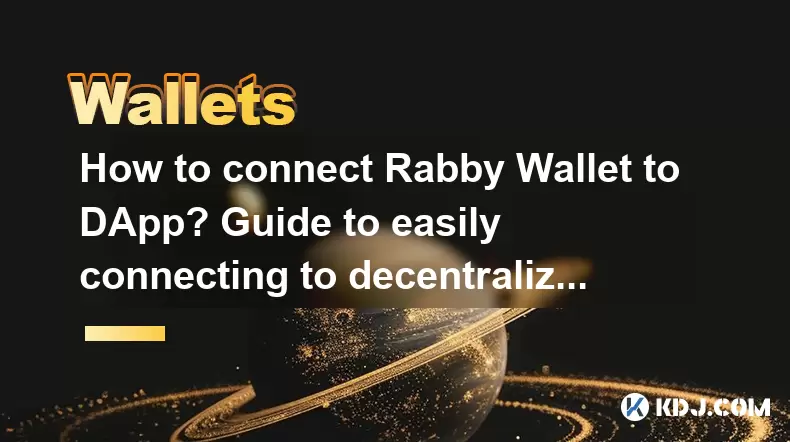
Connecting your Rabby Wallet to a decentralized application (DApp) is a straightforward process that allows you to interact with various blockchain-based services securely. In this guide, we will walk you through the steps required to connect your Rabby Wallet to a DApp, ensuring you can enjoy the full range of functionalities offered by these innovative platforms.
Understanding Rabby Wallet and DApps
Before diving into the connection process, it's important to understand what Rabby Wallet and DApps are. Rabby Wallet is a user-friendly, non-custodial wallet that supports multiple blockchain networks, including Ethereum, BSC, and Polygon. It's designed to offer a seamless experience for managing your cryptocurrencies and interacting with DApps. Decentralized Applications (DApps), on the other hand, are applications that run on a blockchain or peer-to-peer network of computers, offering a range of services from decentralized finance (DeFi) to gaming and more.
Preparing Your Rabby Wallet
To connect your Rabby Wallet to a DApp, you first need to ensure that your wallet is set up and ready. Here are the steps to prepare your Rabby Wallet:
- Install Rabby Wallet: Download the Rabby Wallet extension from the Chrome Web Store or the Rabby official website. Once installed, you will see the Rabby icon in your browser's extension bar.
- Create or Import a Wallet: Open the Rabby Wallet extension and choose to either create a new wallet or import an existing one using your recovery phrase. Follow the on-screen instructions to complete the setup.
- Add Networks: Ensure that the blockchain network required by the DApp you want to connect to is added to your Rabby Wallet. You can add networks by going to the settings and selecting 'Add Network'.
Navigating to the DApp
Once your Rabby Wallet is set up, you can proceed to connect it to a DApp. Here's how to navigate to a DApp:
- Open the DApp: Use your web browser to navigate to the DApp you wish to connect to. This could be a DeFi platform, an NFT marketplace, or any other blockchain-based service.
- Look for the Connect Button: On the DApp's interface, you should see a button or link that says 'Connect Wallet' or something similar. Click on this button to initiate the connection process.
Connecting Rabby Wallet to the DApp
The actual process of connecting your Rabby Wallet to a DApp involves a few simple steps:
- Select Rabby Wallet: After clicking the 'Connect Wallet' button on the DApp, a list of wallet options will appear. Look for Rabby Wallet in the list and click on it.
- Authorize Connection: A prompt will appear from your Rabby Wallet extension asking you to authorize the connection to the DApp. Review the details and click on the 'Connect' button to proceed.
- Confirmation: Once you've authorized the connection, the DApp should now recognize your Rabby Wallet. You may need to sign a transaction or message to finalize the connection, depending on the DApp's requirements.
Interacting with the DApp
After successfully connecting your Rabby Wallet to the DApp, you can start interacting with the application. Here are some common actions you might take:
- Swapping Tokens: If you're using a DeFi platform, you can swap tokens directly from your Rabby Wallet. Navigate to the swap section of the DApp, select the tokens you want to exchange, and confirm the transaction through your Rabby Wallet.
- Staking and Yield Farming: Many DApps offer staking or yield farming opportunities. To participate, navigate to the relevant section of the DApp, choose the amount you want to stake or farm, and confirm the transaction using your Rabby Wallet.
- Buying NFTs: If you're on an NFT marketplace, you can use your Rabby Wallet to purchase NFTs. Browse the marketplace, select the NFT you want to buy, and complete the transaction through your Rabby Wallet.
Troubleshooting Common Issues
Sometimes, you might encounter issues while trying to connect your Rabby Wallet to a DApp. Here are some common problems and their solutions:
- Wallet Not Detected: If the DApp does not detect your Rabby Wallet, ensure that the Rabby Wallet extension is enabled in your browser. You can check this by clicking on the puzzle piece icon in Chrome and ensuring Rabby Wallet is toggled on.
- Network Mismatch: If the DApp you're trying to connect to is on a different network than the one currently selected in your Rabby Wallet, you'll need to switch networks. Go to the Rabby Wallet settings, select 'Add Network', and add the required network.
- Transaction Failures: If a transaction fails, check your Rabby Wallet for any error messages. Common issues include insufficient funds, high gas fees, or network congestion. Adjust your transaction settings or try again later if necessary.
Frequently Asked Questions
Q1: Can I connect Rabby Wallet to multiple DApps simultaneously?
Yes, you can connect your Rabby Wallet to multiple DApps at the same time. Each DApp will have its own connection request, and you can authorize them individually. Just ensure that you're aware of the permissions you're granting to each DApp.
Q2: Is it safe to connect my Rabby Wallet to a DApp?
Connecting your Rabby Wallet to a DApp is generally safe as long as you're using reputable and well-audited DApps. Always review the permissions you're granting and be cautious of phishing attempts. Rabby Wallet does not share your private keys with DApps, adding an extra layer of security.
Q3: What should I do if I accidentally connect to a malicious DApp?
If you suspect you've connected to a malicious DApp, immediately revoke the connection through your Rabby Wallet settings. Check your transaction history for any unauthorized transactions and consider moving your funds to a new wallet if necessary. It's also a good idea to report the DApp to the platform or community where you found it.
Q4: Can I use Rabby Wallet with mobile DApps?
Currently, Rabby Wallet is available as a browser extension, which limits its use to desktop browsers. If you need to interact with mobile DApps, you might need to use a different wallet that supports mobile applications, or wait for Rabby Wallet to potentially release a mobile version in the future.
Disclaimer:info@kdj.com
The information provided is not trading advice. kdj.com does not assume any responsibility for any investments made based on the information provided in this article. Cryptocurrencies are highly volatile and it is highly recommended that you invest with caution after thorough research!
If you believe that the content used on this website infringes your copyright, please contact us immediately (info@kdj.com) and we will delete it promptly.
- Bitcoin Strategy: Saylor's Not Hoarding, He's Building an Empire
- 2025-08-02 22:30:12
- Bitcoin Bloodbath: Macro Pressures and Liquidations Unleash Crypto Chaos
- 2025-08-02 22:30:12
- Worldcoin, Identity, WLD Price: Decoding the NYC Crypto Buzz
- 2025-08-02 21:10:12
- Shiba Inu: Utility and Community Strength Drive Crypto's Evolution
- 2025-08-02 21:50:12
- Crypto Donations, Trump PAC, and Bitcoin: A New York Minute on Political Coin
- 2025-08-02 20:30:12
- Crypto Market Under Pressure: Bearish Momentum and Rising Volatility Take Hold
- 2025-08-02 20:30:12
Related knowledge

What is a watch-only wallet in Trust Wallet?
Aug 02,2025 at 03:36am
Understanding the Concept of a Watch-Only WalletA watch-only wallet in Trust Wallet allows users to monitor a cryptocurrency address without having ac...

How to switch between networks in Trust Wallet?
Aug 02,2025 at 12:36pm
Understanding Network Switching in Trust WalletSwitching between networks in Trust Wallet allows users to manage assets across different blockchains s...

How to check my full transaction history on Trust Wallet?
Aug 02,2025 at 09:24am
Understanding Transaction History in Trust WalletTrust Wallet is a widely used non-custodial cryptocurrency wallet that supports a broad range of bloc...

Why is my Trust Wallet balance zero?
Aug 02,2025 at 03:49am
Understanding Trust Wallet Balance Display IssuesIf you're seeing a zero balance in your Trust Wallet despite knowing you've previously received or se...

What happens if I send crypto to the wrong network in Trust Wallet?
Aug 02,2025 at 07:22pm
Understanding Network Compatibility in Trust WalletWhen using Trust Wallet, it's essential to understand that different cryptocurrencies operate on di...

Where can I find my Trust Wallet address?
Aug 02,2025 at 06:07pm
Understanding Your Trust Wallet AddressYour Trust Wallet address is a unique identifier that allows others to send you cryptocurrency. It is a string ...

What is a watch-only wallet in Trust Wallet?
Aug 02,2025 at 03:36am
Understanding the Concept of a Watch-Only WalletA watch-only wallet in Trust Wallet allows users to monitor a cryptocurrency address without having ac...

How to switch between networks in Trust Wallet?
Aug 02,2025 at 12:36pm
Understanding Network Switching in Trust WalletSwitching between networks in Trust Wallet allows users to manage assets across different blockchains s...

How to check my full transaction history on Trust Wallet?
Aug 02,2025 at 09:24am
Understanding Transaction History in Trust WalletTrust Wallet is a widely used non-custodial cryptocurrency wallet that supports a broad range of bloc...

Why is my Trust Wallet balance zero?
Aug 02,2025 at 03:49am
Understanding Trust Wallet Balance Display IssuesIf you're seeing a zero balance in your Trust Wallet despite knowing you've previously received or se...

What happens if I send crypto to the wrong network in Trust Wallet?
Aug 02,2025 at 07:22pm
Understanding Network Compatibility in Trust WalletWhen using Trust Wallet, it's essential to understand that different cryptocurrencies operate on di...

Where can I find my Trust Wallet address?
Aug 02,2025 at 06:07pm
Understanding Your Trust Wallet AddressYour Trust Wallet address is a unique identifier that allows others to send you cryptocurrency. It is a string ...
See all articles

























































































