-
 bitcoin
bitcoin $87959.907984 USD
1.34% -
 ethereum
ethereum $2920.497338 USD
3.04% -
 tether
tether $0.999775 USD
0.00% -
 xrp
xrp $2.237324 USD
8.12% -
 bnb
bnb $860.243768 USD
0.90% -
 solana
solana $138.089498 USD
5.43% -
 usd-coin
usd-coin $0.999807 USD
0.01% -
 tron
tron $0.272801 USD
-1.53% -
 dogecoin
dogecoin $0.150904 USD
2.96% -
 cardano
cardano $0.421635 USD
1.97% -
 hyperliquid
hyperliquid $32.152445 USD
2.23% -
 bitcoin-cash
bitcoin-cash $533.301069 USD
-1.94% -
 chainlink
chainlink $12.953417 USD
2.68% -
 unus-sed-leo
unus-sed-leo $9.535951 USD
0.73% -
 zcash
zcash $521.483386 USD
-2.87%
Why can't I connect my Ledger to MetaMask on Firefox?
"Ensure Firefox allows WebUSB access for Ledger, close Ledger Live, and try Chrome if issues persist."
Jul 02, 2025 at 04:14 pm
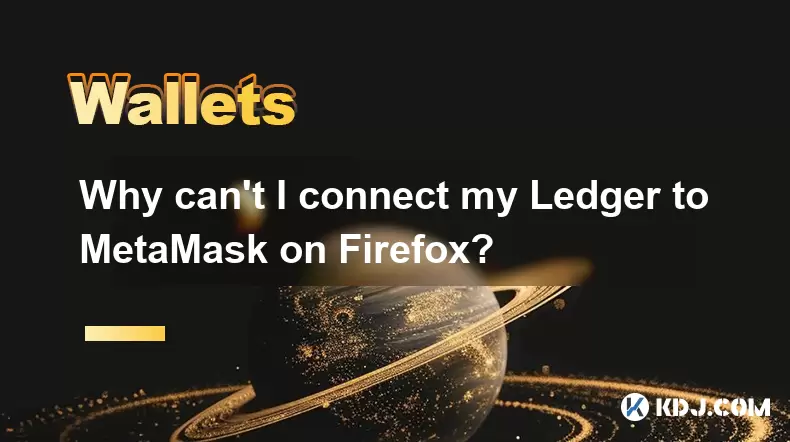
Understanding the Connection Between Ledger and MetaMask
Connecting a Ledger hardware wallet to MetaMask is a common practice among cryptocurrency users who seek enhanced security for their digital assets. However, issues may arise when attempting to establish this connection, especially on specific browsers like Firefox. The primary reason behind this problem often lies in how browser extensions interact with external devices such as Ledger Nano S or X.
When you connect your Ledger device, it communicates through USB with the computer and relies on browser permissions to access the device. MetaMask, being a browser extension, depends on the host browser's ability to recognize and interface with the Ledger. Firefox sometimes restricts or misconfigures these permissions, leading to a failed connection attempt.
Browser-Specific Compatibility Issues
One of the core reasons why you may be unable to connect your Ledger to MetaMask on Firefox is due to browser-specific compatibility issues. Unlike Chrome, which has broader support for WebUSB APIs used by Ledger, Firefox may not handle these protocols seamlessly.
- Ensure that you are using the latest version of Firefox.
- Check if WebUSB API is enabled in your browser settings.
- Disable any conflicting extensions or ad blockers that might interfere with device recognition.
Sometimes, even after confirming all settings, Firefox might still fail to detect the Ledger because of its internal handling of USB connections. Switching to Chrome or Brave can help verify whether the issue is indeed browser-related.
Ledger Live and Extension Conflicts
Another potential cause could stem from conflicting software or extensions running alongside MetaMask and Firefox. If Ledger Live is open while trying to connect via MetaMask, it may lock the device and prevent other applications from accessing it.
- Close Ledger Live completely before attempting to connect via MetaMask.
- Restart your browser after closing all related applications.
- Unplug and reinsert your Ledger device to reset the connection.
Additionally, some users have reported success after disabling all third-party extensions temporarily. This includes antivirus plugins, privacy tools, or even password managers that might intercept or block communication between the browser and the Ledger.
Driver and Firmware Considerations
Even if the browser and software appear correctly configured, outdated drivers or firmware can also prevent your Ledger from connecting properly to MetaMask on Firefox. Both the operating system and the Ledger device require up-to-date components to ensure smooth communication.
- Make sure your Ledger firmware is updated via Ledger Live.
- Check for USB driver updates on your computer, particularly for Windows users.
- On macOS, restart your machine after updating firmware to refresh device recognition.
If you're using Linux, ensure that your system’s udev rules include proper configurations for Ledger devices. Missing or incorrect rules can lead to permission errors or failure to detect the device at all.
Operating System Restrictions and Permissions
Your operating system plays a critical role in allowing or denying access to connected hardware like Ledger. Firefox, unlike Chrome, may not automatically request or receive the necessary permissions from the OS to communicate with the device.
- On Windows, go to Device Manager > Universal Serial Bus controllers and check if your Ledger appears without any yellow exclamation marks.
- On macOS, navigate to System Information > USB and confirm that the device is listed.
- On Linux, run
lsusbin the terminal to verify device detection.
Also, ensure that your user account has sufficient privileges to access USB devices. In some cases, adding your user to the plugdev group (on Linux) or adjusting system-wide USB permissions may resolve the issue.
Frequently Asked Questions
Q: Can I use MetaMask with Ledger on mobile browsers?A: Yes, but only through compatible apps like MetaMask Mobile. Browser-based access on mobile is generally limited due to platform restrictions.
Q: Why does my Ledger work with Chrome but not Firefox?A: Chrome has better integration with WebUSB APIs used by Ledger, whereas Firefox may require manual configuration or lacks full support for certain protocols.
Q: Is there a way to fix Firefox's USB permission issue without switching browsers?A: You can try clearing site data for MetaMask, resetting permissions, or editing about:config settings to enable experimental features related to device access.
Q: Does the USB port affect Ledger connectivity?A: Yes, some USB 3.0 ports or hubs may cause interference. Try using a different port, preferably a USB 2.0 one, and avoid using hubs unless they are powered.
Disclaimer:info@kdj.com
The information provided is not trading advice. kdj.com does not assume any responsibility for any investments made based on the information provided in this article. Cryptocurrencies are highly volatile and it is highly recommended that you invest with caution after thorough research!
If you believe that the content used on this website infringes your copyright, please contact us immediately (info@kdj.com) and we will delete it promptly.
- Bitcoin Price Plummets Amid ETF Outflows and Fed Fears: A Market Reset?
- 2026-02-06 09:40:02
- MSTR Stock Plunges Amidst Bitcoin Losses: Saylor's Strategy Faces Steep Dive
- 2026-02-06 09:50:02
- SEC's Guiding Hand Meets Tokenized Securities' Tsunami: Clarity Amidst Innovation
- 2026-02-06 09:55:01
- Bitcoin Core Resignation Sparks Speculation Over Epstein Funding Links, But Facts Tell a Different Story
- 2026-02-06 06:30:01
- Shiba Inu Coin Price Prediction: Navigating the Hype and Reality
- 2026-02-06 07:20:02
- Epstein's Ghost, Satoshi's Shadow: Bitcoin's Hijacked Narrative Takes Center Stage
- 2026-02-06 07:05:01
Related knowledge

How to generate a new receiving address for Bitcoin privacy?
Jan 28,2026 at 01:00pm
Understanding Bitcoin Address Reuse Risks1. Reusing the same Bitcoin address across multiple transactions exposes transaction history to public blockc...

How to view transaction history on Etherscan via wallet link?
Jan 29,2026 at 02:40am
Accessing Wallet Transaction History1. Navigate to the official Etherscan website using a secure and updated web browser. 2. Locate the search bar pos...

How to restore a Trezor wallet on a new device?
Jan 28,2026 at 06:19am
Understanding the Recovery Process1. Trezor devices rely on a 12- or 24-word recovery seed generated during initial setup. This seed is the sole crypt...

How to delegate Tezos (XTZ) staking in Temple Wallet?
Jan 28,2026 at 11:00am
Accessing the Staking Interface1. Open the Temple Wallet browser extension or mobile application and ensure your wallet is unlocked. 2. Navigate to th...

How to set up a recurring buy on a non-custodial wallet?
Jan 28,2026 at 03:19pm
Understanding Non-Custodial Wallet Limitations1. Non-custodial wallets do not store private keys on centralized servers, meaning users retain full con...

How to protect your wallet from clipboard hijacking malware?
Jan 27,2026 at 10:39pm
Understanding Clipboard Hijacking in Cryptocurrency Wallets1. Clipboard hijacking malware monitors the system clipboard for cryptocurrency wallet addr...

How to generate a new receiving address for Bitcoin privacy?
Jan 28,2026 at 01:00pm
Understanding Bitcoin Address Reuse Risks1. Reusing the same Bitcoin address across multiple transactions exposes transaction history to public blockc...

How to view transaction history on Etherscan via wallet link?
Jan 29,2026 at 02:40am
Accessing Wallet Transaction History1. Navigate to the official Etherscan website using a secure and updated web browser. 2. Locate the search bar pos...

How to restore a Trezor wallet on a new device?
Jan 28,2026 at 06:19am
Understanding the Recovery Process1. Trezor devices rely on a 12- or 24-word recovery seed generated during initial setup. This seed is the sole crypt...

How to delegate Tezos (XTZ) staking in Temple Wallet?
Jan 28,2026 at 11:00am
Accessing the Staking Interface1. Open the Temple Wallet browser extension or mobile application and ensure your wallet is unlocked. 2. Navigate to th...

How to set up a recurring buy on a non-custodial wallet?
Jan 28,2026 at 03:19pm
Understanding Non-Custodial Wallet Limitations1. Non-custodial wallets do not store private keys on centralized servers, meaning users retain full con...

How to protect your wallet from clipboard hijacking malware?
Jan 27,2026 at 10:39pm
Understanding Clipboard Hijacking in Cryptocurrency Wallets1. Clipboard hijacking malware monitors the system clipboard for cryptocurrency wallet addr...
See all articles










































































