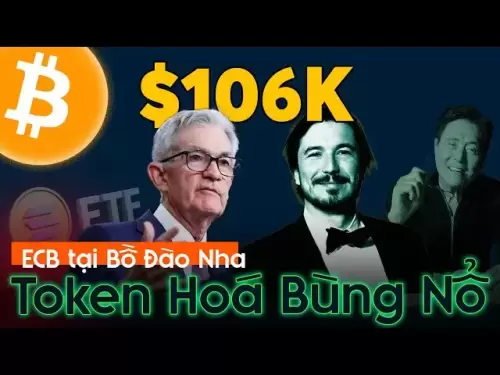-
 Bitcoin
Bitcoin $105,734.0170
-1.51% -
 Ethereum
Ethereum $2,414.7328
-3.26% -
 Tether USDt
Tether USDt $1.0002
0.00% -
 XRP
XRP $2.1748
-2.62% -
 BNB
BNB $647.5663
-1.72% -
 Solana
Solana $148.1710
-3.81% -
 USDC
USDC $0.9999
-0.01% -
 TRON
TRON $0.2799
-0.02% -
 Dogecoin
Dogecoin $0.1586
-4.17% -
 Cardano
Cardano $0.5440
-5.03% -
 Hyperliquid
Hyperliquid $37.0680
-6.59% -
 Bitcoin Cash
Bitcoin Cash $501.2052
-4.01% -
 Sui
Sui $2.6846
-3.47% -
 Chainlink
Chainlink $12.8488
-3.38% -
 UNUS SED LEO
UNUS SED LEO $8.9480
-1.51% -
 Avalanche
Avalanche $17.2059
-3.87% -
 Stellar
Stellar $0.2270
-4.75% -
 Toncoin
Toncoin $2.7889
-3.93% -
 Shiba Inu
Shiba Inu $0.0...01126
-1.76% -
 Litecoin
Litecoin $83.6893
-3.36% -
 Hedera
Hedera $0.1445
-4.49% -
 Monero
Monero $312.4014
-2.58% -
 Dai
Dai $1.0000
0.00% -
 Ethena USDe
Ethena USDe $1.0001
-0.01% -
 Polkadot
Polkadot $3.2920
-3.32% -
 Bitget Token
Bitget Token $4.4629
-1.81% -
 Uniswap
Uniswap $6.5386
-8.42% -
 Aave
Aave $260.3780
-6.01% -
 Pepe
Pepe $0.0...09308
-4.54% -
 Pi
Pi $0.4864
-3.04%
How do I connect my Ledger to the Exodus wallet?
Connecting your Ledger to Exodus enhances security and allows you to manage Bitcoin easily, with private keys safely stored on your Ledger device.
Apr 07, 2025 at 12:56 am
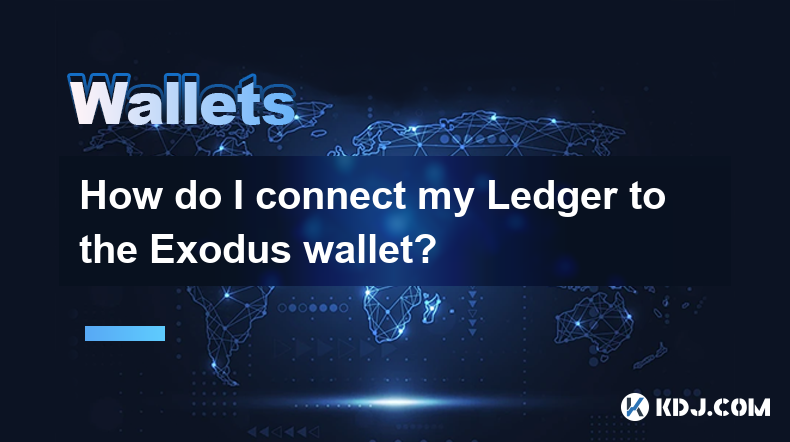
Connecting your Ledger hardware wallet to the Exodus software wallet is a straightforward process that enhances the security of your cryptocurrency holdings. By integrating these two platforms, you can enjoy the user-friendly interface of Exodus while benefiting from the robust security features of Ledger. This guide will walk you through the steps required to set up this connection, ensuring that you can manage your digital assets with ease and confidence.
To begin, you'll need to ensure that your Ledger device is properly set up and that you have the latest firmware installed. Additionally, you should have the Exodus wallet installed on your computer or mobile device. Once these prerequisites are met, you can proceed with the connection process.
Preparing Your Ledger Device
Before connecting your Ledger to Exodus, it's crucial to prepare your Ledger device. Here are the steps you should follow:
- Ensure your Ledger device is fully charged or connected to a power source.
- Update your Ledger device to the latest firmware. You can do this by connecting your Ledger to your computer, opening the Ledger Live application, and following the prompts to update the firmware.
- Set up a PIN code on your Ledger device if you haven't already done so. This adds an extra layer of security to your device.
- Initialize your Ledger device with a new set of recovery words or restore it using an existing set of recovery words. Make sure to store these recovery words in a safe and secure location.
Installing the Bitcoin App on Your Ledger
Exodus primarily supports Bitcoin, so you'll need to install the Bitcoin app on your Ledger device. Here's how to do it:
- Open the Ledger Live application on your computer.
- Navigate to the "Manager" tab within Ledger Live.
- Search for the Bitcoin app in the app catalog.
- Click on the "Install" button next to the Bitcoin app to install it on your Ledger device.
- Confirm the installation on your Ledger device by following the on-screen prompts.
Connecting Ledger to Exodus
Once your Ledger device is prepared and the Bitcoin app is installed, you can proceed to connect it to the Exodus wallet. Follow these steps:
- Open the Exodus wallet on your computer or mobile device.
- Click on the "Hardware Wallet" option in the left sidebar of the Exodus interface.
- Select "Connect a Hardware Wallet" from the dropdown menu.
- Choose "Ledger" as the hardware wallet you want to connect.
- Connect your Ledger device to your computer using a USB cable.
- Unlock your Ledger device by entering your PIN code.
- Open the Bitcoin app on your Ledger device.
- Click on the "Connect" button in the Exodus wallet to initiate the connection process.
- Follow the on-screen prompts in Exodus to complete the connection.
Verifying the Connection
After connecting your Ledger to Exodus, it's important to verify that the connection is successful. Here's how to do it:
- Check the Exodus wallet interface to ensure that your Ledger device is recognized and displayed as connected.
- Navigate to the "Portfolio" tab in Exodus to see if your Bitcoin balance from the Ledger device is displayed correctly.
- Attempt to send a small test transaction from Exodus to another wallet address to confirm that you can successfully initiate transactions using your Ledger device.
Managing Your Assets with Ledger and Exodus
Once your Ledger is successfully connected to Exodus, you can manage your cryptocurrency assets with ease. Here are some key features and functionalities you can utilize:
- View your Bitcoin balance directly within the Exodus wallet interface.
- Send and receive Bitcoin transactions using the user-friendly Exodus interface while maintaining the security of your private keys on your Ledger device.
- Monitor your transaction history and track the status of your Bitcoin transactions.
- Access additional features such as portfolio tracking, price charts, and market data within the Exodus wallet.
Troubleshooting Common Issues
While connecting your Ledger to Exodus is generally straightforward, you may encounter some common issues. Here are some troubleshooting tips:
- If your Ledger device is not recognized by Exodus, ensure that you have the latest firmware installed and that the Bitcoin app is open on your Ledger device.
- If you encounter errors during the connection process, try restarting both your Ledger device and the Exodus wallet application.
- If you are unable to send transactions, double-check that your Ledger device is unlocked and that the Bitcoin app is open.
Enhancing Security with Ledger and Exodus
By using your Ledger device with the Exodus wallet, you can enhance the security of your cryptocurrency holdings. Here are some key security benefits:
- Private key protection: Your private keys are stored securely on your Ledger device, reducing the risk of them being compromised by malware or hacking attempts.
- Two-factor authentication: The combination of your Ledger device and the Exodus wallet provides an additional layer of security, as you need physical access to your Ledger device to authorize transactions.
- Offline signing: Your Ledger device can sign transactions offline, further reducing the risk of your private keys being exposed to the internet.
Exploring Additional Features
While Exodus primarily supports Bitcoin when used with a Ledger device, you can still explore additional features and functionalities within the Exodus wallet. Here are some options to consider:
- Manage other cryptocurrencies: Although you can't connect other cryptocurrencies to your Ledger device through Exodus, you can still use Exodus to manage other assets separately.
- Utilize portfolio tracking: Exodus provides comprehensive portfolio tracking features, allowing you to monitor the performance of your entire cryptocurrency portfolio.
- Access staking and rewards: Depending on the cryptocurrencies you hold, you may be able to participate in staking and earn rewards directly within the Exodus wallet.
Common Questions and Answers
Q: Can I connect my Ledger to Exodus on a mobile device?
A: Yes, you can connect your Ledger to Exodus on both desktop and mobile devices. The process is similar, but you'll need to ensure that your mobile device supports USB OTG (On-The-Go) functionality to connect your Ledger device.
Q: Does connecting my Ledger to Exodus compromise the security of my private keys?
A: No, connecting your Ledger to Exodus does not compromise the security of your private keys. Your private keys remain securely stored on your Ledger device, and transactions are signed offline, ensuring that your keys are never exposed to the internet.
Q: Can I use my Ledger with Exodus to manage cryptocurrencies other than Bitcoin?
A: Currently, Exodus only supports connecting your Ledger device for Bitcoin. However, you can still use Exodus to manage other cryptocurrencies separately from your Ledger device.
Q: What should I do if I lose my Ledger device after connecting it to Exodus?
A: If you lose your Ledger device, you can use your recovery words to restore your Bitcoin wallet on a new Ledger device or another compatible hardware wallet. It's crucial to keep your recovery words safe and secure to ensure you can recover your funds in case of loss or theft.
Q: Can I disconnect my Ledger from Exodus and reconnect it later?
A: Yes, you can disconnect your Ledger from Exodus at any time and reconnect it later. Simply follow the same steps outlined in this guide to reconnect your Ledger device to Exodus whenever you need to access your Bitcoin holdings.
Disclaimer:info@kdj.com
The information provided is not trading advice. kdj.com does not assume any responsibility for any investments made based on the information provided in this article. Cryptocurrencies are highly volatile and it is highly recommended that you invest with caution after thorough research!
If you believe that the content used on this website infringes your copyright, please contact us immediately (info@kdj.com) and we will delete it promptly.
- Instant Payments, Fintech, and USDC Stablecoins: A New Era of Finance?
- 2025-07-02 18:30:12
- XRP, Ripple Labs, and Escrow: Decoding the Latest Moves
- 2025-07-02 18:30:12
- Crypto Summit, White House, and Bitcoin Solaris: A New Era?
- 2025-07-02 18:50:12
- DeFi, Aptos, and Token Generation: A New Era?
- 2025-07-02 18:50:12
- Bitcoin, Ethereum, and Altcoins: Navigating the Crypto Landscape in a New York Minute
- 2025-07-02 18:55:12
- BNB Price Prediction: Bullish Breakout or Bearish Trap for Binance Coin?
- 2025-07-02 18:35:12
Related knowledge

What is the difference between a private key and a recovery phrase in Phantom wallet?
Jul 02,2025 at 09:57am
Understanding the Basics of Phantom WalletPhantom wallet is a non-custodial digital wallet primarily used for interacting with the Solana blockchain. It allows users to store, send, and receive SOL tokens and other digital assets like NFTs. Non-custodial means that the user retains full control over their private keys and recovery phrases. Understanding...

Can I change my secret recovery phrase for my Phantom wallet?
Jul 02,2025 at 12:07pm
Understanding the Role of a Secret Recovery PhraseThe secret recovery phrase, often referred to as a seed phrase, is a critical component in managing cryptocurrency wallets like Phantom. It serves as a backup mechanism that allows users to recover their wallet and associated assets if they lose access to their device or password. Typically, this phrase ...

How to log out of Phantom wallet?
Jul 02,2025 at 05:28pm
What Is Phantom Wallet?Phantom wallet is a popular non-custodial cryptocurrency wallet designed primarily for the Solana blockchain, offering users the ability to store, send, and receive SOL and SPL tokens. It also supports integration with decentralized applications (dApps) and allows users to participate in staking, governance, and NFT trading. Being...

Can I use the same Phantom wallet on my phone and computer?
Jul 02,2025 at 10:04am
Phantom Wallet: Cross-Device CompatibilityPhantom wallet is a non-custodial cryptocurrency wallet designed primarily for interacting with the Solana blockchain. It supports both browser extensions and mobile applications, making it versatile for users who want to manage their digital assets across multiple devices. One of the most common questions among...

How to avoid phishing scams targeting Phantom wallet users?
Jul 02,2025 at 06:42pm
What is a phishing scam in the context of Phantom wallet?A phishing scam is a type of cyberattack where malicious actors attempt to deceive users into revealing sensitive information such as private keys, seed phrases, or login credentials. In the case of Phantom wallet, which is a popular non-custodial wallet for Solana-based assets, attackers often us...

What happens if I reset my Phantom wallet?
Jul 02,2025 at 12:42pm
What Happens If I Reset My Phantom Wallet?Phantom wallet is one of the most popular cryptocurrency wallets used for interacting with the Solana blockchain. It allows users to store, send, receive, and stake SOL tokens, as well as interact with decentralized applications (dApps). However, situations may arise where a user considers resetting their wallet...

What is the difference between a private key and a recovery phrase in Phantom wallet?
Jul 02,2025 at 09:57am
Understanding the Basics of Phantom WalletPhantom wallet is a non-custodial digital wallet primarily used for interacting with the Solana blockchain. It allows users to store, send, and receive SOL tokens and other digital assets like NFTs. Non-custodial means that the user retains full control over their private keys and recovery phrases. Understanding...

Can I change my secret recovery phrase for my Phantom wallet?
Jul 02,2025 at 12:07pm
Understanding the Role of a Secret Recovery PhraseThe secret recovery phrase, often referred to as a seed phrase, is a critical component in managing cryptocurrency wallets like Phantom. It serves as a backup mechanism that allows users to recover their wallet and associated assets if they lose access to their device or password. Typically, this phrase ...

How to log out of Phantom wallet?
Jul 02,2025 at 05:28pm
What Is Phantom Wallet?Phantom wallet is a popular non-custodial cryptocurrency wallet designed primarily for the Solana blockchain, offering users the ability to store, send, and receive SOL and SPL tokens. It also supports integration with decentralized applications (dApps) and allows users to participate in staking, governance, and NFT trading. Being...

Can I use the same Phantom wallet on my phone and computer?
Jul 02,2025 at 10:04am
Phantom Wallet: Cross-Device CompatibilityPhantom wallet is a non-custodial cryptocurrency wallet designed primarily for interacting with the Solana blockchain. It supports both browser extensions and mobile applications, making it versatile for users who want to manage their digital assets across multiple devices. One of the most common questions among...

How to avoid phishing scams targeting Phantom wallet users?
Jul 02,2025 at 06:42pm
What is a phishing scam in the context of Phantom wallet?A phishing scam is a type of cyberattack where malicious actors attempt to deceive users into revealing sensitive information such as private keys, seed phrases, or login credentials. In the case of Phantom wallet, which is a popular non-custodial wallet for Solana-based assets, attackers often us...

What happens if I reset my Phantom wallet?
Jul 02,2025 at 12:42pm
What Happens If I Reset My Phantom Wallet?Phantom wallet is one of the most popular cryptocurrency wallets used for interacting with the Solana blockchain. It allows users to store, send, receive, and stake SOL tokens, as well as interact with decentralized applications (dApps). However, situations may arise where a user considers resetting their wallet...
See all articles