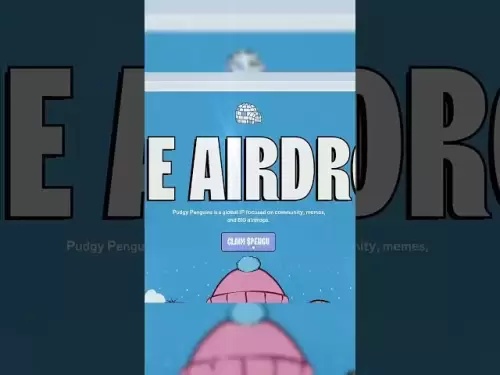-
 Bitcoin
Bitcoin $107,295.8208
-0.70% -
 Ethereum
Ethereum $2,492.0775
0.43% -
 Tether USDt
Tether USDt $1.0003
0.01% -
 XRP
XRP $2.2672
2.59% -
 BNB
BNB $657.3063
0.71% -
 Solana
Solana $155.4040
0.64% -
 USDC
USDC $1.0001
0.03% -
 TRON
TRON $0.2798
1.48% -
 Dogecoin
Dogecoin $0.1657
-2.25% -
 Cardano
Cardano $0.5757
-0.98% -
 Hyperliquid
Hyperliquid $40.1401
2.38% -
 Bitcoin Cash
Bitcoin Cash $505.7437
0.22% -
 Sui
Sui $2.7808
-3.95% -
 Chainlink
Chainlink $13.4275
-1.93% -
 UNUS SED LEO
UNUS SED LEO $9.0389
-0.23% -
 Avalanche
Avalanche $17.9698
-4.20% -
 Stellar
Stellar $0.2390
-0.94% -
 Toncoin
Toncoin $2.9224
0.36% -
 Shiba Inu
Shiba Inu $0.0...01144
-4.23% -
 Litecoin
Litecoin $86.8633
-1.49% -
 Hedera
Hedera $0.1507
-1.64% -
 Monero
Monero $321.0263
2.89% -
 Polkadot
Polkadot $3.4103
-3.78% -
 Dai
Dai $1.0000
0.02% -
 Bitget Token
Bitget Token $4.5517
-1.30% -
 Ethena USDe
Ethena USDe $1.0003
0.01% -
 Uniswap
Uniswap $7.1448
-4.37% -
 Aave
Aave $273.9902
-1.95% -
 Pepe
Pepe $0.0...09786
-5.75% -
 Pi
Pi $0.5090
-5.09%
How to connect an ETH wallet address to a DApp?
Connecting your ETH wallet to a DApp requires understanding wallet types, choosing the right connection method (MetaMask, WalletConnect, etc.), and prioritizing security by verifying the DApp's legitimacy and reviewing requested permissions before connecting.
Mar 14, 2025 at 05:46 am

Key Points:
- Understanding the distinction between a wallet and a DApp.
- Identifying the correct wallet address type (e.g., ETH address).
- Choosing the appropriate connection method within the DApp.
- Troubleshooting common connection issues.
- Security considerations when connecting your wallet.
How to Connect an ETH Wallet Address to a DApp
Decentralized Applications (DApps) are applications that run on a blockchain, often interacting directly with users' crypto wallets. Connecting your Ethereum (ETH) wallet to a DApp is crucial for interacting with its features, such as trading NFTs, participating in DeFi protocols, or accessing gaming functionalities. However, the process varies depending on the DApp and your wallet.
Understanding Wallets and DApps
Before connecting, it's vital to understand the difference. Your ETH wallet holds your cryptocurrency and interacts with the blockchain. A DApp is a program built on the blockchain that needs access to your wallet to perform actions on your behalf. This access is typically granted via a connection, not by sharing your private keys directly.
Identifying Your ETH Wallet Address
Every ETH wallet has a unique address, a long string of alphanumeric characters. This address is like your account number in traditional banking. You'll find it within your wallet's interface, usually under "Receive" or a similar tab. Ensure you're using the correct address type; some wallets support multiple cryptocurrencies, and you need the specific ETH address. Double-check its accuracy before proceeding.
Connecting Your Wallet to a DApp: Common Methods
The specific method for connecting varies across DApps. However, some prevalent methods include:
- MetaMask: Many DApps support MetaMask, a popular browser extension wallet. Within the DApp, look for a "Connect Wallet" button, often displaying the MetaMask fox logo. Click it, and follow the on-screen prompts to connect your MetaMask wallet. You'll be asked to authorize the connection, granting the DApp permission to access specific functions within your wallet.
- WalletConnect: WalletConnect is a protocol enabling connection between mobile wallets and DApps. Similar to MetaMask, you'll find a "Connect Wallet" button in the DApp. Select WalletConnect, scan the QR code displayed, and authorize the connection through your mobile wallet application (e.g., Trust Wallet, Rainbow Wallet).
- Direct Integration: Some DApps directly integrate with specific wallets. If you are using the supported wallet, the connection might be automatic or involve a simple login procedure. Check the DApp's documentation for specific instructions.
Troubleshooting Connection Issues
If you encounter problems connecting, consider these troubleshooting steps:
- Check Network Connectivity: Ensure your internet connection is stable.
- Wallet Compatibility: Confirm that your wallet is compatible with the DApp. Check the DApp's documentation for supported wallets.
- Browser Extensions: Ensure that necessary browser extensions (like MetaMask) are properly installed and enabled.
- Outdated Browser: Update your browser to the latest version.
- Clear Browser Cache and Cookies: Clearing your browser's cache and cookies can sometimes resolve connection issues.
Security Best Practices
Security is paramount when connecting your wallet to a DApp:
- Verify the DApp's legitimacy: Before connecting, carefully check the DApp's website and ensure it is legitimate and not a scam. Look for reviews and verification from trusted sources.
- Only connect to official DApps: Avoid connecting to unofficial or cloned DApps, as these may be malicious.
- Review Permissions: Carefully review the permissions requested by the DApp before granting access. Only grant the necessary permissions.
- Use a hardware wallet (if possible): Hardware wallets offer an extra layer of security by storing your private keys offline.
- Regularly update your wallet software: Keeping your wallet software up-to-date helps protect against vulnerabilities.
Frequently Asked Questions
Q: What happens when I connect my ETH wallet to a DApp?
A: Connecting grants the DApp permission to access specific functions within your wallet, such as sending and receiving ETH, interacting with smart contracts, or managing NFTs. It does not give the DApp access to your private keys.
Q: Is it safe to connect my wallet to a DApp?
A: Connecting your wallet to a DApp carries inherent risks. Always verify the DApp's legitimacy, review requested permissions, and prioritize security best practices to mitigate risks.
Q: Can I disconnect my wallet from a DApp after connecting?
A: Yes, most DApps allow you to disconnect your wallet. The method for disconnecting varies across different DApps; check the DApp's instructions or settings.
Q: What if I forget to disconnect my wallet?
A: Forgetting to disconnect your wallet doesn't automatically compromise your funds, but it leaves your wallet potentially vulnerable to malicious actions if the DApp is compromised. Always disconnect when finished.
Q: My DApp connection is failing. What should I try?
A: Try troubleshooting steps such as checking your internet connection, verifying wallet compatibility, updating your browser, and clearing your browser cache and cookies. Refer to the DApp's documentation for specific troubleshooting advice.
Q: Can I connect multiple wallets to the same DApp?
A: This depends on the DApp's design. Some DApps allow multiple wallet connections, while others might only allow one. Consult the DApp's documentation for clarification.
Q: What are the risks of connecting to an untrusted DApp?
A: Connecting to an untrusted DApp significantly increases the risk of phishing, scams, and theft of your cryptocurrency. Always verify the legitimacy of the DApp before connecting.
Disclaimer:info@kdj.com
The information provided is not trading advice. kdj.com does not assume any responsibility for any investments made based on the information provided in this article. Cryptocurrencies are highly volatile and it is highly recommended that you invest with caution after thorough research!
If you believe that the content used on this website infringes your copyright, please contact us immediately (info@kdj.com) and we will delete it promptly.
- Ruvi AI: Is This Token Gem Delivering Real ROI?
- 2025-07-01 06:30:11
- Bitcoin Price, Robinhood, & BTC Momentum: What's the Deal?
- 2025-07-01 06:30:11
- PNG Membership Soars to Record High: A Deep Dive into Growth and What It Means
- 2025-07-01 06:50:11
- Bitcoin's Breakout to $110K: What's the Real Deal, New York?
- 2025-07-01 06:50:11
- Valhalla Beckons: Norse Mythology Meets Blockchain Gaming
- 2025-07-01 07:10:11
- Valhalla Beckons: Norse Mythology Meets Blockchain Gaming
- 2025-07-01 06:55:12
Related knowledge

How to view a transaction on Etherscan from MetaMask?
Jul 01,2025 at 07:21am
What Is Etherscan and Why Use It with MetaMask?Etherscan is a blockchain explorer specifically designed for the Ethereum network. It allows users to search, verify, and analyze transactions, smart contracts, and wallet addresses on the Ethereum blockchain. MetaMask, on the other hand, is a popular Ethereum wallet that enables users to interact with dece...

How to use MetaMask on mobile?
Jul 01,2025 at 06:00am
What is MetaMask and Why Use It on Mobile?MetaMask is one of the most widely used cryptocurrency wallets, offering users a secure way to interact with decentralized applications (dApps) on the Ethereum blockchain. While traditionally used as a browser extension on desktops, MetaMask also provides a mobile app, enabling seamless access to your crypto ass...

What is a private key vs public key?
Jul 01,2025 at 04:21am
Understanding the Basics of Cryptographic KeysIn the world of cryptocurrencies, the terms private key and public key are foundational. These keys form the backbone of blockchain security and ensure that digital assets remain protected while allowing for transparent transactions. At their core, these keys are part of a cryptographic system known as asymm...

What is the best crypto wallet for beginners?
Jul 01,2025 at 02:42am
Understanding the Basics of Crypto WalletsA crypto wallet is a digital tool that allows users to store, send, and receive cryptocurrencies securely. Unlike traditional wallets that hold physical cash, crypto wallets do not actually store coins. Instead, they manage the private keys that grant access to blockchain addresses where your funds are recorded....

How to secure my crypto wallet?
Jul 01,2025 at 03:28am
Understanding the Importance of Crypto Wallet SecuritySecuring your crypto wallet is a fundamental aspect of managing digital assets. Unlike traditional bank accounts, cryptocurrency wallets do not have centralized institutions to reverse fraudulent transactions or recover lost funds. Therefore, security measures must be proactively managed by the user....

Coinbase price alert settings: real-time monitoring of market fluctuations
Jun 29,2025 at 07:00am
Setting Up Coinbase Price AlertsTo begin real-time monitoring of market fluctuations on Coinbase, users can utilize the built-in price alert feature. This function allows you to receive notifications when a cryptocurrency reaches a specific price point. To access this setting, open the Coinbase app or log in via the web platform. Navigate to the 'Prices...

How to view a transaction on Etherscan from MetaMask?
Jul 01,2025 at 07:21am
What Is Etherscan and Why Use It with MetaMask?Etherscan is a blockchain explorer specifically designed for the Ethereum network. It allows users to search, verify, and analyze transactions, smart contracts, and wallet addresses on the Ethereum blockchain. MetaMask, on the other hand, is a popular Ethereum wallet that enables users to interact with dece...

How to use MetaMask on mobile?
Jul 01,2025 at 06:00am
What is MetaMask and Why Use It on Mobile?MetaMask is one of the most widely used cryptocurrency wallets, offering users a secure way to interact with decentralized applications (dApps) on the Ethereum blockchain. While traditionally used as a browser extension on desktops, MetaMask also provides a mobile app, enabling seamless access to your crypto ass...

What is a private key vs public key?
Jul 01,2025 at 04:21am
Understanding the Basics of Cryptographic KeysIn the world of cryptocurrencies, the terms private key and public key are foundational. These keys form the backbone of blockchain security and ensure that digital assets remain protected while allowing for transparent transactions. At their core, these keys are part of a cryptographic system known as asymm...

What is the best crypto wallet for beginners?
Jul 01,2025 at 02:42am
Understanding the Basics of Crypto WalletsA crypto wallet is a digital tool that allows users to store, send, and receive cryptocurrencies securely. Unlike traditional wallets that hold physical cash, crypto wallets do not actually store coins. Instead, they manage the private keys that grant access to blockchain addresses where your funds are recorded....

How to secure my crypto wallet?
Jul 01,2025 at 03:28am
Understanding the Importance of Crypto Wallet SecuritySecuring your crypto wallet is a fundamental aspect of managing digital assets. Unlike traditional bank accounts, cryptocurrency wallets do not have centralized institutions to reverse fraudulent transactions or recover lost funds. Therefore, security measures must be proactively managed by the user....

Coinbase price alert settings: real-time monitoring of market fluctuations
Jun 29,2025 at 07:00am
Setting Up Coinbase Price AlertsTo begin real-time monitoring of market fluctuations on Coinbase, users can utilize the built-in price alert feature. This function allows you to receive notifications when a cryptocurrency reaches a specific price point. To access this setting, open the Coinbase app or log in via the web platform. Navigate to the 'Prices...
See all articles