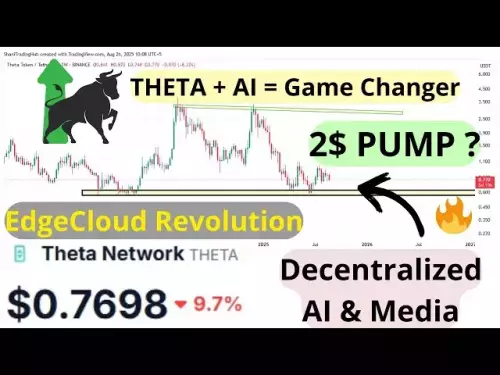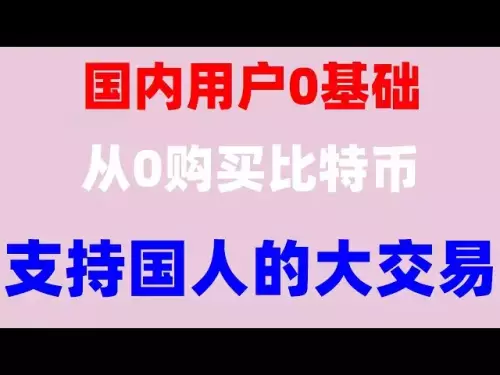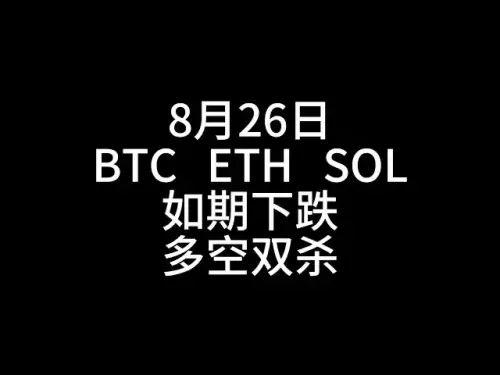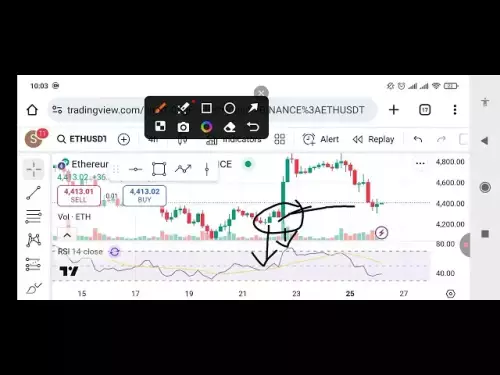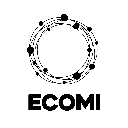-
 Bitcoin
Bitcoin $109800
-2.33% -
 Ethereum
Ethereum $4520
-1.56% -
 XRP
XRP $2.955
-0.01% -
 Tether USDt
Tether USDt $1.000
-0.03% -
 BNB
BNB $850.6
-1.56% -
 Solana
Solana $193.0
-1.93% -
 USDC
USDC $0.9999
-0.06% -
 TRON
TRON $0.3498
-0.30% -
 Dogecoin
Dogecoin $0.2146
-1.81% -
 Cardano
Cardano $0.8553
-1.65% -
 Chainlink
Chainlink $24.00
-1.58% -
 Hyperliquid
Hyperliquid $47.32
4.11% -
 Ethena USDe
Ethena USDe $1.001
0.01% -
 Stellar
Stellar $0.3875
-1.82% -
 Sui
Sui $3.409
-1.26% -
 Bitcoin Cash
Bitcoin Cash $533.2
-4.77% -
 Hedera
Hedera $0.2380
0.13% -
 Avalanche
Avalanche $23.71
-1.28% -
 UNUS SED LEO
UNUS SED LEO $9.548
-0.58% -
 Litecoin
Litecoin $112.5
0.64% -
 Toncoin
Toncoin $3.115
-3.00% -
 Shiba Inu
Shiba Inu $0.00001230
-0.21% -
 Cronos
Cronos $0.2054
28.45% -
 Polkadot
Polkadot $3.819
-0.78% -
 Uniswap
Uniswap $9.728
-2.79% -
 Dai
Dai $0.9999
-0.02% -
 Bitget Token
Bitget Token $4.610
1.56% -
 Monero
Monero $271.6
0.13% -
 Aave
Aave $327.9
1.40% -
 Pepe
Pepe $0.00001000
-1.01%
How to confirm that the Ethereum wallet transfer has been successful?
Confirm successful Ethereum transfers by checking your wallet's transaction history for "Confirmed" status and using a block explorer (like Etherscan) with your transaction hash to verify blockchain inclusion and sufficient confirmations.
Mar 23, 2025 at 02:07 am

How to Confirm That the Ethereum Wallet Transfer Has Been Successful?
Transferring Ethereum (ETH) or ERC-20 tokens can sometimes leave users uncertain about the transaction's success. Several methods exist to verify a successful transfer, each offering varying levels of certainty and speed. Understanding these methods is crucial for managing your cryptocurrency assets effectively.
First, let's examine the transaction within your sending wallet. Most Ethereum wallets provide a transaction history. After initiating a transfer, locate the transaction in this history. Look for a status indicator. Many wallets display "Confirmed," "Completed," or similar labels once the transaction is processed on the Ethereum blockchain. However, the time this takes varies.
Next, consider the transaction details themselves. Each transaction has a unique ID (transaction hash). This alphanumeric string is crucial for verification. You can usually find this in your wallet's transaction history. This hash acts as a fingerprint, uniquely identifying your transaction on the Ethereum blockchain.
Using block explorers is a reliable method to independently verify your transaction. Popular explorers like Etherscan or Blockscout allow you to input your transaction hash. After entering the hash, the explorer will display comprehensive details about the transaction, including its status, the amount transferred, the sender and recipient addresses, and the gas fees paid. A confirmed transaction will show a clear status indication.
The status shown on a block explorer is usually the most reliable confirmation of a successful transfer. A "confirmed" status indicates the transaction has been added to a block and is permanently recorded on the Ethereum blockchain. The number of confirmations required for complete certainty varies, but generally, several confirmations provide strong assurance. However, even with confirmations, there is a tiny chance of reversal in extremely rare circumstances like a 51% attack, though this is highly improbable.
If you're using a hardware wallet, the confirmation process is generally similar. Check your wallet's transaction history for the transaction status. The status might take a little longer to update on a hardware wallet compared to a software wallet. Use the transaction hash to verify on a block explorer. The principles remain the same, regardless of the wallet type.
Sometimes, delays occur. Network congestion on the Ethereum blockchain can lead to slower transaction processing. If your transaction is pending for an extended period, it's crucial to remain patient and check the status regularly using a block explorer. Do not initiate another transfer with the same funds before the pending transaction is either confirmed or fails.
Understanding Gas Fees and Their Impact on Confirmation
Gas fees are essential for Ethereum transactions. They compensate miners for processing your transaction. Insufficient gas can result in a failed transaction. If your transaction failed due to insufficient gas, the funds will be returned to your wallet. Check your wallet's transaction history for the status, or check your block explorer for details of why the transaction failed.
Dealing with Unsuccessful Transfers
If your transaction shows a failed status on the block explorer, examine the reason for failure. Common causes include insufficient gas or an invalid recipient address. Review the transaction details carefully, and if necessary, contact your wallet provider's support. If you sent the funds to an incorrect address, recovery might be impossible, depending on the receiving wallet and its settings.
Security Measures and Best Practices
Always double-check the recipient address before confirming any Ethereum transfer. A simple typo can lead to irreversible loss of funds. Use reputable wallets and exchanges, and keep your private keys secure. Regularly back up your wallet to prevent data loss.
Frequently Asked Questions
Q: How long does it typically take for an Ethereum transaction to be confirmed?
A: Confirmation times vary depending on network congestion. It can range from a few seconds to several minutes or even longer during periods of high network activity. Check your block explorer for real-time status updates.
Q: What does "pending" mean in my wallet's transaction history?
A: "Pending" indicates the transaction is still being processed by the Ethereum network and hasn't been added to a block yet. It's essential to wait for confirmation on a block explorer.
Q: My transaction shows as "failed." What should I do?
A: Examine the failure reason on a block explorer. Common causes include insufficient gas or an incorrect recipient address. If the issue is insufficient gas, the funds should be returned to your wallet. If the issue is an incorrect address, recovery is often not possible.
Q: How many confirmations are generally considered sufficient?
A: While a single confirmation is often enough for many purposes, waiting for several confirmations (e.g., 6-12) provides stronger assurance against potential network issues or extremely rare blockchain reversions.
Q: What if I sent my ETH to the wrong address?
A: Unfortunately, recovering funds sent to the wrong address is very difficult, often impossible. Always double-check the recipient address before confirming any transaction.
Q: Can I cancel a pending Ethereum transaction?
A: No, you cannot directly cancel a pending transaction once it's been broadcast to the network. You have to wait for it to be either confirmed or fail.
Q: What is a transaction hash, and why is it important?
A: A transaction hash is a unique identifier for each Ethereum transaction. It allows you to track the transaction's progress on a block explorer and verify its status independently.
Q: What are block explorers, and how do they help?
A: Block explorers are online tools that provide detailed information about transactions on the Ethereum blockchain. You can use your transaction hash to view the transaction's status, details, and history.
Disclaimer:info@kdj.com
The information provided is not trading advice. kdj.com does not assume any responsibility for any investments made based on the information provided in this article. Cryptocurrencies are highly volatile and it is highly recommended that you invest with caution after thorough research!
If you believe that the content used on this website infringes your copyright, please contact us immediately (info@kdj.com) and we will delete it promptly.
- Trump Family, Crypto, and Crypto.com: A New York Minute on the Latest Developments
- 2025-08-27 01:05:14
- Trump Family, Crypto, and Crypto.com: A New York Perspective on the Latest Developments
- 2025-08-27 00:45:12
- Rare Coin Mania: Bidding Wars and Value Increases That'll Make You Check Your Change
- 2025-08-27 01:10:12
- Crypto ETFs and Price Crashes: Navigating the Volatile Waters
- 2025-08-27 01:10:12
- Lyno AI Token Presale: Early Allocation Frenzy!
- 2025-08-27 01:15:12
- Meme Coins: BONK, WIF, and the Next Big Thing?
- 2025-08-27 01:25:12
Related knowledge

How to wrap Ethereum (wETH) in MetaMask
Aug 13,2025 at 11:36am
Understanding Wrapped Ethereum (wETH)Wrapped Ethereum (wETH) is a tokenized version of native Ethereum (ETH) that conforms to the ERC-20 standard, ena...

How to manage your portfolio in Exodus wallet
Aug 08,2025 at 10:07pm
Understanding the Exodus Wallet InterfaceThe Exodus wallet is a non-custodial cryptocurrency wallet that supports a wide range of digital assets. When...

How to manage your portfolio in Exodus wallet
Aug 13,2025 at 11:35am
Understanding the Exodus Wallet InterfaceThe Exodus wallet is a non-custodial cryptocurrency wallet that supports a wide range of digital assets. Upon...

How to reset your MetaMask password
Aug 08,2025 at 01:28pm
Understanding the MetaMask Password Reset ProcessMany users confuse the MetaMask password with the seed phrase or private key, but they serve differen...

How to use WalletConnect with Trust Wallet
Aug 13,2025 at 01:07am
What Is WalletConnect and Why It Matters for Trust Wallet UsersWalletConnect is an open-source protocol that enables secure communication between dece...

How to connect your wallet to a DeFi platform
Aug 13,2025 at 11:36am
Understanding Wallet Compatibility with DeFi PlatformsBefore connecting your wallet to any DeFi platform, it's essential to ensure your wallet is comp...

How to wrap Ethereum (wETH) in MetaMask
Aug 13,2025 at 11:36am
Understanding Wrapped Ethereum (wETH)Wrapped Ethereum (wETH) is a tokenized version of native Ethereum (ETH) that conforms to the ERC-20 standard, ena...

How to manage your portfolio in Exodus wallet
Aug 08,2025 at 10:07pm
Understanding the Exodus Wallet InterfaceThe Exodus wallet is a non-custodial cryptocurrency wallet that supports a wide range of digital assets. When...

How to manage your portfolio in Exodus wallet
Aug 13,2025 at 11:35am
Understanding the Exodus Wallet InterfaceThe Exodus wallet is a non-custodial cryptocurrency wallet that supports a wide range of digital assets. Upon...

How to reset your MetaMask password
Aug 08,2025 at 01:28pm
Understanding the MetaMask Password Reset ProcessMany users confuse the MetaMask password with the seed phrase or private key, but they serve differen...

How to use WalletConnect with Trust Wallet
Aug 13,2025 at 01:07am
What Is WalletConnect and Why It Matters for Trust Wallet UsersWalletConnect is an open-source protocol that enables secure communication between dece...

How to connect your wallet to a DeFi platform
Aug 13,2025 at 11:36am
Understanding Wallet Compatibility with DeFi PlatformsBefore connecting your wallet to any DeFi platform, it's essential to ensure your wallet is comp...
See all articles