-
 bitcoin
bitcoin $109547.008142 USD
0.04% -
 ethereum
ethereum $4011.838726 USD
-0.05% -
 tether
tether $1.000402 USD
-0.01% -
 xrp
xrp $2.798606 USD
0.88% -
 bnb
bnb $970.877944 USD
1.39% -
 solana
solana $202.237275 USD
-0.95% -
 usd-coin
usd-coin $0.999673 USD
0.00% -
 dogecoin
dogecoin $0.229294 USD
-1.15% -
 tron
tron $0.336370 USD
-0.45% -
 cardano
cardano $0.777260 USD
-1.66% -
 hyperliquid
hyperliquid $45.503019 USD
1.73% -
 ethena-usde
ethena-usde $1.000362 USD
0.01% -
 chainlink
chainlink $20.785303 USD
-1.10% -
 avalanche
avalanche $28.755822 USD
-0.11% -
 stellar
stellar $0.358303 USD
-0.48%
What if Coinbase Wallet shows a network error?
Network errors on Coinbase Wallet can stem from poor internet, server issues, or incorrect settings; check your connection, server status, and app settings to resolve them.
Apr 25, 2025 at 09:07 pm
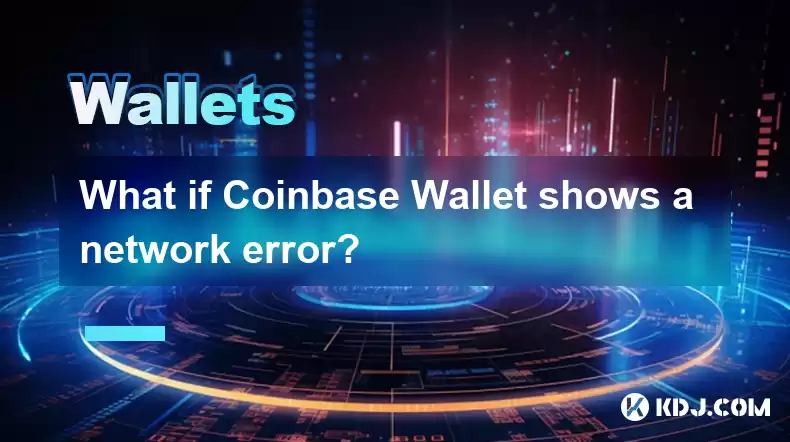
When using Coinbase Wallet, encountering a network error can be frustrating and may prevent you from completing transactions or accessing your funds. Understanding the causes and solutions to these errors is crucial for maintaining a smooth experience. This article will delve into the various reasons behind network errors on Coinbase Wallet and provide detailed steps to resolve them.
Common Causes of Network Errors
Network errors on Coinbase Wallet can stem from several sources. The most common cause is a poor internet connection. If your device is not connected to the internet or has a weak signal, Coinbase Wallet will struggle to communicate with the blockchain network. Another frequent issue is server-side problems, where Coinbase's servers might be experiencing downtime or high traffic, leading to errors. Additionally, incorrect network settings within the wallet can cause connectivity issues. If you have the wrong network selected or if the settings are misconfigured, the wallet won't be able to connect properly.
Checking Your Internet Connection
The first step in resolving a network error is to ensure your internet connection is stable. Start by checking if other applications or websites are accessible. If they are not, the issue likely lies with your internet connection. Here are detailed steps to troubleshoot your internet:
- Restart your router: Unplug your router, wait for about 30 seconds, and plug it back in. This can often resolve temporary connectivity issues.
- Switch to a different network: If you're using Wi-Fi, try switching to mobile data, or vice versa. This can help determine if the issue is specific to one network.
- Check your signal strength: Ensure you are within range of your Wi-Fi router or have a strong mobile data signal.
- Disable and re-enable your network connection: On your device, turn off Wi-Fi or mobile data, wait a few seconds, and turn it back on.
Verifying Coinbase Server Status
If your internet connection is fine, the next step is to check if Coinbase's servers are operational. Visit Coinbase's status page to see if there are any reported issues. If there are, you may need to wait until the servers are back online. Here's how to check the status:
- Open a web browser and navigate to the Coinbase status page.
- Look for any alerts or notices indicating server issues or maintenance.
- Follow Coinbase's official social media channels for real-time updates on server status.
Adjusting Network Settings in Coinbase Wallet
If the issue persists, you may need to adjust the network settings within Coinbase Wallet. Incorrect settings can prevent the wallet from connecting to the blockchain. Here are steps to check and adjust your network settings:
- Open Coinbase Wallet on your device.
- Tap on the settings icon, usually located in the top right corner of the app.
- Navigate to the 'Networks' section.
- Ensure the correct network is selected for the cryptocurrency you are trying to use. For example, if you're using Ethereum, make sure you're on the Ethereum network.
- Check for any custom network settings and ensure they are correctly configured. If you're unsure, consider resetting to default settings.
Updating Coinbase Wallet
Sometimes, network errors can be caused by outdated software. Ensure your Coinbase Wallet app is up to date. Developers regularly release updates to fix bugs and improve performance. Here's how to update the app:
- For iOS users: Open the App Store, go to the 'Updates' tab, and check for any available updates for Coinbase Wallet. If an update is available, tap 'Update' to install it.
- For Android users: Open the Google Play Store, search for Coinbase Wallet, and if an update is available, tap 'Update' to install it.
Contacting Coinbase Support
If you've tried all the above steps and are still experiencing network errors, it may be time to contact Coinbase support. They can provide personalized assistance and help diagnose any underlying issues. Here's how to reach out:
- Log into your Coinbase account on the website or app.
- Navigate to the support section, usually found under 'Help' or 'Support'.
- Select the appropriate category for your issue, such as 'Wallet' or 'Technical Issues'.
- Submit a support ticket detailing the problem you're experiencing. Be sure to include any error messages and steps you've already taken to troubleshoot.
- Wait for a response from the support team, who will guide you through further steps or resolve the issue directly.
Frequently Asked Questions
Q: Can using a VPN cause network errors on Coinbase Wallet?A: Yes, using a VPN can sometimes interfere with Coinbase Wallet's ability to connect to the blockchain. If you're using a VPN, try disconnecting it and see if the issue resolves. If you need to use a VPN for privacy reasons, ensure it's configured correctly and consider switching to a different VPN server.
Q: Is there a way to prevent network errors on Coinbase Wallet?A: While you can't prevent all network errors, you can minimize them by ensuring a stable internet connection, regularly updating the app, and keeping an eye on Coinbase's server status. Additionally, avoid using public Wi-Fi networks, which can be less reliable.
Q: Can network errors on Coinbase Wallet lead to loss of funds?A: Network errors themselves should not cause you to lose funds, as transactions are only processed once they are confirmed on the blockchain. However, if you're in the middle of a transaction and encounter a network error, you may need to retry the transaction, which could incur additional fees.
Q: How long should I wait if Coinbase's servers are down?A: The duration can vary, but typically, server issues are resolved within a few hours. Keep an eye on Coinbase's status page and social media channels for updates on when the servers are back online.
Disclaimer:info@kdj.com
The information provided is not trading advice. kdj.com does not assume any responsibility for any investments made based on the information provided in this article. Cryptocurrencies are highly volatile and it is highly recommended that you invest with caution after thorough research!
If you believe that the content used on this website infringes your copyright, please contact us immediately (info@kdj.com) and we will delete it promptly.
- Ethereum, Bitcoin Dominance, and the Altcoin Rally: A New York Minute on Crypto
- 2025-09-28 12:25:15
- RLUSD, XRP, and Open Interest: Decoding the Dynamics
- 2025-09-28 12:25:15
- Crypto Meme Coins: Unveiling the 2025 Potential
- 2025-09-28 12:25:16
- Crypto's Comeback: Solana, Polygon, and the Hunt for the Next Moonshot
- 2025-09-28 12:25:16
- Stablecoins, Financial Transactions, and the Future World: A New York State of Mind
- 2025-09-28 12:30:12
- XRP, Competitor, PDP Climb: Decoding the Crypto Landscape in 2025
- 2025-09-28 12:30:12
Related knowledge

How do I view smart contract interaction history in Coinbase Wallet?
Sep 24,2025 at 01:36am
Accessing Smart Contract Interaction History in Coinbase Wallet1. Open the Coinbase Wallet application on your mobile device and log in using your cre...

How do I use the token swap feature in Coinbase Wallet?
Sep 24,2025 at 05:00pm
Understanding Token Swaps in Coinbase Wallet1. The token swap feature in Coinbase Wallet enables users to exchange one cryptocurrency for another dire...

How do I participate in governance voting in Coinbase Wallet?
Sep 25,2025 at 01:55pm
Understanding Market Volatility in the Crypto Space1. Cryptocurrency markets are known for their extreme price fluctuations, often driven by sentiment...

How do I set up a custom RPC node in Coinbase Wallet?
Sep 24,2025 at 12:00pm
Understanding Custom RPC Nodes in Coinbase Wallet1. A custom RPC (Remote Procedure Call) node allows users to connect their Coinbase Wallet to a block...
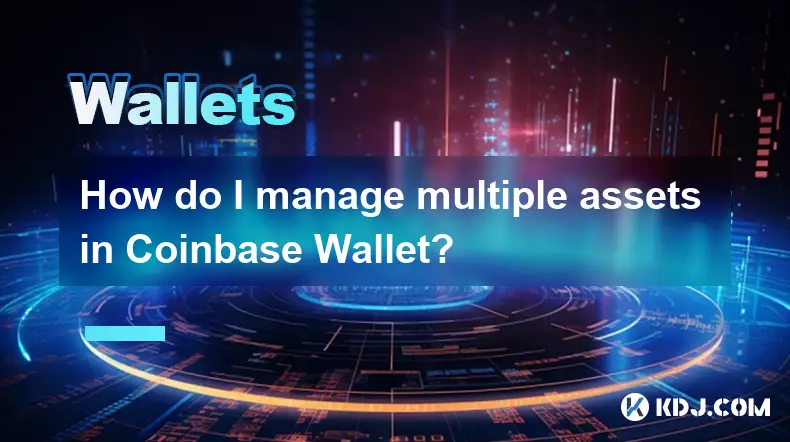
How do I manage multiple assets in Coinbase Wallet?
Sep 23,2025 at 10:00am
Understanding Multi-Asset Support in Coinbase Wallet1. Coinbase Wallet allows users to store a wide variety of digital assets beyond just Bitcoin and ...

How do I connect Coinbase Wallet to a hardware wallet?
Sep 26,2025 at 02:54am
Connecting Coinbase Wallet to a Hardware Device1. Open the Coinbase Wallet app on your mobile device and ensure it is updated to the latest version. N...

How do I view smart contract interaction history in Coinbase Wallet?
Sep 24,2025 at 01:36am
Accessing Smart Contract Interaction History in Coinbase Wallet1. Open the Coinbase Wallet application on your mobile device and log in using your cre...

How do I use the token swap feature in Coinbase Wallet?
Sep 24,2025 at 05:00pm
Understanding Token Swaps in Coinbase Wallet1. The token swap feature in Coinbase Wallet enables users to exchange one cryptocurrency for another dire...

How do I participate in governance voting in Coinbase Wallet?
Sep 25,2025 at 01:55pm
Understanding Market Volatility in the Crypto Space1. Cryptocurrency markets are known for their extreme price fluctuations, often driven by sentiment...

How do I set up a custom RPC node in Coinbase Wallet?
Sep 24,2025 at 12:00pm
Understanding Custom RPC Nodes in Coinbase Wallet1. A custom RPC (Remote Procedure Call) node allows users to connect their Coinbase Wallet to a block...
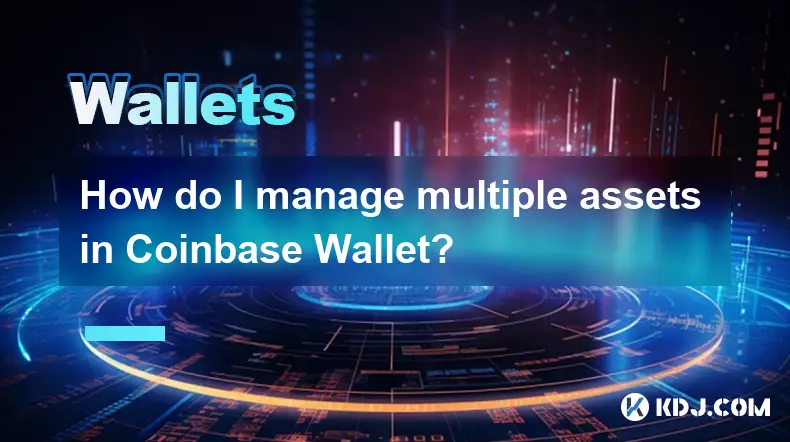
How do I manage multiple assets in Coinbase Wallet?
Sep 23,2025 at 10:00am
Understanding Multi-Asset Support in Coinbase Wallet1. Coinbase Wallet allows users to store a wide variety of digital assets beyond just Bitcoin and ...

How do I connect Coinbase Wallet to a hardware wallet?
Sep 26,2025 at 02:54am
Connecting Coinbase Wallet to a Hardware Device1. Open the Coinbase Wallet app on your mobile device and ensure it is updated to the latest version. N...
See all articles










































































