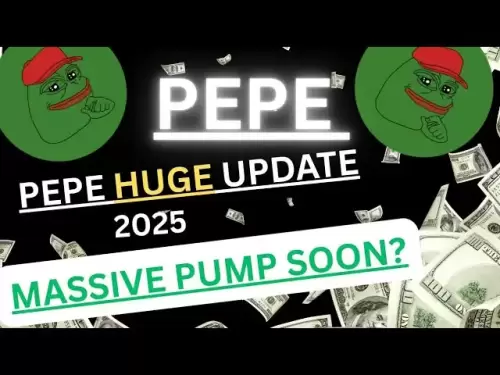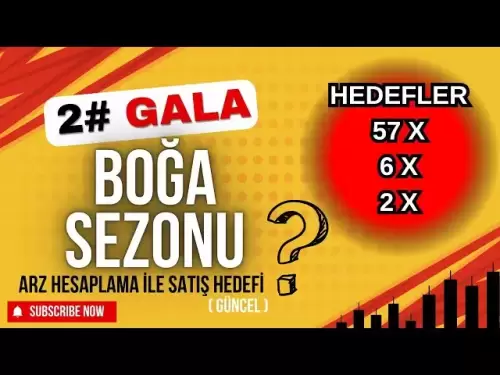-
 Bitcoin
Bitcoin $109,177.6326
2.53% -
 Ethereum
Ethereum $2,584.8670
5.97% -
 Tether USDt
Tether USDt $1.0004
0.02% -
 XRP
XRP $2.2647
3.51% -
 BNB
BNB $661.1888
1.65% -
 Solana
Solana $155.2711
4.46% -
 USDC
USDC $0.9999
0.00% -
 TRON
TRON $0.2828
0.62% -
 Dogecoin
Dogecoin $0.1726
7.64% -
 Cardano
Cardano $0.5955
7.45% -
 Hyperliquid
Hyperliquid $39.9138
5.49% -
 Sui
Sui $2.9523
9.42% -
 Bitcoin Cash
Bitcoin Cash $503.7709
-0.42% -
 Chainlink
Chainlink $13.7043
5.12% -
 UNUS SED LEO
UNUS SED LEO $8.9817
0.37% -
 Avalanche
Avalanche $18.9418
8.05% -
 Stellar
Stellar $0.2421
4.49% -
 Toncoin
Toncoin $2.8918
3.49% -
 Shiba Inu
Shiba Inu $0.0...01203
5.45% -
 Litecoin
Litecoin $89.0597
5.79% -
 Hedera
Hedera $0.1581
7.76% -
 Monero
Monero $323.4281
2.68% -
 Polkadot
Polkadot $3.6028
8.03% -
 Bitget Token
Bitget Token $4.6083
2.64% -
 Dai
Dai $1.0000
0.01% -
 Ethena USDe
Ethena USDe $1.0001
-0.01% -
 Uniswap
Uniswap $7.4784
8.36% -
 Pepe
Pepe $0.0...01043
10.49% -
 Aave
Aave $279.1304
7.36% -
 Pi
Pi $0.4971
1.95%
What should I do if Coinbase Wallet shows an incorrect balance?
If your Coinbase Wallet shows an incorrect balance, check for pending transactions, refresh the wallet, and verify blockchain data to resolve the issue.
Apr 07, 2025 at 11:49 am
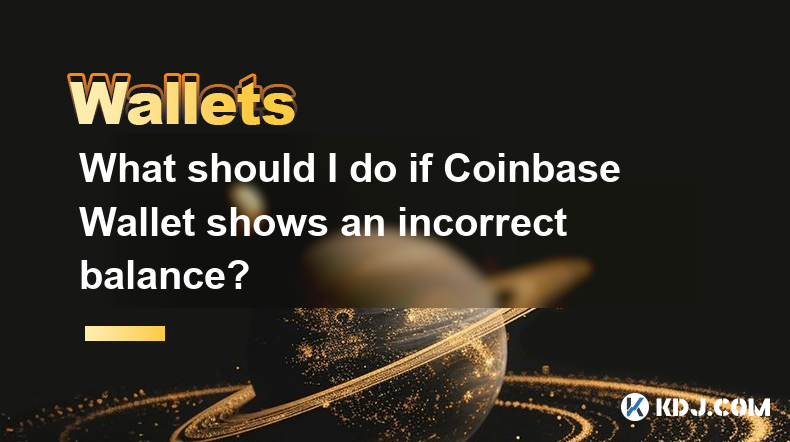
If you encounter an incorrect balance in your Coinbase Wallet, it can be a frustrating experience. However, there are several steps you can take to troubleshoot and resolve the issue. This article will guide you through the process of identifying and fixing an incorrect balance in your Coinbase Wallet.
Understanding the Causes of Incorrect Balances
Before diving into the solutions, it's important to understand why your Coinbase Wallet might show an incorrect balance. Common causes include network congestion, pending transactions, and synchronization issues with the blockchain. Sometimes, the wallet might not have fully synced with the latest blockchain data, leading to discrepancies in the displayed balance.
Checking for Pending Transactions
One of the first things to do when you notice an incorrect balance is to check for any pending transactions. Pending transactions can cause your balance to appear lower than it actually is. To check for pending transactions:
- Open your Coinbase Wallet app or website.
- Navigate to the transaction history section.
- Look for any transactions that are marked as "pending" or "unconfirmed."
If you find pending transactions, wait for them to be confirmed on the blockchain. Once confirmed, your balance should update automatically.
Refreshing the Wallet
If there are no pending transactions, the next step is to refresh your wallet. Refreshing the wallet can help it resync with the blockchain and update your balance. Here's how to do it:
- Open your Coinbase Wallet app or website.
- Go to the settings or options menu.
- Look for an option to "refresh" or "resync" the wallet.
- Click on this option and wait for the wallet to complete the process.
After refreshing, check your balance again to see if it has been corrected.
Checking Network Congestion
Network congestion can also affect the accuracy of your wallet's balance. During times of high network activity, transactions can take longer to process, leading to temporary discrepancies. To check for network congestion:
- Visit a blockchain explorer website like Blockchain.com or Etherscan.
- Look at the current transaction volume and average confirmation times for the network your wallet uses (e.g., Bitcoin, Ethereum).
If you find that the network is congested, you may need to wait for the congestion to clear before your balance updates correctly.
Verifying Blockchain Data
If the above steps do not resolve the issue, you may need to verify the blockchain data directly. This involves checking your wallet's addresses on a blockchain explorer to confirm the actual balance. Here's how to do it:
- Open your Coinbase Wallet and find the public address associated with the incorrect balance.
- Copy this address.
- Go to a blockchain explorer website that supports the cryptocurrency in question.
- Paste the address into the search bar and hit enter.
- The explorer will show you the current balance and transaction history for that address.
Compare the balance shown on the blockchain explorer with the balance in your Coinbase Wallet. If they match, the issue might be with the wallet's display. If they don't match, there could be a more serious issue that requires further investigation.
Contacting Coinbase Support
If none of the above steps resolve the issue, it's time to contact Coinbase Support. Coinbase has a dedicated support team that can help you resolve balance discrepancies. To contact support:
- Visit the Coinbase website and navigate to the support section.
- Look for an option to submit a support ticket or start a live chat.
- Provide detailed information about the issue, including the incorrect balance, any pending transactions, and steps you've already taken to troubleshoot.
- Attach any relevant screenshots or transaction IDs to help the support team understand the problem.
Be patient, as support response times can vary. Once you've submitted your request, wait for a response from the support team, who will guide you through the next steps to resolve the issue.
Additional Tips for Maintaining Accurate Balances
To prevent future issues with incorrect balances, consider the following tips:
- Regularly update your Coinbase Wallet app to ensure you have the latest features and bug fixes.
- Monitor your transaction history frequently to catch any discrepancies early.
- Use a strong internet connection when accessing your wallet to minimize synchronization issues.
- Avoid sending transactions during peak network congestion to reduce the risk of delays and balance discrepancies.
By following these steps and tips, you can effectively troubleshoot and resolve issues with incorrect balances in your Coinbase Wallet. Remember, patience and thoroughness are key when dealing with cryptocurrency transactions and wallet issues.
Frequently Asked Questions
Q: Can an incorrect balance in Coinbase Wallet affect my ability to send or receive funds?
A: An incorrect balance might temporarily prevent you from sending funds if the wallet shows a lower balance than you actually have. However, receiving funds should not be affected, as the blockchain will record the transaction regardless of the wallet's displayed balance.
Q: How long should I wait for a pending transaction to clear before taking further action?
A: The time it takes for a pending transaction to clear can vary depending on network congestion and the cryptocurrency in question. Generally, you should wait at least 24 hours before taking further action. If the transaction remains pending after this time, consider contacting Coinbase Support.
Q: Is it safe to use a blockchain explorer to check my wallet's balance?
A: Yes, using a reputable blockchain explorer is safe and can help you verify your wallet's balance. Just ensure you use a trusted explorer and never enter your private keys or sensitive information on any website.
Q: Can I use a different wallet to check my balance if Coinbase Wallet shows an incorrect amount?
A: Yes, you can import your wallet's private key or seed phrase into another compatible wallet to check your balance. However, be cautious and only use trusted wallets to avoid compromising your funds.
Disclaimer:info@kdj.com
The information provided is not trading advice. kdj.com does not assume any responsibility for any investments made based on the information provided in this article. Cryptocurrencies are highly volatile and it is highly recommended that you invest with caution after thorough research!
If you believe that the content used on this website infringes your copyright, please contact us immediately (info@kdj.com) and we will delete it promptly.
- Meme Coin Mania: Is BTC Bull the Next Big Thing in a Limited Time BTC Bull Run?
- 2025-07-03 12:30:11
- Bitcoin Soars to $109,000: What's Fueling the Crypto Rally?
- 2025-07-03 10:30:13
- Splatterhouse Rocks Retro Scene: A UK Magazine Deep Dive
- 2025-07-03 12:30:11
- Bitcoin, the Senate Bill, and $107K: A Wild Ride on Capitol Hill
- 2025-07-03 12:50:11
- Chainlink's Chart Patterns Hint at a Big Move: Decoding the LINK Price
- 2025-07-03 10:50:12
- Shiba Inu, Solana Uptrend, Bitcoin Breakout: Decoding the Crypto Buzz
- 2025-07-03 10:50:12
Related knowledge

How to lock my Phantom wallet extension?
Jul 03,2025 at 11:14am
What Is the Phantom Wallet and Why Lock It?The Phantom wallet is a popular non-custodial cryptocurrency wallet designed for interacting with the Solana blockchain. Supporting both browser extensions and mobile apps, Phantom allows users to store, send, receive, and stake SOL tokens, as well as interact with decentralized applications (dApps). Securing y...

Does Phantom wallet offer two-factor authentication (2FA)?
Jul 03,2025 at 09:00am
Understanding Phantom Wallet and Its Security FeaturesPhantom wallet is a widely used non-custodial cryptocurrency wallet that supports the Solana blockchain. It allows users to store, send, receive, and interact with decentralized applications (dApps) seamlessly. As security is a top priority for any crypto wallet user, security features like two-facto...

What is "rent" on Solana and how does it affect my Phantom wallet?
Jul 02,2025 at 08:35pm
Understanding 'Rent' on SolanaIn the context of Solana, the term 'rent' refers to a storage fee that users pay for maintaining data on the blockchain. Unlike Ethereum, where storage costs are paid once via gas fees during contract deployment, Solana implements a recurring cost model to ensure efficient usage of network resources. This means that any acc...

Is Phantom wallet open source?
Jul 03,2025 at 12:29am
What is Phantom Wallet?Phantom wallet is a non-custodial cryptocurrency wallet primarily designed for the Solana blockchain. It allows users to store, send, receive, and interact with decentralized applications (dApps) on the Solana network. The wallet is available as a browser extension and mobile application, offering a seamless experience for both be...

Why is my Phantom wallet app crashing?
Jul 02,2025 at 07:35pm
Understanding Phantom Wallet App CrashesIf you're experiencing issues with the Phantom wallet app crashing, you're not alone. Many users have reported similar problems, especially during high network activity or after recent updates. Phantom is a popular Solana-based wallet that allows users to store, send, and receive SOL tokens as well as interact wit...

What is the difference between a private key and a recovery phrase in Phantom wallet?
Jul 02,2025 at 09:57am
Understanding the Basics of Phantom WalletPhantom wallet is a non-custodial digital wallet primarily used for interacting with the Solana blockchain. It allows users to store, send, and receive SOL tokens and other digital assets like NFTs. Non-custodial means that the user retains full control over their private keys and recovery phrases. Understanding...

How to lock my Phantom wallet extension?
Jul 03,2025 at 11:14am
What Is the Phantom Wallet and Why Lock It?The Phantom wallet is a popular non-custodial cryptocurrency wallet designed for interacting with the Solana blockchain. Supporting both browser extensions and mobile apps, Phantom allows users to store, send, receive, and stake SOL tokens, as well as interact with decentralized applications (dApps). Securing y...

Does Phantom wallet offer two-factor authentication (2FA)?
Jul 03,2025 at 09:00am
Understanding Phantom Wallet and Its Security FeaturesPhantom wallet is a widely used non-custodial cryptocurrency wallet that supports the Solana blockchain. It allows users to store, send, receive, and interact with decentralized applications (dApps) seamlessly. As security is a top priority for any crypto wallet user, security features like two-facto...

What is "rent" on Solana and how does it affect my Phantom wallet?
Jul 02,2025 at 08:35pm
Understanding 'Rent' on SolanaIn the context of Solana, the term 'rent' refers to a storage fee that users pay for maintaining data on the blockchain. Unlike Ethereum, where storage costs are paid once via gas fees during contract deployment, Solana implements a recurring cost model to ensure efficient usage of network resources. This means that any acc...

Is Phantom wallet open source?
Jul 03,2025 at 12:29am
What is Phantom Wallet?Phantom wallet is a non-custodial cryptocurrency wallet primarily designed for the Solana blockchain. It allows users to store, send, receive, and interact with decentralized applications (dApps) on the Solana network. The wallet is available as a browser extension and mobile application, offering a seamless experience for both be...

Why is my Phantom wallet app crashing?
Jul 02,2025 at 07:35pm
Understanding Phantom Wallet App CrashesIf you're experiencing issues with the Phantom wallet app crashing, you're not alone. Many users have reported similar problems, especially during high network activity or after recent updates. Phantom is a popular Solana-based wallet that allows users to store, send, and receive SOL tokens as well as interact wit...

What is the difference between a private key and a recovery phrase in Phantom wallet?
Jul 02,2025 at 09:57am
Understanding the Basics of Phantom WalletPhantom wallet is a non-custodial digital wallet primarily used for interacting with the Solana blockchain. It allows users to store, send, and receive SOL tokens and other digital assets like NFTs. Non-custodial means that the user retains full control over their private keys and recovery phrases. Understanding...
See all articles