-
 Bitcoin
Bitcoin $114500
-0.31% -
 Ethereum
Ethereum $3648
1.11% -
 XRP
XRP $3.033
-0.27% -
 Tether USDt
Tether USDt $0.9999
-0.01% -
 BNB
BNB $758.5
-0.32% -
 Solana
Solana $167.5
1.48% -
 USDC
USDC $0.9998
-0.02% -
 TRON
TRON $0.3331
0.74% -
 Dogecoin
Dogecoin $0.2039
0.25% -
 Cardano
Cardano $0.7419
-0.46% -
 Hyperliquid
Hyperliquid $39.21
2.66% -
 Stellar
Stellar $0.4049
-1.95% -
 Sui
Sui $3.483
-0.56% -
 Bitcoin Cash
Bitcoin Cash $570.8
2.89% -
 Chainlink
Chainlink $16.67
-0.57% -
 Hedera
Hedera $0.2470
-1.57% -
 Ethena USDe
Ethena USDe $1.001
0.00% -
 Avalanche
Avalanche $22.36
1.52% -
 Litecoin
Litecoin $123.4
4.35% -
 UNUS SED LEO
UNUS SED LEO $8.989
0.09% -
 Toncoin
Toncoin $3.324
-2.40% -
 Shiba Inu
Shiba Inu $0.00001219
-1.30% -
 Uniswap
Uniswap $9.811
2.54% -
 Polkadot
Polkadot $3.662
-0.07% -
 Monero
Monero $295.5
-3.85% -
 Dai
Dai $1.000
0.01% -
 Bitget Token
Bitget Token $4.345
0.24% -
 Cronos
Cronos $0.1380
0.95% -
 Pepe
Pepe $0.00001044
-1.14% -
 Ethena
Ethena $0.5981
-4.24%
How to clean up the Dogecoin wallet cache? What if the data is too large?
The Dogecoin wallet cache stores transaction data to speed up transactions, but if it grows too large, it can slow down your device; clear it regularly to maintain performance.
May 11, 2025 at 02:56 am
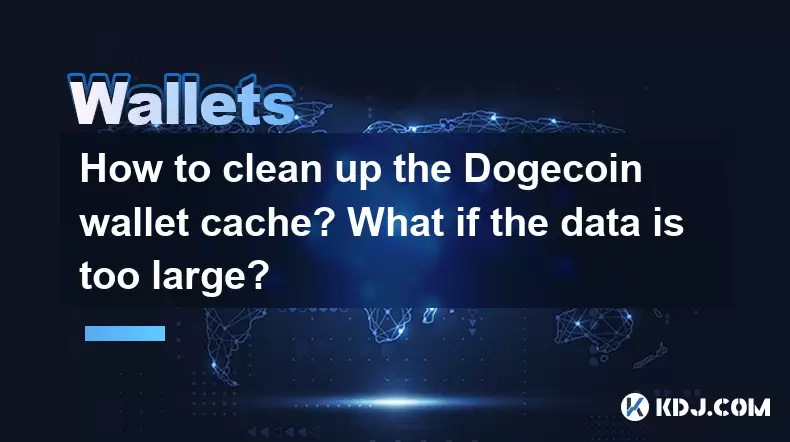
Introduction to Dogecoin Wallet Cache
When using a Dogecoin wallet, over time, the cache can accumulate a significant amount of data, potentially affecting the performance and storage capacity of your device. The cache in a Dogecoin wallet stores temporary files and data that can help speed up transactions and improve user experience. However, if the cache grows too large, it may lead to slower performance and increased storage usage. In this article, we will explore how to clean up the Dogecoin wallet cache and what to do if the data becomes too large.
Understanding the Role of Cache in Dogecoin Wallets
The cache in a Dogecoin wallet serves several important functions. It temporarily stores transaction data, wallet addresses, and other relevant information to make subsequent transactions faster and more efficient. While the cache is beneficial for performance, it can grow over time, especially if you frequently use your wallet for transactions or if you have been using it for an extended period. Understanding how the cache works and its impact on your wallet can help you manage it more effectively.
Steps to Clean Up the Dogecoin Wallet Cache
Cleaning up the Dogecoin wallet cache involves a few straightforward steps. Here's how you can do it:
- Open your Dogecoin wallet: Launch the Dogecoin wallet application on your device.
- Access the settings: Navigate to the settings or preferences menu within the wallet.
- Locate the cache management option: Look for an option related to cache management, such as "Clear Cache" or "Manage Data."
- Clear the cache: Select the option to clear the cache and confirm the action. The wallet will then remove the temporary files and data stored in the cache.
- Restart the wallet: After clearing the cache, close the wallet application and restart it to ensure the changes take effect.
By following these steps, you can effectively clean up the Dogecoin wallet cache and potentially improve the performance of your wallet.
What to Do If the Dogecoin Wallet Cache Data Is Too Large
If the Dogecoin wallet cache data becomes too large, it can cause performance issues and consume a significant amount of storage space. Here are some strategies to manage a large cache:
- Regularly clear the cache: Make it a habit to clear the cache periodically to prevent it from growing too large. Depending on your usage, you might want to clear the cache weekly or monthly.
- Check for wallet updates: Ensure your Dogecoin wallet is up to date, as newer versions may include improvements in cache management and overall performance.
- Consider using a different wallet: If the cache continues to be a problem, you might want to consider using a different Dogecoin wallet that is known for better cache management and performance.
- Backup your wallet: Before making any significant changes, such as clearing a large cache, make sure to back up your Dogecoin wallet to avoid losing any important data.
By implementing these strategies, you can better manage a large Dogecoin wallet cache and maintain the performance of your wallet.
Potential Risks of Clearing the Dogecoin Wallet Cache
While clearing the Dogecoin wallet cache can help improve performance, it's important to be aware of potential risks. Clearing the cache may temporarily slow down your wallet as it rebuilds the necessary data. Additionally, if you clear the cache too frequently, you might lose some of the benefits of having a cache, such as faster transaction processing. However, as long as you back up your wallet and follow the recommended steps, the risks are minimal.
How to Monitor Dogecoin Wallet Cache Size
Monitoring the size of your Dogecoin wallet cache can help you stay on top of its growth and take action before it becomes too large. Here's how you can monitor the cache size:
- Check the wallet settings: Many Dogecoin wallets include an option to view the current cache size within the settings or preferences menu.
- Use system tools: On your device, you can use system tools to check the size of the folder where the wallet stores its cache. For example, on a computer, you can navigate to the wallet's data directory and check the size of the cache folder.
- Third-party applications: There are third-party applications available that can help you monitor the size of various folders on your device, including the Dogecoin wallet cache.
By regularly monitoring the size of your Dogecoin wallet cache, you can take proactive steps to manage it and prevent it from becoming too large.
Frequently Asked Questions
Q: Can clearing the Dogecoin wallet cache affect my transactions?
A: Clearing the Dogecoin wallet cache should not directly affect your transactions. However, it may temporarily slow down your wallet as it rebuilds the necessary data. Always ensure you have a backup of your wallet before clearing the cache.
Q: How often should I clear the Dogecoin wallet cache?
A: The frequency of clearing the Dogecoin wallet cache depends on your usage. If you use your wallet frequently, you might want to clear the cache weekly or monthly. For less frequent users, clearing the cache every few months may be sufficient.
Q: Will clearing the Dogecoin wallet cache delete my wallet's private keys?
A: No, clearing the Dogecoin wallet cache will not delete your wallet's private keys. The cache contains temporary data and does not store your private keys. However, it's always a good practice to back up your wallet before making any changes.
Q: Can I move the Dogecoin wallet cache to an external drive?
A: Some Dogecoin wallets allow you to change the location of the data directory, which includes the cache. Check your wallet's documentation to see if this is an option and follow the provided instructions to move the cache to an external drive.
Disclaimer:info@kdj.com
The information provided is not trading advice. kdj.com does not assume any responsibility for any investments made based on the information provided in this article. Cryptocurrencies are highly volatile and it is highly recommended that you invest with caution after thorough research!
If you believe that the content used on this website infringes your copyright, please contact us immediately (info@kdj.com) and we will delete it promptly.
- Uniswap Valuation Under the Microscope: Bitwise CIO's Perspective
- 2025-08-05 23:10:12
- Coinbase's $2 Billion Convertible Notes: A Bold Move or Risky Bet?
- 2025-08-05 23:10:12
- Inveniam, MANTRA, and Real-World Assets: Forging a New DeFi Frontier
- 2025-08-05 22:30:12
- Cyprus Investor's $448K Crypto Loss: An Email Hack Wake-Up Call for Crypto Exchanges
- 2025-08-05 22:30:12
- Solana Memecoin Mania: Trader Profit Secrets Revealed!
- 2025-08-05 20:30:13
- POL Price Rebound: Will Consolidation Lead to a Breakout?
- 2025-08-05 20:30:13
Related knowledge

How to add TRC20 token to Trust Wallet?
Aug 04,2025 at 11:35am
Understanding TRC20 and Trust Wallet CompatibilityTrust Wallet is a widely used cryptocurrency wallet that supports multiple blockchain networks, incl...

What is a watch-only wallet in Trust Wallet?
Aug 02,2025 at 03:36am
Understanding the Concept of a Watch-Only WalletA watch-only wallet in Trust Wallet allows users to monitor a cryptocurrency address without having ac...

Why can't I connect my Trust Wallet to a DApp?
Aug 04,2025 at 12:00pm
Understanding DApp Connectivity and Trust WalletConnecting your Trust Wallet to a decentralized application (DApp) is a common process in the cryptocu...

How to fix a stuck pending transaction in Trust Wallet?
Aug 03,2025 at 06:14am
Understanding Why Transactions Get Stuck in Trust WalletWhen using Trust Wallet, users may occasionally encounter a pending transaction that appears t...

What is a multi-coin wallet in Trust Wallet?
Aug 03,2025 at 04:43am
Understanding Multi-Coin Wallets in Trust WalletA multi-coin wallet in Trust Wallet refers to a digital wallet that supports multiple cryptocurrencies...

How to switch between networks in Trust Wallet?
Aug 02,2025 at 12:36pm
Understanding Network Switching in Trust WalletSwitching between networks in Trust Wallet allows users to manage assets across different blockchains s...

How to add TRC20 token to Trust Wallet?
Aug 04,2025 at 11:35am
Understanding TRC20 and Trust Wallet CompatibilityTrust Wallet is a widely used cryptocurrency wallet that supports multiple blockchain networks, incl...

What is a watch-only wallet in Trust Wallet?
Aug 02,2025 at 03:36am
Understanding the Concept of a Watch-Only WalletA watch-only wallet in Trust Wallet allows users to monitor a cryptocurrency address without having ac...

Why can't I connect my Trust Wallet to a DApp?
Aug 04,2025 at 12:00pm
Understanding DApp Connectivity and Trust WalletConnecting your Trust Wallet to a decentralized application (DApp) is a common process in the cryptocu...

How to fix a stuck pending transaction in Trust Wallet?
Aug 03,2025 at 06:14am
Understanding Why Transactions Get Stuck in Trust WalletWhen using Trust Wallet, users may occasionally encounter a pending transaction that appears t...

What is a multi-coin wallet in Trust Wallet?
Aug 03,2025 at 04:43am
Understanding Multi-Coin Wallets in Trust WalletA multi-coin wallet in Trust Wallet refers to a digital wallet that supports multiple cryptocurrencies...

How to switch between networks in Trust Wallet?
Aug 02,2025 at 12:36pm
Understanding Network Switching in Trust WalletSwitching between networks in Trust Wallet allows users to manage assets across different blockchains s...
See all articles

























































































