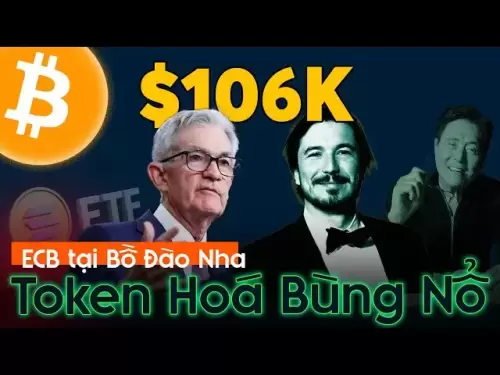-
 Bitcoin
Bitcoin $105,734.0170
-1.51% -
 Ethereum
Ethereum $2,414.7328
-3.26% -
 Tether USDt
Tether USDt $1.0002
0.00% -
 XRP
XRP $2.1748
-2.62% -
 BNB
BNB $647.5663
-1.72% -
 Solana
Solana $148.1710
-3.81% -
 USDC
USDC $0.9999
-0.01% -
 TRON
TRON $0.2799
-0.02% -
 Dogecoin
Dogecoin $0.1586
-4.17% -
 Cardano
Cardano $0.5440
-5.03% -
 Hyperliquid
Hyperliquid $37.0680
-6.59% -
 Bitcoin Cash
Bitcoin Cash $501.2052
-4.01% -
 Sui
Sui $2.6846
-3.47% -
 Chainlink
Chainlink $12.8488
-3.38% -
 UNUS SED LEO
UNUS SED LEO $8.9480
-1.51% -
 Avalanche
Avalanche $17.2059
-3.87% -
 Stellar
Stellar $0.2270
-4.75% -
 Toncoin
Toncoin $2.7889
-3.93% -
 Shiba Inu
Shiba Inu $0.0...01126
-1.76% -
 Litecoin
Litecoin $83.6893
-3.36% -
 Hedera
Hedera $0.1445
-4.49% -
 Monero
Monero $312.4014
-2.58% -
 Dai
Dai $1.0000
0.00% -
 Ethena USDe
Ethena USDe $1.0001
-0.01% -
 Polkadot
Polkadot $3.2920
-3.32% -
 Bitget Token
Bitget Token $4.4629
-1.81% -
 Uniswap
Uniswap $6.5386
-8.42% -
 Aave
Aave $260.3780
-6.01% -
 Pepe
Pepe $0.0...09308
-4.54% -
 Pi
Pi $0.4864
-3.04%
How to choose a trusted Dogecoin wallet provider?
Secure your Dogecoin by carefully comparing wallet providers. Prioritize security features (2FA, multi-sig), user-friendliness, transaction fees, and wallet type (hardware, software, web), balancing convenience with risk.
Mar 15, 2025 at 04:16 pm

Key Points:
- Understanding the risks associated with Dogecoin wallet providers.
- Evaluating security features offered by different providers.
- Considering user-friendliness and accessibility of the wallet interface.
- Comparing the fees and transaction speeds of various providers.
- Exploring different types of Dogecoin wallets: hardware, software, and web wallets.
How to Choose a Trusted Dogecoin Wallet Provider?
Choosing a reliable Dogecoin wallet provider is crucial for safeguarding your cryptocurrency holdings. Dogecoin, like other cryptocurrencies, is susceptible to theft and loss if not stored securely. Therefore, careful consideration of various factors is paramount before entrusting your DOGE to any provider. This selection process demands a thorough understanding of the different wallet types and the security features they offer.
Security should be your top priority. Look for providers with a strong reputation for security, preferably those employing robust encryption methods like two-factor authentication (2FA) and multi-signature capabilities. Read reviews and look for evidence of successful security audits. A provider’s track record of handling security incidents also matters significantly. Consider whether the provider has a history of breaches or vulnerabilities.
User experience is another vital factor. A good Dogecoin wallet provider should offer a user-friendly interface, regardless of your technical expertise. The wallet should be intuitive and easy to navigate, enabling seamless transactions and management of your DOGE. Consider the availability of mobile apps for convenient access on the go. Look for a provider with comprehensive customer support, readily available to address any issues or queries you may have.
Transaction fees and speeds significantly impact the overall cost and efficiency of using a Dogecoin wallet. Compare the fees charged by different providers, considering both transaction fees and any potential monthly or annual fees. Faster transaction speeds are often preferred, but they might come at a higher cost. Balance your needs for speed and cost-effectiveness when making your decision.
Different types of Dogecoin wallets cater to various needs and levels of technical expertise. Hardware wallets provide the highest level of security by storing your private keys offline. Software wallets, either desktop or mobile, offer convenience but require careful management of your security practices. Web wallets, accessible via a browser, offer ease of access but pose a higher risk of compromise. Understanding these differences is key to selecting the most appropriate wallet for your circumstances.
Exploring Different Wallet Types:
- Hardware Wallets: These physical devices store your private keys offline, offering the most secure method of storing Dogecoin. They are generally considered the gold standard for security, protecting your funds from online threats like malware and phishing attacks. However, they usually come with a higher price tag.
- Software Wallets: These wallets are installed on your computer or mobile device. They are more convenient than hardware wallets but require careful security measures, such as strong passwords and up-to-date antivirus software. Compromised devices can lead to the loss of your Dogecoin.
- Web Wallets: These wallets are accessed online via a browser. They offer ease of access and are generally easy to use, but they are generally less secure than hardware or software wallets as your private keys are stored on a server controlled by the provider.
Factors to Consider Beyond Security:
- Reputation: Research the provider thoroughly. Look for reviews and testimonials from other users. A good reputation indicates reliability and trustworthiness.
- Customer Support: A responsive and helpful customer support team is essential in case of any problems or questions. Check their availability and responsiveness before making a choice.
- Open Source: Choosing an open-source wallet allows for community scrutiny of the code, potentially identifying and resolving vulnerabilities more quickly.
- Backup and Recovery: Ensure the chosen provider has a robust backup and recovery mechanism in place to protect you against data loss or device failure. Understand the process and ensure you can easily recover your Dogecoin if needed.
- Community Support: A strong and active community around a wallet provider can be a valuable resource for troubleshooting and getting assistance.
Frequently Asked Questions:
Q: What is the safest type of Dogecoin wallet?
A: Hardware wallets are generally considered the safest, as they store your private keys offline, protecting them from online threats.
Q: Are web wallets safe for storing Dogecoin?
A: Web wallets are convenient but less secure than hardware or software wallets. The risk of compromise is higher due to the reliance on a third-party server.
Q: How can I protect my Dogecoin wallet from hacking?
A: Use strong, unique passwords, enable two-factor authentication (2FA), keep your software updated, and be wary of phishing scams. For hardware wallets, follow the manufacturer's security guidelines meticulously.
Q: What should I do if I lose access to my Dogecoin wallet?
A: The recovery process depends on the type of wallet you are using. Most providers have a recovery mechanism, often involving a seed phrase or recovery key. Consult your provider’s documentation for specific instructions.
Q: What are the fees associated with different Dogecoin wallets?
A: Fees vary depending on the provider and the type of wallet. Some providers charge transaction fees, while others might have monthly or annual subscription fees. Always check the fee structure before choosing a wallet provider.
Q: How do I choose a Dogecoin wallet provider that is right for me?
A: Consider your technical skills, security needs, and budget. Hardware wallets offer the highest security but are more expensive. Software wallets are more convenient but require careful security practices. Web wallets are the easiest to use but are the least secure. Balance your priorities to find the right fit.
Disclaimer:info@kdj.com
The information provided is not trading advice. kdj.com does not assume any responsibility for any investments made based on the information provided in this article. Cryptocurrencies are highly volatile and it is highly recommended that you invest with caution after thorough research!
If you believe that the content used on this website infringes your copyright, please contact us immediately (info@kdj.com) and we will delete it promptly.
- Robert Kiyosaki Still Bullish on Bitcoin: Why $107K is 'Cheap'
- 2025-07-02 20:30:12
- Aethir's Checker Node Licenses: Now Tradeable and Making Waves!
- 2025-07-02 20:30:12
- Instant Payments, Fintech, and USDC Stablecoins: A New Era of Finance?
- 2025-07-02 18:30:12
- XRP, Ripple Labs, and Escrow: Decoding the Latest Moves
- 2025-07-02 18:30:12
- Crypto Summit, White House, and Bitcoin Solaris: A New Era?
- 2025-07-02 18:50:12
- DeFi, Aptos, and Token Generation: A New Era?
- 2025-07-02 18:50:12
Related knowledge

What is "rent" on Solana and how does it affect my Phantom wallet?
Jul 02,2025 at 08:35pm
Understanding 'Rent' on SolanaIn the context of Solana, the term 'rent' refers to a storage fee that users pay for maintaining data on the blockchain. Unlike Ethereum, where storage costs are paid once via gas fees during contract deployment, Solana implements a recurring cost model to ensure efficient usage of network resources. This means that any acc...

Why is my Phantom wallet app crashing?
Jul 02,2025 at 07:35pm
Understanding Phantom Wallet App CrashesIf you're experiencing issues with the Phantom wallet app crashing, you're not alone. Many users have reported similar problems, especially during high network activity or after recent updates. Phantom is a popular Solana-based wallet that allows users to store, send, and receive SOL tokens as well as interact wit...

What is the difference between a private key and a recovery phrase in Phantom wallet?
Jul 02,2025 at 09:57am
Understanding the Basics of Phantom WalletPhantom wallet is a non-custodial digital wallet primarily used for interacting with the Solana blockchain. It allows users to store, send, and receive SOL tokens and other digital assets like NFTs. Non-custodial means that the user retains full control over their private keys and recovery phrases. Understanding...

Can I change my secret recovery phrase for my Phantom wallet?
Jul 02,2025 at 12:07pm
Understanding the Role of a Secret Recovery PhraseThe secret recovery phrase, often referred to as a seed phrase, is a critical component in managing cryptocurrency wallets like Phantom. It serves as a backup mechanism that allows users to recover their wallet and associated assets if they lose access to their device or password. Typically, this phrase ...

How to log out of Phantom wallet?
Jul 02,2025 at 05:28pm
What Is Phantom Wallet?Phantom wallet is a popular non-custodial cryptocurrency wallet designed primarily for the Solana blockchain, offering users the ability to store, send, and receive SOL and SPL tokens. It also supports integration with decentralized applications (dApps) and allows users to participate in staking, governance, and NFT trading. Being...

Can I use the same Phantom wallet on my phone and computer?
Jul 02,2025 at 10:04am
Phantom Wallet: Cross-Device CompatibilityPhantom wallet is a non-custodial cryptocurrency wallet designed primarily for interacting with the Solana blockchain. It supports both browser extensions and mobile applications, making it versatile for users who want to manage their digital assets across multiple devices. One of the most common questions among...

What is "rent" on Solana and how does it affect my Phantom wallet?
Jul 02,2025 at 08:35pm
Understanding 'Rent' on SolanaIn the context of Solana, the term 'rent' refers to a storage fee that users pay for maintaining data on the blockchain. Unlike Ethereum, where storage costs are paid once via gas fees during contract deployment, Solana implements a recurring cost model to ensure efficient usage of network resources. This means that any acc...

Why is my Phantom wallet app crashing?
Jul 02,2025 at 07:35pm
Understanding Phantom Wallet App CrashesIf you're experiencing issues with the Phantom wallet app crashing, you're not alone. Many users have reported similar problems, especially during high network activity or after recent updates. Phantom is a popular Solana-based wallet that allows users to store, send, and receive SOL tokens as well as interact wit...

What is the difference between a private key and a recovery phrase in Phantom wallet?
Jul 02,2025 at 09:57am
Understanding the Basics of Phantom WalletPhantom wallet is a non-custodial digital wallet primarily used for interacting with the Solana blockchain. It allows users to store, send, and receive SOL tokens and other digital assets like NFTs. Non-custodial means that the user retains full control over their private keys and recovery phrases. Understanding...

Can I change my secret recovery phrase for my Phantom wallet?
Jul 02,2025 at 12:07pm
Understanding the Role of a Secret Recovery PhraseThe secret recovery phrase, often referred to as a seed phrase, is a critical component in managing cryptocurrency wallets like Phantom. It serves as a backup mechanism that allows users to recover their wallet and associated assets if they lose access to their device or password. Typically, this phrase ...

How to log out of Phantom wallet?
Jul 02,2025 at 05:28pm
What Is Phantom Wallet?Phantom wallet is a popular non-custodial cryptocurrency wallet designed primarily for the Solana blockchain, offering users the ability to store, send, and receive SOL and SPL tokens. It also supports integration with decentralized applications (dApps) and allows users to participate in staking, governance, and NFT trading. Being...

Can I use the same Phantom wallet on my phone and computer?
Jul 02,2025 at 10:04am
Phantom Wallet: Cross-Device CompatibilityPhantom wallet is a non-custodial cryptocurrency wallet designed primarily for interacting with the Solana blockchain. It supports both browser extensions and mobile applications, making it versatile for users who want to manage their digital assets across multiple devices. One of the most common questions among...
See all articles