-
 Bitcoin
Bitcoin $112400
-1.07% -
 Ethereum
Ethereum $3409
-3.27% -
 XRP
XRP $2.784
-6.60% -
 Tether USDt
Tether USDt $0.9997
-0.03% -
 BNB
BNB $739.3
-2.09% -
 Solana
Solana $158.0
-2.90% -
 USDC
USDC $0.9998
-0.02% -
 TRON
TRON $0.3213
-0.94% -
 Dogecoin
Dogecoin $0.1929
-5.01% -
 Cardano
Cardano $0.6974
-2.82% -
 Hyperliquid
Hyperliquid $36.69
-2.31% -
 Sui
Sui $3.327
-4.80% -
 Stellar
Stellar $0.3672
-5.18% -
 Chainlink
Chainlink $15.65
-3.07% -
 Bitcoin Cash
Bitcoin Cash $525.0
-1.68% -
 Hedera
Hedera $0.2291
-6.00% -
 Avalanche
Avalanche $20.91
-2.96% -
 Ethena USDe
Ethena USDe $1.000
0.00% -
 Toncoin
Toncoin $3.520
-1.12% -
 UNUS SED LEO
UNUS SED LEO $8.968
0.14% -
 Litecoin
Litecoin $105.7
0.26% -
 Shiba Inu
Shiba Inu $0.00001181
-1.79% -
 Polkadot
Polkadot $3.492
-2.08% -
 Uniswap
Uniswap $8.800
-3.10% -
 Dai
Dai $0.9999
-0.01% -
 Monero
Monero $289.9
-3.17% -
 Bitget Token
Bitget Token $4.243
-1.27% -
 Pepe
Pepe $0.00001006
-3.67% -
 Cronos
Cronos $0.1248
-5.68% -
 Aave
Aave $249.7
-2.50%
How to choose a Stacks(STX) wallet? Which is safer, a cold wallet or a hot wallet?
Choosing the right Stacks (STX) wallet involves balancing security, ease of use, and compatibility with the Stacks ecosystem for optimal asset management.
May 02, 2025 at 10:15 pm
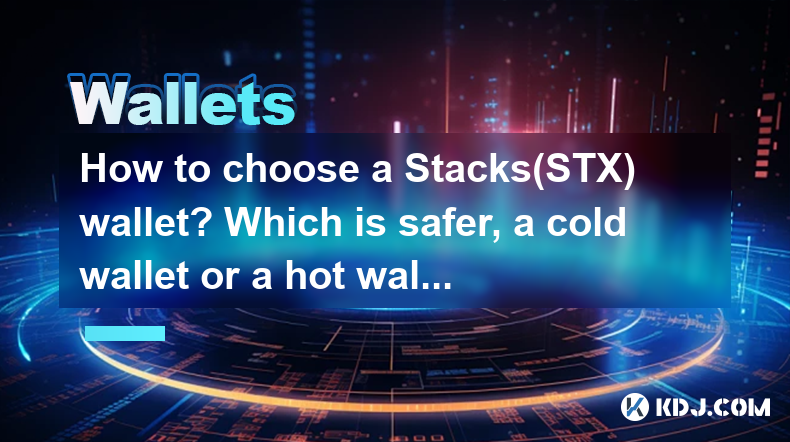
Choosing the right wallet for your Stacks (STX) tokens is crucial for ensuring the security and accessibility of your cryptocurrency assets. Stacks, being a layer-1 blockchain solution that enables smart contracts and decentralized applications on Bitcoin, requires a wallet that supports its specific protocol. When deciding on a wallet, you must consider factors such as security, ease of use, and compatibility with the Stacks ecosystem. In this article, we will explore the various types of wallets available for STX, how to choose the right one, and compare the safety of cold wallets versus hot wallets.
Understanding Stacks (STX) Wallets
Stacks (STX) wallets are specialized software or hardware devices designed to store, send, and receive STX tokens. These wallets interact with the Stacks blockchain, allowing users to manage their assets securely. There are several types of wallets available for STX, including software wallets, hardware wallets, and paper wallets. Each type offers different levels of security and convenience, catering to different user needs.
Types of Stacks Wallets
There are primarily three types of wallets for Stacks (STX): software wallets, hardware wallets, and paper wallets. Let's delve into each type to understand their features and suitability.
Software Wallets
Software wallets, also known as hot wallets, are digital applications that you can install on your computer or mobile device. They are connected to the internet, which makes them convenient for frequent transactions but also more vulnerable to hacking and cyber attacks. Some popular software wallets for STX include:
- Hiro Wallet: This is the official wallet for Stacks, designed to be user-friendly and compatible with both desktop and mobile devices. It supports STX and other Stacks-based assets, making it a versatile choice for users within the Stacks ecosystem.
- Xverse Wallet: Another popular choice, Xverse Wallet supports multiple cryptocurrencies, including STX. It offers a clean interface and robust security features, making it suitable for both beginners and experienced users.
Hardware Wallets
Hardware wallets, or cold wallets, are physical devices that store your private keys offline. They are considered the most secure option for storing cryptocurrencies because they are not connected to the internet, reducing the risk of hacking. Some hardware wallets that support STX include:
- Ledger Nano S and Ledger Nano X: These devices from Ledger are widely recognized for their security features. They support a wide range of cryptocurrencies, including STX, and are easy to use.
- Trezor Model T: Another reputable hardware wallet, Trezor Model T, also supports STX and offers advanced security features such as a touchscreen interface and passphrase protection.
Paper Wallets
Paper wallets involve printing out your public and private keys on a piece of paper. While they can be a cost-effective way to store STX, they are less convenient for frequent transactions and require careful physical security to prevent loss or theft. To create a paper wallet for STX, you can use online generators specifically designed for the Stacks blockchain.
How to Choose the Right Stacks Wallet
Choosing the right Stacks wallet depends on your specific needs and preferences. Here are some key factors to consider when making your decision:
Security
Security is the most critical factor when choosing a wallet for your STX tokens. If you prioritize security above all else, a hardware wallet like the Ledger Nano S or Trezor Model T is the best choice. These devices store your private keys offline, significantly reducing the risk of hacking.
Ease of Use
If you are new to cryptocurrencies or prefer a user-friendly interface, consider a software wallet like the Hiro Wallet or Xverse Wallet. These wallets are designed to be intuitive and easy to navigate, making them suitable for beginners.
Frequency of Transactions
If you frequently buy, sell, or trade STX, a software wallet may be more convenient due to its constant internet connectivity. However, if you plan to hold your STX for the long term and rarely need to access your funds, a hardware wallet or paper wallet might be more appropriate.
Compatibility
Ensure that the wallet you choose is compatible with the Stacks ecosystem. Not all wallets support STX, so it's essential to verify compatibility before making a decision. The Hiro Wallet and Xverse Wallet are specifically designed for the Stacks blockchain, making them reliable choices.
Cold Wallets vs. Hot Wallets: Which is Safer?
When it comes to the safety of your STX tokens, the primary distinction to consider is between cold wallets and hot wallets. Let's compare these two types of wallets to determine which is safer.
Cold Wallets
Cold wallets, such as hardware wallets and paper wallets, store your private keys offline, away from internet-connected devices. This offline storage significantly reduces the risk of hacking and unauthorized access. Here are some key advantages of cold wallets:
- Enhanced Security: Since cold wallets are not connected to the internet, they are less susceptible to cyber attacks and hacking attempts.
- Long-term Storage: Cold wallets are ideal for long-term storage of STX tokens, as they provide peace of mind knowing your assets are secure.
- Physical Security: With hardware wallets, you have the added benefit of physical security. Devices like the Ledger Nano S and Trezor Model T are built with robust security features, including PIN codes and passphrase protection.
Hot Wallets
Hot wallets, such as software wallets, are connected to the internet, making them more convenient for frequent transactions. However, this connectivity also increases the risk of hacking and cyber attacks. Here are some considerations for hot wallets:
- Convenience: Hot wallets are easy to use and allow for quick transactions, making them suitable for users who need to access their STX frequently.
- Vulnerability: Since hot wallets are online, they are more vulnerable to hacking, phishing attacks, and malware. It's essential to use reputable software and follow best practices for security, such as enabling two-factor authentication and keeping your software up to date.
- Backup and Recovery: Hot wallets often provide features for easy backup and recovery, which can be helpful if you lose access to your device. However, this convenience comes with increased security risks.
Setting Up a Stacks Wallet
Now that you understand the different types of wallets and their safety considerations, let's walk through the process of setting up a Stacks wallet. We'll use the Hiro Wallet as an example, as it is the official wallet for the Stacks ecosystem.
Downloading and Installing the Hiro Wallet
- Visit the official Hiro Wallet website and download the version compatible with your device (desktop or mobile).
- Follow the installation instructions provided on the website to install the wallet on your device.
Creating a New Wallet
- Launch the Hiro Wallet application on your device.
- Click on "Create a New Wallet" to start the setup process.
- Choose a strong password for your wallet and confirm it.
- Write down your recovery phrase (also known as a seed phrase) and store it in a secure location. This phrase is crucial for recovering your wallet if you lose access to your device.
Adding STX to Your Wallet
- Click on "Receive" to generate a new STX address.
- Copy the address and use it to send STX to your wallet from an exchange or another wallet.
- Wait for the transaction to be confirmed on the Stacks blockchain. Once confirmed, your STX balance will be updated in the Hiro Wallet.
Sending STX from Your Wallet
- Click on "Send" to initiate a new transaction.
- Enter the recipient's STX address and the amount you want to send.
- Review the transaction details and click "Send" to complete the transaction.
- Wait for the transaction to be confirmed on the Stacks blockchain.
Frequently Asked Questions
Q: Can I use the same wallet for both STX and other cryptocurrencies?
A: It depends on the wallet. Some wallets, like the Xverse Wallet, support multiple cryptocurrencies, including STX. However, not all wallets offer this feature, so it's essential to check the wallet's specifications before choosing one.
Q: How can I ensure the security of my STX wallet?
A: To ensure the security of your STX wallet, follow these best practices: use a strong and unique password, enable two-factor authentication if available, keep your software up to date, and store your recovery phrase in a secure location. For added security, consider using a hardware wallet for long-term storage.
Q: Is it possible to recover my STX wallet if I lose access to my device?
A: Yes, you can recover your STX wallet using the recovery phrase (seed phrase) provided during the wallet setup. Make sure to store this phrase in a safe place, as it is the key to accessing your funds if you lose access to your device.
Q: Are there any fees associated with using a Stacks wallet?
A: Yes, there may be transaction fees associated with sending STX from your wallet. These fees are typically paid to the Stacks network to process and confirm your transactions. The specific fee amount can vary depending on the network's congestion and the speed of the transaction you choose.
Disclaimer:info@kdj.com
The information provided is not trading advice. kdj.com does not assume any responsibility for any investments made based on the information provided in this article. Cryptocurrencies are highly volatile and it is highly recommended that you invest with caution after thorough research!
If you believe that the content used on this website infringes your copyright, please contact us immediately (info@kdj.com) and we will delete it promptly.
- Crypto, Phishing, and Your Wallet: A New Yorker's Guide to Staying Safe
- 2025-08-03 10:30:16
- Troller Cat Meme Coin Presale Soars: A New King in the Crypto Jungle?
- 2025-08-03 10:30:16
- Grayscale, Altcoin Trust, and Mid-Cap Mania: What's the Deal?
- 2025-08-03 08:50:16
- XRP, ADA, and the Altcoin Evolution: What's Hot and What's Next
- 2025-08-03 08:30:16
- Altcoins, Bitcoin, and Inflows: Decoding the Crypto Current
- 2025-08-03 09:30:16
- HBAR Price Check: Will Monthly Gains Hold at This Resistance Level?
- 2025-08-03 08:30:16
Related knowledge

What is a watch-only wallet in Trust Wallet?
Aug 02,2025 at 03:36am
Understanding the Concept of a Watch-Only WalletA watch-only wallet in Trust Wallet allows users to monitor a cryptocurrency address without having ac...

How to fix a stuck pending transaction in Trust Wallet?
Aug 03,2025 at 06:14am
Understanding Why Transactions Get Stuck in Trust WalletWhen using Trust Wallet, users may occasionally encounter a pending transaction that appears t...

What is a multi-coin wallet in Trust Wallet?
Aug 03,2025 at 04:43am
Understanding Multi-Coin Wallets in Trust WalletA multi-coin wallet in Trust Wallet refers to a digital wallet that supports multiple cryptocurrencies...

How to switch between networks in Trust Wallet?
Aug 02,2025 at 12:36pm
Understanding Network Switching in Trust WalletSwitching between networks in Trust Wallet allows users to manage assets across different blockchains s...

How to check my full transaction history on Trust Wallet?
Aug 02,2025 at 09:24am
Understanding Transaction History in Trust WalletTrust Wallet is a widely used non-custodial cryptocurrency wallet that supports a broad range of bloc...

Why is my Trust Wallet balance zero?
Aug 02,2025 at 03:49am
Understanding Trust Wallet Balance Display IssuesIf you're seeing a zero balance in your Trust Wallet despite knowing you've previously received or se...

What is a watch-only wallet in Trust Wallet?
Aug 02,2025 at 03:36am
Understanding the Concept of a Watch-Only WalletA watch-only wallet in Trust Wallet allows users to monitor a cryptocurrency address without having ac...

How to fix a stuck pending transaction in Trust Wallet?
Aug 03,2025 at 06:14am
Understanding Why Transactions Get Stuck in Trust WalletWhen using Trust Wallet, users may occasionally encounter a pending transaction that appears t...

What is a multi-coin wallet in Trust Wallet?
Aug 03,2025 at 04:43am
Understanding Multi-Coin Wallets in Trust WalletA multi-coin wallet in Trust Wallet refers to a digital wallet that supports multiple cryptocurrencies...

How to switch between networks in Trust Wallet?
Aug 02,2025 at 12:36pm
Understanding Network Switching in Trust WalletSwitching between networks in Trust Wallet allows users to manage assets across different blockchains s...

How to check my full transaction history on Trust Wallet?
Aug 02,2025 at 09:24am
Understanding Transaction History in Trust WalletTrust Wallet is a widely used non-custodial cryptocurrency wallet that supports a broad range of bloc...

Why is my Trust Wallet balance zero?
Aug 02,2025 at 03:49am
Understanding Trust Wallet Balance Display IssuesIf you're seeing a zero balance in your Trust Wallet despite knowing you've previously received or se...
See all articles

























































































