-
 Bitcoin
Bitcoin $112400
-1.07% -
 Ethereum
Ethereum $3409
-3.27% -
 XRP
XRP $2.784
-6.60% -
 Tether USDt
Tether USDt $0.9997
-0.03% -
 BNB
BNB $739.3
-2.09% -
 Solana
Solana $158.0
-2.90% -
 USDC
USDC $0.9998
-0.02% -
 TRON
TRON $0.3213
-0.94% -
 Dogecoin
Dogecoin $0.1929
-5.01% -
 Cardano
Cardano $0.6974
-2.82% -
 Hyperliquid
Hyperliquid $36.69
-2.31% -
 Sui
Sui $3.327
-4.80% -
 Stellar
Stellar $0.3672
-5.18% -
 Chainlink
Chainlink $15.65
-3.07% -
 Bitcoin Cash
Bitcoin Cash $525.0
-1.68% -
 Hedera
Hedera $0.2291
-6.00% -
 Avalanche
Avalanche $20.91
-2.96% -
 Ethena USDe
Ethena USDe $1.000
0.00% -
 Toncoin
Toncoin $3.520
-1.12% -
 UNUS SED LEO
UNUS SED LEO $8.968
0.14% -
 Litecoin
Litecoin $105.7
0.26% -
 Shiba Inu
Shiba Inu $0.00001181
-1.79% -
 Polkadot
Polkadot $3.492
-2.08% -
 Uniswap
Uniswap $8.800
-3.10% -
 Dai
Dai $0.9999
-0.01% -
 Monero
Monero $289.9
-3.17% -
 Bitget Token
Bitget Token $4.243
-1.27% -
 Pepe
Pepe $0.00001006
-3.67% -
 Cronos
Cronos $0.1248
-5.68% -
 Aave
Aave $249.7
-2.50%
Is there a Chinese version of Exodus? How to switch languages?
Exodus supports Simplified Chinese; to switch, go to settings, select "Language," and choose Chinese. Ensure your wallet is updated for best results.
May 09, 2025 at 03:35 pm
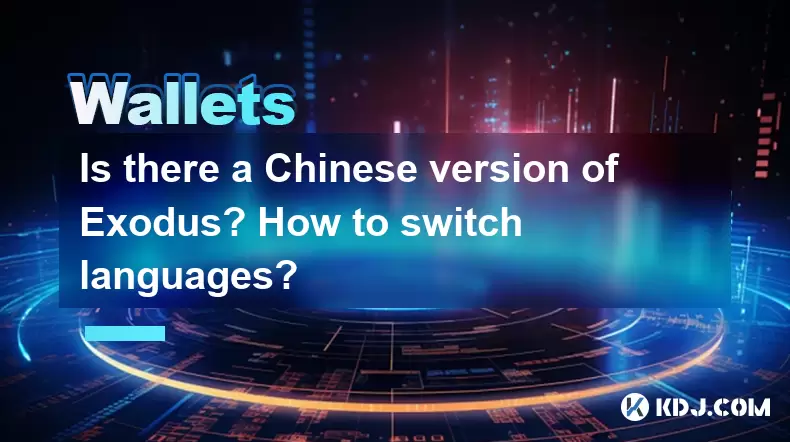
Is there a Chinese version of Exodus? How to switch languages?
Exodus is a popular multi-currency wallet that supports a wide range of cryptocurrencies, including Bitcoin, Ethereum, and many others. One of the frequent questions asked by users is whether there is a Chinese version of Exodus and how to switch languages within the application. In this article, we will explore these topics in detail.
Does Exodus Have a Chinese Version?
Yes, Exodus does have a Chinese version. The wallet supports multiple languages, including Simplified Chinese, which makes it accessible to a broader audience in China and other Chinese-speaking regions. This feature is particularly useful for users who prefer to interact with the wallet in their native language, ensuring a more comfortable and user-friendly experience.
How to Check if Your Exodus Wallet Supports Chinese
Before you proceed with switching languages, it's essential to ensure that your version of Exodus supports Chinese. Here's how you can check:
- Open the Exodus wallet on your computer or mobile device.
- Navigate to the settings menu. On the desktop version, you can find this by clicking on the gear icon in the bottom left corner. On the mobile app, tap on the three dots in the top right corner and select "Settings."
- Look for the "Language" option. If Chinese is listed among the available languages, then your version of Exodus supports it.
How to Switch to Chinese in Exodus
Switching to Chinese in Exodus is a straightforward process. Here are the detailed steps to follow:
- Open the Exodus wallet on your device.
- Access the settings menu. For the desktop version, click on the gear icon in the bottom left corner. For the mobile app, tap on the three dots in the top right corner and select "Settings."
- Find the "Language" option within the settings menu.
- Select "Chinese (Simplified)" from the list of available languages. The wallet will immediately switch to Chinese, and all text within the application will be displayed in Simplified Chinese.
Troubleshooting Language Switching Issues
If you encounter any issues while trying to switch to Chinese, here are some troubleshooting steps you can take:
- Ensure your Exodus wallet is up to date. Sometimes, language options may not be available in older versions of the software. You can check for updates in the settings menu under "About."
- Restart the application. Sometimes, a simple restart can resolve minor glitches.
- Reinstall the application. If the problem persists, you might need to uninstall and reinstall Exodus. Make sure to back up your wallet before doing so to avoid losing your funds.
Benefits of Using Exodus in Chinese
Using Exodus in Chinese offers several benefits, particularly for Chinese-speaking users. Here are some of the advantages:
- Improved User Experience: Interacting with the wallet in your native language can make the experience more intuitive and less prone to errors.
- Better Accessibility: For users who are not fluent in English, having the wallet in Chinese can make it more accessible and easier to use.
- Cultural Relevance: Using a language that is culturally relevant can enhance the overall user experience and make the wallet feel more personalized.
Additional Language Options in Exodus
In addition to Chinese, Exodus supports a variety of other languages. Here are some of the other language options available:
- English
- Spanish
- French
- German
- Japanese
- Korean
- Russian
To switch to any of these languages, follow the same steps outlined above for switching to Chinese. Simply select the desired language from the list in the settings menu.
Frequently Asked Questions
Q: Can I switch back to English after switching to Chinese?
A: Yes, you can switch back to English at any time. Simply follow the steps to access the settings menu, find the "Language" option, and select "English" from the list.
Q: Does switching languages affect the functionality of the wallet?
A: No, switching languages does not affect the functionality of the wallet. All features and operations remain the same; only the language of the interface changes.
Q: Is there a way to customize the language settings further?
A: Currently, Exodus does not offer further customization of language settings beyond selecting from the available languages. However, the wallet is regularly updated, so it's possible that more options may be added in the future.
Q: Can I use Exodus in Traditional Chinese?
A: As of the latest version, Exodus only supports Simplified Chinese. Traditional Chinese is not currently available as a language option.
Disclaimer:info@kdj.com
The information provided is not trading advice. kdj.com does not assume any responsibility for any investments made based on the information provided in this article. Cryptocurrencies are highly volatile and it is highly recommended that you invest with caution after thorough research!
If you believe that the content used on this website infringes your copyright, please contact us immediately (info@kdj.com) and we will delete it promptly.
- Crypto, Phishing, and Your Wallet: A New Yorker's Guide to Staying Safe
- 2025-08-03 10:30:16
- Troller Cat Meme Coin Presale Soars: A New King in the Crypto Jungle?
- 2025-08-03 10:30:16
- Grayscale, Altcoin Trust, and Mid-Cap Mania: What's the Deal?
- 2025-08-03 08:50:16
- XRP, ADA, and the Altcoin Evolution: What's Hot and What's Next
- 2025-08-03 08:30:16
- Altcoins, Bitcoin, and Inflows: Decoding the Crypto Current
- 2025-08-03 09:30:16
- HBAR Price Check: Will Monthly Gains Hold at This Resistance Level?
- 2025-08-03 08:30:16
Related knowledge

What is a watch-only wallet in Trust Wallet?
Aug 02,2025 at 03:36am
Understanding the Concept of a Watch-Only WalletA watch-only wallet in Trust Wallet allows users to monitor a cryptocurrency address without having ac...

How to fix a stuck pending transaction in Trust Wallet?
Aug 03,2025 at 06:14am
Understanding Why Transactions Get Stuck in Trust WalletWhen using Trust Wallet, users may occasionally encounter a pending transaction that appears t...

What is a multi-coin wallet in Trust Wallet?
Aug 03,2025 at 04:43am
Understanding Multi-Coin Wallets in Trust WalletA multi-coin wallet in Trust Wallet refers to a digital wallet that supports multiple cryptocurrencies...

How to switch between networks in Trust Wallet?
Aug 02,2025 at 12:36pm
Understanding Network Switching in Trust WalletSwitching between networks in Trust Wallet allows users to manage assets across different blockchains s...

How to check my full transaction history on Trust Wallet?
Aug 02,2025 at 09:24am
Understanding Transaction History in Trust WalletTrust Wallet is a widely used non-custodial cryptocurrency wallet that supports a broad range of bloc...

Why is my Trust Wallet balance zero?
Aug 02,2025 at 03:49am
Understanding Trust Wallet Balance Display IssuesIf you're seeing a zero balance in your Trust Wallet despite knowing you've previously received or se...

What is a watch-only wallet in Trust Wallet?
Aug 02,2025 at 03:36am
Understanding the Concept of a Watch-Only WalletA watch-only wallet in Trust Wallet allows users to monitor a cryptocurrency address without having ac...

How to fix a stuck pending transaction in Trust Wallet?
Aug 03,2025 at 06:14am
Understanding Why Transactions Get Stuck in Trust WalletWhen using Trust Wallet, users may occasionally encounter a pending transaction that appears t...

What is a multi-coin wallet in Trust Wallet?
Aug 03,2025 at 04:43am
Understanding Multi-Coin Wallets in Trust WalletA multi-coin wallet in Trust Wallet refers to a digital wallet that supports multiple cryptocurrencies...

How to switch between networks in Trust Wallet?
Aug 02,2025 at 12:36pm
Understanding Network Switching in Trust WalletSwitching between networks in Trust Wallet allows users to manage assets across different blockchains s...

How to check my full transaction history on Trust Wallet?
Aug 02,2025 at 09:24am
Understanding Transaction History in Trust WalletTrust Wallet is a widely used non-custodial cryptocurrency wallet that supports a broad range of bloc...

Why is my Trust Wallet balance zero?
Aug 02,2025 at 03:49am
Understanding Trust Wallet Balance Display IssuesIf you're seeing a zero balance in your Trust Wallet despite knowing you've previously received or se...
See all articles

























































































