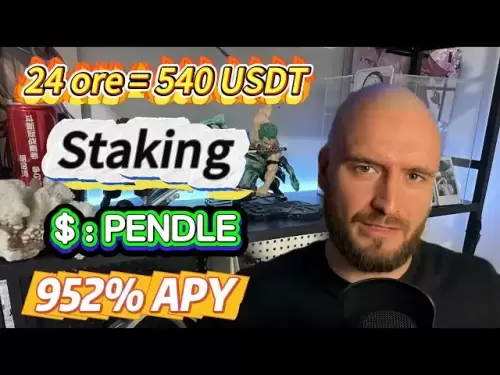-
 Bitcoin
Bitcoin $107,341.7259
0.15% -
 Ethereum
Ethereum $2,438.6204
0.70% -
 Tether USDt
Tether USDt $1.0003
-0.02% -
 XRP
XRP $2.1866
1.94% -
 BNB
BNB $649.0952
0.36% -
 Solana
Solana $150.9602
5.63% -
 USDC
USDC $0.9999
0.00% -
 TRON
TRON $0.2742
0.40% -
 Dogecoin
Dogecoin $0.1645
1.93% -
 Cardano
Cardano $0.5669
1.18% -
 Hyperliquid
Hyperliquid $37.8286
4.19% -
 Bitcoin Cash
Bitcoin Cash $491.4669
-2.74% -
 Sui
Sui $2.8150
3.06% -
 Chainlink
Chainlink $13.4184
2.91% -
 UNUS SED LEO
UNUS SED LEO $9.0809
0.27% -
 Avalanche
Avalanche $18.0295
2.60% -
 Stellar
Stellar $0.2396
1.19% -
 Toncoin
Toncoin $2.8587
0.13% -
 Shiba Inu
Shiba Inu $0.0...01160
2.59% -
 Litecoin
Litecoin $86.4192
1.45% -
 Hedera
Hedera $0.1486
1.19% -
 Monero
Monero $308.4324
0.87% -
 Polkadot
Polkadot $3.4202
1.43% -
 Bitget Token
Bitget Token $4.6436
-0.34% -
 Dai
Dai $0.9998
-0.02% -
 Ethena USDe
Ethena USDe $1.0002
0.00% -
 Uniswap
Uniswap $7.1527
3.29% -
 Pi
Pi $0.5357
-8.45% -
 Pepe
Pepe $0.0...09588
4.61% -
 Aave
Aave $259.9759
0.81%
How to check the device storage space on Trezor Model T?
The Trezor Model T's storage focuses on accounts and crypto data, not gigabytes; it's designed to handle substantial data, but extreme usage might cause performance issues.
Apr 02, 2025 at 11:35 am

Understanding Trezor Model T Storage
The Trezor Model T, a popular hardware wallet, doesn't display its storage space in the same way a computer or phone does. It doesn't have a readily accessible "Storage" menu showing you gigabytes used or free. Instead, its storage is primarily concerned with the number of accounts and associated data it holds. This data includes seed phrases, private keys, and transaction history. The physical storage itself is limited, but practically speaking, you're more likely to run into limitations on the number of accounts or the size of your transaction history before you fill up the device's memory.
What Constitutes Storage on a Trezor Model T?
The Trezor Model T's storage is not measured in gigabytes or terabytes like a computer's hard drive. It's focused on the cryptographic information it safeguards. This includes:
- Seed phrase: This is the master key to your cryptocurrency holdings.
- Private keys: These keys allow you to access and control your cryptocurrency.
- Public keys: These keys are used to receive cryptocurrency.
- Transaction history: A record of your past transactions.
- Account information: Details associated with each cryptocurrency account you manage.
The amount of space used depends on the number of accounts you have, the complexity of your transaction history, and the number of different cryptocurrencies you manage. While the physical storage is finite, it's designed to hold a substantial amount of data for most users.
Indirect Methods to Gauge Storage Usage
Since there's no direct way to check storage space in gigabytes, you can indirectly assess how "full" your Trezor Model T is by observing these factors:
Number of Accounts: The more accounts you add, the more data the device needs to store. If you're approaching the hundreds of accounts, you might start to notice slight performance degradation, though this is unlikely for most users. The device is designed to handle a significant number of accounts efficiently.
Transaction History Length: Each transaction adds to the device's data load. While the device handles this efficiently, extremely long transaction histories for numerous accounts might eventually impact performance. Regularly archiving or deleting old transactions (if you're comfortable doing so) could help.
Device Responsiveness: If you notice significant slowdowns or delays in accessing your accounts or performing transactions, it could indicate that the device is nearing its capacity. However, slowdowns are more likely to be caused by network issues or Trezor Suite software problems than by full storage.
Error Messages: If you encounter any error messages related to storage limitations, then you'll know that the device's capacity is being tested. However, these error messages are rare.
Troubleshooting Potential Storage Issues
Even though directly checking storage space isn't possible, you can address potential performance issues through these steps:
Delete Unused Accounts: If you have accounts you no longer use, consider deleting them. This frees up space and simplifies your wallet management. Remember to back up your seed phrase and private keys before deleting any accounts.
Archive Transaction History (If Supported by the Cryptocurrency): Some cryptocurrencies allow you to archive older transaction data. This reduces the amount of data stored on your Trezor Model T, but ensures you can still access the information if needed. This is usually done through the Trezor Suite software, not directly on the device.
Update Trezor Suite: Ensure you have the latest version of Trezor Suite installed. Updates often include performance improvements and bug fixes that could address any storage-related slowdowns.
Factory Reset (Last Resort): A factory reset will erase all data from your Trezor Model T. This should only be done as a last resort, after backing up your seed phrase, and only if you are experiencing serious performance issues that cannot be resolved by other methods.
Frequently Asked Questions
Q: Can I see how much storage space is left on my Trezor Model T in gigabytes?
A: No, the Trezor Model T doesn't display storage space in gigabytes. Its storage is primarily concerned with the number of accounts and associated data, not the total gigabytes used.
Q: My Trezor Model T is slow. Is it because of storage?
A: Slow performance is unlikely due to full storage. Network issues or Trezor Suite software problems are more common causes. Consider updating your software and checking your internet connection.
Q: How many accounts can I store on my Trezor Model T?
A: The Trezor Model T can handle a large number of accounts. The practical limit is much higher than what most users would need. Performance degradation would likely be noticed long before reaching the actual storage limit.
Q: What happens if I run out of storage on my Trezor Model T?
A: You're unlikely to "run out" of storage in the typical sense. However, if you have an extremely high number of accounts and very large transaction histories, you might experience performance issues. Deleting unused accounts and archiving transaction history can help.
Q: Can I upgrade the storage on my Trezor Model T?
A: No, the Trezor Model T's storage is not upgradeable. It's internal and not designed for user modification.
Q: Should I be worried about running out of storage on my Trezor Model T?
A: For the vast majority of users, running out of storage is not a concern. The device is designed to handle a significant amount of data. Only users with an unusually large number of accounts and extensive transaction histories might need to consider managing their data.
Disclaimer:info@kdj.com
The information provided is not trading advice. kdj.com does not assume any responsibility for any investments made based on the information provided in this article. Cryptocurrencies are highly volatile and it is highly recommended that you invest with caution after thorough research!
If you believe that the content used on this website infringes your copyright, please contact us immediately (info@kdj.com) and we will delete it promptly.
- Bitcoin Wallets: Safeguarding Your Cryptocurrency Assets Like a New Yorker
- 2025-06-29 16:50:12
- Dogwifhat, Crypto Rally, and the Unexpected Challenger: A Meme Coin Mania?
- 2025-06-29 16:30:12
- Pi Network's Token Unlock: Sell-Off Fears or Future Fuel?
- 2025-06-29 16:30:12
- Altcoin Update: Vitalik Buterin on Major Changes in Governance and Digital Identity
- 2025-06-29 17:07:13
- Bitcoin Price, Moving Averages, and the Liftoff Question
- 2025-06-29 16:56:46
- Ripple's $RLUSD and the Stablecoin Boom: What's the Deal?
- 2025-06-29 17:15:12
Related knowledge

Coinbase price alert settings: real-time monitoring of market fluctuations
Jun 29,2025 at 07:00am
Setting Up Coinbase Price AlertsTo begin real-time monitoring of market fluctuations on Coinbase, users can utilize the built-in price alert feature. This function allows you to receive notifications when a cryptocurrency reaches a specific price point. To access this setting, open the Coinbase app or log in via the web platform. Navigate to the 'Prices...

How to stake cryptocurrencies on Coinbase? Benefits and risks
Jun 27,2025 at 06:36pm
Understanding Cryptocurrency Staking on CoinbaseStaking cryptocurrencies involves locking up digital assets to support the operations of a blockchain network, typically in return for rewards. Coinbase, one of the most popular cryptocurrency exchanges globally, offers staking services for several proof-of-stake (PoS) coins. Users can stake their holdings...

Differences between Coinbase Pro and Coinbase: platform function comparison and analysis
Jun 29,2025 at 08:21am
Overview of Coinbase and Coinbase ProWhen exploring the cryptocurrency trading landscape, users often encounter two platforms under the same parent company: Coinbase and Coinbase Pro. While both are operated by the same organization, they cater to different types of users and offer varying features. Coinbase is primarily designed for beginners and casua...

How to contact Coinbase customer service? Support channels and response times
Jun 28,2025 at 01:29pm
Contacting Coinbase Customer Service: Support Channels and Response TimesIf you're a user of Coinbase, reaching their customer service team may become necessary for various reasons, such as account verification issues, transaction disputes, or technical difficulties. Understanding the different support channels available and what to expect in terms of r...

Coinbase advanced trading function usage tutorial: limit orders and market orders
Jun 28,2025 at 09:07pm
Understanding the Difference Between Limit Orders and Market OrdersWhen using Coinbase's advanced trading features, it is crucial to understand the fundamental difference between limit orders and market orders. A market order executes immediately at the best available price on the market. This type of order ensures that your trade goes through quickly, ...

How to sell Bitcoin on Coinbase? Detailed transaction steps
Jun 29,2025 at 04:22am
Setting Up Your Coinbase Account for TransactionsBefore you can sell Bitcoin on Coinbase, you must ensure your account is fully set up and verified. Coinbase requires identity verification to comply with regulatory standards. This process involves uploading a government-issued ID, confirming your address, and sometimes submitting a selfie holding the ID...

Coinbase price alert settings: real-time monitoring of market fluctuations
Jun 29,2025 at 07:00am
Setting Up Coinbase Price AlertsTo begin real-time monitoring of market fluctuations on Coinbase, users can utilize the built-in price alert feature. This function allows you to receive notifications when a cryptocurrency reaches a specific price point. To access this setting, open the Coinbase app or log in via the web platform. Navigate to the 'Prices...

How to stake cryptocurrencies on Coinbase? Benefits and risks
Jun 27,2025 at 06:36pm
Understanding Cryptocurrency Staking on CoinbaseStaking cryptocurrencies involves locking up digital assets to support the operations of a blockchain network, typically in return for rewards. Coinbase, one of the most popular cryptocurrency exchanges globally, offers staking services for several proof-of-stake (PoS) coins. Users can stake their holdings...

Differences between Coinbase Pro and Coinbase: platform function comparison and analysis
Jun 29,2025 at 08:21am
Overview of Coinbase and Coinbase ProWhen exploring the cryptocurrency trading landscape, users often encounter two platforms under the same parent company: Coinbase and Coinbase Pro. While both are operated by the same organization, they cater to different types of users and offer varying features. Coinbase is primarily designed for beginners and casua...

How to contact Coinbase customer service? Support channels and response times
Jun 28,2025 at 01:29pm
Contacting Coinbase Customer Service: Support Channels and Response TimesIf you're a user of Coinbase, reaching their customer service team may become necessary for various reasons, such as account verification issues, transaction disputes, or technical difficulties. Understanding the different support channels available and what to expect in terms of r...

Coinbase advanced trading function usage tutorial: limit orders and market orders
Jun 28,2025 at 09:07pm
Understanding the Difference Between Limit Orders and Market OrdersWhen using Coinbase's advanced trading features, it is crucial to understand the fundamental difference between limit orders and market orders. A market order executes immediately at the best available price on the market. This type of order ensures that your trade goes through quickly, ...

How to sell Bitcoin on Coinbase? Detailed transaction steps
Jun 29,2025 at 04:22am
Setting Up Your Coinbase Account for TransactionsBefore you can sell Bitcoin on Coinbase, you must ensure your account is fully set up and verified. Coinbase requires identity verification to comply with regulatory standards. This process involves uploading a government-issued ID, confirming your address, and sometimes submitting a selfie holding the ID...
See all articles