-
 Bitcoin
Bitcoin $114000
0.88% -
 Ethereum
Ethereum $3484
1.43% -
 XRP
XRP $2.908
2.54% -
 Tether USDt
Tether USDt $0.0000
0.03% -
 BNB
BNB $750.7
0.89% -
 Solana
Solana $162.0
1.01% -
 USDC
USDC $0.9998
0.01% -
 TRON
TRON $0.3257
1.53% -
 Dogecoin
Dogecoin $0.1993
2.48% -
 Cardano
Cardano $0.7264
4.07% -
 Hyperliquid
Hyperliquid $38.33
2.79% -
 Stellar
Stellar $0.3986
7.87% -
 Sui
Sui $3.417
2.30% -
 Chainlink
Chainlink $16.24
3.45% -
 Bitcoin Cash
Bitcoin Cash $541.5
2.34% -
 Hedera
Hedera $0.2480
7.63% -
 Ethena USDe
Ethena USDe $1.001
0.05% -
 Avalanche
Avalanche $21.36
1.47% -
 Toncoin
Toncoin $3.631
0.03% -
 Litecoin
Litecoin $109.3
4.09% -
 UNUS SED LEO
UNUS SED LEO $8.954
-0.06% -
 Shiba Inu
Shiba Inu $0.00001220
2.91% -
 Polkadot
Polkadot $3.587
2.62% -
 Uniswap
Uniswap $9.139
3.54% -
 Monero
Monero $299.3
2.17% -
 Dai
Dai $1.000
0.01% -
 Bitget Token
Bitget Token $4.335
1.82% -
 Pepe
Pepe $0.00001044
3.27% -
 Cronos
Cronos $0.1336
4.99% -
 Aave
Aave $258.0
3.20%
How to change the password in MetaMask? What to do if you forget the password?
To secure your MetaMask wallet, change your password regularly via Settings > Security & Privacy, and use your Secret Recovery Phrase if forgotten. Keep the phrase safe!
May 09, 2025 at 04:42 pm
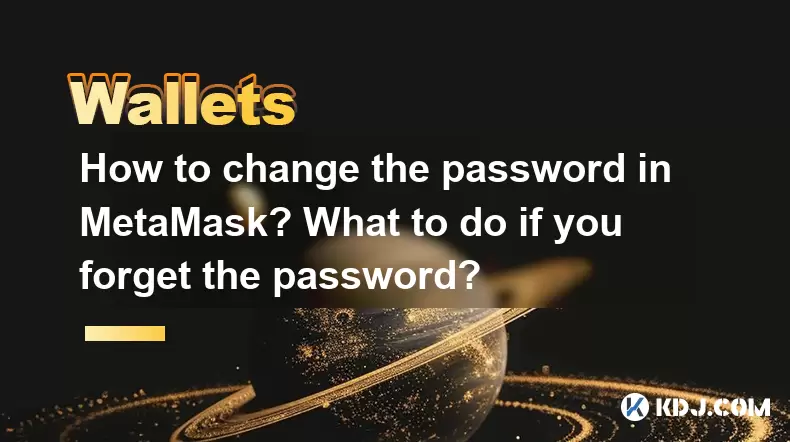
Changing your password in MetaMask and knowing what to do if you forget it are crucial steps to maintaining the security of your cryptocurrency wallet. In this article, we will guide you through the process of changing your MetaMask password and provide detailed instructions on what to do if you forget it.
Understanding MetaMask Password Security
MetaMask is a popular cryptocurrency wallet that allows users to manage their digital assets directly from their web browsers. The password you set for your MetaMask wallet is crucial for securing your account. It's essential to use a strong, unique password and to change it regularly to enhance your wallet's security.
Steps to Change Your MetaMask Password
Changing your MetaMask password is a straightforward process. Follow these steps carefully to ensure a smooth transition:
- Open MetaMask: Start by opening your MetaMask extension in your browser. Click on the MetaMask fox icon to access your wallet.
- Access Settings: Once your wallet is open, click on the account icon at the top right corner of the MetaMask interface. From the dropdown menu, select Settings.
- Navigate to Security & Privacy: In the Settings menu, scroll down to find the Security & Privacy section. Click on it to expand the options.
- Change Password: Within the Security & Privacy section, you will see an option labeled Change Password. Click on this to proceed.
- Enter Current and New Passwords: A new window will appear prompting you to enter your current password and your new password. Make sure your new password is strong and unique. Confirm your new password by entering it again in the Confirm New Password field.
- Save Changes: After entering the required information, click on the Save button. Your MetaMask password will now be updated.
What to Do If You Forget Your MetaMask Password
Forgetting your MetaMask password can be a stressful experience, but there are steps you can take to regain access to your wallet. Here's what you need to do:
Using Your Secret Recovery Phrase
If you forget your MetaMask password, you can use your Secret Recovery Phrase to regain access to your wallet. Follow these steps:
- Open MetaMask: Launch the MetaMask extension in your browser and click on the Unlock button.
- Select Import Using Secret Recovery Phrase: Instead of entering your password, click on the option that says Import using Secret Recovery Phrase.
- Enter Your Secret Recovery Phrase: Carefully enter your 12-word Secret Recovery Phrase in the provided field. Make sure to enter the words in the correct order.
- Set a New Password: After entering your Secret Recovery Phrase, you will be prompted to set a new password. Choose a strong and unique password, confirm it, and click on Import.
- Access Your Wallet: Once you've set your new password, you will regain access to your MetaMask wallet.
Importance of Safeguarding Your Secret Recovery Phrase
Your Secret Recovery Phrase is the key to your MetaMask wallet. It's essential to keep this phrase secure and not share it with anyone. Here are some tips for safeguarding your Secret Recovery Phrase:
- Store It Securely: Write down your Secret Recovery Phrase and store it in a secure location, such as a safe or a locked drawer.
- Use Encryption: Consider using encryption software to store a digital copy of your Secret Recovery Phrase.
- Avoid Digital Storage: Avoid storing your Secret Recovery Phrase on your computer or in cloud storage, as these can be vulnerable to hacking.
- Memorize It: If possible, memorize your Secret Recovery Phrase to avoid relying on physical or digital storage.
Additional Security Measures
In addition to changing your password and safeguarding your Secret Recovery Phrase, there are other security measures you can take to protect your MetaMask wallet:
- Enable Two-Factor Authentication (2FA): If available, enable 2FA on your MetaMask wallet for an additional layer of security.
- Use a Hardware Wallet: Consider using a hardware wallet in conjunction with MetaMask for enhanced security.
- Regularly Update MetaMask: Keep your MetaMask extension up to date with the latest security patches and features.
Frequently Asked Questions
Q: Can I recover my MetaMask wallet if I lose both my password and Secret Recovery Phrase?
A: Unfortunately, if you lose both your password and your Secret Recovery Phrase, there is no way to recover your MetaMask wallet. It's crucial to keep your Secret Recovery Phrase safe and secure.
Q: Is it possible to change my MetaMask password from the mobile app?
A: Yes, you can change your MetaMask password from the mobile app by following similar steps as on the desktop version. Open the app, go to Settings, navigate to Security & Privacy, and select Change Password.
Q: How often should I change my MetaMask password?
A: It's a good practice to change your MetaMask password every few months or whenever you suspect any suspicious activity on your account. Regularly updating your password helps maintain the security of your wallet.
Q: Can someone access my MetaMask wallet if they know my password but not my Secret Recovery Phrase?
A: Yes, if someone knows your password, they can access your MetaMask wallet. However, they won't be able to recover your wallet if you lose access to it without the Secret Recovery Phrase. Always keep your password and Secret Recovery Phrase secure.
Disclaimer:info@kdj.com
The information provided is not trading advice. kdj.com does not assume any responsibility for any investments made based on the information provided in this article. Cryptocurrencies are highly volatile and it is highly recommended that you invest with caution after thorough research!
If you believe that the content used on this website infringes your copyright, please contact us immediately (info@kdj.com) and we will delete it promptly.
- Punisher Coin Presale: Your Ticket to 100x Gains in 2025?
- 2025-08-04 00:50:14
- BlockchainFX: The Next Crypto Millionaire Maker After BNB and Tron?
- 2025-08-04 01:10:14
- XRP: Crypto Analyst's Smartest Buy in 2025?
- 2025-08-04 00:30:13
- SEC, Crypto Regulation, and Digital Assets: A New Era?
- 2025-08-04 00:30:13
- Navigating the Meme Coin Mania: Cold Wallets, SHIB, and DOGE in 2025
- 2025-08-03 22:30:16
- Bitcoin's Price Fall and Scrutiny: What's a New Yorker to Think?
- 2025-08-03 22:30:16
Related knowledge

What is a watch-only wallet in Trust Wallet?
Aug 02,2025 at 03:36am
Understanding the Concept of a Watch-Only WalletA watch-only wallet in Trust Wallet allows users to monitor a cryptocurrency address without having ac...

How to fix a stuck pending transaction in Trust Wallet?
Aug 03,2025 at 06:14am
Understanding Why Transactions Get Stuck in Trust WalletWhen using Trust Wallet, users may occasionally encounter a pending transaction that appears t...

What is a multi-coin wallet in Trust Wallet?
Aug 03,2025 at 04:43am
Understanding Multi-Coin Wallets in Trust WalletA multi-coin wallet in Trust Wallet refers to a digital wallet that supports multiple cryptocurrencies...

How to switch between networks in Trust Wallet?
Aug 02,2025 at 12:36pm
Understanding Network Switching in Trust WalletSwitching between networks in Trust Wallet allows users to manage assets across different blockchains s...

How to check my full transaction history on Trust Wallet?
Aug 02,2025 at 09:24am
Understanding Transaction History in Trust WalletTrust Wallet is a widely used non-custodial cryptocurrency wallet that supports a broad range of bloc...

Why is my Trust Wallet balance zero?
Aug 02,2025 at 03:49am
Understanding Trust Wallet Balance Display IssuesIf you're seeing a zero balance in your Trust Wallet despite knowing you've previously received or se...

What is a watch-only wallet in Trust Wallet?
Aug 02,2025 at 03:36am
Understanding the Concept of a Watch-Only WalletA watch-only wallet in Trust Wallet allows users to monitor a cryptocurrency address without having ac...

How to fix a stuck pending transaction in Trust Wallet?
Aug 03,2025 at 06:14am
Understanding Why Transactions Get Stuck in Trust WalletWhen using Trust Wallet, users may occasionally encounter a pending transaction that appears t...

What is a multi-coin wallet in Trust Wallet?
Aug 03,2025 at 04:43am
Understanding Multi-Coin Wallets in Trust WalletA multi-coin wallet in Trust Wallet refers to a digital wallet that supports multiple cryptocurrencies...

How to switch between networks in Trust Wallet?
Aug 02,2025 at 12:36pm
Understanding Network Switching in Trust WalletSwitching between networks in Trust Wallet allows users to manage assets across different blockchains s...

How to check my full transaction history on Trust Wallet?
Aug 02,2025 at 09:24am
Understanding Transaction History in Trust WalletTrust Wallet is a widely used non-custodial cryptocurrency wallet that supports a broad range of bloc...

Why is my Trust Wallet balance zero?
Aug 02,2025 at 03:49am
Understanding Trust Wallet Balance Display IssuesIf you're seeing a zero balance in your Trust Wallet despite knowing you've previously received or se...
See all articles

























































































