-
 Bitcoin
Bitcoin $108,250.0992
0.11% -
 Ethereum
Ethereum $2,515.9404
0.03% -
 Tether USDt
Tether USDt $1.0003
0.00% -
 XRP
XRP $2.2166
-0.19% -
 BNB
BNB $656.5904
0.29% -
 Solana
Solana $147.4122
-0.58% -
 USDC
USDC $1.0000
-0.01% -
 TRON
TRON $0.2830
0.06% -
 Dogecoin
Dogecoin $0.1641
0.27% -
 Cardano
Cardano $0.5739
-0.19% -
 Hyperliquid
Hyperliquid $39.1463
-0.11% -
 Sui
Sui $2.8882
-0.02% -
 Bitcoin Cash
Bitcoin Cash $487.6428
0.31% -
 Chainlink
Chainlink $13.2097
0.07% -
 UNUS SED LEO
UNUS SED LEO $9.0308
0.10% -
 Avalanche
Avalanche $17.8608
0.13% -
 Stellar
Stellar $0.2379
-0.06% -
 Toncoin
Toncoin $2.7400
-0.39% -
 Shiba Inu
Shiba Inu $0.0...01144
-0.36% -
 Litecoin
Litecoin $87.5467
0.66% -
 Hedera
Hedera $0.1538
0.22% -
 Monero
Monero $315.5479
0.36% -
 Dai
Dai $1.0000
0.00% -
 Polkadot
Polkadot $3.3523
-0.71% -
 Ethena USDe
Ethena USDe $1.0003
0.01% -
 Bitget Token
Bitget Token $4.3960
-1.03% -
 Uniswap
Uniswap $7.2663
4.19% -
 Aave
Aave $272.8619
2.04% -
 Pepe
Pepe $0.0...09676
-0.18% -
 Pi
Pi $0.4586
-2.87%
How do I change the displayed currency unit of the Exodus wallet?
To change the displayed currency unit in Exodus wallet, access settings, select 'Currency,' choose your preferred unit like EUR, and verify the change on the main screen.
Apr 08, 2025 at 09:07 am
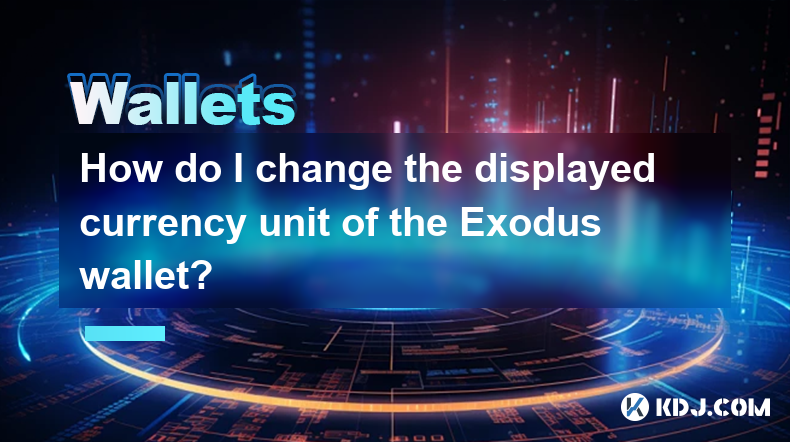
Changing the displayed currency unit in the Exodus wallet is a straightforward process that allows users to view their cryptocurrency balances in their preferred currency. This feature is particularly useful for users who manage their finances in different currencies or who want to keep track of their portfolio's value in a specific currency. To change the displayed currency unit, users need to access the settings menu within the Exodus wallet. This article will guide you through the steps required to make this change, ensuring that you can easily switch between different currency units to suit your needs.
Accessing the Settings Menu
To begin changing the displayed currency unit in the Exodus wallet, you first need to access the settings menu. Here's how you can do it:
- Open the Exodus wallet on your device.
- Navigate to the top right corner of the screen, where you will see a gear icon. Click on this icon to open the settings menu.
- Once inside the settings menu, you will see various options that allow you to customize your wallet experience. Look for the "General" tab, which contains settings related to the overall functionality of the wallet.
Locating the Currency Unit Option
After accessing the settings menu, the next step is to locate the option that allows you to change the displayed currency unit. Here's what you need to do:
- Within the "General" tab, scroll down until you find the "Currency" option. This is where you can select the currency unit in which you want your balances to be displayed.
- Click on the "Currency" option to open a list of available currency units. Exodus wallet supports a wide range of currencies, including major fiat currencies like USD, EUR, and GBP, as well as cryptocurrencies like BTC and ETH.
Selecting Your Preferred Currency Unit
Once you have located the "Currency" option, you can proceed to select your preferred currency unit. Follow these steps:
- From the list of available currency units, choose the one that you want to use. For example, if you want your balances to be displayed in Euros, select "EUR."
- After selecting your preferred currency unit, the change will be applied immediately. You will see your cryptocurrency balances converted to the new currency unit across the wallet interface.
Verifying the Change
After changing the displayed currency unit, it's important to verify that the change has been applied correctly. Here's how you can do it:
- Navigate back to the main wallet screen, where you can see your cryptocurrency balances.
- Check that the balances are now displayed in the currency unit you selected. For example, if you chose "EUR," you should see your balances in Euros.
- If the change has not been applied correctly, you may need to restart the Exodus wallet or repeat the steps to change the currency unit.
Understanding the Impact of Currency Unit Changes
Changing the displayed currency unit in the Exodus wallet does not affect the actual value of your cryptocurrencies. It only changes how the balances are shown to you. Here are some key points to understand:
- The conversion rates used by Exodus wallet are based on real-time market data, ensuring that your balances are accurately reflected in the selected currency unit.
- Changing the currency unit can help you better understand the value of your portfolio in a currency that you are more familiar with or that is more relevant to your financial situation.
- If you frequently switch between different currency units, you may notice slight variations in the displayed balances due to fluctuations in exchange rates.
Tips for Managing Multiple Currency Units
If you often need to view your cryptocurrency balances in different currency units, here are some tips to help you manage this effectively:
- Consider setting up multiple Exodus wallet accounts, each with a different currency unit. This can be useful if you need to track your portfolio in different currencies for different purposes.
- Keep an eye on exchange rates, as they can impact the displayed value of your cryptocurrencies when you switch between currency units.
- Use the Exodus wallet's built-in tools, such as the portfolio tracker, to monitor your cryptocurrency holdings and their value in different currencies.
Troubleshooting Common Issues
While changing the displayed currency unit in the Exodus wallet is usually a smooth process, you may encounter some common issues. Here's how to troubleshoot them:
- If the currency unit does not change after you select a new one, try restarting the Exodus wallet. This can help refresh the application and apply the new settings.
- If you are unable to find the "Currency" option in the settings menu, ensure that you are using the latest version of the Exodus wallet. Updates may include new features or changes to the user interface.
- If you experience issues with the conversion rates, check your internet connection. Exodus wallet relies on real-time market data, so a stable internet connection is necessary for accurate conversions.
Exploring Additional Features
In addition to changing the displayed currency unit, the Exodus wallet offers a range of other features that can enhance your cryptocurrency management experience. Here are some additional features you might find useful:
- Portfolio Tracker: This feature allows you to monitor the performance of your cryptocurrency holdings over time, helping you make informed investment decisions.
- Exchange Integration: Exodus wallet integrates with various cryptocurrency exchanges, allowing you to buy, sell, and trade cryptocurrencies directly within the wallet.
- Staking and Rewards: Some cryptocurrencies supported by Exodus wallet offer staking rewards. You can stake your coins and earn additional rewards directly within the wallet.
Staying Informed About Currency Units
To make the most of the currency unit feature in the Exodus wallet, it's important to stay informed about the different currency units available and their relevance to your financial situation. Here are some ways to stay informed:
- Follow cryptocurrency news and market updates to stay aware of changes in exchange rates and the performance of different currencies.
- Use online resources and tools to compare the value of different currency units and understand their impact on your cryptocurrency portfolio.
- Engage with the Exodus wallet community and other cryptocurrency enthusiasts to learn about their experiences with different currency units and gain insights into managing your portfolio effectively.
Common Questions About Changing the Displayed Currency Unit in the Exodus Wallet
Q: Can I change the displayed currency unit in the Exodus wallet on both desktop and mobile versions?
A: Yes, you can change the displayed currency unit in both the desktop and mobile versions of the Exodus wallet. The process is the same across both platforms, allowing you to customize your wallet experience regardless of the device you are using.
Q: Will changing the displayed currency unit affect my cryptocurrency transactions?
A: No, changing the displayed currency unit will not affect your cryptocurrency transactions. It only changes how your balances are shown to you. Your transactions will still be processed in the native cryptocurrency units.
Q: How often are the conversion rates updated in the Exodus wallet?
A: The conversion rates in the Exodus wallet are updated in real-time based on market data. This ensures that your cryptocurrency balances are accurately reflected in the selected currency unit at any given time.
Q: Can I use multiple currency units simultaneously in the Exodus wallet?
A: No, the Exodus wallet allows you to select only one currency unit at a time. However, you can easily switch between different currency units as needed by following the steps outlined in this article.
Q: What should I do if I encounter issues changing the displayed currency unit?
A: If you encounter issues changing the displayed currency unit, try restarting the Exodus wallet or ensuring that you are using the latest version of the application. If the problem persists, you can reach out to the Exodus wallet support team for assistance.
Disclaimer:info@kdj.com
The information provided is not trading advice. kdj.com does not assume any responsibility for any investments made based on the information provided in this article. Cryptocurrencies are highly volatile and it is highly recommended that you invest with caution after thorough research!
If you believe that the content used on this website infringes your copyright, please contact us immediately (info@kdj.com) and we will delete it promptly.
- BNB, Nano Labs, and Binance: A $160 Million Crypto Play
- 2025-07-06 12:30:13
- Bitcoin, Taxing, and Fund Managers: Navigating the Crypto Maze in NYC
- 2025-07-06 12:50:14
- Mercado Bitcoin, Tokenization, and XRP Ledger: A New Era for Global Finance
- 2025-07-06 13:50:13
- Debt Ceiling, Trump, and Bitcoin's Allure: A New York Minute on Fiscal Policy
- 2025-07-06 12:30:13
- BlockDAG Presale: Aiming for High Returns in a Crowded Crypto Space
- 2025-07-06 14:10:13
- Bitcoin, Ethereum, and Crypto Gains: What's Hot in the NYC Crypto Scene?
- 2025-07-06 13:10:15
Related knowledge

How to cancel a pending transaction in Phantom wallet?
Jul 03,2025 at 07:21pm
Understanding Pending Transactions in Phantom WalletA pending transaction in the Phantom wallet occurs when a user initiates a transfer or interaction with the Solana blockchain, but it hasn't yet been confirmed by the network. This can happen due to various reasons such as low transaction fees, network congestion, or incorrect gas settings. It's import...

How to see the estimated value of my tokens in Phantom wallet?
Jul 04,2025 at 12:21am
What is Phantom Wallet?Phantom wallet is one of the most popular cryptocurrency wallets designed for the Solana blockchain. It allows users to store, send, receive, and manage various tokens built on Solana, including SPL tokens and NFTs. The wallet offers a user-friendly interface, making it accessible for both beginners and advanced users in the crypt...

How to lock my Phantom wallet extension?
Jul 03,2025 at 11:14am
What Is the Phantom Wallet and Why Lock It?The Phantom wallet is a popular non-custodial cryptocurrency wallet designed for interacting with the Solana blockchain. Supporting both browser extensions and mobile apps, Phantom allows users to store, send, receive, and stake SOL tokens, as well as interact with decentralized applications (dApps). Securing y...

Does Phantom wallet offer two-factor authentication (2FA)?
Jul 03,2025 at 09:00am
Understanding Phantom Wallet and Its Security FeaturesPhantom wallet is a widely used non-custodial cryptocurrency wallet that supports the Solana blockchain. It allows users to store, send, receive, and interact with decentralized applications (dApps) seamlessly. As security is a top priority for any crypto wallet user, security features like two-facto...

How to send all my SOL from my Phantom wallet?
Jul 06,2025 at 10:00am
Preparing to Send SOL from Your Phantom WalletBefore initiating any transaction, it is crucial to ensure that your Phantom wallet is fully set up and connected to the correct network. Phantom supports multiple networks, but for sending SOL, you must be on the Solana blockchain. Confirm this by checking the network indicator in the top-right corner of th...

What is "rent" on Solana and how does it affect my Phantom wallet?
Jul 02,2025 at 08:35pm
Understanding 'Rent' on SolanaIn the context of Solana, the term 'rent' refers to a storage fee that users pay for maintaining data on the blockchain. Unlike Ethereum, where storage costs are paid once via gas fees during contract deployment, Solana implements a recurring cost model to ensure efficient usage of network resources. This means that any acc...

How to cancel a pending transaction in Phantom wallet?
Jul 03,2025 at 07:21pm
Understanding Pending Transactions in Phantom WalletA pending transaction in the Phantom wallet occurs when a user initiates a transfer or interaction with the Solana blockchain, but it hasn't yet been confirmed by the network. This can happen due to various reasons such as low transaction fees, network congestion, or incorrect gas settings. It's import...

How to see the estimated value of my tokens in Phantom wallet?
Jul 04,2025 at 12:21am
What is Phantom Wallet?Phantom wallet is one of the most popular cryptocurrency wallets designed for the Solana blockchain. It allows users to store, send, receive, and manage various tokens built on Solana, including SPL tokens and NFTs. The wallet offers a user-friendly interface, making it accessible for both beginners and advanced users in the crypt...

How to lock my Phantom wallet extension?
Jul 03,2025 at 11:14am
What Is the Phantom Wallet and Why Lock It?The Phantom wallet is a popular non-custodial cryptocurrency wallet designed for interacting with the Solana blockchain. Supporting both browser extensions and mobile apps, Phantom allows users to store, send, receive, and stake SOL tokens, as well as interact with decentralized applications (dApps). Securing y...

Does Phantom wallet offer two-factor authentication (2FA)?
Jul 03,2025 at 09:00am
Understanding Phantom Wallet and Its Security FeaturesPhantom wallet is a widely used non-custodial cryptocurrency wallet that supports the Solana blockchain. It allows users to store, send, receive, and interact with decentralized applications (dApps) seamlessly. As security is a top priority for any crypto wallet user, security features like two-facto...

How to send all my SOL from my Phantom wallet?
Jul 06,2025 at 10:00am
Preparing to Send SOL from Your Phantom WalletBefore initiating any transaction, it is crucial to ensure that your Phantom wallet is fully set up and connected to the correct network. Phantom supports multiple networks, but for sending SOL, you must be on the Solana blockchain. Confirm this by checking the network indicator in the top-right corner of th...

What is "rent" on Solana and how does it affect my Phantom wallet?
Jul 02,2025 at 08:35pm
Understanding 'Rent' on SolanaIn the context of Solana, the term 'rent' refers to a storage fee that users pay for maintaining data on the blockchain. Unlike Ethereum, where storage costs are paid once via gas fees during contract deployment, Solana implements a recurring cost model to ensure efficient usage of network resources. This means that any acc...
See all articles

























































































