-
 Bitcoin
Bitcoin $116700
0.24% -
 Ethereum
Ethereum $3973
4.34% -
 XRP
XRP $3.283
7.68% -
 Tether USDt
Tether USDt $1.000
0.01% -
 BNB
BNB $789.8
2.27% -
 Solana
Solana $176.2
3.31% -
 USDC
USDC $0.9999
0.00% -
 Dogecoin
Dogecoin $0.2238
5.14% -
 TRON
TRON $0.3389
-0.51% -
 Cardano
Cardano $0.7907
4.03% -
 Stellar
Stellar $0.4527
10.02% -
 Hyperliquid
Hyperliquid $41.07
4.27% -
 Sui
Sui $3.794
1.77% -
 Chainlink
Chainlink $19.49
10.40% -
 Bitcoin Cash
Bitcoin Cash $580.9
0.74% -
 Hedera
Hedera $0.2617
4.32% -
 Avalanche
Avalanche $23.41
3.67% -
 Ethena USDe
Ethena USDe $1.001
-0.03% -
 Litecoin
Litecoin $122.4
1.38% -
 Toncoin
Toncoin $3.364
1.49% -
 UNUS SED LEO
UNUS SED LEO $8.988
0.37% -
 Shiba Inu
Shiba Inu $0.00001295
2.82% -
 Uniswap
Uniswap $10.62
5.75% -
 Polkadot
Polkadot $3.922
4.46% -
 Dai
Dai $1.000
0.01% -
 Bitget Token
Bitget Token $4.494
2.15% -
 Monero
Monero $268.0
-1.30% -
 Cronos
Cronos $0.1523
3.68% -
 Pepe
Pepe $0.00001127
4.43% -
 Aave
Aave $285.4
4.85%
How do I change the default network in MetaMask?
To change the default network in MetaMask, access settings, select 'Networks,' choose or add a network, and confirm; switching is safe and easy.
Apr 13, 2025 at 04:01 pm
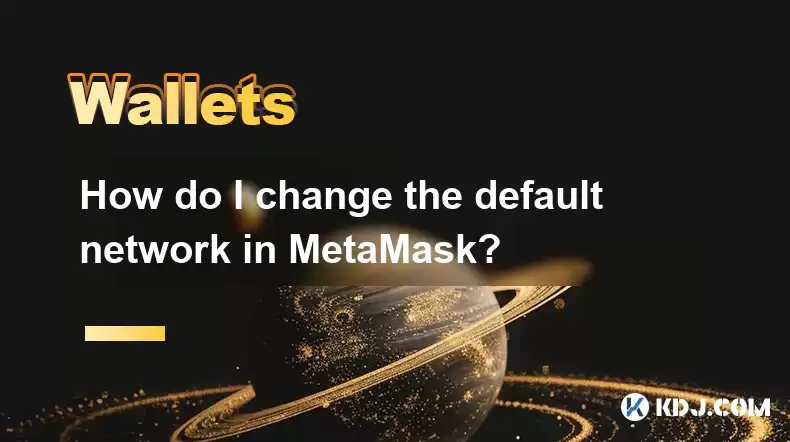
Changing the default network in MetaMask is a straightforward process that can be essential for interacting with different blockchain networks. Whether you want to switch from the Ethereum mainnet to a testnet or to a completely different blockchain like Binance Smart Chain, MetaMask makes it easy to manage multiple networks. In this guide, we will walk you through the steps to change the default network in MetaMask, ensuring that you can seamlessly navigate between different blockchain environments.
Understanding MetaMask Networks
Before you change the default network, it's important to understand what networks are available in MetaMask. MetaMask supports various networks including the Ethereum mainnet, multiple testnets like Ropsten, Rinkeby, Goerli, and Kovan, and custom networks like Binance Smart Chain and Polygon. Each network has its own set of features and use cases, and changing the default network allows you to interact with different blockchain ecosystems.
Accessing the Network Settings
To change the default network, you first need to access the network settings in MetaMask. Here’s how you can do it:
- Open MetaMask: Launch the MetaMask extension in your browser or the mobile app.
- Unlock Your Wallet: Enter your password to unlock your MetaMask wallet.
- Navigate to Settings: Click on the three dots in the top right corner of the extension or the settings icon in the mobile app to access the settings menu.
- Select Networks: In the settings menu, click on "Networks" to view the list of available networks.
Changing the Default Network
Once you are in the Networks section, you can change the default network by following these steps:
- Select a Network: You will see a list of networks. Click on the network you want to set as the default.
- Confirm the Change: The selected network will immediately become the active network. You do not need to confirm the change; it will take effect instantly.
Adding a Custom Network
If the network you want to use is not listed in MetaMask, you can add a custom network. Here’s how to do it:
- Go to Networks: From the settings menu, select "Networks."
- Add Network: Click on "Add Network" at the bottom of the list.
- Enter Network Details: You will need to enter the following details:
- Network Name: The name you want to give to the network.
- New RPC URL: The URL of the network's RPC server.
- Chain ID: The unique identifier for the network.
- Currency Symbol: The symbol used for the network's native cryptocurrency.
- Block Explorer URL: The URL of the network's block explorer (optional).
- Save the Network: After entering all the details, click "Save" to add the custom network to your list.
Switching Between Networks
After you have added or changed the default network, you can easily switch between networks as needed. Here’s how:
- Open MetaMask: Launch the MetaMask extension or app.
- Select Network: Click on the network name at the top of the MetaMask interface.
- Choose a Network: From the dropdown menu, select the network you want to switch to. The change will take effect immediately.
Removing a Network
If you no longer need a network, you can remove it from MetaMask. Here’s how to do it:
- Go to Networks: From the settings menu, select "Networks."
- Select the Network: Click on the network you want to remove.
- Remove Network: Click on "Delete" or "Remove" to remove the network from your list.
Troubleshooting Common Issues
Sometimes, you might encounter issues when changing or adding networks. Here are some common problems and their solutions:
- Network Not Showing Up: If a network is not appearing in your list, ensure that you have entered the correct details when adding a custom network. Double-check the RPC URL, Chain ID, and other details.
- Connection Issues: If you are having trouble connecting to a network, check your internet connection and try restarting MetaMask. Also, ensure that the RPC URL you are using is operational.
- Transaction Failures: If transactions fail after switching networks, make sure you have the correct network selected and that you have enough native cryptocurrency to cover transaction fees.
Frequently Asked Questions
Q: Can I use MetaMask on multiple devices with different default networks?
A: Yes, you can use MetaMask on multiple devices. Each device can have its own default network settings. To sync your wallet across devices, you will need to use the same secret recovery phrase. However, the default network settings will not sync; you will need to set them individually on each device.
Q: What should I do if I accidentally set the wrong network as default?
A: If you set the wrong network as default, you can easily switch back to the correct network by following the steps outlined in the "Switching Between Networks" section. There is no need to worry, as changing the default network does not affect your wallet's funds or transactions.
Q: Can I add a testnet as the default network in MetaMask?
A: Yes, you can add a testnet as the default network in MetaMask. Testnets like Ropsten, Rinkeby, Goerli, and Kovan are already listed in MetaMask, and you can set any of them as the default by following the steps in the "Changing the Default Network" section. If you need to add a different testnet, you can do so by adding it as a custom network.
Q: Is it safe to switch between different networks in MetaMask?
A: Yes, it is safe to switch between different networks in MetaMask. MetaMask ensures that your private keys and wallet data are securely stored and protected. However, always double-check the network you are on before initiating any transactions to avoid sending funds to the wrong network.
Disclaimer:info@kdj.com
The information provided is not trading advice. kdj.com does not assume any responsibility for any investments made based on the information provided in this article. Cryptocurrencies are highly volatile and it is highly recommended that you invest with caution after thorough research!
If you believe that the content used on this website infringes your copyright, please contact us immediately (info@kdj.com) and we will delete it promptly.
- Coinbase, Cosmos, and dYdX: Navigating the Crypto Currents
- 2025-08-09 06:30:16
- BNB Price, Altcoins, and Predictions: What's the Buzz?
- 2025-08-09 06:30:16
- Crypto Presale Projects Primed for Gains in 2025: A New Yorker's Take
- 2025-08-09 06:50:15
- Ruvi AI: The Millionaire Maker Poised for a Price Spike?
- 2025-08-09 06:50:15
- Cold Wallet, CoinMarketCap, Cardano & XRP: Navigating Crypto's Next Big Wave
- 2025-08-09 07:10:15
- Hedera (HBAR) Price Surge: Market Cap Soars, What's Next?
- 2025-08-09 07:10:15
Related knowledge

How to manage your portfolio in Exodus wallet
Aug 08,2025 at 10:07pm
Understanding the Exodus Wallet InterfaceThe Exodus wallet is a non-custodial cryptocurrency wallet that supports a wide range of digital assets. When...

How to reset your MetaMask password
Aug 08,2025 at 01:28pm
Understanding the MetaMask Password Reset ProcessMany users confuse the MetaMask password with the seed phrase or private key, but they serve differen...

How to buy Dogecoin on MetaMask
Aug 08,2025 at 03:42am
Understanding Dogecoin and MetaMask CompatibilityDogecoin (DOGE) is a popular meme-based cryptocurrency that operates on its own blockchain, originall...

How to receive HBAR in your Exodus wallet
Aug 08,2025 at 11:28pm
Understanding HBAR and the Hedera NetworkThe HBAR cryptocurrency is the native token of the Hedera Hashgraph network, a distributed ledger technology ...

How to receive HBAR in your Exodus wallet
Aug 09,2025 at 06:07am
Understanding HBAR and the Hedera NetworkHBAR is the native cryptocurrency of the Hedera Hashgraph network, a distributed ledger technology that uses ...

How to create a new crypto wallet
Aug 07,2025 at 09:22pm
Understanding the Basics of a Cryptocurrency WalletA cryptocurrency wallet is a digital tool that allows users to store, send, and receive digital ass...

How to manage your portfolio in Exodus wallet
Aug 08,2025 at 10:07pm
Understanding the Exodus Wallet InterfaceThe Exodus wallet is a non-custodial cryptocurrency wallet that supports a wide range of digital assets. When...

How to reset your MetaMask password
Aug 08,2025 at 01:28pm
Understanding the MetaMask Password Reset ProcessMany users confuse the MetaMask password with the seed phrase or private key, but they serve differen...

How to buy Dogecoin on MetaMask
Aug 08,2025 at 03:42am
Understanding Dogecoin and MetaMask CompatibilityDogecoin (DOGE) is a popular meme-based cryptocurrency that operates on its own blockchain, originall...

How to receive HBAR in your Exodus wallet
Aug 08,2025 at 11:28pm
Understanding HBAR and the Hedera NetworkThe HBAR cryptocurrency is the native token of the Hedera Hashgraph network, a distributed ledger technology ...

How to receive HBAR in your Exodus wallet
Aug 09,2025 at 06:07am
Understanding HBAR and the Hedera NetworkHBAR is the native cryptocurrency of the Hedera Hashgraph network, a distributed ledger technology that uses ...

How to create a new crypto wallet
Aug 07,2025 at 09:22pm
Understanding the Basics of a Cryptocurrency WalletA cryptocurrency wallet is a digital tool that allows users to store, send, and receive digital ass...
See all articles

























































































