-
 Bitcoin
Bitcoin $108,703.4836
0.45% -
 Ethereum
Ethereum $2,576.6839
1.58% -
 Tether USDt
Tether USDt $1.0001
0.00% -
 XRP
XRP $2.2924
-0.87% -
 BNB
BNB $660.2136
0.01% -
 Solana
Solana $151.4729
-0.29% -
 USDC
USDC $1.0000
0.00% -
 TRON
TRON $0.2866
0.04% -
 Dogecoin
Dogecoin $0.1698
0.82% -
 Cardano
Cardano $0.5831
0.13% -
 Hyperliquid
Hyperliquid $37.9814
-3.97% -
 Bitcoin Cash
Bitcoin Cash $503.9489
1.93% -
 Sui
Sui $2.8994
0.74% -
 Chainlink
Chainlink $13.5429
0.38% -
 UNUS SED LEO
UNUS SED LEO $9.0693
-0.19% -
 Stellar
Stellar $0.2524
0.15% -
 Avalanche
Avalanche $18.1959
1.02% -
 Shiba Inu
Shiba Inu $0.0...01180
1.48% -
 Toncoin
Toncoin $2.7601
-0.76% -
 Hedera
Hedera $0.1606
0.96% -
 Litecoin
Litecoin $86.6105
0.26% -
 Monero
Monero $315.7691
-0.56% -
 Polkadot
Polkadot $3.3911
0.25% -
 Dai
Dai $1.0001
0.03% -
 Ethena USDe
Ethena USDe $1.0002
0.02% -
 Bitget Token
Bitget Token $4.3076
-0.05% -
 Uniswap
Uniswap $7.5901
3.66% -
 Aave
Aave $288.0954
0.35% -
 Pepe
Pepe $0.0...01002
1.64% -
 Pi
Pi $0.4578
0.09%
How do I cancel unconfirmed transactions in Atomic Wallet?
In Atomic Wallet, unconfirmed transactions can be canceled by increasing fees via RBF or double-spending, but success isn't guaranteed due to blockchain's decentralized nature.
Apr 18, 2025 at 03:01 pm

Understanding Unconfirmed Transactions in Atomic Wallet
When you initiate a transaction in Atomic Wallet, it is broadcasted to the blockchain network. However, this transaction may not be immediately confirmed due to various reasons such as network congestion, low transaction fees, or issues with the blockchain itself. An unconfirmed transaction is one that has been submitted to the network but has not yet been included in a block and validated by miners or validators.
Why You Might Need to Cancel an Unconfirmed Transaction
There are several reasons you might want to cancel an unconfirmed transaction in Atomic Wallet. Perhaps you've entered the wrong recipient address, or you've set a transaction fee that's too low, causing the transaction to remain unconfirmed for an extended period. In some cases, you might simply change your mind and wish to retain the funds. Understanding the need for cancellation helps in managing your cryptocurrency effectively.
Steps to Check the Status of Your Transaction
Before attempting to cancel an unconfirmed transaction, it's crucial to verify its status. Here are the steps to do so:
- Open Atomic Wallet and navigate to the transaction history.
- Find the transaction you wish to check. It will be marked as "Pending" or "Unconfirmed."
- Copy the transaction ID (TXID) and use a blockchain explorer relevant to the cryptocurrency you're dealing with to check the transaction's status on the blockchain.
How to Cancel an Unconfirmed Transaction in Atomic Wallet
Canceling an unconfirmed transaction in Atomic Wallet can be tricky because the wallet itself does not have a direct feature to cancel transactions. However, there are a few methods you can try to address the issue:
Increase the Transaction Fee: If the transaction is stuck due to a low fee, you can attempt to replace it with a new transaction with a higher fee. This method, known as Replace-By-Fee (RBF), works only if the original transaction was created with RBF enabled. To do this:
- Open Atomic Wallet and go to the transaction history.
- Find the unconfirmed transaction and note the details.
- Create a new transaction to the same address with a higher fee.
- If the blockchain supports RBF, the new transaction should be prioritized, effectively canceling the original one.
Double-Spend the Transaction: Another method is to attempt a double-spend where you send the same amount of cryptocurrency to a different address with a higher fee. This method is more complex and risky, and not all blockchains support it. To attempt this:
- Open Atomic Wallet and go to the send section.
- Send the same amount of cryptocurrency to another address with a significantly higher fee.
- The network may prioritize the new transaction, effectively canceling the original one.
Wait for the Transaction to Expire: Some blockchains have a transaction expiry time. If you do nothing, the transaction might eventually expire and be removed from the mempool. The exact time varies by blockchain, so you'll need to check the specifics for the cryptocurrency you're using.
Contacting Atomic Wallet Support
If the above methods do not work, you may need to reach out to Atomic Wallet's support team. They can provide guidance specific to your situation and may have additional tools or methods to help resolve the issue. To contact support:
- Go to the Atomic Wallet website and navigate to the support section.
- Submit a support ticket detailing your issue, including the transaction ID and any steps you've already taken.
- Wait for a response from the support team, who will guide you through the next steps.
Understanding the Risks and Limitations
It's important to understand that canceling an unconfirmed transaction is not always guaranteed. Blockchain networks operate on a decentralized basis, and once a transaction is broadcasted, it's out of the wallet's control. There's always a risk that the transaction could be confirmed before you can cancel it, especially if you're using methods like RBF or double-spending.
Additionally, some methods like double-spending can be risky and may be seen as an attempt to defraud the network. It's crucial to use these methods responsibly and only when necessary.
Frequently Asked Questions
Q: Can I cancel a transaction that has already been confirmed?
A: No, once a transaction is confirmed and included in a block on the blockchain, it cannot be canceled or reversed. Only unconfirmed transactions can potentially be canceled using the methods described.
Q: How long does it usually take for a transaction to be confirmed?
A: The confirmation time varies by blockchain. For Bitcoin, it can take anywhere from 10 minutes to several hours, depending on network congestion and the transaction fee. Ethereum transactions typically take a few minutes to an hour.
Q: Is there a fee for canceling an unconfirmed transaction?
A: There is no direct fee for canceling an unconfirmed transaction. However, if you use methods like RBF or double-spending, you will need to pay a higher transaction fee for the new transaction.
Q: Can I prevent unconfirmed transactions in the future?
A: To minimize the risk of unconfirmed transactions, always ensure you set an appropriate transaction fee based on current network conditions. Use tools like fee estimators available on blockchain explorers to determine the right fee. Also, double-check the recipient address before sending any funds.
Disclaimer:info@kdj.com
The information provided is not trading advice. kdj.com does not assume any responsibility for any investments made based on the information provided in this article. Cryptocurrencies are highly volatile and it is highly recommended that you invest with caution after thorough research!
If you believe that the content used on this website infringes your copyright, please contact us immediately (info@kdj.com) and we will delete it promptly.
- Kraken, Rear Wing, and Memecoins: A Wild Ride to the Singapore Grand Prix!
- 2025-07-09 00:50:12
- Cronos Skyrockets: Decoding the Reasons Behind CRO's Crypto Surge
- 2025-07-09 01:30:12
- Ethereum's Wall Street Love & Ruvi AI's Audit Rally: A Crypto Cocktail
- 2025-07-09 00:55:12
- Crypto Coins with Growth Potential: Top Picks for Savvy Investors
- 2025-07-09 01:35:13
- Onyxcoin (XCN) vs. Solana (SOL): A Promising Bet in the Crypto Game?
- 2025-07-09 00:30:12
- Pi Network's Supply Surge: A Recipe for Price Problems?
- 2025-07-09 02:10:13
Related knowledge

How to use Trezor with Exodus wallet
Jul 09,2025 at 12:49am
Connecting Trezor Hardware Wallet to Exodus Software WalletTo use Trezor with Exodus wallet, users need to connect the hardware wallet to the software...

Why is my Ledger asking for a PIN every time I use it?
Jul 08,2025 at 11:21pm
Understanding the Purpose of the PIN on Your Ledger DeviceThe PIN (Personal Identification Number) is a crucial security feature built into every Ledg...

Can I recover my crypto without a Ledger device if I have the phrase?
Jul 09,2025 at 01:36am
Understanding the Role of a Recovery Phrase in Crypto SecurityIf you have your recovery phrase but no Ledger device, you might wonder whether it's pos...

Can I have multiple PIN codes on one Ledger?
Jul 09,2025 at 12:35am
Understanding the Basics of Decentralized Exchanges (DEXs)A decentralized exchange, or DEX, is a type of cryptocurrency trading platform that operates...

How to use Ledger with a mobile phone?
Jul 08,2025 at 10:49pm
Connecting Ledger Hardware Wallet to Mobile DevicesUsing a Ledger hardware wallet with a mobile phone provides a secure and convenient way to manage c...
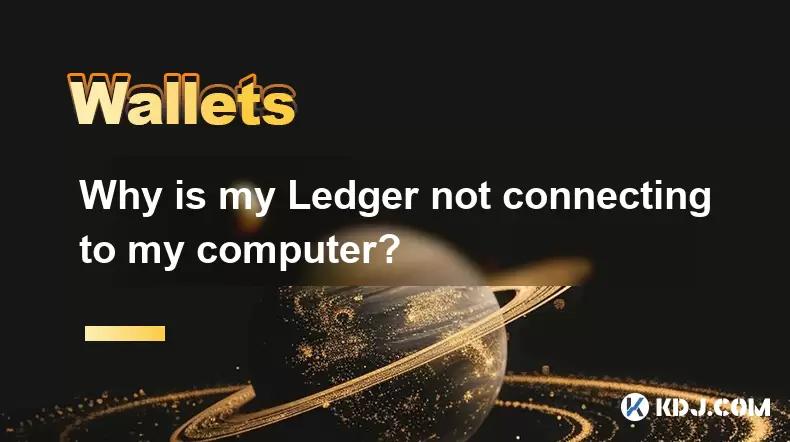
Why is my Ledger not connecting to my computer?
Jul 09,2025 at 03:01am
Checking the Physical ConnectionIf your Ledger is not connecting to your computer, the first step involves verifying the physical connection between t...

How to use Trezor with Exodus wallet
Jul 09,2025 at 12:49am
Connecting Trezor Hardware Wallet to Exodus Software WalletTo use Trezor with Exodus wallet, users need to connect the hardware wallet to the software...

Why is my Ledger asking for a PIN every time I use it?
Jul 08,2025 at 11:21pm
Understanding the Purpose of the PIN on Your Ledger DeviceThe PIN (Personal Identification Number) is a crucial security feature built into every Ledg...

Can I recover my crypto without a Ledger device if I have the phrase?
Jul 09,2025 at 01:36am
Understanding the Role of a Recovery Phrase in Crypto SecurityIf you have your recovery phrase but no Ledger device, you might wonder whether it's pos...

Can I have multiple PIN codes on one Ledger?
Jul 09,2025 at 12:35am
Understanding the Basics of Decentralized Exchanges (DEXs)A decentralized exchange, or DEX, is a type of cryptocurrency trading platform that operates...

How to use Ledger with a mobile phone?
Jul 08,2025 at 10:49pm
Connecting Ledger Hardware Wallet to Mobile DevicesUsing a Ledger hardware wallet with a mobile phone provides a secure and convenient way to manage c...
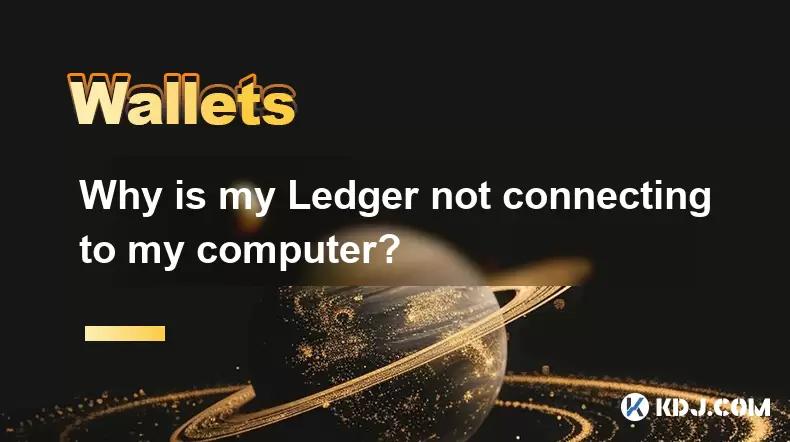
Why is my Ledger not connecting to my computer?
Jul 09,2025 at 03:01am
Checking the Physical ConnectionIf your Ledger is not connecting to your computer, the first step involves verifying the physical connection between t...
See all articles

























































































