-
 Bitcoin
Bitcoin $114200
-0.03% -
 Ethereum
Ethereum $3649
-0.25% -
 XRP
XRP $2.963
-2.31% -
 Tether USDt
Tether USDt $0.9997
-0.02% -
 BNB
BNB $761.0
-0.17% -
 Solana
Solana $164.6
-2.06% -
 USDC
USDC $0.9997
-0.02% -
 TRON
TRON $0.3321
-0.45% -
 Dogecoin
Dogecoin $0.2010
-2.49% -
 Cardano
Cardano $0.7282
-2.60% -
 Hyperliquid
Hyperliquid $37.56
-2.50% -
 Stellar
Stellar $0.3935
-3.18% -
 Sui
Sui $3.440
-1.36% -
 Chainlink
Chainlink $16.49
-1.80% -
 Bitcoin Cash
Bitcoin Cash $558.0
-1.38% -
 Hedera
Hedera $0.2407
-1.49% -
 Avalanche
Avalanche $22.27
-2.29% -
 Ethena USDe
Ethena USDe $1.001
0.00% -
 Litecoin
Litecoin $118.6
-4.00% -
 UNUS SED LEO
UNUS SED LEO $8.995
0.02% -
 Toncoin
Toncoin $3.190
-5.11% -
 Shiba Inu
Shiba Inu $0.00001214
-1.51% -
 Uniswap
Uniswap $9.655
-1.88% -
 Polkadot
Polkadot $3.638
-0.50% -
 Monero
Monero $292.1
-1.82% -
 Dai
Dai $1.000
-0.03% -
 Bitget Token
Bitget Token $4.312
-0.90% -
 Cronos
Cronos $0.1389
-0.32% -
 Pepe
Pepe $0.00001026
-2.44% -
 Aave
Aave $258.2
-1.12%
How to cancel pending transactions in MetaMask? Do I need to pay extra fees?
To cancel a pending transaction in MetaMask, send a new transaction to yourself with the same nonce but a higher gas price, which will replace and cancel the original one.
May 07, 2025 at 06:43 am
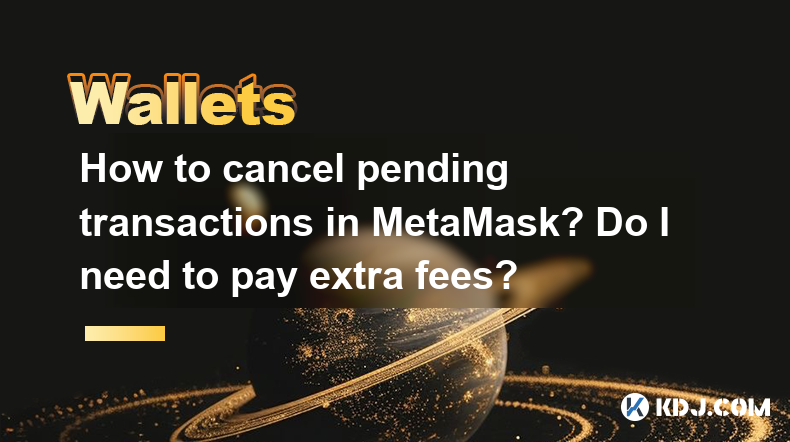
Cancelling a pending transaction in MetaMask can be a bit tricky but is certainly manageable with the right steps. Understanding how to cancel a pending transaction is crucial for anyone dealing with Ethereum-based transactions. In this guide, we'll walk you through the process of cancelling a pending transaction in MetaMask and discuss whether you need to pay extra fees.
What is a Pending Transaction in MetaMask?
A pending transaction in MetaMask is a transaction that has been broadcast to the Ethereum network but has not yet been included in a block. Pending transactions can occur due to various reasons such as low gas fees, network congestion, or simply because the transaction is still in the queue waiting to be processed. It's important to understand that once a transaction is broadcast, it cannot be directly cancelled from the MetaMask interface; instead, you need to replace it with a new transaction.
How to Cancel a Pending Transaction in MetaMask
To cancel a pending transaction in MetaMask, you need to send a new transaction that replaces the original one. Here’s how you can do it:
- Open MetaMask: Launch your MetaMask wallet and ensure you are logged into the correct account.
- Navigate to the Activity Tab: Click on the "Activity" tab to view your recent transactions.
- Find the Pending Transaction: Locate the transaction you wish to cancel. It will be marked as "Pending".
- Copy the Transaction Details: Click on the pending transaction to view its details. You will need the nonce of this transaction.
- Create a New Transaction: To cancel the transaction, you need to send a new transaction to yourself with the same nonce. Click on "Send" in MetaMask.
- Set the Recipient: Enter your own Ethereum address as the recipient.
- Set the Amount: Enter 0 ETH as the amount.
- Set the Gas Price: Set a higher gas price than the original transaction to ensure it gets processed faster. You can check the current gas prices on websites like Etherscan or EthGasStation.
- Set the Nonce: In the advanced options, set the nonce to the same number as the pending transaction you want to cancel.
- Confirm and Send: Review the details and click "Confirm" to send the new transaction.
Once the new transaction with the higher gas price and the same nonce is processed, it will replace the original pending transaction, effectively cancelling it.
Do I Need to Pay Extra Fees?
Yes, you will need to pay extra fees to cancel a pending transaction in MetaMask. The new transaction you send to cancel the original one requires gas, and you need to set a higher gas price to ensure it gets processed before the original transaction. The gas fees for the new transaction are the extra costs you incur to cancel the pending transaction.
How to Check if the Transaction is Cancelled
After sending the new transaction to cancel the original one, you can check if the cancellation was successful by following these steps:
- Wait for Confirmation: Allow some time for the new transaction to be processed. This can take anywhere from a few minutes to several hours, depending on the network congestion and the gas price you set.
- Check the Activity Tab: Go back to the "Activity" tab in MetaMask and refresh the page. The original pending transaction should now be marked as "Cancelled" or "Replaced", and the new transaction should be marked as "Confirmed".
- Use a Blockchain Explorer: You can also use a blockchain explorer like Etherscan to check the status of your transactions. Enter your Ethereum address in the search bar, and you should see both the original and the new transaction listed. The original transaction should be marked as "Cancelled" or "Replaced".
What to Do if the Transaction is Not Cancelled
If the new transaction does not successfully cancel the original pending transaction, you may need to repeat the process with an even higher gas price. Network conditions can change rapidly, so it’s important to keep an eye on the current gas prices and adjust accordingly.
- Increase the Gas Price: Go back to the "Send" section in MetaMask and create another new transaction with the same nonce but an even higher gas price.
- Send the New Transaction: Confirm and send this new transaction. Repeat the process of checking the status until the original transaction is cancelled.
Tips for Avoiding Pending Transactions
To minimize the chances of having pending transactions in the future, consider the following tips:
- Set Appropriate Gas Fees: Always check the current gas prices before sending a transaction. Setting a gas price that is too low can result in a pending transaction.
- Monitor Network Congestion: Be aware of the current state of the Ethereum network. During times of high congestion, transactions may take longer to process.
- Use Gas Estimators: Use tools like EthGasStation or GasNow to get real-time estimates of the gas prices needed for your transactions.
Frequently Asked Questions
Q: Can I cancel a pending transaction without sending a new transaction?
A: No, you cannot directly cancel a pending transaction in MetaMask without sending a new transaction to replace it. The Ethereum network requires a new transaction with the same nonce and a higher gas price to effectively cancel the original one.
Q: What happens if the new transaction to cancel the pending one also gets stuck?
A: If the new transaction also gets stuck, you may need to repeat the process with an even higher gas price. It’s important to monitor the transaction status and adjust the gas price accordingly to ensure the cancellation is successful.
Q: Is there a way to speed up a pending transaction without cancelling it?
A: Yes, you can speed up a pending transaction by sending a new transaction with the same details but a higher gas price. This new transaction will replace the original one, effectively speeding it up. However, this will also require you to pay additional gas fees.
Q: Can I cancel a pending transaction on other Ethereum wallets besides MetaMask?
A: Yes, the process of cancelling a pending transaction is similar across most Ethereum wallets. You need to send a new transaction with the same nonce and a higher gas price to replace the original one. The specific steps may vary slightly depending on the wallet interface, but the principle remains the same.
Disclaimer:info@kdj.com
The information provided is not trading advice. kdj.com does not assume any responsibility for any investments made based on the information provided in this article. Cryptocurrencies are highly volatile and it is highly recommended that you invest with caution after thorough research!
If you believe that the content used on this website infringes your copyright, please contact us immediately (info@kdj.com) and we will delete it promptly.
- Coinbase, Financing, and the Crypto Market: Navigating Choppy Waters in NYC Style
- 2025-08-06 12:50:11
- Bitcoin in Indonesia: Crypto Education and Economic Strategy
- 2025-08-06 12:50:11
- DeriW Mainnet: Zero Gas Fees Revolutionize On-Chain Derivatives Trading
- 2025-08-06 10:30:11
- IOTA, Cloud Mining, and Eco-Friendly Crypto: A New York Investor's Take
- 2025-08-06 10:30:11
- Kaspa (KAS) Price Prediction: August 6 - Will It Break Free?
- 2025-08-06 10:50:12
- Pension Funds, Bitcoin ETFs, and Exposure: A New Era of Institutional Crypto Adoption
- 2025-08-06 12:55:12
Related knowledge

How to add TRC20 token to Trust Wallet?
Aug 04,2025 at 11:35am
Understanding TRC20 and Trust Wallet CompatibilityTrust Wallet is a widely used cryptocurrency wallet that supports multiple blockchain networks, incl...

How to securely store my Trust Wallet recovery phrase?
Aug 06,2025 at 07:14am
Understanding the Importance of Your Trust Wallet Recovery PhraseYour Trust Wallet recovery phrase, also known as a seed phrase or mnemonic phrase, is...

Why am I receiving random tokens in my Trust Wallet (dusting attack)?
Aug 06,2025 at 10:57am
What Is a Dusting Attack in the Cryptocurrency Space?A dusting attack occurs when malicious actors send minuscule amounts of cryptocurrency—often frac...

What is a watch-only wallet in Trust Wallet?
Aug 02,2025 at 03:36am
Understanding the Concept of a Watch-Only WalletA watch-only wallet in Trust Wallet allows users to monitor a cryptocurrency address without having ac...

Why can't I connect my Trust Wallet to a DApp?
Aug 04,2025 at 12:00pm
Understanding DApp Connectivity and Trust WalletConnecting your Trust Wallet to a decentralized application (DApp) is a common process in the cryptocu...

How to fix a stuck pending transaction in Trust Wallet?
Aug 03,2025 at 06:14am
Understanding Why Transactions Get Stuck in Trust WalletWhen using Trust Wallet, users may occasionally encounter a pending transaction that appears t...

How to add TRC20 token to Trust Wallet?
Aug 04,2025 at 11:35am
Understanding TRC20 and Trust Wallet CompatibilityTrust Wallet is a widely used cryptocurrency wallet that supports multiple blockchain networks, incl...

How to securely store my Trust Wallet recovery phrase?
Aug 06,2025 at 07:14am
Understanding the Importance of Your Trust Wallet Recovery PhraseYour Trust Wallet recovery phrase, also known as a seed phrase or mnemonic phrase, is...

Why am I receiving random tokens in my Trust Wallet (dusting attack)?
Aug 06,2025 at 10:57am
What Is a Dusting Attack in the Cryptocurrency Space?A dusting attack occurs when malicious actors send minuscule amounts of cryptocurrency—often frac...

What is a watch-only wallet in Trust Wallet?
Aug 02,2025 at 03:36am
Understanding the Concept of a Watch-Only WalletA watch-only wallet in Trust Wallet allows users to monitor a cryptocurrency address without having ac...

Why can't I connect my Trust Wallet to a DApp?
Aug 04,2025 at 12:00pm
Understanding DApp Connectivity and Trust WalletConnecting your Trust Wallet to a decentralized application (DApp) is a common process in the cryptocu...

How to fix a stuck pending transaction in Trust Wallet?
Aug 03,2025 at 06:14am
Understanding Why Transactions Get Stuck in Trust WalletWhen using Trust Wallet, users may occasionally encounter a pending transaction that appears t...
See all articles

























































































