-
 bitcoin
bitcoin $87959.907984 USD
1.34% -
 ethereum
ethereum $2920.497338 USD
3.04% -
 tether
tether $0.999775 USD
0.00% -
 xrp
xrp $2.237324 USD
8.12% -
 bnb
bnb $860.243768 USD
0.90% -
 solana
solana $138.089498 USD
5.43% -
 usd-coin
usd-coin $0.999807 USD
0.01% -
 tron
tron $0.272801 USD
-1.53% -
 dogecoin
dogecoin $0.150904 USD
2.96% -
 cardano
cardano $0.421635 USD
1.97% -
 hyperliquid
hyperliquid $32.152445 USD
2.23% -
 bitcoin-cash
bitcoin-cash $533.301069 USD
-1.94% -
 chainlink
chainlink $12.953417 USD
2.68% -
 unus-sed-leo
unus-sed-leo $9.535951 USD
0.73% -
 zcash
zcash $521.483386 USD
-2.87%
How do I clear cached data in MetaMask?
Clearing MetaMask's cache can resolve performance issues, fix incorrect balances, and improve dApp connectivity without affecting your wallet's security or data.
Jun 13, 2025 at 09:07 am
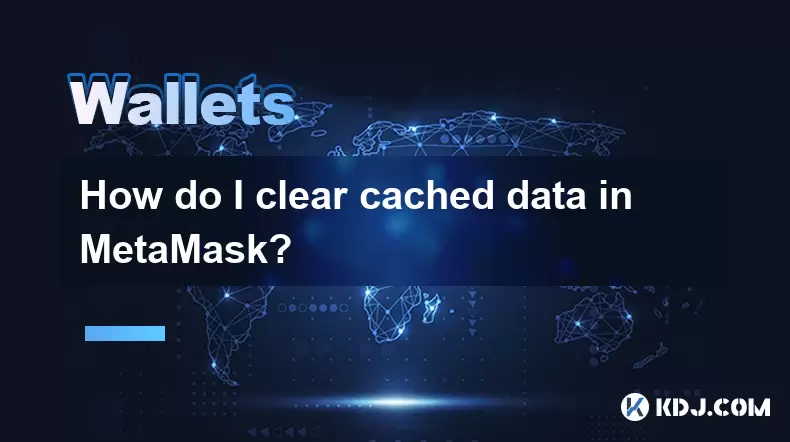
Understanding Cached Data in MetaMask
Cached data in MetaMask refers to temporary files, transaction records, and network information stored by the browser extension or mobile app. This data helps improve performance by reducing load times when interacting with decentralized applications (dApps). However, outdated or corrupted cache can sometimes cause issues like incorrect balances, failed transactions, or connectivity problems with certain dApps.
MetaMask stores various types of cached data including network configurations, transaction history, token metadata, and session cookies. Clearing this cache can resolve unexpected behavior without affecting your wallet's core functionality or private keys.
Why You Should Clear Cache in MetaMask
There are several scenarios where clearing the cache becomes necessary. If you're experiencing slow performance, incorrect token balances, or connection errors with dApps, it may be due to outdated or corrupted cached data. Additionally, if you've switched networks frequently or interacted with multiple dApps, accumulated cache can interfere with normal operations.
Another reason for clearing cache is privacy management. Cached data may include sensitive information from visited dApps or previous transactions. Regularly clearing the cache ensures that no unnecessary data remains stored on your device.
How to Clear Cache in MetaMask Browser Extension
To clear cached data in the desktop browser extension version of MetaMask, follow these steps:
- Open your browser and click on the MetaMask extension icon
- Click on your profile icon in the top-right corner
- Select 'Settings'
- Navigate to the 'Advanced' tab
- Look for the option labeled 'Clear Cache'
- Confirm the action when prompted
This process removes temporary files and resets some UI elements without deleting accounts, transaction histories, or custom network settings. The wallet will reload automatically after clearing the cache.
Clearing Cache on MetaMask Mobile App
For users who access MetaMask through the mobile application, the process differs slightly. Unfortunately, MetaMask Mobile does not have a direct 'Clear Cache' button within the settings menu. However, you can manually clear the cache using your device’s system settings:
- Go to your phone's Settings app
- Navigate to Apps or Application Manager
- Locate and select MetaMask
- Tap on Storage
- Choose Clear Cache
This method removes temporary files stored by the app without affecting your wallet address, recovery phrase, or saved preferences. Restart the app afterward to ensure changes take effect.
Impact of Clearing Cache on dApp Interactions
After clearing the cache, you might notice that some dApps require reauthorization. This occurs because cached session tokens and permissions are removed during the process. You'll need to reconnect your wallet to each dApp and approve permissions again.
However, this step also ensures that any conflicting permissions or outdated session data no longer interfere with your interactions. Always verify the authenticity of dApps before reauthorizing them.
Additional Tips for Managing MetaMask Performance
In addition to clearing the cache regularly, consider implementing these best practices to maintain optimal performance:
- Keep your MetaMask app updated to the latest version
- Avoid excessive switching between multiple networks
- Remove unused custom network configurations
- Periodically check for and delete unused tokens
- Use a dedicated browser profile for MetaMask to minimize interference
These habits help reduce potential conflicts and ensure smoother interactions with blockchain-based services.
Frequently Asked Questions
Q: Will clearing the cache in MetaMask delete my wallet?No, clearing the cache only removes temporary files and session data. Your wallet address, private keys, and transaction history remain intact.
Q: How often should I clear the cache in MetaMask?It's recommended to clear the cache every few weeks or whenever you encounter performance issues or incorrect data displays.
Q: Do I need to back up my wallet before clearing the cache?While it's always good practice to keep your recovery phrase secure, clearing the cache does not affect wallet data, so a backup is not required specifically for this task.
Q: Can clearing the cache fix transaction failures in MetaMask?Sometimes. If the issue stems from corrupted session data or outdated network information, clearing the cache may resolve the problem.
Disclaimer:info@kdj.com
The information provided is not trading advice. kdj.com does not assume any responsibility for any investments made based on the information provided in this article. Cryptocurrencies are highly volatile and it is highly recommended that you invest with caution after thorough research!
If you believe that the content used on this website infringes your copyright, please contact us immediately (info@kdj.com) and we will delete it promptly.
- Big Apple Bites: While Ethereum Grapples, DeepSnitch AI Whispers of a 1000x Run
- 2026-02-07 06:30:02
- Token cat appointments furong tian to lead audit Amdst Strategic Reshffle
- 2026-02-07 06:40:01
- Brent Key Forges Georgia Tech's "Bully Ball" Identity, Reshaping ACC Competitiveness
- 2026-02-07 07:10:01
- Bithumb's Bitcoin Flash Crash: Billions in Error, Millions in Losses
- 2026-02-07 07:10:01
- Stock Strategy, Market Collapse, and Rebound: Navigating the Bitcoin Rollercoaster
- 2026-02-07 07:05:01
- Metaplanet Faces Mounting Pressure as Bitcoin Dives, CEO Affirms Unwavering Accumulation Strategy
- 2026-02-07 04:15:01
Related knowledge

How to generate a new receiving address for Bitcoin privacy?
Jan 28,2026 at 01:00pm
Understanding Bitcoin Address Reuse Risks1. Reusing the same Bitcoin address across multiple transactions exposes transaction history to public blockc...

How to view transaction history on Etherscan via wallet link?
Jan 29,2026 at 02:40am
Accessing Wallet Transaction History1. Navigate to the official Etherscan website using a secure and updated web browser. 2. Locate the search bar pos...

How to restore a Trezor wallet on a new device?
Jan 28,2026 at 06:19am
Understanding the Recovery Process1. Trezor devices rely on a 12- or 24-word recovery seed generated during initial setup. This seed is the sole crypt...

How to delegate Tezos (XTZ) staking in Temple Wallet?
Jan 28,2026 at 11:00am
Accessing the Staking Interface1. Open the Temple Wallet browser extension or mobile application and ensure your wallet is unlocked. 2. Navigate to th...

How to set up a recurring buy on a non-custodial wallet?
Jan 28,2026 at 03:19pm
Understanding Non-Custodial Wallet Limitations1. Non-custodial wallets do not store private keys on centralized servers, meaning users retain full con...

How to protect your wallet from clipboard hijacking malware?
Jan 27,2026 at 10:39pm
Understanding Clipboard Hijacking in Cryptocurrency Wallets1. Clipboard hijacking malware monitors the system clipboard for cryptocurrency wallet addr...

How to generate a new receiving address for Bitcoin privacy?
Jan 28,2026 at 01:00pm
Understanding Bitcoin Address Reuse Risks1. Reusing the same Bitcoin address across multiple transactions exposes transaction history to public blockc...

How to view transaction history on Etherscan via wallet link?
Jan 29,2026 at 02:40am
Accessing Wallet Transaction History1. Navigate to the official Etherscan website using a secure and updated web browser. 2. Locate the search bar pos...

How to restore a Trezor wallet on a new device?
Jan 28,2026 at 06:19am
Understanding the Recovery Process1. Trezor devices rely on a 12- or 24-word recovery seed generated during initial setup. This seed is the sole crypt...

How to delegate Tezos (XTZ) staking in Temple Wallet?
Jan 28,2026 at 11:00am
Accessing the Staking Interface1. Open the Temple Wallet browser extension or mobile application and ensure your wallet is unlocked. 2. Navigate to th...

How to set up a recurring buy on a non-custodial wallet?
Jan 28,2026 at 03:19pm
Understanding Non-Custodial Wallet Limitations1. Non-custodial wallets do not store private keys on centralized servers, meaning users retain full con...

How to protect your wallet from clipboard hijacking malware?
Jan 27,2026 at 10:39pm
Understanding Clipboard Hijacking in Cryptocurrency Wallets1. Clipboard hijacking malware monitors the system clipboard for cryptocurrency wallet addr...
See all articles










































































