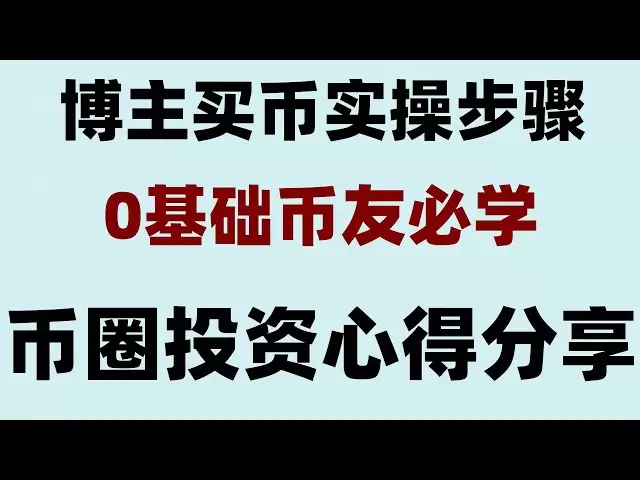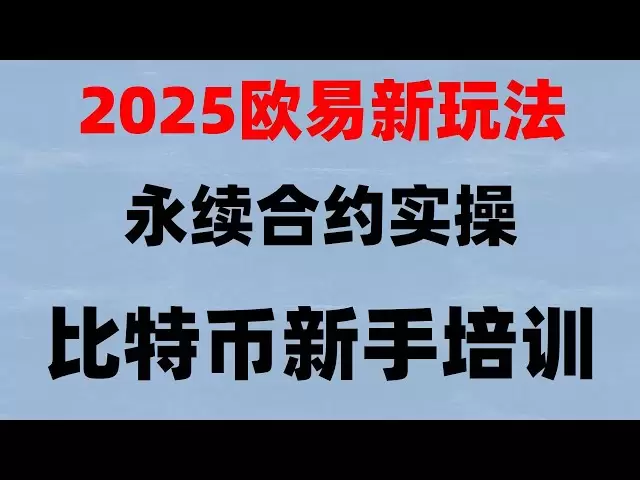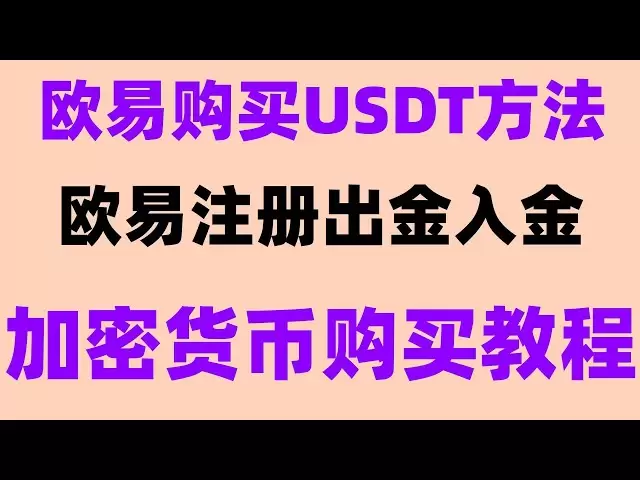-
 Bitcoin
Bitcoin $93,979.1349
-1.58% -
 Ethereum
Ethereum $1,802.7707
-1.60% -
 Tether USDt
Tether USDt $1.0000
-0.02% -
 XRP
XRP $2.1504
-1.85% -
 BNB
BNB $593.2696
-0.33% -
 Solana
Solana $143.9920
-1.13% -
 USDC
USDC $1.0000
-0.01% -
 Dogecoin
Dogecoin $0.1706
-2.39% -
 TRON
TRON $0.2485
0.19% -
 Cardano
Cardano $0.6669
-3.55% -
 Sui
Sui $3.4528
6.74% -
 Chainlink
Chainlink $13.7546
-2.36% -
 Avalanche
Avalanche $19.5516
-2.91% -
 Stellar
Stellar $0.2637
-2.39% -
 UNUS SED LEO
UNUS SED LEO $8.6212
-4.74% -
 Shiba Inu
Shiba Inu $0.0...01265
-2.54% -
 Toncoin
Toncoin $2.9906
-4.00% -
 Hedera
Hedera $0.1740
-2.85% -
 Bitcoin Cash
Bitcoin Cash $353.0895
-1.57% -
 Hyperliquid
Hyperliquid $20.0049
-3.88% -
 Litecoin
Litecoin $87.9251
2.18% -
 Polkadot
Polkadot $3.9137
-1.62% -
 Dai
Dai $1.0000
-0.01% -
 Monero
Monero $274.7951
2.35% -
 Bitget Token
Bitget Token $4.3053
-0.75% -
 Ethena USDe
Ethena USDe $1.0003
-0.03% -
 Pi
Pi $0.5909
0.05% -
 Pepe
Pepe $0.0...08071
-1.78% -
 Aptos
Aptos $5.0779
-1.98% -
 Uniswap
Uniswap $4.9851
-2.05%
How to buy eth chain coins in tp wallet
To acquire an ERC-20 token, first choose a reputable custodian or decentralized exchange, then set up an Ethereum-compatible wallet, fund it with ETH or fiat, search for the desired token, and execute the trade, confirming the transaction details.
Jan 12, 2025 at 09:02 am

Key Points:
- Choosing a reputable custodian or decentralized exchange
- Setting up a wallet compatible with Ethereum tokens
- Funding your wallet with ETH or fiat currency
- Searching for and selecting the desired ERC-20 token
- Executing the trade and confirming the transaction
Step 1: Choosing a Custodian or Decentralized Exchange
For this step, you must first understand the difference between the two options:
Custodial Wallets:
- Held by a third-party entity (e.g., exchange or broker)
- Users do not have direct control over their private keys
- More convenient for beginners and those seeking a streamlined experience
Decentralized Exchanges (DEXs):
- Non-custodial, allowing users to maintain complete control over their funds
- Offer more autonomy but require a higher level of technical expertise
- Often have lower fees compared to custodial wallets
Step 2: Setting Up an Ethereum-Compatible Wallet
There are two main types of wallets that support Ethereum tokens:
Software Wallets:
- Installed on your computer or mobile device
- Examples: MetaMask, Trust Wallet, Coinbase Wallet
- Provide a user-friendly interface with various features
Hardware Wallets:
- Physical devices that store your private keys offline
- Examples: Ledger, Trezor, SafePal
- Offer the highest level of security against hacking and theft
Step 3: Funding Your Wallet
You can fund your wallet with either ETH or fiat currency:
- Purchasing ETH: Can be done through exchanges or OTC platforms
- Funding with Fiat: Some wallets and exchanges allow you to purchase ETH directly using fiat currencies like USD or EUR
Step 4: Searching for and Selecting the Desired ERC-20 Token
ERC-20 is a technical standard for Ethereum tokens. To find the desired token:
- Browse the list of tokens on the custodian or DEX interface
- Use the search bar to filter by token name or symbol
- Check the token's contract address to ensure it aligns with the official project
Step 5: Executing the Trade and Confirming the Transaction
Once you have selected the token:
- Specify the amount of ETH or fiat you wish to spend
- Review the transaction details, including gas fees and estimated execution time
- Confirm the trade by providing your password or using an authenticator app
- Wait for the transaction to be processed and confirmed on the Ethereum blockchain
FAQs:
1. What is a gas fee?
Gas fees are transaction fees required to cover the computational resources used to process transactions on the Ethereum blockchain. The higher the gas fee, the faster the transaction is likely to be processed.
2. How long does it take for an ETH transaction to be confirmed?
Confirmation times vary depending on the network congestion and the amount of gas fees paid. Typically, transactions are confirmed within a few minutes to an hour.
3. What is the difference between an ERC-20 token and an NFT?
ERC-20 tokens are fungible and represent a divisible asset, while NFTs (non-fungible tokens) are unique and non-interchangeable. They are used to represent ownership of digital or physical assets.
4. Why choose a hardware wallet over a software wallet?
Hardware wallets offer superior security as they store your private keys offline, making them less susceptible to hacking and theft. Software wallets, while less secure, are more convenient and suitable for small-scale investments.
5. What are some recommended TP wallets for buying and holding ETH chain coins?
- MetaMask
- Trust Wallet
- Coinbase Wallet
- Ledger
- Trezor
Disclaimer:info@kdj.com
The information provided is not trading advice. kdj.com does not assume any responsibility for any investments made based on the information provided in this article. Cryptocurrencies are highly volatile and it is highly recommended that you invest with caution after thorough research!
If you believe that the content used on this website infringes your copyright, please contact us immediately (info@kdj.com) and we will delete it promptly.
- Solaxy ($SOLX) Raises Another $1 Million, Bringing Its Total Presale Funding to Over $33M
- 2025-05-05 20:20:12
- Binance Wallet Hosts the 15th Exclusive TGE Event Featuring MYX Finance
- 2025-05-05 20:20:12
- Bitcoin (BTC) Has Soared to New Heights, But Its Network Activity Remains Stunted
- 2025-05-05 20:15:12
- BRICS Nations Are Turbocharging Their Break From Western-Dominated Finance, Advancing Local Currency Trade
- 2025-05-05 20:15:12
- Mutuum Finance (MUTM) Presale Attracts Dogecoin (DOGE) Holders by Focusing on Delivering Impressive Returns
- 2025-05-05 20:10:11
- The cryptocurrency market is buzzing with anticipation as the US Securities and Exchange Commission (SEC) prepares to deliver its verdict on Canary Capital's spot Litecoin ETF today (May 5, 2025).
- 2025-05-05 20:10:11
Related knowledge

How do I enable two-factor authentication on the Ledger Nano X? What are the security options?
May 02,2025 at 09:49pm
Enabling two-factor authentication (2FA) on your Ledger Nano X is a critical step in securing your cryptocurrency assets. The Ledger Nano X offers robust security options that enhance the protection of your digital wealth. In this article, we will guide you through the process of enabling 2FA on your Ledger Nano X and explore the various security featur...

How do I export the Ledger Nano X transaction history? How long can the data be saved?
May 04,2025 at 07:21am
Introduction to Ledger Nano X and Transaction HistoryThe Ledger Nano X is a hardware wallet designed to store your cryptocurrency safely. It supports a wide range of cryptocurrencies and offers robust security features. One of the essential aspects of managing your cryptocurrencies is keeping track of your transaction history. The Ledger Nano X allows y...

How does the Ledger Nano X sync with Ledger Live? What if the sync fails?
May 04,2025 at 12:07pm
The Ledger Nano X is a popular hardware wallet that allows users to securely manage their cryptocurrency assets. One of the key features of the Ledger Nano X is its ability to sync with the Ledger Live application, which provides a user-friendly interface for managing your crypto portfolio. In this article, we will explore how the Ledger Nano X syncs wi...

How do I send cryptocurrency with the Ledger Nano X? What are the transaction confirmation steps?
May 03,2025 at 05:01am
Sending cryptocurrency using the Ledger Nano X involves a series of steps that ensure the security and accuracy of your transactions. This process is designed to be user-friendly while maintaining the high level of security that Ledger devices are known for. In this article, we will guide you through the process of sending cryptocurrency with the Ledger...

How does the Ledger Nano X connect to my phone? What if Bluetooth pairing fails?
May 02,2025 at 07:07pm
The Ledger Nano X is a popular hardware wallet designed to securely store your cryptocurrency. One of its key features is the ability to connect to your smartphone via Bluetooth, allowing for a seamless and convenient user experience. In this article, we will explore how to connect your Ledger Nano X to your phone and what to do if Bluetooth pairing fai...

How do I restore the Ledger Nano X wallet? How do I use the mnemonic phrase?
May 04,2025 at 08:07am
Restoring a Ledger Nano X wallet and using its mnemonic phrase are critical processes for any cryptocurrency user. These steps ensure that you can recover your funds if your device is lost, damaged, or stolen. This article will guide you through the detailed process of restoring your Ledger Nano X wallet using the mnemonic phrase, ensuring you can acces...

How do I enable two-factor authentication on the Ledger Nano X? What are the security options?
May 02,2025 at 09:49pm
Enabling two-factor authentication (2FA) on your Ledger Nano X is a critical step in securing your cryptocurrency assets. The Ledger Nano X offers robust security options that enhance the protection of your digital wealth. In this article, we will guide you through the process of enabling 2FA on your Ledger Nano X and explore the various security featur...

How do I export the Ledger Nano X transaction history? How long can the data be saved?
May 04,2025 at 07:21am
Introduction to Ledger Nano X and Transaction HistoryThe Ledger Nano X is a hardware wallet designed to store your cryptocurrency safely. It supports a wide range of cryptocurrencies and offers robust security features. One of the essential aspects of managing your cryptocurrencies is keeping track of your transaction history. The Ledger Nano X allows y...

How does the Ledger Nano X sync with Ledger Live? What if the sync fails?
May 04,2025 at 12:07pm
The Ledger Nano X is a popular hardware wallet that allows users to securely manage their cryptocurrency assets. One of the key features of the Ledger Nano X is its ability to sync with the Ledger Live application, which provides a user-friendly interface for managing your crypto portfolio. In this article, we will explore how the Ledger Nano X syncs wi...

How do I send cryptocurrency with the Ledger Nano X? What are the transaction confirmation steps?
May 03,2025 at 05:01am
Sending cryptocurrency using the Ledger Nano X involves a series of steps that ensure the security and accuracy of your transactions. This process is designed to be user-friendly while maintaining the high level of security that Ledger devices are known for. In this article, we will guide you through the process of sending cryptocurrency with the Ledger...

How does the Ledger Nano X connect to my phone? What if Bluetooth pairing fails?
May 02,2025 at 07:07pm
The Ledger Nano X is a popular hardware wallet designed to securely store your cryptocurrency. One of its key features is the ability to connect to your smartphone via Bluetooth, allowing for a seamless and convenient user experience. In this article, we will explore how to connect your Ledger Nano X to your phone and what to do if Bluetooth pairing fai...

How do I restore the Ledger Nano X wallet? How do I use the mnemonic phrase?
May 04,2025 at 08:07am
Restoring a Ledger Nano X wallet and using its mnemonic phrase are critical processes for any cryptocurrency user. These steps ensure that you can recover your funds if your device is lost, damaged, or stolen. This article will guide you through the detailed process of restoring your Ledger Nano X wallet using the mnemonic phrase, ensuring you can acces...
See all articles