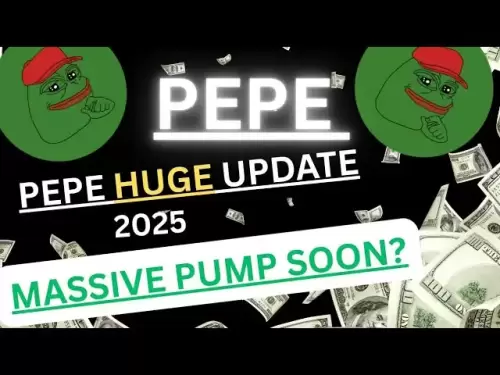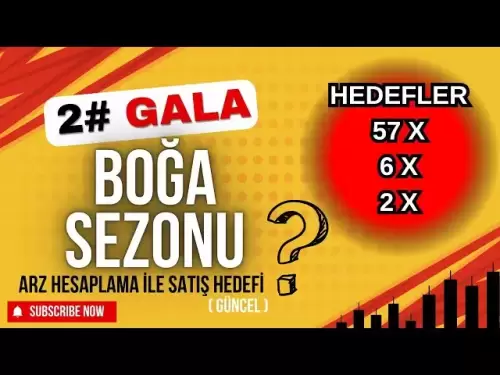-
 Bitcoin
Bitcoin $109,459.7682
2.44% -
 Ethereum
Ethereum $2,598.6052
6.29% -
 Tether USDt
Tether USDt $1.0003
0.00% -
 XRP
XRP $2.2734
3.95% -
 BNB
BNB $661.4886
1.58% -
 Solana
Solana $155.4825
4.35% -
 USDC
USDC $0.9999
-0.02% -
 TRON
TRON $0.2838
1.04% -
 Dogecoin
Dogecoin $0.1740
8.25% -
 Cardano
Cardano $0.6047
9.04% -
 Hyperliquid
Hyperliquid $40.2302
6.50% -
 Sui
Sui $2.9863
10.05% -
 Bitcoin Cash
Bitcoin Cash $509.5786
0.60% -
 Chainlink
Chainlink $13.8156
6.03% -
 UNUS SED LEO
UNUS SED LEO $9.0142
0.69% -
 Avalanche
Avalanche $19.0337
8.68% -
 Stellar
Stellar $0.2438
5.17% -
 Toncoin
Toncoin $2.9012
3.59% -
 Shiba Inu
Shiba Inu $0.0...01210
6.20% -
 Litecoin
Litecoin $90.0882
7.05% -
 Hedera
Hedera $0.1597
8.53% -
 Monero
Monero $326.3340
2.88% -
 Polkadot
Polkadot $3.6365
9.32% -
 Bitget Token
Bitget Token $4.6162
2.72% -
 Dai
Dai $1.0001
0.00% -
 Ethena USDe
Ethena USDe $1.0002
-0.01% -
 Uniswap
Uniswap $7.6403
10.47% -
 Pepe
Pepe $0.0...01060
12.03% -
 Aave
Aave $281.3664
7.56% -
 Pi
Pi $0.4992
1.76%
How to buy EOS coins on Math Wallet
Buying EOS coins on Math Wallet involves setting up the wallet, adding funds, and using the "Trade" section to purchase EOS directly within the app.
Apr 07, 2025 at 06:00 am

Buying EOS coins on Math Wallet is a straightforward process that can be completed in a few simple steps. Math Wallet is a versatile cryptocurrency wallet that supports a wide range of digital assets, including EOS. To begin, you'll need to download and set up the Math Wallet app on your mobile device or access it via the web version. Once you have your wallet set up, you can proceed to purchase EOS coins directly within the app. This guide will walk you through the entire process, from setting up your wallet to completing your EOS purchase.
Setting Up Math Wallet
Before you can buy EOS coins, you need to set up your Math Wallet. Here's how to do it:
- Download the Math Wallet app from the App Store or Google Play, or visit the Math Wallet website to use the web version.
- Create a new wallet by selecting the "Create Wallet" option. You'll be prompted to set a password and back up your mnemonic phrase. It's crucial to keep this phrase safe as it's used to recover your wallet if needed.
- Verify your email address if prompted. This step may be required for certain features within the wallet.
- Enable two-factor authentication (2FA) for added security. This can be done through the settings menu in the app.
Once your wallet is set up, you're ready to move on to the next step of buying EOS coins.
Adding Funds to Your Math Wallet
To buy EOS coins, you'll need to add funds to your Math Wallet. You can do this by depositing cryptocurrencies that are supported by the wallet, such as Bitcoin or Ethereum. Here's how to add funds:
- Navigate to the "Assets" tab in the Math Wallet app.
- Select "Deposit" and choose the cryptocurrency you want to deposit, such as Bitcoin or Ethereum.
- Copy the deposit address provided by the wallet. You'll use this address to send your chosen cryptocurrency from another wallet or exchange.
- Transfer the cryptocurrency to the copied address. Make sure to double-check the address to avoid any errors.
- Wait for the transaction to be confirmed on the blockchain. This may take a few minutes to an hour, depending on the network congestion.
Once your funds are in your Math Wallet, you can proceed to buy EOS coins.
Buying EOS Coins on Math Wallet
Now that you have funds in your Math Wallet, you can buy EOS coins. Here's how to do it:
- Go to the "Trade" section in the Math Wallet app.
- Select "Buy" and choose EOS as the cryptocurrency you want to purchase.
- Enter the amount of EOS you want to buy. You can enter the amount in EOS or in the currency you're using to buy (e.g., Bitcoin or Ethereum).
- Review the transaction details, including the exchange rate and any fees associated with the purchase.
- Confirm the transaction by entering your password or using biometric authentication, depending on your wallet settings.
- Wait for the transaction to be processed. Once it's complete, the EOS coins will be added to your Math Wallet.
Managing Your EOS Coins
After purchasing EOS coins, you'll want to manage them effectively within your Math Wallet. Here are some tips for managing your EOS:
- Check your EOS balance by going to the "Assets" tab in the Math Wallet app. You'll see your EOS balance listed along with other cryptocurrencies you hold.
- Send EOS to other wallets if needed. To do this, go to the "Send" section, enter the recipient's EOS address, and specify the amount you want to send.
- Stake your EOS to participate in the EOS network and earn rewards. You can do this by going to the "Stake" section in the Math Wallet app and following the instructions.
- Keep your wallet secure by regularly updating the app, using strong passwords, and enabling 2FA. This will help protect your EOS coins from unauthorized access.
Troubleshooting Common Issues
While buying EOS coins on Math Wallet is generally straightforward, you may encounter some common issues. Here's how to troubleshoot them:
- Transaction delays: If your transaction is taking longer than expected, check the blockchain explorer to see if it's still pending. Network congestion can cause delays, so be patient.
- Incorrect deposit address: If you send funds to the wrong address, they may be lost forever. Always double-check the deposit address before sending any cryptocurrency.
- Insufficient funds: Make sure you have enough funds in your Math Wallet to cover the cost of the EOS coins you want to buy, including any transaction fees.
- App crashes or errors: If the Math Wallet app crashes or shows errors, try restarting the app or reinstalling it. If the issue persists, contact Math Wallet support for assistance.
Frequently Asked Questions
Q: Is Math Wallet safe to use for buying EOS coins?
A: Math Wallet is considered safe for buying EOS coins, as it uses industry-standard security measures such as encryption and two-factor authentication. However, it's important to follow best practices for securing your wallet, such as using strong passwords and keeping your mnemonic phrase safe.
Q: Can I buy EOS coins with fiat currency on Math Wallet?
A: Currently, Math Wallet does not support direct purchases of EOS coins with fiat currency. You'll need to deposit cryptocurrencies like Bitcoin or Ethereum into your Math Wallet and then use those funds to buy EOS.
Q: How long does it take to buy EOS coins on Math Wallet?
A: The time it takes to buy EOS coins on Math Wallet depends on several factors, including the speed of the blockchain network and the processing time of the transaction. Generally, it can take anywhere from a few minutes to an hour for the transaction to be confirmed and the EOS coins to appear in your wallet.
Q: Are there any fees associated with buying EOS coins on Math Wallet?
A: Yes, there may be fees associated with buying EOS coins on Math Wallet. These can include transaction fees for depositing funds into your wallet and fees for the actual purchase of EOS coins. The exact fees will depend on the cryptocurrencies you're using and the current network conditions.
Q: Can I stake my EOS coins directly from Math Wallet?
A: Yes, you can stake your EOS coins directly from Math Wallet. The app provides a "Stake" section where you can easily stake your EOS and participate in the EOS network to earn rewards.
Disclaimer:info@kdj.com
The information provided is not trading advice. kdj.com does not assume any responsibility for any investments made based on the information provided in this article. Cryptocurrencies are highly volatile and it is highly recommended that you invest with caution after thorough research!
If you believe that the content used on this website infringes your copyright, please contact us immediately (info@kdj.com) and we will delete it promptly.
- Meme Coin Mania: Is BTC Bull the Next Big Thing in a Limited Time BTC Bull Run?
- 2025-07-03 12:30:11
- Bitcoin Soars to $109,000: What's Fueling the Crypto Rally?
- 2025-07-03 10:30:13
- Splatterhouse Rocks Retro Scene: A UK Magazine Deep Dive
- 2025-07-03 12:30:11
- Bitcoin, the Senate Bill, and $107K: A Wild Ride on Capitol Hill
- 2025-07-03 12:50:11
- Chainlink's Chart Patterns Hint at a Big Move: Decoding the LINK Price
- 2025-07-03 10:50:12
- Shiba Inu, Solana Uptrend, Bitcoin Breakout: Decoding the Crypto Buzz
- 2025-07-03 10:50:12
Related knowledge

How to lock my Phantom wallet extension?
Jul 03,2025 at 11:14am
What Is the Phantom Wallet and Why Lock It?The Phantom wallet is a popular non-custodial cryptocurrency wallet designed for interacting with the Solana blockchain. Supporting both browser extensions and mobile apps, Phantom allows users to store, send, receive, and stake SOL tokens, as well as interact with decentralized applications (dApps). Securing y...

Does Phantom wallet offer two-factor authentication (2FA)?
Jul 03,2025 at 09:00am
Understanding Phantom Wallet and Its Security FeaturesPhantom wallet is a widely used non-custodial cryptocurrency wallet that supports the Solana blockchain. It allows users to store, send, receive, and interact with decentralized applications (dApps) seamlessly. As security is a top priority for any crypto wallet user, security features like two-facto...

What is "rent" on Solana and how does it affect my Phantom wallet?
Jul 02,2025 at 08:35pm
Understanding 'Rent' on SolanaIn the context of Solana, the term 'rent' refers to a storage fee that users pay for maintaining data on the blockchain. Unlike Ethereum, where storage costs are paid once via gas fees during contract deployment, Solana implements a recurring cost model to ensure efficient usage of network resources. This means that any acc...

Is Phantom wallet open source?
Jul 03,2025 at 12:29am
What is Phantom Wallet?Phantom wallet is a non-custodial cryptocurrency wallet primarily designed for the Solana blockchain. It allows users to store, send, receive, and interact with decentralized applications (dApps) on the Solana network. The wallet is available as a browser extension and mobile application, offering a seamless experience for both be...

Why is my Phantom wallet app crashing?
Jul 02,2025 at 07:35pm
Understanding Phantom Wallet App CrashesIf you're experiencing issues with the Phantom wallet app crashing, you're not alone. Many users have reported similar problems, especially during high network activity or after recent updates. Phantom is a popular Solana-based wallet that allows users to store, send, and receive SOL tokens as well as interact wit...

What is the difference between a private key and a recovery phrase in Phantom wallet?
Jul 02,2025 at 09:57am
Understanding the Basics of Phantom WalletPhantom wallet is a non-custodial digital wallet primarily used for interacting with the Solana blockchain. It allows users to store, send, and receive SOL tokens and other digital assets like NFTs. Non-custodial means that the user retains full control over their private keys and recovery phrases. Understanding...

How to lock my Phantom wallet extension?
Jul 03,2025 at 11:14am
What Is the Phantom Wallet and Why Lock It?The Phantom wallet is a popular non-custodial cryptocurrency wallet designed for interacting with the Solana blockchain. Supporting both browser extensions and mobile apps, Phantom allows users to store, send, receive, and stake SOL tokens, as well as interact with decentralized applications (dApps). Securing y...

Does Phantom wallet offer two-factor authentication (2FA)?
Jul 03,2025 at 09:00am
Understanding Phantom Wallet and Its Security FeaturesPhantom wallet is a widely used non-custodial cryptocurrency wallet that supports the Solana blockchain. It allows users to store, send, receive, and interact with decentralized applications (dApps) seamlessly. As security is a top priority for any crypto wallet user, security features like two-facto...

What is "rent" on Solana and how does it affect my Phantom wallet?
Jul 02,2025 at 08:35pm
Understanding 'Rent' on SolanaIn the context of Solana, the term 'rent' refers to a storage fee that users pay for maintaining data on the blockchain. Unlike Ethereum, where storage costs are paid once via gas fees during contract deployment, Solana implements a recurring cost model to ensure efficient usage of network resources. This means that any acc...

Is Phantom wallet open source?
Jul 03,2025 at 12:29am
What is Phantom Wallet?Phantom wallet is a non-custodial cryptocurrency wallet primarily designed for the Solana blockchain. It allows users to store, send, receive, and interact with decentralized applications (dApps) on the Solana network. The wallet is available as a browser extension and mobile application, offering a seamless experience for both be...

Why is my Phantom wallet app crashing?
Jul 02,2025 at 07:35pm
Understanding Phantom Wallet App CrashesIf you're experiencing issues with the Phantom wallet app crashing, you're not alone. Many users have reported similar problems, especially during high network activity or after recent updates. Phantom is a popular Solana-based wallet that allows users to store, send, and receive SOL tokens as well as interact wit...

What is the difference between a private key and a recovery phrase in Phantom wallet?
Jul 02,2025 at 09:57am
Understanding the Basics of Phantom WalletPhantom wallet is a non-custodial digital wallet primarily used for interacting with the Solana blockchain. It allows users to store, send, and receive SOL tokens and other digital assets like NFTs. Non-custodial means that the user retains full control over their private keys and recovery phrases. Understanding...
See all articles