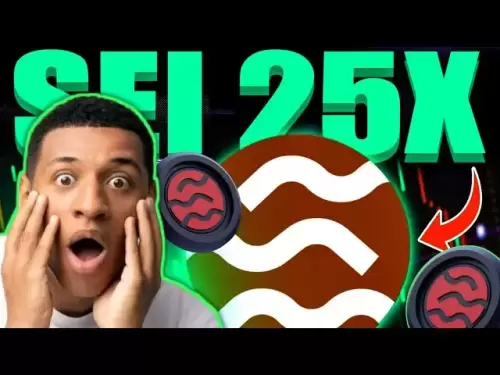-
 Bitcoin
Bitcoin $108,489.6704
1.13% -
 Ethereum
Ethereum $2,502.0528
2.92% -
 Tether USDt
Tether USDt $1.0002
0.00% -
 XRP
XRP $2.1941
0.51% -
 BNB
BNB $655.3375
1.00% -
 Solana
Solana $151.5977
1.27% -
 USDC
USDC $0.9999
0.00% -
 TRON
TRON $0.2768
0.32% -
 Dogecoin
Dogecoin $0.1676
2.86% -
 Cardano
Cardano $0.5675
0.98% -
 Hyperliquid
Hyperliquid $40.6109
7.48% -
 Bitcoin Cash
Bitcoin Cash $500.7746
2.09% -
 Sui
Sui $2.8328
2.03% -
 Chainlink
Chainlink $13.4452
1.26% -
 UNUS SED LEO
UNUS SED LEO $9.1623
0.39% -
 Avalanche
Avalanche $18.2267
2.24% -
 Stellar
Stellar $0.2382
0.00% -
 Toncoin
Toncoin $2.8885
1.68% -
 Shiba Inu
Shiba Inu $0.0...01159
0.91% -
 Litecoin
Litecoin $87.1827
0.88% -
 Hedera
Hedera $0.1511
2.90% -
 Monero
Monero $315.4992
-0.59% -
 Polkadot
Polkadot $3.4663
2.34% -
 Bitget Token
Bitget Token $4.6118
-0.65% -
 Dai
Dai $1.0000
-0.01% -
 Ethena USDe
Ethena USDe $1.0003
0.02% -
 Uniswap
Uniswap $7.2989
4.69% -
 Pepe
Pepe $0.0...01003
5.73% -
 Aave
Aave $275.5616
7.15% -
 Pi
Pi $0.5181
-2.49%
How to buy ENJ coins on MetaMask wallet
To buy ENJ coins with MetaMask, set up your wallet, add ETH, connect to Uniswap, swap ETH for ENJ, and manage your coins securely.
Apr 03, 2025 at 08:21 pm

To buy ENJ coins using your MetaMask wallet, you need to follow a series of steps that ensure a smooth and secure transaction. ENJ, or Enjin Coin, is a popular cryptocurrency used primarily in the gaming industry to facilitate transactions within games and virtual worlds. MetaMask, on the other hand, is a widely used Ethereum-based wallet that allows users to interact with the Ethereum blockchain and manage their digital assets. This guide will walk you through the process of purchasing ENJ coins, from setting up your MetaMask wallet to completing your transaction on a decentralized exchange (DEX).
Setting Up Your MetaMask Wallet
Before you can buy ENJ coins, you need to have a MetaMask wallet set up and ready to use. If you don't have one yet, here's how to get started:
- Download and Install MetaMask: Go to the official MetaMask website and download the extension for your browser (Chrome, Firefox, or Brave). Follow the prompts to install it.
- Create a New Wallet: Once installed, click on the MetaMask icon in your browser, and select "Get Started." Choose "Create a New Wallet" and set up a strong password.
- Secure Your Wallet: You will be given a 12-word secret recovery phrase. Write this down and store it in a safe place. Never share it with anyone.
- Add Ethereum to Your Wallet: To buy ENJ, you'll need some Ethereum (ETH) in your MetaMask wallet. You can buy ETH directly through MetaMask or transfer it from another wallet.
Connecting to a Decentralized Exchange (DEX)
To buy ENJ coins, you'll need to connect your MetaMask wallet to a decentralized exchange. Uniswap is a popular DEX that supports ENJ trading. Here's how to connect:
- Visit Uniswap: Go to the Uniswap website (app.uniswap.org).
- Connect Wallet: Click on "Connect Wallet" and select MetaMask from the list of available wallets. Confirm the connection in the MetaMask popup.
- Select ENJ: In the "Swap" section, select ETH as the token you want to trade from and search for ENJ as the token you want to trade to.
Swapping ETH for ENJ
Once you're connected to Uniswap and have selected the tokens, you can proceed with the swap:
- Enter the Amount: Enter the amount of ETH you want to swap for ENJ. Uniswap will automatically calculate how much ENJ you will receive based on the current market rate.
- Review and Confirm: Review the transaction details, including the amount of ENJ you will receive and the estimated gas fees. Click "Swap" to proceed.
- Confirm in MetaMask: A MetaMask popup will appear, asking you to confirm the transaction. Review the details and click "Confirm" to complete the swap.
Managing Your ENJ Coins
After the swap is complete, your ENJ coins will be added to your MetaMask wallet. Here's how to manage them:
- View Your ENJ: In MetaMask, click on the "Assets" tab to see your ENJ balance.
- Send ENJ: If you need to send ENJ to another wallet, click on "Send," enter the recipient's address, and specify the amount of ENJ you want to send.
- Receive ENJ: To receive ENJ, click on "Receive" and share your ENJ address with the sender.
Ensuring Security and Best Practices
When dealing with cryptocurrencies, security is paramount. Here are some best practices to keep your ENJ coins safe:
- Use Strong Passwords: Always use a strong, unique password for your MetaMask wallet.
- Enable Two-Factor Authentication (2FA): If available, enable 2FA on your MetaMask account for an added layer of security.
- Keep Your Recovery Phrase Safe: Never share your 12-word recovery phrase with anyone. Store it in a secure location.
- Be Wary of Phishing Scams: Always double-check the URLs of websites you visit, especially when entering sensitive information or making transactions.
Understanding ENJ and Its Uses
ENJ, or Enjin Coin, is an ERC-20 token built on the Ethereum blockchain. It's primarily used in the gaming industry to facilitate transactions within games and virtual worlds. Here are some key points about ENJ:
- Gaming and NFTs: ENJ is used to create and trade non-fungible tokens (NFTs) within games. These NFTs can represent in-game items, characters, or other digital assets.
- Blockchain Integration: By using ENJ, game developers can integrate blockchain technology into their games, providing players with true ownership of their digital assets.
- Community and Ecosystem: The Enjin ecosystem includes a range of tools and services that support the creation and management of blockchain-based games and NFTs.
Troubleshooting Common Issues
Sometimes, you might encounter issues when buying ENJ coins. Here are some common problems and their solutions:
- Insufficient ETH for Gas Fees: If you don't have enough ETH to cover the gas fees, your transaction will fail. Make sure you have enough ETH in your wallet before attempting a swap.
- Network Congestion: During times of high network activity, transactions may take longer to process. Be patient and consider using a lower gas fee if possible.
- Wallet Connection Issues: If you're having trouble connecting your MetaMask wallet to Uniswap, try refreshing the page or reinstalling the MetaMask extension.
Exploring Other Ways to Buy ENJ
While using a DEX like Uniswap is a popular method, there are other ways to buy ENJ coins:
- Centralized Exchanges (CEX): You can buy ENJ on centralized exchanges like Binance or Coinbase. These platforms often offer more liquidity and a user-friendly interface.
- Peer-to-Peer (P2P) Platforms: Some platforms allow you to buy ENJ directly from other users. This can be a good option if you prefer to avoid exchanges.
- Crypto ATMs: Some crypto ATMs support ENJ. You can use cash to buy ENJ directly from these machines.
Staying Informed About ENJ and the Crypto Market
To make informed decisions about buying and holding ENJ, it's important to stay updated on the latest news and developments in the crypto market. Here are some resources to help you stay informed:
- Official Enjin Website and Blog: The official Enjin website and blog are great places to find the latest news and updates about ENJ.
- Crypto News Websites: Websites like CoinDesk, CoinTelegraph, and CryptoSlate provide comprehensive coverage of the crypto market, including news about ENJ.
- Social Media and Forums: Follow Enjin and other crypto influencers on social media platforms like Twitter and join forums like Reddit to stay engaged with the community.
Common Questions About Buying ENJ Coins on MetaMask
Q: Can I buy ENJ directly with fiat currency on MetaMask?
A: No, MetaMask does not support direct purchases with fiat currency. You need to first buy Ethereum (ETH) and then use it to swap for ENJ on a decentralized exchange like Uniswap.
Q: How long does it take to buy ENJ on MetaMask?
A: The time it takes to buy ENJ depends on the Ethereum network's congestion and the gas fees you set. Transactions can take anywhere from a few minutes to several hours.
Q: Are there any fees associated with buying ENJ on MetaMask?
A: Yes, there are gas fees associated with transactions on the Ethereum network. These fees can vary based on network congestion and the speed at which you want your transaction to be processed.
Q: Is it safe to store ENJ in MetaMask?
A: MetaMask is generally considered safe for storing cryptocurrencies, including ENJ. However, it's important to follow best practices like using strong passwords and keeping your recovery phrase secure.
Q: Can I use other wallets to buy ENJ?
A: Yes, you can use other Ethereum-compatible wallets like Trust Wallet or Coinbase Wallet to buy ENJ. The process is similar to using MetaMask, involving connecting to a DEX and swapping ETH for ENJ.
Q: What should I do if I encounter issues while buying ENJ on MetaMask?
A: If you encounter issues, first ensure you have enough ETH for gas fees. Check for network congestion and consider using a lower gas fee if possible. If the problem persists, you can seek help from the MetaMask or Uniswap support communities.
Disclaimer:info@kdj.com
The information provided is not trading advice. kdj.com does not assume any responsibility for any investments made based on the information provided in this article. Cryptocurrencies are highly volatile and it is highly recommended that you invest with caution after thorough research!
If you believe that the content used on this website infringes your copyright, please contact us immediately (info@kdj.com) and we will delete it promptly.
- Blockchain, Apple Stock, and UAE Investors: A New York Minute on Digital Finance
- 2025-06-30 10:30:11
- SEC, Grayscale, and Bitcoin ETFs: A New York Minute on Crypto's Next Big Thing
- 2025-06-30 10:30:11
- Bitcoin, Corporate Restructuring, and Institutional Investors: A New Era?
- 2025-06-30 10:50:12
- Cardano, Hoskinson, and Bitcoin DeFi: A New Narrative?
- 2025-06-30 11:10:14
- Ondo Finance and the Tokenized Revolution: Are Blockchain Stocks the Future?
- 2025-06-30 11:10:14
- Bitcoin, Dogecoin, XRP: Decoding the Crypto Crossroads
- 2025-06-30 11:30:11
Related knowledge

Coinbase price alert settings: real-time monitoring of market fluctuations
Jun 29,2025 at 07:00am
Setting Up Coinbase Price AlertsTo begin real-time monitoring of market fluctuations on Coinbase, users can utilize the built-in price alert feature. This function allows you to receive notifications when a cryptocurrency reaches a specific price point. To access this setting, open the Coinbase app or log in via the web platform. Navigate to the 'Prices...

How to stake cryptocurrencies on Coinbase? Benefits and risks
Jun 27,2025 at 06:36pm
Understanding Cryptocurrency Staking on CoinbaseStaking cryptocurrencies involves locking up digital assets to support the operations of a blockchain network, typically in return for rewards. Coinbase, one of the most popular cryptocurrency exchanges globally, offers staking services for several proof-of-stake (PoS) coins. Users can stake their holdings...

Differences between Coinbase Pro and Coinbase: platform function comparison and analysis
Jun 29,2025 at 08:21am
Overview of Coinbase and Coinbase ProWhen exploring the cryptocurrency trading landscape, users often encounter two platforms under the same parent company: Coinbase and Coinbase Pro. While both are operated by the same organization, they cater to different types of users and offer varying features. Coinbase is primarily designed for beginners and casua...

What to do if your Coinbase account is frozen? Unfreezing process and preventive measures
Jun 30,2025 at 03:49am
Understanding Why Your Coinbase Account Might Be FrozenIf your Coinbase account is frozen, it typically indicates that the platform has detected suspicious activity or potential violations of its terms of service. This could be due to a variety of reasons such as unusual login attempts, high-risk transactions, or incomplete verification steps. Coinbase ...

How to contact Coinbase customer service? Support channels and response times
Jun 28,2025 at 01:29pm
Contacting Coinbase Customer Service: Support Channels and Response TimesIf you're a user of Coinbase, reaching their customer service team may become necessary for various reasons, such as account verification issues, transaction disputes, or technical difficulties. Understanding the different support channels available and what to expect in terms of r...

Coinbase advanced trading function usage tutorial: limit orders and market orders
Jun 28,2025 at 09:07pm
Understanding the Difference Between Limit Orders and Market OrdersWhen using Coinbase's advanced trading features, it is crucial to understand the fundamental difference between limit orders and market orders. A market order executes immediately at the best available price on the market. This type of order ensures that your trade goes through quickly, ...

Coinbase price alert settings: real-time monitoring of market fluctuations
Jun 29,2025 at 07:00am
Setting Up Coinbase Price AlertsTo begin real-time monitoring of market fluctuations on Coinbase, users can utilize the built-in price alert feature. This function allows you to receive notifications when a cryptocurrency reaches a specific price point. To access this setting, open the Coinbase app or log in via the web platform. Navigate to the 'Prices...

How to stake cryptocurrencies on Coinbase? Benefits and risks
Jun 27,2025 at 06:36pm
Understanding Cryptocurrency Staking on CoinbaseStaking cryptocurrencies involves locking up digital assets to support the operations of a blockchain network, typically in return for rewards. Coinbase, one of the most popular cryptocurrency exchanges globally, offers staking services for several proof-of-stake (PoS) coins. Users can stake their holdings...

Differences between Coinbase Pro and Coinbase: platform function comparison and analysis
Jun 29,2025 at 08:21am
Overview of Coinbase and Coinbase ProWhen exploring the cryptocurrency trading landscape, users often encounter two platforms under the same parent company: Coinbase and Coinbase Pro. While both are operated by the same organization, they cater to different types of users and offer varying features. Coinbase is primarily designed for beginners and casua...

What to do if your Coinbase account is frozen? Unfreezing process and preventive measures
Jun 30,2025 at 03:49am
Understanding Why Your Coinbase Account Might Be FrozenIf your Coinbase account is frozen, it typically indicates that the platform has detected suspicious activity or potential violations of its terms of service. This could be due to a variety of reasons such as unusual login attempts, high-risk transactions, or incomplete verification steps. Coinbase ...

How to contact Coinbase customer service? Support channels and response times
Jun 28,2025 at 01:29pm
Contacting Coinbase Customer Service: Support Channels and Response TimesIf you're a user of Coinbase, reaching their customer service team may become necessary for various reasons, such as account verification issues, transaction disputes, or technical difficulties. Understanding the different support channels available and what to expect in terms of r...

Coinbase advanced trading function usage tutorial: limit orders and market orders
Jun 28,2025 at 09:07pm
Understanding the Difference Between Limit Orders and Market OrdersWhen using Coinbase's advanced trading features, it is crucial to understand the fundamental difference between limit orders and market orders. A market order executes immediately at the best available price on the market. This type of order ensures that your trade goes through quickly, ...
See all articles