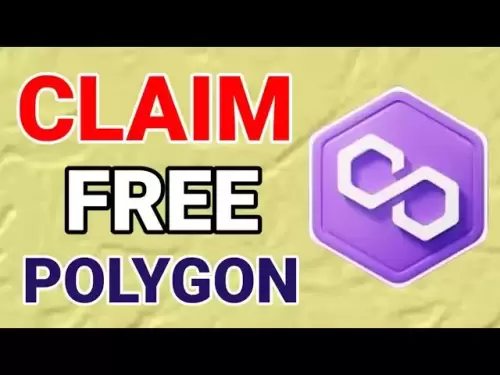-
 Bitcoin
Bitcoin $106,754.6083
1.33% -
 Ethereum
Ethereum $2,625.8249
3.80% -
 Tether USDt
Tether USDt $1.0001
-0.03% -
 XRP
XRP $2.1891
1.67% -
 BNB
BNB $654.5220
0.66% -
 Solana
Solana $156.9428
7.28% -
 USDC
USDC $0.9998
0.00% -
 Dogecoin
Dogecoin $0.1780
1.14% -
 TRON
TRON $0.2706
-0.16% -
 Cardano
Cardano $0.6470
2.77% -
 Hyperliquid
Hyperliquid $44.6467
10.24% -
 Sui
Sui $3.1128
3.86% -
 Bitcoin Cash
Bitcoin Cash $455.7646
3.00% -
 Chainlink
Chainlink $13.6858
4.08% -
 UNUS SED LEO
UNUS SED LEO $9.2682
0.21% -
 Avalanche
Avalanche $19.7433
3.79% -
 Stellar
Stellar $0.2616
1.64% -
 Toncoin
Toncoin $3.0222
2.19% -
 Shiba Inu
Shiba Inu $0.0...01220
1.49% -
 Hedera
Hedera $0.1580
2.75% -
 Litecoin
Litecoin $87.4964
2.29% -
 Polkadot
Polkadot $3.8958
3.05% -
 Ethena USDe
Ethena USDe $1.0000
-0.04% -
 Monero
Monero $317.2263
0.26% -
 Bitget Token
Bitget Token $4.5985
1.68% -
 Dai
Dai $0.9999
0.00% -
 Pepe
Pepe $0.0...01140
2.44% -
 Uniswap
Uniswap $7.6065
5.29% -
 Pi
Pi $0.6042
-2.00% -
 Aave
Aave $289.6343
6.02%
How do I buy cryptocurrencies with Phantom Wallet?
Phantom Wallet is a non-custodial Solana wallet for storing, swapping, and managing crypto, offering seamless dApp integration and strong security.
Jun 12, 2025 at 07:57 am

What is Phantom Wallet and Why Use It?
Phantom Wallet is a non-custodial cryptocurrency wallet primarily used for interacting with the Solana blockchain. Unlike custodial wallets, where third parties control private keys, Phantom ensures users retain full ownership of their assets. It supports storing, sending, receiving, and swapping tokens on the Solana network. The wallet integrates seamlessly with popular web browsers like Chrome and Firefox through an extension, making it user-friendly for both beginners and experienced crypto enthusiasts.
Phantom Wallet allows users to connect to decentralized applications (dApps), stake SOL tokens, and manage multiple wallets securely. Its intuitive interface and robust security features make it a preferred choice among Solana-based token holders.
Setting Up Your Phantom Wallet
Before purchasing cryptocurrencies, you need to set up your Phantom Wallet account properly. Here's how:
- Visit phantom.app and click on "Download" to install the browser extension.
- After installation, open the extension and select "Create a new wallet."
- Choose a secure password and store it somewhere safe.
- Write down your 12-word recovery phrase in order and keep it offline. This phrase is crucial for recovering your wallet if you lose access.
- Confirm the recovery phrase by selecting the words in the correct sequence.
- Complete setup and proceed to the main dashboard.
It’s important to never share your recovery phrase with anyone. Phantom will never ask for it, and neither should any legitimate service.
Adding Funds to Your Phantom Wallet
Phantom Wallet does not directly support fiat-to-crypto purchases within the wallet itself. However, you can easily add funds by following these steps:
- Purchase SOL or other Solana-compatible tokens from a centralized exchange such as FTX, Binance.US, Coinbase, or Kraken.
- Once purchased, withdraw the tokens to your Phantom Wallet address.
- In the Phantom extension, go to the "Receive" tab and copy your wallet address.
- Paste this address into the withdrawal section of your chosen exchange.
- Confirm the transaction and wait for the network to process it.
Ensure that the token you're withdrawing is compatible with the Solana blockchain. Sending tokens from another chain (e.g., Ethereum) to a Solana wallet can result in permanent loss of funds.
Using Phantom Swap to Trade Tokens
After funding your wallet with SOL or other tokens, you can use Phantom Swap to trade between supported tokens directly within the wallet. Phantom Swap functions as a decentralized exchange (DEX) aggregator, pulling liquidity from various sources to offer competitive rates.
To swap tokens:
- Open the Phantom Wallet extension and click on the "Swap" tab.
- Select the token you want to swap from and the token you wish to receive.
- Enter the amount you'd like to exchange.
- Review the estimated output and fees before confirming the transaction.
- Click "Swap" and approve the transaction in your wallet.
The swapped tokens will appear in your wallet once the transaction is confirmed on the Solana blockchain. Always double-check the addresses and amounts before proceeding with any swap.
Connecting Phantom Wallet to dApps
One of the major advantages of using Phantom Wallet is its compatibility with Solana-based decentralized applications (dApps). Many Web3 platforms, NFT marketplaces, and DeFi protocols integrate with Phantom to allow seamless interaction.
To connect Phantom to a dApp:
- Navigate to the dApp’s website (e.g., Audius, Serum, or Solanart).
- Look for a "Connect Wallet" button, usually located in the top-right corner.
- From the list of wallet options, select "Phantom."
- A pop-up from the Phantom extension will appear asking for permission to connect.
- Approve the connection, and your wallet will now be linked to the dApp.
You can now interact with the platform—whether it's trading NFTs, staking tokens, or participating in governance—without leaving the dApp interface.
Frequently Asked Questions
Q: Can I buy SOL directly in Phantom Wallet?
A: No, Phantom Wallet does not have a built-in option to purchase SOL with fiat currency. You must first buy SOL on a centralized exchange and then transfer it to your Phantom Wallet.
Q: Is Phantom Wallet safe to use?
A: Yes, Phantom Wallet uses industry-standard encryption and is non-custodial, meaning only you control your private keys. However, always ensure you’re downloading the official extension and never share your recovery phrase.
Q: What should I do if I lose my recovery phrase?
A: If you lose your recovery phrase and don’t have a backup, you won’t be able to recover your wallet. Phantom cannot assist with lost recovery phrases, so it’s essential to store them securely from the beginning.
Q: Can I use Phantom Wallet on mobile devices?
A: Phantom currently offers a mobile app for iOS and Android. You can download it from the App Store or Google Play and import your existing wallet using your recovery phrase.
Disclaimer:info@kdj.com
The information provided is not trading advice. kdj.com does not assume any responsibility for any investments made based on the information provided in this article. Cryptocurrencies are highly volatile and it is highly recommended that you invest with caution after thorough research!
If you believe that the content used on this website infringes your copyright, please contact us immediately (info@kdj.com) and we will delete it promptly.
- Cardano, Dogecoin, and the Altcoin Shift: What's Next?
- 2025-06-20 22:45:12
- Gold Coin, Rare, Horses: A Numismatic Roundup
- 2025-06-20 22:45:13
- Dogecoin, Shiba Inu, and the Meme Coin Mania: What's Next?
- 2025-06-20 22:25:12
- GateToken (GT) Price Prediction: Navigating 2025-2030 with a New Yorker's Sass
- 2025-06-20 23:05:13
- Pepe, Price Prediction, and Elon Musk: A NYC Take on the Frog Coin Frenzy
- 2025-06-20 23:05:13
- Core Scientific (CORZ): Needham's Price Target and the Bitcoin Mining Upside
- 2025-06-20 22:25:12
Related knowledge

Which is more convenient to recover, a mnemonic wallet or a private key wallet? Will security be compromised?
Jun 20,2025 at 06:36am
Understanding Mnemonic Wallets and Private Key WalletsIn the world of cryptocurrency, wallet recovery is a crucial aspect that users must understand before storing digital assets. Two popular methods for securing and recovering wallets are mnemonic phrases and private keys. Both serve as gateways to access funds, but they differ significantly in terms o...

How do observation wallets and signature wallets work together? What application scenarios are suitable?
Jun 20,2025 at 03:56pm
Understanding Observation Wallets and Signature WalletsIn the world of cryptocurrency, managing digital assets securely is crucial. Two types of wallets — observation wallets and signature wallets — play distinct roles in this process. An observation wallet allows users to monitor blockchain activity without holding private keys, meaning it cannot initi...
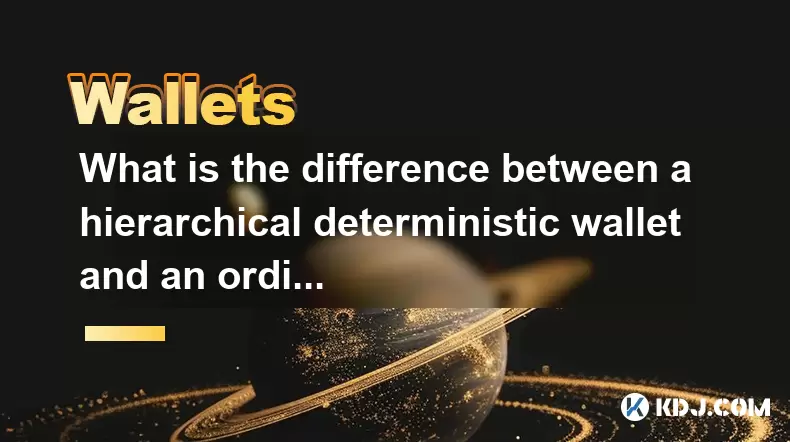
What is the difference between a hierarchical deterministic wallet and an ordinary wallet?
Jun 19,2025 at 07:14pm
Understanding the Basics of Cryptocurrency WalletsCryptocurrency wallets are tools used to store, send, and receive digital currencies like Bitcoin or Ethereum. These wallets do not actually hold the coins themselves but instead manage the private and public keys necessary for accessing blockchain assets. There are different types of wallets, such as so...
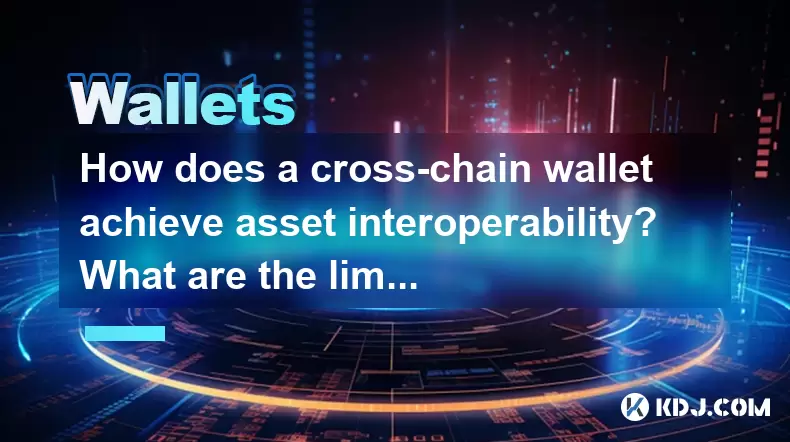
How does a cross-chain wallet achieve asset interoperability? What are the limitations compared with traditional wallets?
Jun 20,2025 at 03:36am
Understanding Cross-Chain Wallets and Their Core FunctionalityA cross-chain wallet is a digital wallet that allows users to manage assets across multiple blockchain networks seamlessly. Unlike traditional wallets, which are typically designed for a single blockchain (e.g., Ethereum or Bitcoin), cross-chain wallets leverage interoperability protocols to ...

How do I transfer XRP to my Coinbase wallet?
Jun 16,2025 at 04:57pm
Understanding the Basics of XRP and Coinbase CompatibilityBefore initiating any transfer, it’s essential to confirm whether Coinbase supports XRP. As of recent updates, Coinbase has resumed offering XRP trading services on its platform after a period of uncertainty due to legal issues involving Ripple Labs. However, availability may vary depending on yo...

How do I deposit BNB into my Trust Wallet?
Jun 15,2025 at 03:56pm
Understanding BNB and Trust Wallet CompatibilityBefore initiating a deposit, it’s crucial to understand what BNB is and how it interacts with Trust Wallet. BNB (Binance Coin) is a utility token created by the Binance exchange. It can be used for paying transaction fees, participating in token sales, and more. Trust Wallet, on the other hand, is a mobile...

Which is more convenient to recover, a mnemonic wallet or a private key wallet? Will security be compromised?
Jun 20,2025 at 06:36am
Understanding Mnemonic Wallets and Private Key WalletsIn the world of cryptocurrency, wallet recovery is a crucial aspect that users must understand before storing digital assets. Two popular methods for securing and recovering wallets are mnemonic phrases and private keys. Both serve as gateways to access funds, but they differ significantly in terms o...

How do observation wallets and signature wallets work together? What application scenarios are suitable?
Jun 20,2025 at 03:56pm
Understanding Observation Wallets and Signature WalletsIn the world of cryptocurrency, managing digital assets securely is crucial. Two types of wallets — observation wallets and signature wallets — play distinct roles in this process. An observation wallet allows users to monitor blockchain activity without holding private keys, meaning it cannot initi...
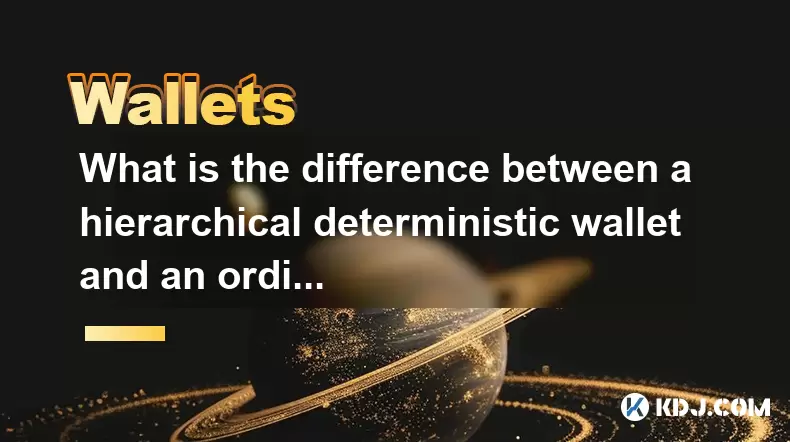
What is the difference between a hierarchical deterministic wallet and an ordinary wallet?
Jun 19,2025 at 07:14pm
Understanding the Basics of Cryptocurrency WalletsCryptocurrency wallets are tools used to store, send, and receive digital currencies like Bitcoin or Ethereum. These wallets do not actually hold the coins themselves but instead manage the private and public keys necessary for accessing blockchain assets. There are different types of wallets, such as so...
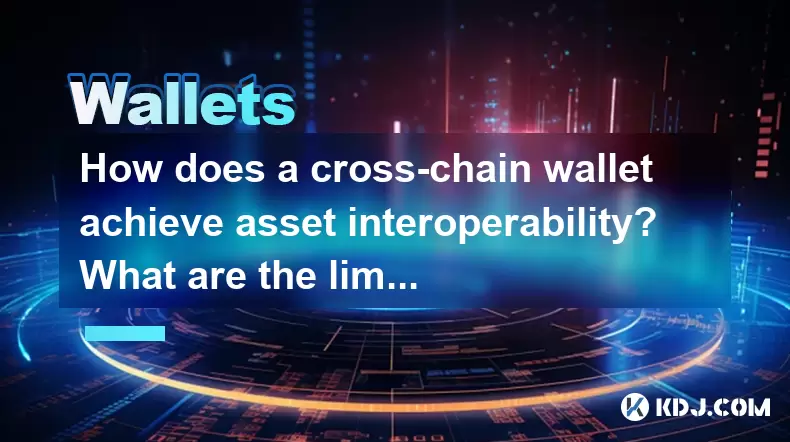
How does a cross-chain wallet achieve asset interoperability? What are the limitations compared with traditional wallets?
Jun 20,2025 at 03:36am
Understanding Cross-Chain Wallets and Their Core FunctionalityA cross-chain wallet is a digital wallet that allows users to manage assets across multiple blockchain networks seamlessly. Unlike traditional wallets, which are typically designed for a single blockchain (e.g., Ethereum or Bitcoin), cross-chain wallets leverage interoperability protocols to ...

How do I transfer XRP to my Coinbase wallet?
Jun 16,2025 at 04:57pm
Understanding the Basics of XRP and Coinbase CompatibilityBefore initiating any transfer, it’s essential to confirm whether Coinbase supports XRP. As of recent updates, Coinbase has resumed offering XRP trading services on its platform after a period of uncertainty due to legal issues involving Ripple Labs. However, availability may vary depending on yo...

How do I deposit BNB into my Trust Wallet?
Jun 15,2025 at 03:56pm
Understanding BNB and Trust Wallet CompatibilityBefore initiating a deposit, it’s crucial to understand what BNB is and how it interacts with Trust Wallet. BNB (Binance Coin) is a utility token created by the Binance exchange. It can be used for paying transaction fees, participating in token sales, and more. Trust Wallet, on the other hand, is a mobile...
See all articles