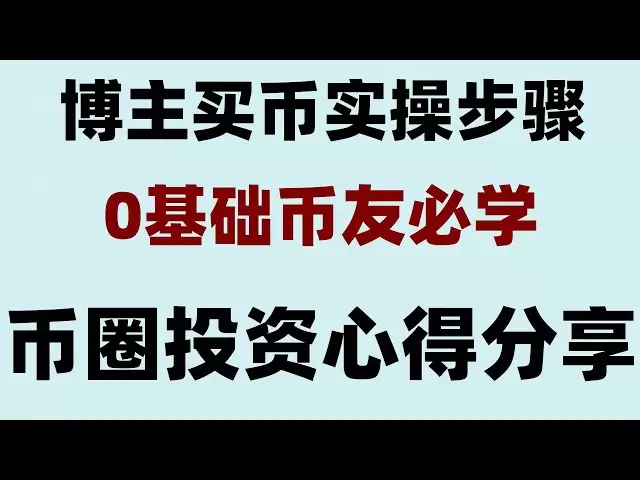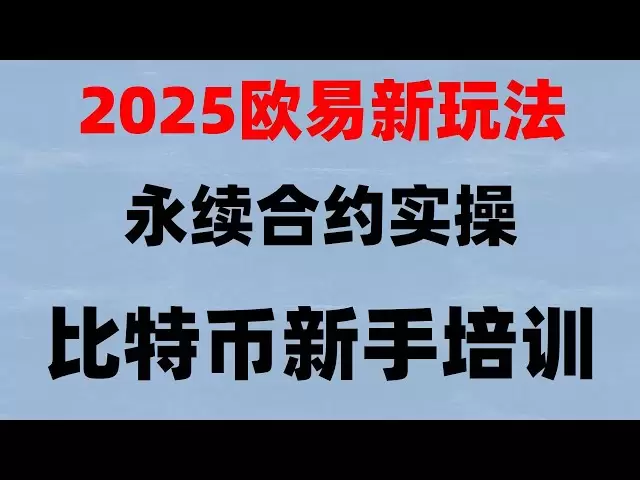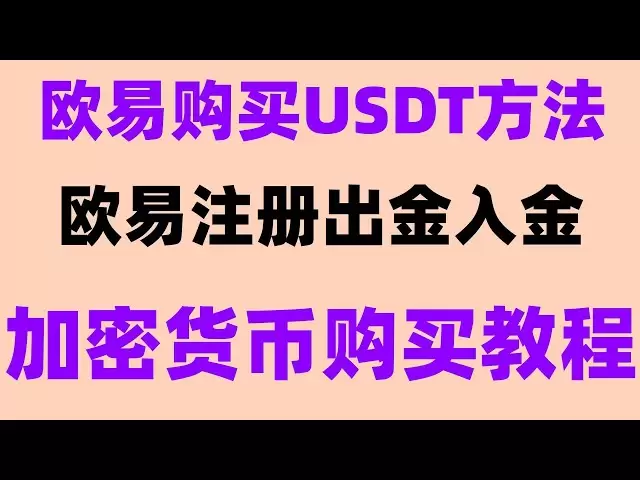-
 Bitcoin
Bitcoin $94,358.7162
-1.15% -
 Ethereum
Ethereum $1,812.9071
-0.81% -
 Tether USDt
Tether USDt $1.0002
0.01% -
 XRP
XRP $2.1643
-1.14% -
 BNB
BNB $591.6919
-0.45% -
 Solana
Solana $145.0687
-0.19% -
 USDC
USDC $0.9998
-0.02% -
 Dogecoin
Dogecoin $0.1724
-1.01% -
 Cardano
Cardano $0.6752
-2.41% -
 TRON
TRON $0.2473
-0.26% -
 Sui
Sui $3.4002
5.50% -
 Chainlink
Chainlink $13.8049
-1.83% -
 UNUS SED LEO
UNUS SED LEO $9.0161
-0.39% -
 Avalanche
Avalanche $19.6872
-2.14% -
 Stellar
Stellar $0.2658
-1.47% -
 Shiba Inu
Shiba Inu $0.0...01275
-1.82% -
 Toncoin
Toncoin $2.9982
-3.35% -
 Hedera
Hedera $0.1747
-2.18% -
 Bitcoin Cash
Bitcoin Cash $355.6156
-0.69% -
 Hyperliquid
Hyperliquid $20.3552
-1.12% -
 Litecoin
Litecoin $88.2979
2.82% -
 Polkadot
Polkadot $3.9271
-1.07% -
 Dai
Dai $1.0001
0.00% -
 Monero
Monero $277.9997
2.43% -
 Bitget Token
Bitget Token $4.3084
-0.53% -
 Ethena USDe
Ethena USDe $1.0002
-0.03% -
 Pi
Pi $0.5907
-0.27% -
 Pepe
Pepe $0.0...08184
0.25% -
 Aptos
Aptos $5.1004
-0.85% -
 Uniswap
Uniswap $5.0101
-0.89%
How to buy coins from wallet contract address
Buying coins from a wallet contract address requires adding the token to your crypto wallet, purchasing trading pairs like ETH or BNB, and utilizing decentralized exchanges to swap for the desired coin, ensuring the contract address and transaction details are correct before confirming the purchase.
Jan 12, 2025 at 09:50 am

How to Buy Coins from Wallet Contract Address
Key Points
- Find the contract address of the coin you want to buy.
- Add the token to your crypto wallet.
- Buy Ethereum (ETH) or Binance Coin (BNB) to use as a trading pair.
- Use a decentralized exchange (DEX) to swap your ETH or BNB for the desired coin.
- Confirm the transaction details and complete the purchase.
Steps
1. Find the Contract Address
The contract address is a unique identifier that represents the smart contract that controls the coin. It is usually a string of letters and numbers that starts with "0x." You can find the contract address on the coin's official website, in its whitepaper, or on a reputable information platform like CoinMarketCap or CoinGecko.
2. Add the Token to Your Crypto Wallet
Once you have the contract address, you need to add it to your crypto wallet to be able to receive the coins. Go to your wallet's settings and search for the "Add Token" or "Custom Token" option. Enter the contract address and the details of the coin, such as its name and symbol.
3. Buy Ethereum (ETH) or Binance Coin (BNB)
ETH and BNB are the most widely used trading pairs for decentralized exchanges. You can purchase these coins directly on exchanges like Coinbase, Binance, or Kraken. Alternatively, you can use fiat-to-crypto on-ramps like Simplex or MoonPay to buy them with a credit/debit card or bank transfer.
4. Use a Decentralized Exchange (DEX)
DEXs are peer-to-peer marketplaces where users can trade cryptocurrencies directly without intermediaries. They offer greater privacy, security, and decentralized nature compared to centralized exchanges. Some popular DEXs include Uniswap, PancakeSwap, and SushiSwap.
5. Swap Your ETH or BNB for the Desired Coin
Once you have added the token to your wallet and purchased ETH or BNB, you can connect your wallet to the DEX. Find the trading pair for the coin you want to buy (e.g., ETH/COIN) and enter the amount of ETH or BNB you want to swap.
6. Confirm the Transaction Details
Before finalizing the transaction, make sure to double-check the contract address, amount, and any gas fees involved. Gas fees are network transaction charges that vary depending on the network congestion and the size of the transaction. Click "Confirm" to initiate the swap.
7. Transaction Completion
The transaction may take a few minutes to process, depending on the network traffic and the DEX you are using. Once it is complete, the coins you purchased will be reflected in your wallet.
FAQs
- Q: Can I buy any token with a wallet contract address?
A: Yes, as long as the DEX you use supports that particular token. - Q: Is it safe to buy coins from wallet contract addresses?
A: It is generally safe as long as you verify the contract address and use a reputable DEX. However, always proceed with caution and do your own research before making any transactions. - Q: Why should I use a decentralized exchange instead of a centralized one?
A: DEXs offer greater privacy, security, and decentralization, but they can also have lower liquidity and higher slippage compared to centralized exchanges. - Q: How do I avoid scams when buying coins from wallet contract addresses?
A: Always verify the contract address with the official sources of the coin. Never share your private key or seed phrase with anyone. - Q: What is slippage tolerance?
A: Slippage tolerance is the percentage difference you are willing to accept between the price you initiated the transaction at and the actual price of execution. This is important because the price can fluctuate while the transaction is processing.
Disclaimer:info@kdj.com
The information provided is not trading advice. kdj.com does not assume any responsibility for any investments made based on the information provided in this article. Cryptocurrencies are highly volatile and it is highly recommended that you invest with caution after thorough research!
If you believe that the content used on this website infringes your copyright, please contact us immediately (info@kdj.com) and we will delete it promptly.
- Remittix (RTX) Joins the Mix as Markets Are Shaken by Cardano Price Prediction
- 2025-05-05 18:20:12
- As Bitcoin pursues $100K on enhanced optimism, crypto enthusiasts explore narratives that could fuel the upcoming broad-based rallies.
- 2025-05-05 18:20:12
- Solana Developers Have Discreetly Patched a Critical Zero-Day Vulnerability
- 2025-05-05 18:15:12
- Meme Coins Defy Market Downturn: May 2025 Outlook and Q2 Forecast
- 2025-05-05 18:15:12
- Meme Coins Defy Market Downturn: May 2025 Outlook and Q2 Forecast
- 2025-05-05 18:10:12
- Remittix (RTX) Price Prediction: Can the Cross-Border Payment Network Reach $1 by 2025?
- 2025-05-05 18:10:12
Related knowledge

How do I enable two-factor authentication on the Ledger Nano X? What are the security options?
May 02,2025 at 09:49pm
Enabling two-factor authentication (2FA) on your Ledger Nano X is a critical step in securing your cryptocurrency assets. The Ledger Nano X offers robust security options that enhance the protection of your digital wealth. In this article, we will guide you through the process of enabling 2FA on your Ledger Nano X and explore the various security featur...

How do I export the Ledger Nano X transaction history? How long can the data be saved?
May 04,2025 at 07:21am
Introduction to Ledger Nano X and Transaction HistoryThe Ledger Nano X is a hardware wallet designed to store your cryptocurrency safely. It supports a wide range of cryptocurrencies and offers robust security features. One of the essential aspects of managing your cryptocurrencies is keeping track of your transaction history. The Ledger Nano X allows y...

How does the Ledger Nano X sync with Ledger Live? What if the sync fails?
May 04,2025 at 12:07pm
The Ledger Nano X is a popular hardware wallet that allows users to securely manage their cryptocurrency assets. One of the key features of the Ledger Nano X is its ability to sync with the Ledger Live application, which provides a user-friendly interface for managing your crypto portfolio. In this article, we will explore how the Ledger Nano X syncs wi...

How do I send cryptocurrency with the Ledger Nano X? What are the transaction confirmation steps?
May 03,2025 at 05:01am
Sending cryptocurrency using the Ledger Nano X involves a series of steps that ensure the security and accuracy of your transactions. This process is designed to be user-friendly while maintaining the high level of security that Ledger devices are known for. In this article, we will guide you through the process of sending cryptocurrency with the Ledger...

How does the Ledger Nano X connect to my phone? What if Bluetooth pairing fails?
May 02,2025 at 07:07pm
The Ledger Nano X is a popular hardware wallet designed to securely store your cryptocurrency. One of its key features is the ability to connect to your smartphone via Bluetooth, allowing for a seamless and convenient user experience. In this article, we will explore how to connect your Ledger Nano X to your phone and what to do if Bluetooth pairing fai...

How do I restore the Ledger Nano X wallet? How do I use the mnemonic phrase?
May 04,2025 at 08:07am
Restoring a Ledger Nano X wallet and using its mnemonic phrase are critical processes for any cryptocurrency user. These steps ensure that you can recover your funds if your device is lost, damaged, or stolen. This article will guide you through the detailed process of restoring your Ledger Nano X wallet using the mnemonic phrase, ensuring you can acces...

How do I enable two-factor authentication on the Ledger Nano X? What are the security options?
May 02,2025 at 09:49pm
Enabling two-factor authentication (2FA) on your Ledger Nano X is a critical step in securing your cryptocurrency assets. The Ledger Nano X offers robust security options that enhance the protection of your digital wealth. In this article, we will guide you through the process of enabling 2FA on your Ledger Nano X and explore the various security featur...

How do I export the Ledger Nano X transaction history? How long can the data be saved?
May 04,2025 at 07:21am
Introduction to Ledger Nano X and Transaction HistoryThe Ledger Nano X is a hardware wallet designed to store your cryptocurrency safely. It supports a wide range of cryptocurrencies and offers robust security features. One of the essential aspects of managing your cryptocurrencies is keeping track of your transaction history. The Ledger Nano X allows y...

How does the Ledger Nano X sync with Ledger Live? What if the sync fails?
May 04,2025 at 12:07pm
The Ledger Nano X is a popular hardware wallet that allows users to securely manage their cryptocurrency assets. One of the key features of the Ledger Nano X is its ability to sync with the Ledger Live application, which provides a user-friendly interface for managing your crypto portfolio. In this article, we will explore how the Ledger Nano X syncs wi...

How do I send cryptocurrency with the Ledger Nano X? What are the transaction confirmation steps?
May 03,2025 at 05:01am
Sending cryptocurrency using the Ledger Nano X involves a series of steps that ensure the security and accuracy of your transactions. This process is designed to be user-friendly while maintaining the high level of security that Ledger devices are known for. In this article, we will guide you through the process of sending cryptocurrency with the Ledger...

How does the Ledger Nano X connect to my phone? What if Bluetooth pairing fails?
May 02,2025 at 07:07pm
The Ledger Nano X is a popular hardware wallet designed to securely store your cryptocurrency. One of its key features is the ability to connect to your smartphone via Bluetooth, allowing for a seamless and convenient user experience. In this article, we will explore how to connect your Ledger Nano X to your phone and what to do if Bluetooth pairing fai...

How do I restore the Ledger Nano X wallet? How do I use the mnemonic phrase?
May 04,2025 at 08:07am
Restoring a Ledger Nano X wallet and using its mnemonic phrase are critical processes for any cryptocurrency user. These steps ensure that you can recover your funds if your device is lost, damaged, or stolen. This article will guide you through the detailed process of restoring your Ledger Nano X wallet using the mnemonic phrase, ensuring you can acces...
See all articles