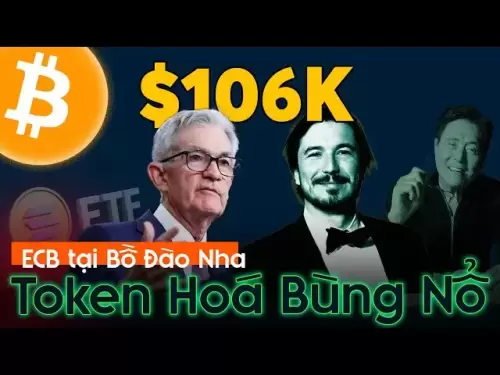-
 Bitcoin
Bitcoin $105,734.0170
-1.51% -
 Ethereum
Ethereum $2,414.7328
-3.26% -
 Tether USDt
Tether USDt $1.0002
0.00% -
 XRP
XRP $2.1748
-2.62% -
 BNB
BNB $647.5663
-1.72% -
 Solana
Solana $148.1710
-3.81% -
 USDC
USDC $0.9999
-0.01% -
 TRON
TRON $0.2799
-0.02% -
 Dogecoin
Dogecoin $0.1586
-4.17% -
 Cardano
Cardano $0.5440
-5.03% -
 Hyperliquid
Hyperliquid $37.0680
-6.59% -
 Bitcoin Cash
Bitcoin Cash $501.2052
-4.01% -
 Sui
Sui $2.6846
-3.47% -
 Chainlink
Chainlink $12.8488
-3.38% -
 UNUS SED LEO
UNUS SED LEO $8.9480
-1.51% -
 Avalanche
Avalanche $17.2059
-3.87% -
 Stellar
Stellar $0.2270
-4.75% -
 Toncoin
Toncoin $2.7889
-3.93% -
 Shiba Inu
Shiba Inu $0.0...01126
-1.76% -
 Litecoin
Litecoin $83.6893
-3.36% -
 Hedera
Hedera $0.1445
-4.49% -
 Monero
Monero $312.4014
-2.58% -
 Dai
Dai $1.0000
0.00% -
 Ethena USDe
Ethena USDe $1.0001
-0.01% -
 Polkadot
Polkadot $3.2920
-3.32% -
 Bitget Token
Bitget Token $4.4629
-1.81% -
 Uniswap
Uniswap $6.5386
-8.42% -
 Aave
Aave $260.3780
-6.01% -
 Pepe
Pepe $0.0...09308
-4.54% -
 Pi
Pi $0.4864
-3.04%
How to buy CHZ coins on Exodus wallet
To buy CHZ on Exodus wallet, install the app, fund it with BTC or ETH, use the 'Exchange' feature, select CHZ, and confirm the transaction for a seamless experience.
Apr 06, 2025 at 11:42 pm

If you're looking to buy CHZ coins using the Exodus wallet, you're in the right place. This guide will walk you through the process step by step, ensuring you understand each part of the journey. Exodus wallet is known for its user-friendly interface and support for a wide range of cryptocurrencies, including Chiliz (CHZ). Whether you're new to crypto or an experienced trader, this guide will help you navigate the process smoothly.
Understanding CHZ and Exodus Wallet
Before diving into the buying process, it's essential to understand what CHZ is and how Exodus wallet works. Chiliz (CHZ) is a cryptocurrency that powers the Socios.com platform, where fans can participate in the governance of their favorite sports teams. Exodus wallet is a multi-currency wallet that allows you to store, manage, and exchange various cryptocurrencies, including CHZ. It's available on desktop and mobile devices, making it accessible for users on the go.
Preparing to Buy CHZ on Exodus Wallet
To buy CHZ on Exodus wallet, you'll need to prepare a few things. First, ensure you have the Exodus wallet installed on your device. You can download it from the official Exodus website. Next, you'll need to have some funds in your wallet, either in the form of another cryptocurrency or fiat currency. If you're starting with fiat, you'll need to convert it to a cryptocurrency that Exodus supports for trading, such as Bitcoin (BTC) or Ethereum (ETH).
Step-by-Step Guide to Buying CHZ on Exodus Wallet
Here's how you can buy CHZ on Exodus wallet:
- Open Exodus Wallet: Launch the Exodus wallet on your device.
- Select the 'Exchange' Feature: Navigate to the 'Exchange' tab within the wallet.
- Choose the Cryptocurrency to Exchange: Select the cryptocurrency you want to exchange for CHZ. This could be BTC, ETH, or any other supported currency.
- Enter the Amount: Input the amount of the chosen cryptocurrency you want to exchange for CHZ.
- Select CHZ as the Receiving Currency: Choose CHZ as the cryptocurrency you want to receive.
- Review and Confirm the Transaction: Double-check the details of the transaction, including the exchange rate and any fees. Once satisfied, confirm the transaction.
- Wait for the Transaction to Complete: The exchange process may take a few minutes, depending on network conditions. Once completed, the CHZ will appear in your Exodus wallet.
Understanding the Exchange Process
When you use the 'Exchange' feature in Exodus wallet, you're essentially using a third-party service to facilitate the trade. Exodus partners with various exchange providers to offer competitive rates and a seamless experience. The exact exchange rate and fees will depend on the provider and current market conditions. It's always a good idea to review these details before confirming your transaction.
Managing Your CHZ in Exodus Wallet
Once you've successfully bought CHZ, you can manage it within the Exodus wallet. You can view your CHZ balance, send CHZ to other addresses, or exchange it for other cryptocurrencies. Exodus also offers a portfolio view, allowing you to track the performance of your CHZ and other assets over time. This can be helpful for making informed decisions about your crypto investments.
Security Tips for Using Exodus Wallet
Security is paramount when dealing with cryptocurrencies. Here are some tips to keep your CHZ and other assets safe in Exodus wallet:
- Use a Strong Password: Choose a complex password and enable two-factor authentication (2FA) if available.
- Backup Your Wallet: Regularly backup your wallet using the provided backup feature. Store the backup in a secure location.
- Be Wary of Phishing: Always access Exodus wallet from the official website or app. Be cautious of emails or messages asking for your private keys or passwords.
- Keep Your Software Updated: Ensure your Exodus wallet and device software are up to date to protect against vulnerabilities.
Troubleshooting Common Issues
Sometimes, you might encounter issues when buying CHZ on Exodus wallet. Here are some common problems and their solutions:
- Transaction Not Completing: If a transaction is taking longer than expected, check the network status and ensure you have a stable internet connection. You can also try restarting the wallet.
- Insufficient Funds: Make sure you have enough of the chosen cryptocurrency to cover the amount you want to exchange and any associated fees.
- Exchange Rate Fluctuations: Exchange rates can change rapidly. If you're not satisfied with the current rate, you can wait and try again later.
Exploring Other Ways to Buy CHZ
While Exodus wallet offers a convenient way to buy CHZ, it's not the only option. You can also purchase CHZ on various cryptocurrency exchanges like Binance, Coinbase, or KuCoin. These platforms often offer more trading pairs and liquidity, which can be beneficial for larger transactions or more advanced trading strategies. However, they may require you to go through a more extensive verification process and transfer your CHZ to a wallet like Exodus for storage.
The Future of CHZ and Exodus Wallet
As the crypto space continues to evolve, both CHZ and Exodus wallet are likely to see further developments. CHZ is expanding its reach beyond sports, aiming to become a more versatile utility token. Meanwhile, Exodus wallet is constantly adding new features and supported cryptocurrencies, enhancing its appeal to a broader audience. Keeping an eye on these developments can help you make the most of your CHZ investments and wallet experience.
Frequently Asked Questions
Q: Can I buy CHZ directly with fiat currency on Exodus wallet?
A: No, Exodus wallet does not support direct purchases with fiat currency. You'll need to convert fiat to a supported cryptocurrency like BTC or ETH before exchanging it for CHZ.
Q: Are there any fees associated with buying CHZ on Exodus wallet?
A: Yes, there are fees involved, which depend on the third-party exchange provider used by Exodus. These fees are typically included in the exchange rate shown before you confirm the transaction.
Q: How long does it take to buy CHZ on Exodus wallet?
A: The process usually takes a few minutes, but it can vary based on network conditions and the speed of the third-party exchange provider.
Q: Can I store other cryptocurrencies in Exodus wallet besides CHZ?
A: Yes, Exodus wallet supports a wide range of cryptocurrencies, allowing you to store, manage, and exchange multiple assets in one place.
Q: Is it safe to store CHZ in Exodus wallet?
A: Exodus wallet is considered secure, but it's essential to follow best practices like using strong passwords, enabling 2FA, and regularly backing up your wallet to ensure the safety of your CHZ and other assets.
Disclaimer:info@kdj.com
The information provided is not trading advice. kdj.com does not assume any responsibility for any investments made based on the information provided in this article. Cryptocurrencies are highly volatile and it is highly recommended that you invest with caution after thorough research!
If you believe that the content used on this website infringes your copyright, please contact us immediately (info@kdj.com) and we will delete it promptly.
- Instant Payments, Fintech, and USDC Stablecoins: A New Era of Finance?
- 2025-07-02 18:30:12
- XRP, Ripple Labs, and Escrow: Decoding the Latest Moves
- 2025-07-02 18:30:12
- Crypto Summit, White House, and Bitcoin Solaris: A New Era?
- 2025-07-02 18:50:12
- DeFi, Aptos, and Token Generation: A New Era?
- 2025-07-02 18:50:12
- Peter Schiff, Bitcoin, and the Gold Hedge: A Contrarian's Crypto Turn?
- 2025-07-02 19:10:13
- Paddington Coin Mania: Rare Find or Fool's Gold? The £10K Question!
- 2025-07-02 19:10:13
Related knowledge

Why is my Phantom wallet app crashing?
Jul 02,2025 at 07:35pm
Understanding Phantom Wallet App CrashesIf you're experiencing issues with the Phantom wallet app crashing, you're not alone. Many users have reported similar problems, especially during high network activity or after recent updates. Phantom is a popular Solana-based wallet that allows users to store, send, and receive SOL tokens as well as interact wit...

What is the difference between a private key and a recovery phrase in Phantom wallet?
Jul 02,2025 at 09:57am
Understanding the Basics of Phantom WalletPhantom wallet is a non-custodial digital wallet primarily used for interacting with the Solana blockchain. It allows users to store, send, and receive SOL tokens and other digital assets like NFTs. Non-custodial means that the user retains full control over their private keys and recovery phrases. Understanding...

Can I change my secret recovery phrase for my Phantom wallet?
Jul 02,2025 at 12:07pm
Understanding the Role of a Secret Recovery PhraseThe secret recovery phrase, often referred to as a seed phrase, is a critical component in managing cryptocurrency wallets like Phantom. It serves as a backup mechanism that allows users to recover their wallet and associated assets if they lose access to their device or password. Typically, this phrase ...

How to log out of Phantom wallet?
Jul 02,2025 at 05:28pm
What Is Phantom Wallet?Phantom wallet is a popular non-custodial cryptocurrency wallet designed primarily for the Solana blockchain, offering users the ability to store, send, and receive SOL and SPL tokens. It also supports integration with decentralized applications (dApps) and allows users to participate in staking, governance, and NFT trading. Being...

Can I use the same Phantom wallet on my phone and computer?
Jul 02,2025 at 10:04am
Phantom Wallet: Cross-Device CompatibilityPhantom wallet is a non-custodial cryptocurrency wallet designed primarily for interacting with the Solana blockchain. It supports both browser extensions and mobile applications, making it versatile for users who want to manage their digital assets across multiple devices. One of the most common questions among...

How to avoid phishing scams targeting Phantom wallet users?
Jul 02,2025 at 06:42pm
What is a phishing scam in the context of Phantom wallet?A phishing scam is a type of cyberattack where malicious actors attempt to deceive users into revealing sensitive information such as private keys, seed phrases, or login credentials. In the case of Phantom wallet, which is a popular non-custodial wallet for Solana-based assets, attackers often us...

Why is my Phantom wallet app crashing?
Jul 02,2025 at 07:35pm
Understanding Phantom Wallet App CrashesIf you're experiencing issues with the Phantom wallet app crashing, you're not alone. Many users have reported similar problems, especially during high network activity or after recent updates. Phantom is a popular Solana-based wallet that allows users to store, send, and receive SOL tokens as well as interact wit...

What is the difference between a private key and a recovery phrase in Phantom wallet?
Jul 02,2025 at 09:57am
Understanding the Basics of Phantom WalletPhantom wallet is a non-custodial digital wallet primarily used for interacting with the Solana blockchain. It allows users to store, send, and receive SOL tokens and other digital assets like NFTs. Non-custodial means that the user retains full control over their private keys and recovery phrases. Understanding...

Can I change my secret recovery phrase for my Phantom wallet?
Jul 02,2025 at 12:07pm
Understanding the Role of a Secret Recovery PhraseThe secret recovery phrase, often referred to as a seed phrase, is a critical component in managing cryptocurrency wallets like Phantom. It serves as a backup mechanism that allows users to recover their wallet and associated assets if they lose access to their device or password. Typically, this phrase ...

How to log out of Phantom wallet?
Jul 02,2025 at 05:28pm
What Is Phantom Wallet?Phantom wallet is a popular non-custodial cryptocurrency wallet designed primarily for the Solana blockchain, offering users the ability to store, send, and receive SOL and SPL tokens. It also supports integration with decentralized applications (dApps) and allows users to participate in staking, governance, and NFT trading. Being...

Can I use the same Phantom wallet on my phone and computer?
Jul 02,2025 at 10:04am
Phantom Wallet: Cross-Device CompatibilityPhantom wallet is a non-custodial cryptocurrency wallet designed primarily for interacting with the Solana blockchain. It supports both browser extensions and mobile applications, making it versatile for users who want to manage their digital assets across multiple devices. One of the most common questions among...

How to avoid phishing scams targeting Phantom wallet users?
Jul 02,2025 at 06:42pm
What is a phishing scam in the context of Phantom wallet?A phishing scam is a type of cyberattack where malicious actors attempt to deceive users into revealing sensitive information such as private keys, seed phrases, or login credentials. In the case of Phantom wallet, which is a popular non-custodial wallet for Solana-based assets, attackers often us...
See all articles