-
 Bitcoin
Bitcoin $99,325.5277
2.48% -
 Ethereum
Ethereum $1,957.8293
7.06% -
 Tether USDt
Tether USDt $1.0005
0.00% -
 XRP
XRP $2.2082
3.46% -
 BNB
BNB $613.9617
0.95% -
 Solana
Solana $154.9743
5.46% -
 USDC
USDC $1.0000
-0.02% -
 Dogecoin
Dogecoin $0.1835
6.34% -
 Cardano
Cardano $0.7226
6.47% -
 TRON
TRON $0.2504
1.28% -
 Sui
Sui $3.7938
12.50% -
 Chainlink
Chainlink $14.9023
8.13% -
 Avalanche
Avalanche $20.9246
6.79% -
 Stellar
Stellar $0.2746
5.20% -
 Bitcoin Cash
Bitcoin Cash $410.3986
12.53% -
 UNUS SED LEO
UNUS SED LEO $8.8086
1.42% -
 Shiba Inu
Shiba Inu $0.0...01346
5.17% -
 Hedera
Hedera $0.1859
5.60% -
 Toncoin
Toncoin $3.1244
3.81% -
 Hyperliquid
Hyperliquid $21.5713
2.02% -
 Litecoin
Litecoin $91.6127
1.28% -
 Polkadot
Polkadot $4.2356
7.07% -
 Monero
Monero $293.3889
3.42% -
 Dai
Dai $1.0001
-0.02% -
 Bitget Token
Bitget Token $4.3248
0.45% -
 Ethena USDe
Ethena USDe $1.0004
0.00% -
 Pi
Pi $0.6220
6.61% -
 Pepe
Pepe $0.0...09218
13.47% -
 Bittensor
Bittensor $398.3299
9.28% -
 Uniswap
Uniswap $5.2179
8.02%
How to broadcast transactions?
Ensure that you have an active blockchain node or pool and a valid transaction signed with your private key to successfully broadcast your cryptocurrency transactions.
Feb 20, 2025 at 02:00 pm

Key Points:
- Understanding Transaction Broadcasting in Cryptocurrency
- Prerequisites for Broadcasting Transactions
- Steps for Broadcasting Transactions
- Potential Errors and Troubleshooting
How to Broadcast Transactions?
Prerequisites:
- A cryptocurrency wallet that supports transaction broadcasting
- An active blockchain node or pool
- A valid transaction signed with a private key
Steps:
Create and Sign a Transaction:
- Initiate a transaction in your cryptocurrency wallet.
- Provide transaction details, such as recipient address, amount, and fees.
- Sign the transaction using your private key.
Encode the Transaction as Hex:
- Convert the signed transaction into Hexadecimal format.
- This step is required to ensure compatibility with blockchain nodes.
Connect to a Blockchain Node or Pool:
- Establish a secure connection to a reliable blockchain node.
- Alternatively, you can join a node or transaction pool to broadcast your transaction.
Send the Transaction Hex to the Node:
- Open a command window or terminal and navigate to the blockchain node's RPC interface.
- Execute the following command:
transactions.sendrawtransaction "encoded_transaction_hex".
Wait for Confirmation:
- The blockchain node will validate and broadcast the transaction to other nodes.
- Confirmation typically takes a few minutes, depending on the network congestion.
Monitor Transaction Status:
- Use a block explorer or your wallet to track the progress of your transaction.
- The confirmation count will increase as the transaction is validated by more nodes.
Potential Errors and Troubleshooting:
- Insufficient Account Balance: Ensure that your wallet has enough funds to cover the transaction and fees.
- Invalid Signature: Verify that the transaction is properly signed with your private key.
- Network Congestion: When the blockchain is busy, transactions may be delayed. Consider adjusting the transaction fee to expedite confirmation.
- Node Inaccessibility: Ensure that the blockchain node is accessible and online.
- Malformed Transaction: Check that the transaction is structured according to blockchain protocol.
FAQs:
Q: What is transaction broadcasting?
A: Transaction broadcasting is the process of sending a signed transaction to the blockchain network to initiate processing and confirmation.
Q: Why is transaction broadcasting necessary?
A: Broadcasting transactions ensures they are distributed to the entire network, validating them and securing the integrity of the blockchain.
Q: What happens after I broadcast a transaction?
A: The transaction will be relayed to other nodes, which will verify its validity and add it to the blockchain if confirmed.
Q: Can I broadcast the same transaction twice?
A: Double broadcasting is discouraged and may lead to transaction errors or delays. It's recommended to wait for confirmation before reattempting a transaction.
Q: How do I know if my transaction is successful?
A: Monitor the blockchain explorer or your wallet for confirmation. Once the transaction has sufficient confirmations, it will be considered settled.
Disclaimer:info@kdj.com
The information provided is not trading advice. kdj.com does not assume any responsibility for any investments made based on the information provided in this article. Cryptocurrencies are highly volatile and it is highly recommended that you invest with caution after thorough research!
If you believe that the content used on this website infringes your copyright, please contact us immediately (info@kdj.com) and we will delete it promptly.
- BRETT price is up 17% in the past 24 hours, tracking to retest the local peak of the recent breakout rally
- 2025-05-08 21:15:12
- Doodles' NFT Sales Surge 97% Ahead of DOOD Token Generation Event and Airdrop
- 2025-05-08 21:15:12
- Royal Mint to release VE Day 80th anniversary gold Proof coin
- 2025-05-08 21:10:12
- The world of crypto mining has officially entered a new era
- 2025-05-08 21:10:12
- Altcoin Season Breakout? Index Signals Shift After Months of Bleeding
- 2025-05-08 21:05:13
- Masked band Sleep Token are about to drop their latest album
- 2025-05-08 21:05:13
Related knowledge

What currencies does Trezor Model T support? How to add them?
May 08,2025 at 08:42pm
The Trezor Model T is a popular hardware wallet that supports a wide range of cryptocurrencies, making it a versatile choice for crypto enthusiasts. In this article, we will explore the various currencies supported by the Trezor Model T and provide a detailed guide on how to add them to your wallet. Supported Currencies on Trezor Model TThe Trezor Model...

Does Exodus support DeFi? How to connect to the application?
May 08,2025 at 07:35pm
Does Exodus support DeFi? How to connect to the application? Exodus is a popular multi-asset cryptocurrency wallet that has garnered attention for its user-friendly interface and wide range of supported cryptocurrencies. One of the frequently asked questions by users is whether Exodus supports decentralized finance (DeFi) applications and how to connect...

Where is the private key of Exodus? How to export it?
May 08,2025 at 09:22pm
Where is the private key of Exodus? How to export it? Exodus is a popular multi-currency wallet that allows users to store, manage, and exchange a variety of cryptocurrencies. One of the critical aspects of managing a cryptocurrency wallet is understanding where your private keys are stored and how to export them if necessary. This article will guide yo...

How to import an old wallet to Exodus? Do I need a private key?
May 08,2025 at 07:42pm
Introduction to Importing an Old Wallet to ExodusImporting an old wallet into a new platform like Exodus can be a crucial task for cryptocurrency users looking to manage their assets more efficiently. Exodus is known for its user-friendly interface and support for a wide range of cryptocurrencies. When considering whether to import an old wallet, it's i...

How does MetaMask view mnemonics? What if the mnemonics are leaked?
May 08,2025 at 08:01pm
How does MetaMask view mnemonics? What if the mnemonics are leaked? MetaMask, a popular cryptocurrency wallet, relies heavily on mnemonic phrases for the security and accessibility of users' funds. Understanding how MetaMask views mnemonics and the consequences of their leakage is crucial for any user. This article delves into the mechanics of mnemonics...

How to transfer in batches in MetaMask? How many addresses can be sent at a time?
May 08,2025 at 06:15pm
Introduction to Batch Transfers in MetaMaskBatch transfers in MetaMask are a powerful feature that allows users to send cryptocurrencies to multiple addresses in a single transaction. This can save time and gas fees compared to sending individual transactions. In this article, we will explore how to perform batch transfers in MetaMask, including the ste...

What currencies does Trezor Model T support? How to add them?
May 08,2025 at 08:42pm
The Trezor Model T is a popular hardware wallet that supports a wide range of cryptocurrencies, making it a versatile choice for crypto enthusiasts. In this article, we will explore the various currencies supported by the Trezor Model T and provide a detailed guide on how to add them to your wallet. Supported Currencies on Trezor Model TThe Trezor Model...

Does Exodus support DeFi? How to connect to the application?
May 08,2025 at 07:35pm
Does Exodus support DeFi? How to connect to the application? Exodus is a popular multi-asset cryptocurrency wallet that has garnered attention for its user-friendly interface and wide range of supported cryptocurrencies. One of the frequently asked questions by users is whether Exodus supports decentralized finance (DeFi) applications and how to connect...

Where is the private key of Exodus? How to export it?
May 08,2025 at 09:22pm
Where is the private key of Exodus? How to export it? Exodus is a popular multi-currency wallet that allows users to store, manage, and exchange a variety of cryptocurrencies. One of the critical aspects of managing a cryptocurrency wallet is understanding where your private keys are stored and how to export them if necessary. This article will guide yo...

How to import an old wallet to Exodus? Do I need a private key?
May 08,2025 at 07:42pm
Introduction to Importing an Old Wallet to ExodusImporting an old wallet into a new platform like Exodus can be a crucial task for cryptocurrency users looking to manage their assets more efficiently. Exodus is known for its user-friendly interface and support for a wide range of cryptocurrencies. When considering whether to import an old wallet, it's i...

How does MetaMask view mnemonics? What if the mnemonics are leaked?
May 08,2025 at 08:01pm
How does MetaMask view mnemonics? What if the mnemonics are leaked? MetaMask, a popular cryptocurrency wallet, relies heavily on mnemonic phrases for the security and accessibility of users' funds. Understanding how MetaMask views mnemonics and the consequences of their leakage is crucial for any user. This article delves into the mechanics of mnemonics...

How to transfer in batches in MetaMask? How many addresses can be sent at a time?
May 08,2025 at 06:15pm
Introduction to Batch Transfers in MetaMaskBatch transfers in MetaMask are a powerful feature that allows users to send cryptocurrencies to multiple addresses in a single transaction. This can save time and gas fees compared to sending individual transactions. In this article, we will explore how to perform batch transfers in MetaMask, including the ste...
See all articles




















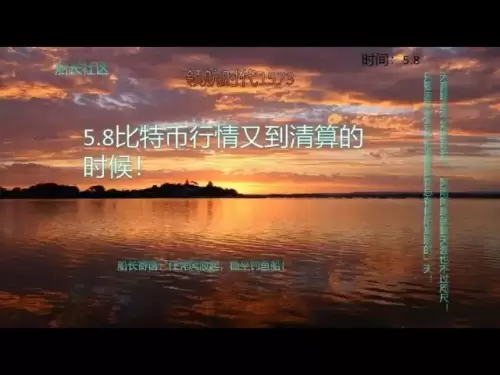

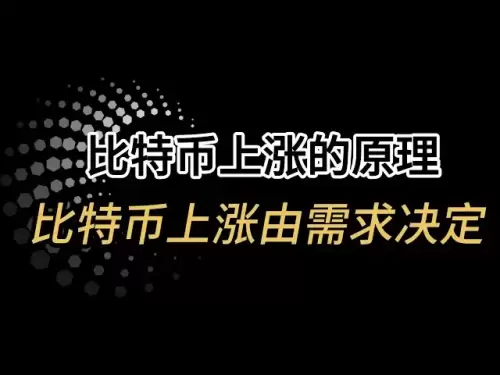
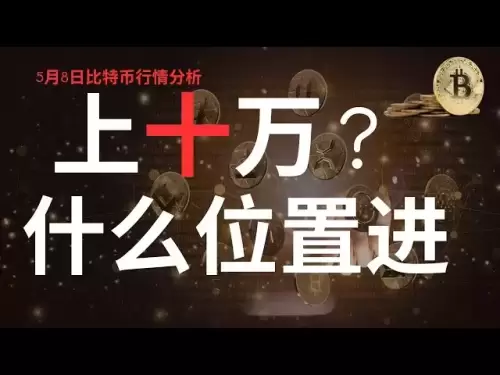
![[2025.05.08] The two routes of Bitcoin continue to be observed, and gold is still bullish. [2025.05.08] The two routes of Bitcoin continue to be observed, and gold is still bullish.](/uploads/2025/05/08/cryptocurrencies-news/videos/routes-bitcoin-continue-observed-gold-bullish/image_500_375.webp)



























































